10g (9.0.4)
Part Number B10273-01
Contents |
Home | Solution Area | Index |
| Oracle Application Server Discoverer Configuration Guide 10g (9.0.4) Part Number B10273-01 |
|
This appendix provides reference information about Discoverer configuration files, and contains the following topics:
This section lists the files that are used to configure and maintain OracleAS Discoverer. Many of the settings in the configuration files are configured using Application Server Control. Where possible, use Application Server Control to configure Discoverer. If you update settings in the configuration files manually, you must only do so in accordance with the instructions in this guide.
The table below shows the locations of these files on both UNIX and Windows platforms.
| File name | Description and location |
|---|---|
|
applypreferences.bat |
This file updates the Discoverer Preferences component (Windows specific). On Windows: <ORACLE_HOME>\discoverer\util Hint: Information about processing errors are stored in error.txt (for more information, see File name entry for error.txt). |
|
applypreferences.sh |
This file updates the Discoverer Preferences component (UNIX specific). On UNIX: <ORACLE_HOME>/discoverer/util Hint: Information about processing errors are stored in error.txt (for more information, see File name entry for error.txt). |
|
blaf.css |
This cascading style sheet file stores browser look and feel settings for Discoverer. To see Discoverer Viewer's current look and feel settings, refer to blaf.htm (see blaf.htm entry below). On UNIX: <ORACLE_HOME>/j2ee/OC4J_BI_Forms/applications/discoverer/web/common/xsl On Windows: <ORACLE_HOME>\j2ee\OC4J_BI_Forms\applications\discoverer\web\common\xsl |
|
blaf.htm |
This file contains example Discoverer Viewer look and feel settings and enables you to see what customization tags are currently set to. This file displays settings stored in blaf.css (see blaf.css entry above). On UNIX: <ORACLE_HOME>/j2ee/OC4J_BI_Forms/applications/discoverer/web/common/xsl On Windows: <ORACLE_HOME>\j2ee\OC4J_BI_Forms\applications\discoverer\web\common\xsl |
|
certdb.txt |
This file contains the security certificate store for Oracle JInitiator, and is stored on each client machine that is running Discoverer Plus. On UNIX: <JINITIATOR HOME>/lib/security/ On Windows: <JINITIATOR HOME>\lib\security\ where <JINITIATOR HOME> is the location on the client machine in which JInitiator is installed (e.g. c:\program files\oracle\JInitiator 1.3.1.9\) For more information about installing a security certificate in the JInitiator certificate store, see Section 2.8.1, "How to install a security certificate on a Discoverer Plus client machine". For more information about certdb.txt, see Section 12.7.3.1, "About configuring Discoverer Plus for a non-standard SSL signing authority". |
|
checkdiscoverer.bat |
This file starts a utility that checks the configuration of the Discoverer middle tier, checks the status of the middle tier components, and reports any failures or anomalies. On Windows: <ORACLE_HOME>\discoverer\util Note: You can also find documentation on using the checkdiscoverer utility in the \util directory. |
|
checkdiscoverer.sh |
This file starts a utility that checks the configuration of the Discoverer middle tier, checks the status of the middle tier components, and reports any failures or anomalies. On UNIX: <ORACLE_HOME>/discoverer/util Note: You can also find documentation on using the checkdiscoverer utility in the /util directory. |
|
collectlogs.bat |
This script file collects all Discoverer logs into a folder. On Windows: <ORACLE_HOME>\discoverer\util Note: For more information about using the collectlogs script, see Section 4.11.9, "How to copy Discoverer log files". |
|
collectlogs.sh |
This script file copies all Discoverer logs into a TAR file. On UNIX: <ORACLE_HOME>/discoverer/util Note: For more information about using the collectlogs script, see Section 4.11.9, "How to copy Discoverer log files". |
|
|
This file stores configuration settings for Discoverer. Note: Use the Discoverer Services Configuration page in Application Server Control to configure some of the settings in this file (for more information, see Section A.4, "List of configuration settings in configuration.xml"). On UNIX: <ORACLE_HOME>/j2ee/OC4J_BI_Forms/applications/discoverer/web/WEB-INF/ On Windows: <ORACLE_HOME>\j2ee\OC4J_BI_Forms\applications\discoverer\web\WEB-INF\ For more information about improving Discoverer performance by adjusting XSL stylesheet pooling settings, see Section 10.5.2, "How to enhance Discoverer Viewer scalability using XSL stylesheet pooling". |
|
defaults.txt |
This file stores factory-supplied default Discoverer preferences. If pref.txt becomes corrupted, you can use defaults.txt to restore default preference settings. On UNIX: <ORACLE_HOME>/discoverer/util On Windows: <ORACLE_HOME>\discoverer\util |
|
dis51pr.sh/exe |
This file runs the command line utility used to manage preferences stored in the reg_key.dc file. On Windows: <ORACLE_HOME>\bin |
|
discoverer.xsl |
This file is the main Discoverer XSL file, which is used to import the other XSL files used by Discoverer. On UNIX: <ORACLE_HOME>/j2ee/OC4J_BI_Forms/applications/discoverer/web/common/xsl/ On Windows: <ORACLE_HOME>\j2ee\OC4J_BI_Forms\applications\discoverer\web\common\xsl\ |
|
discwb.sh |
This script file sets the PATH and other environment variables needed to run Discoverer utility scripts located in /discoverer/util/. You do not need to run this script unless you are working independently of the Oracle Discoverer supplied scripts. This script is included in most other Discoverer script files. Therefore, the commands in this file run automatically. On UNIX: <ORACLE_HOME>/discoverer/ On Windows: N/A |
|
error.txt |
This file contains information about processing errors collected when you update the Discoverer Preferences component using the applypreferences script. On UNIX: <ORACLE_HOME>/discoverer/util On Windows: <ORACLE_HOME>\discoverer\util |
|
graphproperties.xss |
This style sheet file stores font-family, font-size, and font anti-aliasing properties for graphs in Discoverer Viewer. Properties are locale specific. On UNIX: <ORACLE_HOME>/j2ee/OC4J_BI_Forms/applications/discoverer/web/WEB-INF On Windows: <ORACLE_HOME>\j2ee\OC4J_BI_Forms\applications\discoverer\web\WEB-INF |
|
migrateprefs.bat |
This script file is used to migrate Discoverer preferences from Discoverer 9.0.2 to Discoverer 9.0.4. Note: For information on migrating Discoverer preferences from Discoverer 1.0.2 to Discoverer 9.0.4, see the OracleAS Discoverer section in the Oracle Application Server Migration Guide. On Windows: <ORACLE_HOME>\discoverer\util |
|
migrateprefs.sh |
This script file is used to migrate Discoverer preferences from Discoverer 9.0.2 to Discoverer 9.0.4. Note: For information on migrating Discoverer preferences from Discoverer 1.0.2 to Discoverer 9.0.4, see the OracleAS Discoverer section in the Oracle Application Server Migration Guide. On UNIX: <ORACLE_HOME>/discoverer/util On Windows: N/A |
|
mod_osso.conf |
This file stores configuration settings for OracleAS Single Sign-On (for example, settings to turn OracleAS Single Sign-On on and off). On UNIX: <ORACLE_HOME>/apache/apache/conf On Windows: <ORACLE_HOME>\apache\apache\conf For more information about enabling Single Sign-On, see Section 12.8.2.2, "How to enable Single Sign-On for Discoverer". |
|
opmn.xml |
This file stores the OPMN configuration settings for Discoverer. For example, to enable preferences and specify the PING interval for OSAgent and the OAD. Note: Use Application Server Control to the settings in this file. On UNIX: <ORACLE_HOME>/opmn/conf On Windows: <ORACLE_HOME>\opmn\conf For more information, see Section A.6, "List of configuration settings in opmn.xml". |
|
opmnctl.sh/bat |
This script file is used to manage OPMN processes. On UNIX: <ORACLE_HOME>/opmn/bin On Windows: <ORACLE_HOME>\opmn\bin Hint: Type opmnctl help to display online help for this script. |
|
plus_config.xml |
This file stores configuration settings for Discoverer. For example, transport protocols and JInititator versions used by Discoverer (for more information, see Section A.5, "List of configuration settings in plus_config.xml"). Note: Use Application Server Control to the settings in this file On UNIX: <ORACLE_HOME>/j2ee/OC4J_BI_Forms/applications/discoverer/web/plus_files/xsl/ On Windows: <ORACLE_HOME>\j2ee\OC4J_BI_Forms\applications\discoverer\web\plus_files\xsl\ |
|
pref.txt |
This file stores the Discoverer middle tier preferences, and is used to generate the .reg_key.dc file. On install, this file is populated using settings in the defaults.txt file. If pref.txt becomes corrupted, copy preferences in defaults.txt to pref.txt to restore default preference settings. On UNIX: <ORACLE_HOME>/discoverer/util On Windows: <ORACLE_HOME>\discoverer\util Note: After editing the pref.txt file, you must run the applypreferences script to apply the preference changes you have made, then stop and restart the Discoverer Service (for more information, see Section 4.4, "About starting and stopping the Discoverer Service"). |
|
reg_key.dc |
This file stores individual preferences for each user as a unique combination of database and userid. These values override global default values specified in pref.txt. On UNIX: <ORACLE_HOME>/discoverer/ On Windows: <ORACLE_HOME>\discoverer\ Note: On UNIX implementations, the reg_key.dc is a hidden UNIX file (i.e. the filename is prefixed with a '.'). Make sure that your file manager program or command console can list hidden files (e.g. use the console command 'ls -al' to list hidden files). |
|
registerSession.bat |
This file registers the Discoverer session component (Windows specific). On Windows: <ORACLE_HOME>\discoverer\util |
|
registerSession.sh |
This file registers the Discoverer session component (UNIX specific). On UNIX: <ORACLE_HOME>/discoverer/util On Windows: n/a |
|
tnsnames.ora |
This file contains the names and aliases of all the databases that users can access using OracleAS Discoverer. On UNIX: <ORACLE_HOME>/network/admin On Windows: <ORACLE_HOME>\network\admin |
|
ui_config.xml |
This file stores user interface configuration settings for Discoverer (for more information, see Section A.3, "List of configuration settings in ui_config.xml"). On UNIX: <ORACLE_HOME>/j2ee/OC4J_BI_Forms/applications/discoverer/web/common/xsl On Windows: <ORACLE_HOME>\j2ee\OC4J_BI_Forms\applications\discoverer\web\common\xsl |
|
web.xml |
This file contains deployment information about the Discoverer servlets. On UNIX: <ORACLE_HOME>/j2ee/OC4J_BI_Forms/applications/discoverer/web/WEB-INF/ On Windows: <ORACLE_HOME>\j2ee\OC4J_BI_Forms\applications\discoverer\web\WEB-INF\ |
This file stores user interface configuration settings for Discoverer. The table below shows the setting in ui_config.xml.
Note: For more information about changing settings in ui_config.xml, see Section 7.1, "Customizing OracleAS Discoverer Viewer".
This file stores configuration settings for Discoverer. The table below shows the setting in configuration.xml.
| Setting | Description |
|---|---|
|
/disco:configuration/@locale |
Specifies the default locale. The locale that Discoverer Viewer uses to display its UI is determined by the language setting in the end user's browser. If this setting has not been defined, Discoverer Viewer will default to the system locale set on the middle tier. If Discoverer Viewer is unable to determine the system locale, it will default to the locale set here. |
|
/disco:configuration/@rmi |
Specifies whether the Discoverer servlet listens for RMI requests from the Discoverer Plus applet. If you want to disable Discoverer Plus, set this value to false. Disabling Discoverer Plus frees up a small amount of CPU resource on the middle tier. You can use Application Server Control to disable Discoverer client tier components (for more information, see Section 4.5, "About disabling and enabling Discoverer client tier components"). |
|
/disco:configuration/@webcache |
Specifies whether OracleAS Web Cache is being used to cache the pages generated by the Discoverer servlet. If you want to use a Discoverer machine as a load balancing machine, the webcache attribute must be set to 'true' (for more information, see Section 5.6, "How to deploy OracleAS Discoverer with load balancing using OracleAS Web Cache"). |
|
/disco:configuration/portlet/@maximumSessions |
Specifies the maximum number of Discoverer sessions for portlets allowed. |
|
/disco:configuration/portlet/xsl_translator/* |
Specifies the maximum number of portlet settings allowed for the Discoverer Portlet Provider. |
|
/disco:configuration/server/@session |
Specifies the name of the instance of the Discoverer Service for both Discoverer Plus and Discoverer Viewer. |
|
/disco:configuration/servlet/@charting |
Specifies whether to display charts that have been saved with workbooks: |
|
/disco:configuration/servlet/@exportRefreshPeriod |
Specifies the delay in seconds before a browser is redirected to the original URL. Use this argument to prevent the browser timing out during export operations. Note: This setting only applies when a valid value has also been specified for the fm URL argument. |
|
/disco:configuration/servlet/@queryRefreshPeriod |
Specifies the delay in seconds before a query progress page is displayed (or re-displayed). |
|
/disco:configuration/servlet/@userDefinedConnections |
Specifies whether users are allowed to create private connections. If set to false, users are still able to use public connections (and if they know how to create their own URLs, they will be able to create temporary connections). |
|
/disco:configuration/servlet/xsl_translator/@cache |
Specifies whether the servlet caches the xsl or not. |
|
/disco:configuration/servlet/xsl_translator/@path |
Specifies the path to the discoverer.xsl file. |
|
/disco:configuration/servlet/xsl_translator/@processor |
Specifies the XSL Processor to use. |
|
/disco:configuration/servlet/xsl_translator/stylesheet_pool |
Specifies how stylesheets are pooled for maximum performance (for more information, see Section 10.5.2, "How to enhance Discoverer Viewer scalability using XSL stylesheet pooling"). |
|
maximumSessions |
This setting specifies the maximum number of sessions Discoverer Portlet Provider can spawn at any given time. The Discoverer Portlet Provider runs Discoverer Sessions in order to refresh the portlet content in the background. It also uses Discoverer Sessions when a user is publishing or customizing a portlet. If the maximum number of sessions is reached, Discoverer Portlet Provider defers the background refresh until the number of sessions is below the maximum. If a user tries to customize or publish a portlet when the maximum number of sessions is reached, they are asked to retry later. The default value for this setting is 20. |
|
query_progress_delay |
Specifies the delay in seconds before a query progress page is displayed (or re-displayed). You can use this setting to improve accessibility if you use a JAWS screen reader (for more information, see "Documentation Accessibility"). Note: You can also set this setting on a per-user basis using the URL parameter qpd (for more information, see Section 11.8, "Discoverer Viewer URL parameters"). |
This file stores configuration settings for Discoverer Plus. The table below shows the setting in plus_config.xml.
| Setting | Description |
|---|---|
|
transport |
Specifies the protocols the Discoverer Plus applet and the Discoverer servlet use to communicate. Hint: You can use Application Server Control to change this setting. |
|
jvm |
Specifies the version of the JVM (e.g. JInitiator) to use. You can change the JVM for particular platforms, browsers, and browser versions (for more information, see Section 4.12, "About running Discoverer Plus with different Java Virtual Machines"). |
This file stores OPMN settings for Discoverer. The table below shows the setting in opmn.xml that you might change if you need to modify the default Discoverer configuration:
| Setting | Description |
|---|---|
|
|
Specifies the interval in which OPMN will ping the OSAgent. The default value for this setting is: <ping interval="300"/> (i.e. 300 seconds, or 5 minutes). |
|
|
Specifies the interval which OPMN will ping the OAD. The default value for this setting is: <ping interval="0"/> (i.e. ping turned off). |
|
process-type id="PreferenceServer" |
Specifies whether the preferences will be started by OPMN. This setting is useful in clustered environments where only one preference should be running. The default value for this setting is: <process-type id="PreferenceServer" enabled="true">. |
|
data id="bounce-process" |
Specifies whether the OAD will be restarted periodically. For example, you can tell OPMN to restart the OAD at specified intervals. This setting does not affect the ability of OPMN to automatically restart the process if it halts or becomes unresponsive at any time. This setting enables you to specify whether or not the OAD can be restarted periodically. The default value for this setting is: <data id="bounce-process" value="false"/>. Note: Use the OAD Bounce Time setting to specify the interval for the periodic restart. |
|
data id="bounce-time" |
Specifies the time (i.e. between 0:00hrs and 24:00hrs) that the OAD will be periodically restarted. This setting only applies if the OAD Bounce Process setting is set to true. The default value for this setting is: <data id="bounce-time" value="01:00"/> (i.e. 01:00 hrs, or at 1:00am every day). |
|
<variable id="OAD_VERBOSE_LOGGING" |
Specifies that OAD uses verbose logging when the value is set to: <variable id="OAD_VERBOSE_LOGGING" ="-verbose". The default value for this setting is: <variable id="OAD_VERBOSE_LOGGING" value=""> (i.e. an empty string). For more information, see Section 4.11.5, "How to enable the Discoverer Services log file". |
The following table shows OPMN system preference settings that we recommend you do not amend:
|
|
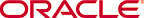 Copyright © 2003 Oracle Corporation. All Rights Reserved. |
|