Release 12.1.0.1.0
Part Number E28715-03
Contents
Previous
Next
| Oracle Application Management Pack for Oracle E-Business Suite Guide Release 12.1.0.1.0 Part Number E28715-03 | Contents | Previous | Next |
The Oracle Application Management Pack for Oracle E-Business Suite extends Oracle Enterprise Manager 12c Cloud Control to help monitor and manage Oracle E-Business Suite systems more effectively. The pack integrates Oracle Applications Manager with Cloud Control to provide a consolidated, end-to-end Oracle E-Business Suite management solution. The pack can be used to manage both Oracle E-Business Suite Release 11i systems and Release 12 systems.
This document describes the features and usage of this new pack for Cloud Control.
Oracle Enterprise Manager Cloud Control provides a complete view of your enterprise so that you can manage all of your Oracle E-Business Suite systems from a single console. This pack provides new pages within Cloud Control that help you to monitor the performance, availability and configuration changes of your Oracle E-Business Suite system and also help you to provision your Oracle E-Business Suite applications. You can take advantage of advanced Cloud Control features such as the provisioning framework.
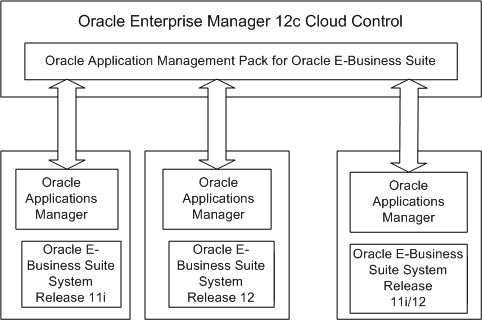
Enterprise Manager itself allows you to monitor multiple Oracle E-Business systems (both Release 11i and Release 12) from the outside.
The Oracle Application Management Pack for Oracle E-Business Suite provides advanced features to monitor and manage Oracle E-Business Suite Release 12 systems as well as Release 11i systems that meet a standard interoperability patch level. These advanced features include Oracle E-Business Suite provisioning, Application Service Level Management, extended performance metrics, and links from Cloud Control to Oracle Applications Manager.
Note: Please refer to My Oracle Support Knowledge Document 1434392.1 for additional patches required for your system.
To find out information about the deployment of Oracle Application Management Pack for Oracle E-Business Suite on your system, navigate to Setup menu > Extensibility > Plug-ins. Under the Applications section, click on the Oracle E-Business Suite plug-in.
Note: The "About Oracle E-Business Suite Management Pack" feature in Release 4.0 of this pack has been replaced by the above native Enterprise Manager functionality.
The following table lists the target types in Release 12:
| Target Name | Description |
|---|---|
| Oracle E-Business Suite | Oracle E-Business Suite system |
| Oracle Applications Service | Aggregate service for monitoring Oracle E-Business Suite. |
| Concurrent Processing Service | Service for monitoring concurrent processing. The key components for this service are: Database Instance, Applications Listener, and Oracle Concurrent Manager. |
| Forms-Based Applications Service | Service for monitoring Oracle Forms-based applications. The key components for this service are: Database Instance, Forms, OC4J, and Oracle HTTP Server. |
| Self-Service Applications Service | Service for monitoring Self-Service applications. The key components for this service are: Database Instance, OC4J, and Oracle HTTP Server. |
| Workflow Service | Service for monitoring Oracle Workflow. The key components for this service are: Database Instance, Applications Listener, Oracle Concurrent Manager, Oracle Workflow Agent Listener, Oracle Workflow Background Engine, and Oracle Workflow Notification Mailer. |
| Oracle E-Business Suite Node System | A system target that contains all the Oracle E-Business Suite Infrastructure targets for a given Oracle E-Business Suite system. |
| Oracle E-Business Suite Infrastructure | System for monitoring an Oracle E-Business Suite node. It contains targets for components that always run from that particular node. |
| Oracle Concurrent Manager | Target for monitoring concurrent managers. |
| Internal Concurrent Manager | Target for monitoring the Internal Concurrent Manager. |
| Oracle E-Business Suite Workflow | System for monitoring Oracle Workflow. It contains the Oracle Workflow Agent Listener, Oracle Workflow Background Engine, and Oracle Workflow Notification Mailer targets. |
| Oracle Workflow Agent Listener | Target for monitoring the Oracle Workflow Agent listeners. |
| Oracle Workflow Background Engine | Target for monitoring the Oracle Workflow Background Engine. |
| Oracle Workflow Notification Mailer | Target for monitoring the Oracle Workflow Notification Mailer. |
| Oracle Applications JVM Usage | Target for monitoring Oracle Applications JVMs. |
| Oracle E-Business Suite Custom Objects | Target for monitoring the custom objects configuration. |
| Oracle E-Business Suite Patch Information | Target for monitoring the patch information configuration. |
For Release 11i systems, refer to the following table for target types:
| Target Type | Description |
| Oracle E-Business Suite | Oracle E-Business Suite system. |
| Oracle Applications Service | Aggregate service for monitoring Oracle E-Business Suite. It contains the Oracle E-Business Suite Infrastructure Service. |
| Concurrent Processing Service | Service for monitoring concurrent processing. The key components for this service are: Database Instance, Applications Listener, and Oracle Concurrent Manager. |
| Forms-Based Applications Service | Service for monitoring Oracle Forms-based applications. The key components for this service are: Database Instance, Forms Listener for Oracle E-Business Suite 11i, and HTTP Server for Oracle E-Business Suite 11i. |
| Self Service Applications Service | Service for monitoring Self Service applications. The key components for this service are: Database Instance, HTTP Server for Oracle E-Business Suite 11i, and JServ for Oracle E-Business Suite 11i. |
| Workflow Service | Service for monitoring Oracle Workflow. The key components for this service are: Database Instance, Applications Listener, Oracle Concurrent Manager, Oracle Workflow Agent Listener, Oracle Workflow Background Engine, and Oracle Workflow Notification Mailer. |
| Oracle E-Business Suite Node System | A system target that contains all the Oracle E-Business Suite infrastructure targets for a given Oracle E-Business Suite system. |
| Oracle E-Business Suite Infrastructure | System for monitoring an Oracle E-Business Suite node. It contains targets for components that run from that particular node. |
| Oracle Concurrent Manager | Target for monitoring concurrent managers. |
| Internal Concurrent Manager | Target for monitoring the Internal Concurrent Manager. |
| Oracle E-Business Suite Workflow | System for monitoring Oracle Workflow. This target contains: Oracle Workflow Agent Listener, Oracle Workflow Background Engine, and Oracle Workflow Notification Mailer targets. |
| Oracle Workflow Agent Listener | Target for monitoring Oracle Workflow Agent listeners. |
| Oracle Workflow Background Engine | Target for monitoring Oracle Workflow Background Engine. |
| Oracle Workflow Notification Mailer | Target for monitoring Oracle Workflow Notification Mailer. |
| HTTP Server for Oracle E-Business Suite 11i | Target for monitoring HTTP Server for Oracle E-Business Suite 11i. |
| JServ for Oracle E-Business Suite 11i | Target for monitoring JServ for Oracle E-Business Suite 11i. |
| Forms Listener for Oracle E-Business Suite 11i | Target for monitoring the Forms Listener for Oracle E-Business Suite 11i. Applicable if Forms is configured in socket mode. |
| Forms Servlet for Oracle E-Business Suite 11i | Target for monitoring Forms Servlet for 11i. Applicable if forms is configured in servlet mode. |
| Reports Server for Oracle E-Business Suite 11i | Target for monitoring Reports Server for Oracle E-Business Suite 11i. |
| Discoverer for Oracle E-Business Suite 11i | Target for monitoring Discoverer for Oracle E-Business Suite 11i. |
| Oracle E-Business Suite Custom Objects | Target for monitoring custom objects configuration. |
| Oracle E-Business Suite Patch Information | Target for monitoring patch information configuration. |
Oracle Application Management Pack for Oracle E-Business Suite uses the native Enterprise Manager functionality of privileges and roles for security.
Note: In previous releases, security was managed through the amp.properties file and disabled by default. In this release, the amp.properties file is no longer used, and security through privileges and roles is enabled by default.
User privileges provide a basic level of security in Enterprise Manager. They are designed to control user access to data and to limit the kinds of SQL statements that users can execute. When creating a user, you grant privileges to enable the user to connect to the database, to run queries and make updates, to create schema objects, and more.
A role is a collection of Enterprise Manager resource privileges, or target privileges, or both, which you can grant to administrators or to other roles. Resource privileges allow a user to perform operations against specific types of resources. Target privileges allow an administrator to perform operations on a target. This management pack includes target-instance level privileges, which are for a particular target instance, and target-type level privileges, which are for all target instances of that type. An example of a resource privilege is the "Edit Global Preferences" resource privilege, which enables a user to edit global preferences for Oracle Application Management Pack for Oracle E-Business Suite. An example of a target-instance level privilege is the "Start and Stop Services" which enables a user to start and stop services using the Administration Dashboard for a given instance.
Privileges and roles are managed through the functions available from Setup menu > Security in the Cloud Control console. For more information, see the Oracle Enterprise Manager Cloud Control Administrator's Guide.
Ready-to-use privileges shipped with the management pack are listed in the tables below. Please note the following in regard to privileges:
The user SYSMAN has all the listed privileges by default.
The use of privileges on a system is enabled by default, which means that a user will not be able to perform an action unless the appropriate privilege(s) are granted to that user.
All target privileges are given against the target "Oracle E-Business Suite".
For privileges used by the features in Change Management (Patch Manager, Customization Manager, and Setup Manager, see the section Change Management Approval Framework and Privileges.
The following table lists ready-to-use resource privileges in Oracle Application Management Pack for Oracle E-Business Suite:
| Name | Included Privilege | Description |
|---|---|---|
| Create release package request | (none) | To create a request to release a package |
| Approve release package request | Create release package request | To approve the release of a package |
| Edit global preferences | (none) | To edit global preferences of the Oracle Application Management Pack for Oracle E-Business Suite |
The following table lists ready-to-use target instance level privileges. With these privileges, a user can perform the specified action against only the given target.
| Name | Included Privileges | Description |
|---|---|---|
| Create splice request | (none) | To create a request to splice an application |
| Approve splice request | Create splice request | To approve a request to splice an application |
| Create Patch Manager request | (none) | To create a Patch Manager request |
| Approve Patch Manager request | Create Patch Manager request | To approve a Patch Manager request |
| Create Setup Manager request | (none) | To create a Setup Manager request |
| Approve Setup Manager request | Create Setup Manager request | To approve a Setup Manager request |
| Start and Stop Services | (none) | To start and stop services using the Administration Dashboard |
The following table lists ready-to-use target type level privileges. With these privileges, a user can perform the described action against any eligible target.
| Name | Included Privileges | Description |
|---|---|---|
| Create splice request | (none) | To create a request to splice an application |
| Approve splice request | Create splice request | To approve a request to splice an application |
| Create Patch Manager request | (none) | To create a Patch Manager request |
| Approve Patch Manager request | Create Patch Manager request | To approve a Patch Manager request |
| Create Setup Manager request | (none) | To create a Setup Manager request |
| Approve Setup Manager request | Create Setup Manager request | To approve a Setup Manager request |
| Start and Stop Services | (none) | To start and stop services using the Administration Dashboard |
The following table lists ready-to-use roles:
| Code | Name | Included Privileges | Description |
|---|---|---|---|
| EBS_SUPER_USER | Oracle E-Business Suite Super User | All target type privileges, all resource privileges, and CREATE_TARGET | Role with unrestricted access to all management activities for Oracle E-Business Suite |
| EBS_ACP_SUPER_USER | Change Management Super User |
| Role with privileges to create as well as approve all Change Management requests. |
![]()
Copyright © 2007, 2012, Oracle and/or its affiliates. All rights reserved.