| Oracle® Database 2 Day DBA 11g Release 1 (11.1) Part Number B28301-03 |
|
|
View PDF |
| Oracle® Database 2 Day DBA 11g Release 1 (11.1) Part Number B28301-03 |
|
|
View PDF |
This section provides instructions about viewing the initialization parameter settings for your database and modifying these parameters. Three scenarios are explained for modifying initialization parameters:
Modifying initialization parameters for the currently running instance only. The modifications are lost when the database is shut down and restarted.
Modifying initialization parameters for the currently running instance, and also recording the modifications in the server parameter file, so that the modifications persist when the database is restarted.
Modifying initialization parameters only in the server parameter file. The current instance is not affected and changes take effect only when the database is next restarted.
Note:
These three scenarios correspond to using theSCOPE=MEMORY, SCOPE=BOTH, and SCOPE=SPFILE clauses of the ALTER SYSTEM SQL statement, respectively, when you use the ALTER SYSTEM SQL statement to change initialization parameters.To view or modify initialization parameters:
At the top of the Database Home page, click the Server link to view the Server subpage.
Under Database Configuration, click All Initialization Parameters.
Oracle Enterprise Manager Database Control (Database Control) displays the Initialization Parameters page.
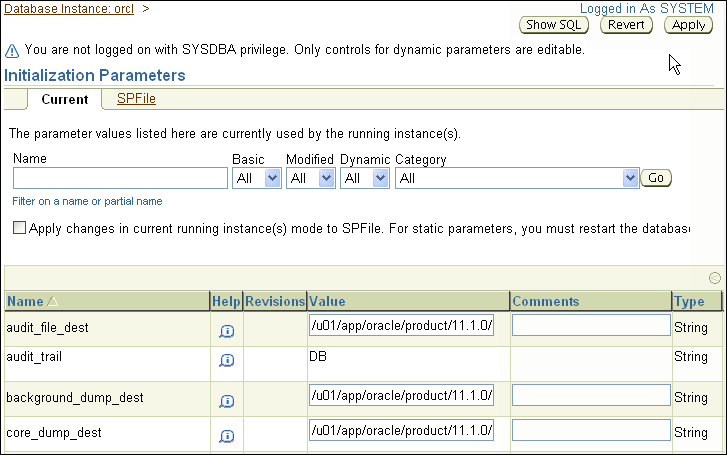
The Initialization Parameters page has two subpages:
Current—This subpage (the default) displays all initialization parameter values that are currently active (in memory) for the Oracle instance.
SPFile—This subpage displays initialization parameter settings in the server parameter file. This subpage is present only when the current instance started up with a server parameter file. The file location is displayed at the top of the subpage.
See the online Help for the Initialization Parameters page for field descriptions.
(Optional) On either subpage, reduce the number of initialization parameters displayed by doing one or both of the following, and then clicking Go:
In the Name field, enter text.
Select from one or more of the lists next to the Name field.
For example, to view only initialization parameters that have the text "dest" anywhere in the parameter name, enter dest in the Name field, and then click Go.
To modify one or more initialization parameters for the currently running instance only, with the modifications being lost when the instance is restarted, complete the following steps:
On the Current subpage, in the Value column, enter new values for the initialization parameters.
Note:
If the Value column cannot be written to for a particular initialization parameter, it means that this parameter is not dynamic—that is, it cannot be changed for the current instance.Ensure that Apply changes in current running instance(s) mode to SPFile is not selected.
(Optional) In the Comments column, enter text explaining the reasons for the changes.
Click Apply.
A confirmation message appears.
To modify initialization parameters for the currently running instance, and also record the modifications in the server parameter file that will persist when the database is restarted, complete the following steps:
On the Current subpage, in the Value column, enter new values for the initialization parameters.
Select Apply changes in current running instance(s) mode to SPFile.
(Optional) In the Comments column, enter text explaining the reasons for the changes.
Click Apply.
A confirmation message appears.
To modify initialization parameters in the server parameter file only, such that the current instance is not affected and changes take effect only when the database is next restarted, complete the following steps:
Click the SPFile link to view the SPFile subpage.
(Optional) Reduce the number of entries in the initialization parameter list as described in Step 3.
In the Value column, enter new values for the initialization parameters.
(Optional) In the Comments column, enter text explaining the reasons for the changes.
Click Apply.
A confirmation message appears.
Note:
Changes to initialization parameters are recorded in the alert log asALTER SYSTEM statements. See Oracle Database Administrator's Guide for information about the alert log.See Also: