| Oracle® Database 2 Day DBA 11g Release 1 (11.1) Part Number B28301-03 |
|
|
View PDF |
| Oracle® Database 2 Day DBA 11g Release 1 (11.1) Part Number B28301-03 |
|
|
View PDF |
An Oracle database is made up of physical and logical structures. Physical structures are those that can be seen and operated on from the operating system, such as the physical files that store data on a disk.
Logical structures are created and recognized by Oracle Database and are not known to the operating system. The primary logical structure in a database, a tablespace, contains physical files. The applications developer or user may be aware of the logical structure, but is not usually aware of this physical structure. The DBA must understand the relationship between the physical and logical structures of a database.
Figure 6-1 shows the relationships between logical and physical structures. This figure also shows recovery-related structures that are optionally kept in the flash recovery area. See "Flash Recovery Area" for more information.
Figure 6-1 Oracle Database Storage Structures
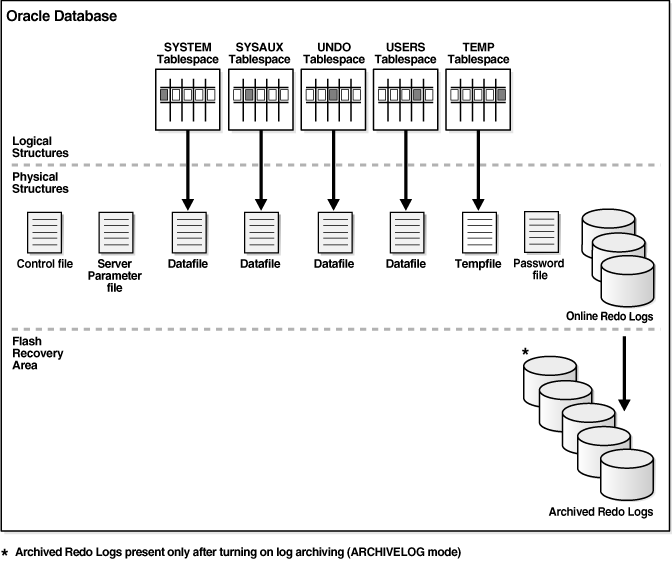
Oracle Database can automate much of the management of its structure. Oracle Enterprise Manager Database Control (Database Control) provides a Web-based graphical user interface (GUI) to enable easier management and monitoring of your database.
To view a database storage structure, go to the Storage section of the Server subpage. You can click the links shown in Figure 6-2 to access the storage pages.
This section provides background information about the various database storage structures. It contains the following topics:
A control file tracks the physical components of the database. It is the root file that the database uses to find all the other files used by the database. Because of the importance of the control file, Oracle recommends that the control file be multiplexed. In other words, the control file should have multiple identical copies. For databases created with Oracle Database Configuration Assistant (DBCA), three copies of the control file are automatically created and kept synchronized with each other.
If any control file fails, then your database becomes unavailable. As long as you have a control file copy, however, you can shut down your database and re-create the failed control file from the copy, then restart your database. Another option is to delete the failed control file from the CONTROL_FILES initialization parameter and restart your database using the remaining control files.
See Also:
Oracle Database Administrator's Guide for detailed information about control files
Every Oracle database has a set of two or more online redo log files. The set of redo log files is collectively known as the redo log for the database. A redo log is made up of redo entries, which are also called redo records.
The redo log stores a copy of the changes made to data. If a failure requires a datafile to be restored from backup, then the recent data changes that are missing from the restored datafile can be obtained from the redo log, so work is never lost. The redo log is used to recover a database after hardware, software, or media failure. To protect against a failure involving the redo log itself, Oracle Database can multiplex the redo log so that two or more identical copies of the online redo log can be maintained on different disks.
The redo log for a database consists of groups of redo log files. A group consists of a redo log file and its multiplexed copies. Each identical copy is considered to be a member of that group. Each group is defined by a number, such as Group 1.
Figure 6-3 shows the configuration of a database that has three redo log groups and two members in each group. For each group, the members are stored on separate disks for maximum availability. For example, the members of Group 1 are the redo log files A_LOG1 and B_LOG1.
Figure 6-3 Online Redo Log Groups and Their Members
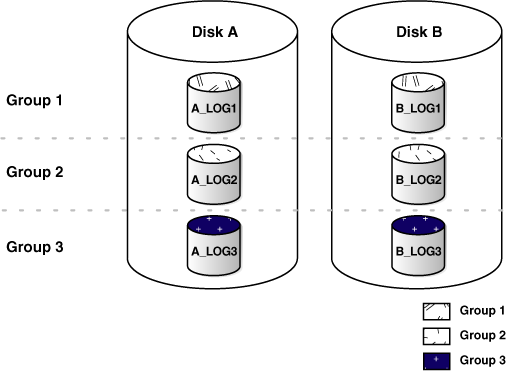
The database log writer process (LGWR) writes redo records from the memory buffer to a redo log group until the log files in that group reach their storage size limit, or until you request a log switch operation. The LGWR process then writes to the next log group. The LGWR process performs this action in a circular fashion so that the oldest group is overwritten by the most recent redo records.
See Also:
Oracle Database Administrator's Guide for detailed information about redo logs
Table 5-1, "Oracle Database Background Processes" for more information about the LGWR process
When you archive your redo log, you copy the redo log files to another location before they are overwritten. These copied files are referred to as archived redo log files. You can archive to multiple locations, including a standby database.
These archived redo log files extend the amount of redo data that can be saved and are used for recovery. Archived redo log files are required to recover a backup of the database from the time of the backup to the current time. Archiving can be either enabled or disabled for the database, but Oracle strongly recommends that you enable archiving. Oracle also recommends that you configure the database to write archived redo log files to the flash recovery area.
See Also:
Oracle Database Administrator's Guide for detailed information about archived redo log files
"Configuring Recovery Settings" for information about enabling redo log archiving
"Flash Recovery Area" for background information about the Flash Recovery Area
Rollback segments were database structures used to track undo information for the database in earlier releases of Oracle Database. Now, the preferred way of managing undo information is with the undo tablespace. For more information, see "Managing Undo Data".
Note:
Oracle Database uses aSYSTEM rollback segment for performing system transactions. It is created automatically when the database is created, and is always brought online at instance startup. It is located in the SYSTEM tablespace. You are not required to perform any operations to manage the SYSTEM rollback segment.Datafiles are the operating system files that store the data within the database. The data is written to these files in an Oracle proprietary format that cannot be read by other programs. Tempfiles are a special class of datafiles that are associated only with temporary tablespaces.
Datafiles can be broken down into the following components:
A segment contains a specific type of database object. For example, a table is stored in a table segment, and an index is stored in an index segment. A datafile can contain many segments.
An extent is a contiguous set of data blocks within a segment. Oracle Database allocates space for segments in units of one extent. When the existing extents of a segment are full, the database allocates another extent for that segment.
A data block, also called a database block, is the smallest unit of I/O to database storage. An extent consists of several contiguous data blocks. The database uses a default block size at database creation.
After the database has been created, it is not possible to change the default block size without re-creating the database. It is possible, however, to create a tablespace with a block size different than the default block size.
See Also:
Oracle Database Administrator's Guide for detailed information about datafiles
Oracle Database Concepts for more information about segments, extents, and blocks
A database is divided into logical storage units called tablespaces, which group together related logical structures (such as tables, views, and other database objects). For example, all application objects can be grouped into a single tablespace to simplify maintenance operations.
A tablespace consists of one or more physical datafiles. Database objects assigned to a tablespace are stored in the physical datafiles of that tablespace.
When you create an Oracle database, some tablespaces already exist, such as SYSTEM and USERS.
Tablespaces provide a means to physically locate data on storage. When you define the datafiles that make up a tablespace, you specify a storage location for these files. For example, you might specify a datafile location for a certain tablespace as a designated host directory (implying a certain disk volume) or designated Automatic Storage Management disk group. Any schema objects assigned to that tablespace then get located in the specified storage location. Tablespaces also provide a unit of backup and recovery. The backup and recovery features of Oracle Database enable you to back up or recover at the tablespace level.
Table 6-1 describes some of the tablespaces included in the database.
Table 6-1 Tablespaces and Descriptions
| Tablespace | Description |
|---|---|
|
This tablespace contains the sample schemas that are included with Oracle Database. The sample schemas provide a common platform for examples. Oracle documentation and educational materials contain examples based on the sample schemas. |
|
|
This tablespace is automatically created at database creation. Oracle Database uses it to manage the database. It contains the data dictionary, which is the central set of tables and views used as a read-only reference for a particular database. It also contains various tables and views that contain administrative information about the database. These are all contained in the |
|
|
This is an auxiliary tablespace to the Some components and products that used the Components that use |
|
|
This tablespace stores temporary data generated when processing SQL statements. For example, this tablespace would be used for query sorting. Every database should have a temporary tablespace that is assigned to users as their temporary tablespace. In the preconfigured database, the |
|
|
This is the undo tablespace used by the database to store undo information. See "Managing Undo Data" to understand how an Oracle database uses the undo tablespace. Every database must have an undo tablespace. |
|
|
This tablespace is used to store permanent user objects and data. Similar to the |
You can create new tablespaces to support your user and application data requirements. During tablespace creation, you set the following parameters:
Space management within a tablespace involves keeping track of available (free) and used space, so that space is allocated efficiently during data insertion and deletion. Oracle recommends creating locally managed tablespaces rather than dictionary-managed tablespaces. Dictionary-managed tablespaces is an older space management technique and not as efficient as locally managed tablespaces.
Locally managed tablespaces keep the space allocation information within the tablespace, not in the data dictionary, thus offering better performance. By default, Oracle Database sets all newly created tablespaces to be locally managed with automatic segment management, a feature that further improves performance.
There are three types of tablespaces:
Permanent
Oracle Database uses permanent tablespaces to store permanent data, such as system data. You use permanent tablespaces to store your user and application data. Each user is assigned a default permanent tablespace.
A database running in automatic undo management mode transparently creates and manages undo data in the undo tablespace. Oracle Database uses undo data to roll back transactions, to provide read consistency, to help with database recovery, and to enable features such as Oracle Flashback Query.
Even though you can create more than one undo tablespace, only one can be active. If you want to switch the undo tablespace used by the database instance, then you can create a new one and instruct the database to use it instead. The undo tablespace no longer in use can then be removed from the database (or dropped).
Temporary
Temporary tablespaces are used for storing temporary data, as would be created when SQL statements perform sort operations. An Oracle database gets a temporary tablespace when the database is created. You would create another temporary tablespace if you were creating a temporary tablespace group. Under typical circumstances, you do not need to create additional temporary tablespaces. If you have an extremely large database, then you might configure additional temporary tablespaces.
The physical files that make up a temporary tablespace are called tempfiles, as opposed to datafiles.
The TEMP tablespace is typically used as the default temporary tablespace for users who are not explicitly assigned a temporary tablespace.
See Also:
Oracle Database Administrator's Guide to learn more about temporary tablespaces
Oracle Database Concepts for more information about read-consistency and Oracle Flashback Query
You can set tablespace status as follows:
Read Write
Users can read and write to the tablespace after it is created. This is the default.
Read Only
If the tablespace is created Read Only, then the tablespace cannot be written to until its status is changed to Read Write. It is unlikely that you would create a Read Only tablespace, but you might change it to that status after you have written data to it that you do not want modified.
Offline
If the tablespace is created Offline, then no users can access it. It is unlikely that you will create an Offline tablespace, but later you might change its status to Offline to perform maintenance on its datafiles.
You can set a tablespace to automatically extend itself by a specified amount when it reaches its size limit. If you do not enable autoextend, you are alerted when the tablespace reaches its critical or warning threshold size. The critical and warning threshold parameters have default values that you can change at any time. These parameters also cause alerts to be generated for autoextending tablespaces that are approaching their specified size limit. You can respond to size alerts by manually increasing the tablespace size. You do so by increasing the size of one or more of the tablespace datafiles or by adding another datafile to the tablespace.
Note:
Although it is common to refer to tablespaces as autoextending, automatic extension is a datafile property, not a tablespace property. That is, when you create the datafiles that make up a tablespace, you indicate whether or not these datafiles automatically extend. A tablespace that has autoextending datafiles is considered to be an autoextending tablespace. You can specify a maximum size for an autoextending datafile.Other storage structures that can exist in an Oracle database include the initialization parameter file, the password file, and backup files.
This section contains the following topics:
Initialization parameters are used by the Oracle instance at startup to determine the run-time properties and resources for the database. Some parameters can be set or modified while the database is running. Other initialization parameters require the database to be restarted for the changes to take effect.
See Also:
Chapter 5, "Managing the Oracle Instance" for more information about initialization parameters and the initialization parameter file
A database can use a password file to authenticate administrative users with SYSDBA or SYSOPER connection privileges. These privileges enable a DBA to start up and shut down the database and perform other high-level administrative tasks. This password file is outside of the database itself, thereby enabling the authentication of a DBA when the database is not yet started. (A DBA must authenticate before starting the database.)
When you invoke DBCA as part of the Oracle Database installation process, DBCA creates a password file with one entry: the SYS user. Granting SYSDBA to a user adds that user to the password file automatically.
Note:
Oracle Database can also use operating system authentication to authenticate users with theSYSDBA or SYSOPER privileges.See Also:
Oracle Database Administrator's Guide for more information about password files and operating system authentication
Backup files are not technically database files, but are copies of the database in some form that can be used to recover the database if a failure causes loss of data.
See Also:
Chapter 9, "Performing Backup and Recovery" for more information about backup files