| Oracle® Database Concepts 11g Release 1 (11.1) Part Number B28318-03 |
|
|
View PDF |
| Oracle® Database Concepts 11g Release 1 (11.1) Part Number B28318-03 |
|
|
View PDF |
This chapter explains how to use integrity constraints to enforce the business rules associated with your database and prevent the entry of invalid information into tables.
This chapter contains the following topics:
It is important that column data adhere to a predefined set of rules, as determined by the database administrator or application developer.
For example, some columns in a database table can have specific rules that constrain the data contained within them. These constraints can affect how data columns in one table relate to those in another table.
This section includes the following topics:
This section describes the rules that can be applied to table columns to enforce different types of data integrity.
Null rule: A null rule is a rule defined on a single column that allows or disallows inserts or updates of rows containing a null (the absence of a value) in that column.
Unique column values: A unique value rule defined on a column (or set of columns) allows the insert or update of a row only if it contains a unique value in that column (or set of columns).
Primary key values: A primary key value rule defined on a key (a column or set of columns) specifies that each row in the table can be uniquely identified by the values in the key.
Referential integrity rules: A referential integrity rule is a rule defined on a key (a column or set of columns) in one table that guarantees that the values in that key match the values in a key in a related table (the referenced value).
Referential integrity also includes the rules that dictate what types of data manipulation are allowed on referenced values and how these actions affect dependent values. The rules associated with referential integrity are:
Restrict: Disallows the update or deletion of referenced data.
Set to null: When referenced data is updated or deleted, all associated dependent data is set to NULL.
Set to default: When referenced data is updated or deleted, all associated dependent data is set to a default value.
Cascade: When referenced data is updated, all associated dependent data is correspondingly updated. When a referenced row is deleted, all associated dependent rows are deleted.
No action: Disallows the update or deletion of referenced data. This differs from RESTRICT in that it is checked at the end of the statement, or at the end of the transaction if the constraint is deferred. (Oracle Database uses No Action as its default action.)
Complex integrity checking: A user-defined rule for a column (or set of columns) that allows or disallows inserts, updates, or deletes of a row based on the value it contains for the column (or set of columns).
Oracle Database enables you to define and enforce each type of data integrity rule defined in the previous section. Most of these rules are easily defined using either integrity constraints or database triggers (stored database procedures automatically invoked on insert, update, or delete operations).
You cannot enforce referential integrity using declarative integrity constraints if child and parent tables are on different nodes of a distributed database. However, you can enforce referential integrity in a distributed database using database triggers.
See Also:
Chapter 22, "Triggers" for examples of triggers used to enforce data integrityENABLE ensures that all incoming data conforms to the constraint
DISABLE allows incoming data, regardless of whether it conforms to the constraint
VALIDATE ensures that existing data conforms to the constraint
NOVALIDATE means that some existing data may not conform to the constraint
In addition:
ENABLE VALIDATE is the same as ENABLE. The constraint is checked and is guaranteed to hold for all rows.
ENABLE NOVALIDATE means that the constraint is checked, but it does not have to be true for all rows. This allows existing rows to violate the constraint, while ensuring that all new or modified rows are valid.
In an ALTER TABLE statement, ENABLE NOVALIDATE resumes constraint checking on disabled constraints without first validating all data in the table.
DISABLE NOVALIDATE is the same as DISABLE. The constraint is not checked and is not necessarily true.
DISABLE VALIDATE disables the constraint, drops the index on the constraint, and disallows any modification of the constrained columns.
For a UNIQUE constraint, the DISABLE VALIDATE state enables you to load data efficiently from a nonpartitioned table into a partitioned table using the EXCHANGE PARTITION clause of the ALTER TABLE statement.
Transitions between these states are governed by the following rules:
ENABLE implies VALIDATE, unless NOVALIDATE is specified.
DISABLE implies NOVALIDATE, unless VALIDATE is specified.
VALIDATE and NOVALIDATE do not have any default implications for the ENABLE and DISABLE states.
When a unique or primary key moves from the DISABLE state to the ENABLE state, if there is no existing index, a unique index is automatically created. Similarly, when a unique or primary key moves from ENABLE to DISABLE and it is enabled with a unique index, the unique index is dropped.
When any constraint is moved from the NOVALIDATE state to the VALIDATE state, all data must be checked (this can be very slow). However, moving from VALIDATE to NOVALIDATE simply forgets that the data was ever checked.
Moving a single constraint from the ENABLE NOVALIDATE state to the ENABLE VALIDATE state does not block reads, writes, or other DDL statements. It can be done in parallel.
See Also:
Oracle Database SQL Language Reference for general information about constraints
Oracle Database Administrator's Guide for information about managing constraints
Oracle Database uses integrity constraints to prevent invalid data entry into the base tables of the database. You can define integrity constraints to enforce the business rules you want to associate with the information in a database. If any of the results of a DML statement execution violate an integrity constraint, Oracle Database rolls back the statement and returns an error.
Note:
Operations on views (and synonyms for tables) are subject to the integrity constraints defined on the underlying base tables.For example, assume that you define an integrity constraint for the salary column of the employees table that enforces a rule that no row in this table can contain a numeric value greater than 10,000 in this column. If an INSERT or UPDATE statement attempts to violate this integrity constraint, Oracle Database rolls back the statement and returns an information error message.
This section includes the following topics:
This section describes some of the advantages that integrity constraints associated with database tables have over other alternatives. These advantages are:
Enforcing business rules in the code of a database application
Using stored procedures to completely control access to data
Enforcing business rules with triggered stored database procedures
See Also:
Chapter 22, "Triggers"This section includes the following topics:
Declarative integrity constraints are preferable to application code and database triggers. Because you define integrity constraints using SQL statements, no additional programming is required when you define or alter a table. The SQL statements are easy to write and eliminate programming errors. Oracle Database controls their functionality.
The declarative approach is also better than using stored procedures, because the stored procedure solution to data integrity controls data access, but integrity constraints do not eliminate the flexibility of random data access.
The semantics of integrity constraint declarations are clearly defined, and performance optimizations are implemented for each specific declarative rule. The Oracle Database optimizer can use declarations to learn more about data to improve overall query performance. (Also, taking integrity rules out of application code and database triggers guarantees that checks are only made when necessary.)
Integrity constraints are defined for tables (not applications) and are stored in the data dictionary. Therefore, any data entered by any application must adhere to the same integrity constraints associated with the table. By keeping business rules in application code centralized integrity constraints rather than in application code, the tables of a database are guaranteed to contain valid data, no matter which database application manipulates the information.
If a business rule enforced by an integrity constraint changes, then the administrator need only change that integrity constraint and all applications automatically adhere to the modified constraint. In contrast, if the business rule were enforced by the code of each database application, developers would have to modify all application source code and recompile, debug, and test the modified applications.
Oracle Database stores specific information about each integrity constraint in the data dictionary. You can design database applications to use this information to provide immediate user feedback about integrity constraint violations, even before Oracle Database runs and checks the SQL statement. For example, an Oracle Forms application can use integrity constraint definitions stored in the data dictionary to check for violations as values are entered into the fields of a form, even before the application issues a statement.
You can disable integrity constraints temporarily so that large amounts of data can be loaded without the overhead of constraint checking. When the data load is complete, you can easily enable the integrity constraints, and you can automatically report any new rows that violate integrity constraints to a separate exceptions table.
You can use integrity constraints to impose restrictions on the input of values in both normal and virtual columns. You can use the following constraints:
See Also:
"Overview of Tables" for a conceptual description of virtual columns, and Oracle Database SQL Language Reference for reference information about virtual columnsBy default, all columns in a table allow nulls. Null means the absence of a value. A NOT NULL constraint requires a column of a table contain no null values.
For certain types of tables and column datatyptes, when adding a column that has both a NOT NULL constraint and a default value, the database can optimize the operation and reduce the amount of time that the table is locked for DML. The database stores metadata in the table that describes the default value in the added column. As a result, the database does not need to populate every row with the default value when you add the column, thereby minimizing the time that the table is locked.
You can only add a column with a NOT NULL constraint if the table does not contain any rows or if you specify a default value.
See Also:
Oracle Database Administrator's Guide to learn how to add columns to a table
Oracle Database SQL Language Reference to learn about the ALTER TABLE statement
A UNIQUE key integrity constraint requires that every value in a column or set of columns (key) be unique—that is, no two rows of a table have duplicate values in a specified column or set of columns.
This section includes the following topics:
The columns included in the definition of the UNIQUE key constraint are called the unique key. If the unique key consists of more than one column, then that group of columns is called a composite unique key.
Unique key is often incorrectly used as a synonym for the term UNIQUE key constraint or UNIQUE index. However, key refers only to the column or set of columns used in the definition of the integrity constraint.
For example, the UNIQUE key constraint might let you enter an area code and telephone number any number of times, but the combination of a given area code and given telephone number cannot be duplicated in the table. This eliminates unintentional duplication of a telephone number.
Columns with both unique keys and NOT NULL integrity constraints are common. This combination forces the user to enter values in the unique key and also eliminates the possibility that any new row's data will ever conflict with an existing row's data.
Each table in the database can have at most one PRIMARY KEY constraint. The values in the group of one or more columns subject to this constraint constitute the unique identifier of the row. In effect, each row is named by its primary key values.
The Oracle Database implementation of the PRIMARY KEY integrity constraint guarantees that both of the following are true:
No two rows of a table have duplicate values in the specified column or set of columns.
The primary key columns do not allow nulls. That is, a value must exist for the primary key columns in each row.
This section includes the following topics:
The columns included in the definition of a table's PRIMARY KEY integrity constraint are called the primary key. Although it is not required, every table should have a primary key so that:
Each row in the table can be uniquely identified
No duplicate rows exist in the table
Oracle Database enforces all PRIMARY KEY constraints using indexes. The primary key constraint created for a column is enforced by the implicit creation of:
Composite primary key constraints are limited to 32 columns, which is the same limitation imposed on composite indexes. The name of the index is the same as the name of the constraint. Also, you can specify the storage options for the index by including the ENABLE clause in the CREATE TABLE or ALTER TABLE statement used to create the constraint. If a usable index exists when a primary key constraint is created, then the primary key constraint uses that index rather than implicitly creating a new one.
Different tables in a relational database can be related by common columns, and the rules that govern the relationship of the columns must be maintained. Referential integrity rules guarantee that these relationships are preserved.
Table 21-1 lists terms associated with referential integrity constraints.
Table 21-1 Referential Integrity Constraint Terms
A referential integrity constraint requires that for each row of a table, the value in the foreign key matches a value in a parent key.
Figure 21-1 shows a foreign key defined on the deptno column of the emp table. It guarantees that every value in this column must match a value in the primary key of the dept table (also the deptno column). Therefore, no erroneous department numbers can exist in the deptno column of the emp table.
Foreign keys can be defined as multiple columns. However, a composite foreign key must reference a composite primary or unique key with the same number of columns and the same datatypes. Because composite primary and unique keys are limited to 32 columns, a composite foreign key is also limited to 32 columns.
Figure 21-1 Referential Integrity Constraints
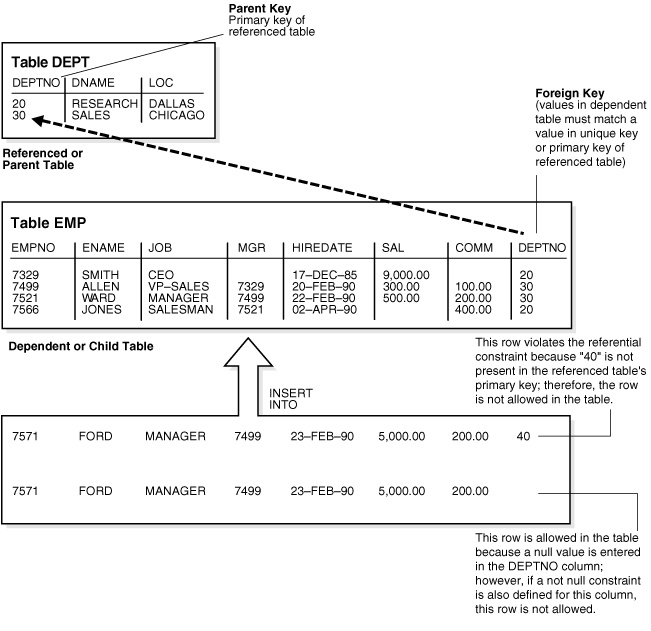
This section includes the following topics:
Another type of referential integrity constraint, shown in Figure 21-2, is called a self-referential integrity constraint. This type of foreign key references a parent key in the same table.
In Figure 21-2, the referential integrity constraint ensures that every value in the mgr column of the emp table corresponds to a value that currently exists in the empno column of the same table, but not necessarily in the same row, because every manager must also be an employee. This integrity constraint eliminates the possibility of erroneous employee numbers in the mgr column.
Figure 21-2 Single Table Referential Constraints
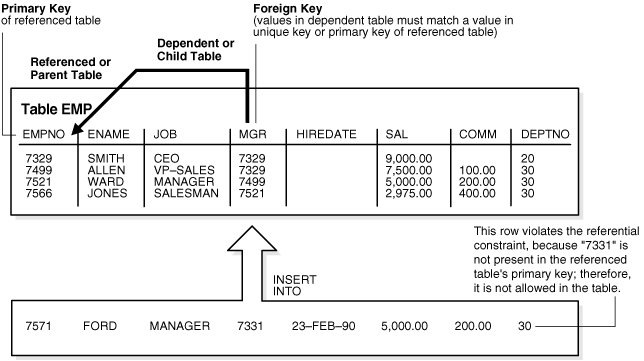
The relational model permits the value of foreign keys to match either the referenced primary or unique key value, or be null. If any column of a composite foreign key is null, then the non-null portions of the key do not have to match any corresponding portion of a parent key.
Referential integrity constraints can specify particular actions to be performed on the dependent rows in a child table if a referenced parent key value is modified. The referential actions supported by the FOREIGN KEY integrity constraints of Oracle Database are UPDATE and DELETE NO ACTION, and DELETE CASCADE.
Note:
Other referential actions not supported byFOREIGN KEY integrity constraints of Oracle Database can be enforced using database triggers.
See Chapter 22, "Triggers" for more information.
This section includes the following topics:
The No Action (default) option specifies that referenced key values cannot be updated or deleted if the resulting data would violate a referential integrity constraint. For example, if a primary key value is referenced by a value in the foreign key, then the referenced primary key value cannot be deleted because of the dependent data.
A delete cascades when rows containing referenced key values are deleted, causing all rows in child tables with dependent foreign key values to also be deleted. For example, if a row in a parent table is deleted, and this row's primary key value is referenced by one or more foreign key values in a child table, then the rows in the child table that reference the primary key value are also deleted from the child table.
A delete sets null when rows containing referenced key values are deleted, causing all rows in child tables with dependent foreign key values to set those values to null. For example, if employee_id references manager_id in the TMP table, then deleting a manager causes the rows for all employees working for that manager to have their manager_id value set to null.
Table 21-2 outlines the DML statements allowed by the different referential actions on the primary/unique key values in the parent table, and the foreign key values in the child table.
Table 21-2 DML Statements Allowed by Update and Delete No Action
| DML Statement | Issued Against Parent Table | Issued Against Child Table |
|---|---|---|
|
|
Always OK if the parent key value is unique. |
OK only if the foreign key value exists in the parent key or is partially or all null. |
|
|
Allowed if the statement does not leave any rows in the child table without a referenced parent key value. |
Allowed if the new foreign key value still references a referenced key value. |
|
|
Allowed if no rows in the child table reference the parent key value. |
Always OK. |
|
|
Always OK. |
Always OK. |
|
|
Always OK. |
Always OK. |
You almost always index foreign keys. The only exception is when the matching unique or primary key is never updated or deleted.
Oracle Database maximizes the concurrency control of parent keys in relation to dependent foreign key values. You can control what concurrency mechanisms are used to maintain these relationships, and, depending on the situation, this can be highly beneficial. The following sections explain the possible situations and give recommendations for each.
This section includes the following topics:
Figure 21-3 illustrates the locking mechanisms used by Oracle Database when no index is defined on the foreign key and when rows are being updated or deleted in the parent table. Inserts into the parent table do not require any locks on the child table.
Unindexed foreign keys cause DML on the primary key to get a share row exclusive table lock (also sometimes called a share-subexclusive table lock, SSX) on the foreign key table. This prevents DML on the table by other transactions. The SSX lock is released immediately after it is obtained. If multiple primary keys are updated or deleted, the lock is obtained and released once for each row.
See Also:
"DML Locks"Figure 21-3 Locking Mechanisms When No Index Is Defined on the Foreign Key
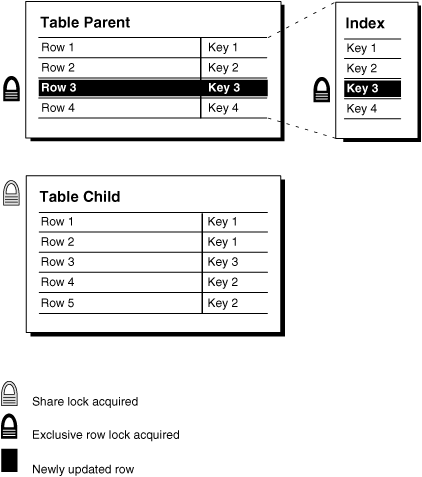
Figure 21-4 illustrates the locking mechanisms used when an index is defined on the foreign key, and new rows are inserted, updated, or deleted in the child table.
Indexed foreign keys cause a row share table lock (also sometimes called a subshare table lock, SS). This prevents other transactions from exclusive locking the whole table, but it does not block DML on the parent or the child table.
This situation is preferable if there is any update or delete activity on the parent table while update activity is taking place on the child table. Inserts, updates, and deletes on the parent table do not require any locks on the child table, although updates and deletes will wait for row-level locks on the indexes of the child table to clear.
Figure 21-4 Locking Mechanisms When Index Is Defined on the Foreign Key
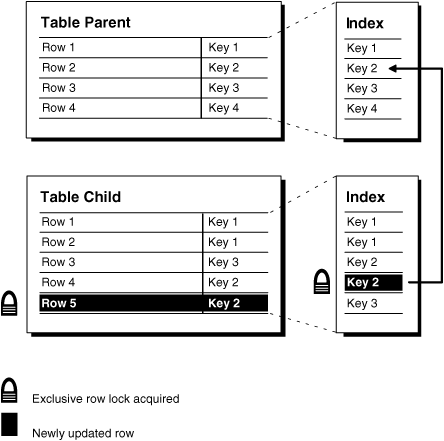
If the child table specifies ON DELETE CASCADE, then deletes from the parent table can result in deletes from the child table. In this case, waiting and locking rules are the same as if you deleted yourself from the child table after performing the delete from the parent table.
A CHECK integrity constraint on a column or set of columns requires that a specified condition be true or unknown for every row of the table. If a DML statement results in the condition of the CHECK constraint evaluating to false, then the statement is rolled back.
This section includes the following topics:
CHECK constraints let you enforce very specific integrity rules by specifying a check condition. The condition of a CHECK constraint has some limitations:
It must be a Boolean expression evaluated using the values in the row being inserted or updated, and
It cannot contain subqueries; sequences; the SQL functions SYSDATE, UID, USER, or USERENV; or the pseudocolumns LEVEL or ROWNUM.
In evaluating CHECK constraints that contain string literals or SQL functions with globalization support parameters as arguments (such as TO_CHAR, TO_DATE, and TO_NUMBER), Oracle Database uses the database globalization support settings by default. You can override the defaults by specifying globalization support parameters explicitly in such functions within the CHECK constraint definition.
See Also:
Oracle Database Globalization Support Guide for more information on globalization support featuresA single column can have multiple CHECK constraints that reference the column in its definition. There is no limit to the number of CHECK constraints that you can define on a column.
If you create multiple CHECK constraints for a column, design them carefully so their purposes do not conflict. Do not assume any particular order of evaluation of the conditions. Oracle Database does not verify that CHECK conditions are not mutually exclusive.
To know what types of actions are permitted when constraints are present, it is useful to understand when Oracle Database actually performs the checking of constraints. Assume the following:
The emp table has been defined as in Figure 21-2.
The self-referential constraint makes the entries in the mgr column dependent on the values of the empno column. For simplicity, the rest of this discussion addresses only the empno and mgr columns of the emp table.
Consider the insertion of the first row into the emp table. No rows currently exist, so how can a row be entered if the value in the mgr column cannot reference any existing value in the empno column? Three possibilities for doing this are:
A null can be entered for the mgr column of the first row, assuming that the mgr column does not have a NOT NULL constraint defined on it. Because nulls are allowed in foreign keys, this row is inserted successfully into the table.
The same value can be entered in both the empno and mgr columns. This case reveals that Oracle Database performs its constraint checking after the statement has been completely run. To allow a row to be entered with the same values in the parent key and the foreign key, Oracle Database must first run the statement (that is, insert the new row) and then check to see if any row in the table has an empno that corresponds to the new row's mgr.
A multiple row INSERT statement, such as an INSERT statement with nested SELECT statement, can insert rows that reference one another. For example, the first row might have empno as 200 and mgr as 300, while the second row might have empno as 300 and mgr as 200.
This case also shows that constraint checking is deferred until the complete execution of the statement. All rows are inserted first, then all rows are checked for constraint violations. You can also defer the checking of constraints until the end of the transaction.
Consider the same self-referential integrity constraint in this scenario. The company has been sold. Because of this sale, all employee numbers must be updated to be the current value plus 5000 to coordinate with the new company's employee numbers. Because manager numbers are really employee numbers, these values must also increase by 5000 (see Figure 21-5).
UPDATE employees
SET employee_id = employee_id + 5000,
manager_id = manager_id + 5000;
Even though a constraint is defined to verify that each mgr value matches an empno value, this statement is legal because Oracle Database effectively performs its constraint checking after the statement completes. Figure 21-6 shows that Oracle Database performs the actions of the entire SQL statement before any constraints are checked.
The examples in this section illustrate the constraint checking mechanism during INSERT and UPDATE statements. The same mechanism is used for all types of DML statements, including UPDATE, INSERT, and DELETE statements.
The examples also used self-referential integrity constraints to illustrate the checking mechanism. The same mechanism is used for all types of constraints, including the following:
NOT NULL
UNIQUE key
PRIMARY KEY
All types of FOREIGN KEY constraints
CHECK constraints
See Also:
"Deferred Constraint Checking"You can defer checking constraints for validity until the end of the transaction.
A constraint is deferred if the system checks that it is satisfied only on commit. If a deferred constraint is violated, then commit causes the transaction to undo.
If a constraint is immediate (not deferred), then it is checked at the end of each statement. If it is violated, the statement is rolled back immediately.
If a constraint causes an action (for example, delete cascade), that action is always taken as part of the statement that caused it, whether the constraint is deferred or immediate.
This section includes the following topics:
You can define constraints as either deferrable or not deferrable, and either initially deferred or initially immediate. These attributes can be different for each constraint. You specify them with keywords in the CONSTRAINT clause:
DEFERRABLE or NOT DEFERRABLE
INITIALLY DEFERRED or INITIALLY IMMEDIATE
Constraints can be added, dropped, enabled, disabled, or validated. You can also modify a constraint's attributes.
See Also:
Oracle Database SQL Language Reference for information about constraint attributes and their default valuesThe SET CONSTRAINTS statement makes constraints either DEFERRED or IMMEDIATE for a particular transaction (following the ANSI SQL92 standards in both syntax and semantics). You can use this statement to set the mode for a list of constraint names or for ALL constraints.
The SET CONSTRAINTS mode lasts for the duration of the transaction or until another SET CONSTRAINTS\ statement resets the mode.
SET CONSTRAINTS ... IMMEDIATE causes the specified constraints to be checked immediately on execution of each constrained statement. Oracle Database first checks any constraints that were deferred earlier in the transaction and then continues immediately checking constraints of any further statements in that transaction, as long as all the checked constraints are consistent and no other SET CONSTRAINTS statement is issued. If any constraint fails the check, an error is signaled. At that point, a COMMIT causes the whole transaction to undo.
The ALTER SESSION statement also has clauses to SET CONSTRAINTS IMMEDIATE or DEFERRED. These clauses imply setting ALL deferrable constraints (that is, you cannot specify a list of constraint names). They are equivalent to making a SET CONSTRAINTS statement at the start of each transaction in the current session.
Making constraints immediate at the end of a transaction is a way of checking whether COMMIT can succeed. You can avoid unexpected rollbacks by setting constraints to IMMEDIATE as the last statement in a transaction. If any constraint fails the check, you can then correct the error before committing the transaction.
The SET CONSTRAINTS statement is disallowed inside of triggers.
SET CONSTRAINTS can be a distributed statement. Existing database links that have transactions in process are told when a SET CONSTRAINTS ALL statement occurs, and new links learn that it occurred as soon as they start a transaction.
A user sees inconsistent constraints, including duplicates in unique indexes, when that user's transaction produces these inconsistencies. You can place deferred unique and foreign key constraints on materialized views, allowing fast and complete refresh to complete successfully.
Deferrable unique constraints always use nonunique indexes. When you remove a deferrable constraint, its index remains. This is convenient because the storage information remains available after you disable a constraint. Not-deferrable unique constraints and primary keys also use a nonunique index if the nonunique index is placed on the key columns before the constraint is enforced.