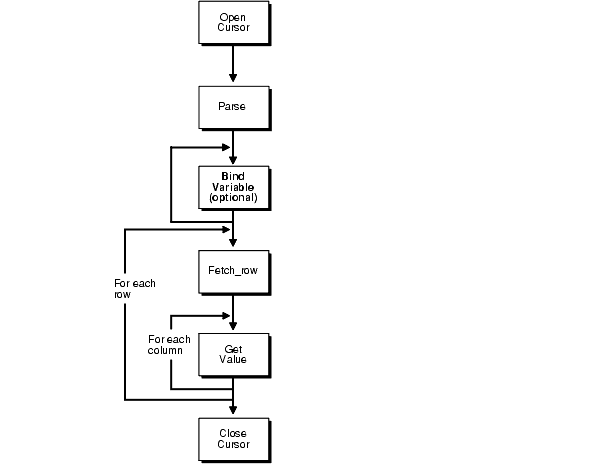Executing Queries
The difference between queries and nonqueries is that queries retrieve a result set from a SELECT statement. The result set is retrieved by using a cursor.
Figure 3-2 illustrates the steps in a passthrough SQL query. After the system parses the SELECT statement, each row of the result set can be retrieved with the FETCH_ROW procedure. After the row is retrieved, use the GET_VALUE procedure to retrieve the selected list of items into program variables. After all rows are retrieved, you can close the cursor.
You do not have to retrieve all the rows. You can close the cursor at any time after opening the cursor.
Note:
Although you are retrieving one row at a time, Heterogeneous Services optimizes the round-trips between Oracle Database and the non-Oracle system by buffering multiple rows and fetching from the non-Oracle data system in one round-trip.
The following example executes a query:
DECLARE
val VARCHAR2(100);
c INTEGER;
nr INTEGER;
BEGIN
c := DBMS_HS_PASSTHROUGH.OPEN_CURSOR@salesdb;
DBMS_HS_PASSTHROUGH.PARSE@salesdb(c,
'select ENAME
from EMP
where DEPTNO=10');
LOOP
nr := DBMS_HS_PASSTHROUGH.FETCH_ROW@salesdb(c);
EXIT WHEN nr = 0;
DBMS_HS_PASSTHROUGH.GET_VALUE@salesdb(c, 1, val);
DBMS_OUTPUT.PUT_LINE(val);
END LOOP;
DBMS_HS_PASSTHROUGH.CLOSE_CURSOR@salesdb(c);
END;
After the SELECT statement has been parsed, the rows are fetched and printed in a loop until the FETCH_ROW function returns the value 0.