|
Using the Cloudscape Documentation ,
Page 2 of 4 |
 [top]
[top]
 [prev]
[prev] 

 [next]
[next]
The Cloudscape Documents
The Cloudscape installation includes the following books:
-
 Getting Started with Cloudscape
Getting Started with Cloudscape
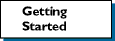
The book you should read first after you install the software. It helps you with basic tasks such as setting the class path and finding the example programs. For previous users, it also lists new features and changes. -
 Using the Cloudscape Documentation (this book)
Using the Cloudscape Documentation (this book)
Information about the Cloudscape documentation set, how to get PDF versions of the books, an explanation of the documentation conventions, and suggestions for further reading. -
 Master Index to the Cloudscape Documentation
Master Index to the Cloudscape Documentation

A global index to your entire documentation set. -
 Learning Cloudscape: The Tutorial
Learning Cloudscape: The Tutorial

A tutorial for Cloudscape beginners. Takes you step-by-step through Cloudscape and Cloudscape application basics such as creating databases, connecting, querying, working with dictionary objects, and inserting and updating data. This book includes a glossary. -
 Cloudscape Developer’s Guide
Cloudscape Developer’s Guide

Describes the functionality and features of the core Cloudscape product that are common to all deployments, such as Cloudscape’s JDBC and SQL specifics, deploying Cloudscape applications, security, and other advanced features. -
 Cloudscape Reference Manual
Cloudscape Reference Manual
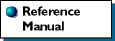
A reference for the core SQL-J language, Cloudscape’s Java-enhanced dialect of SQL. Also provides reference information for Cloudscape’s JDBC and JTA implementations, keywords, system tables, properties, and SQLExceptions. (Reference information for synchronization-specific features is in the Cloudscape Synchronization Guide.) -
 Tuning Cloudscape
Tuning Cloudscape

Explains how to configure and tune Cloudscape through properties and provides reference information on properties. It also offers performance tips, an in-depth discussion of performance, and information about the Cloudscape optimizer. -
 Cloudscape Tools and Utilities Guide
Cloudscape Tools and Utilities Guide
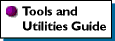
A manual for working with the Cloudscape tools such as ij and Cloudview and more advanced utilities such as import/export and the database class loader. -
 Cloudscape Server and Administration Guide
Cloudscape Server and Administration Guide

Cloudconnector (purchased separately) and the RmiJdbc framework (available with Cloudscape) are server frameworks that allow network connections to Cloudscape. They may require some additional configuration or administration steps. Client applications connecting to these servers over the network specify some details differently from applications using Cloudscape in the embedded mode, such as driver and database connection URL. Part One of this book discusses configuration of servers, how to program client applications, and database administration.
In addition, some systems may require administrative tasks such as backing up databases. These tasks are independent of any server framework but are unique to multi-user or large systems. Part Two of this book discusses administrative issues such as backups and debugging deadlocks. -
 Cloudscape Synchronization Guide
Cloudscape Synchronization Guide
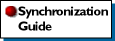
Only users who purchase Cloudsync receive this book.
Explains how to use the Cloudscape synchronization technology to distribute and synchronize applications and their data.
Your installation includes all books in HTML format. You can view them with any Web browser.
The documents are also available in PDF format on the Cloudscape Web site. You can view them with the freely distributed program Adobe Acrobat Reader or print out a hard copy. You need Adobe Acrobat Reader version 3.0 or greater in order to view and print out the PDF documents.
NOTE: To download the PDF documents, go to http://www.cloudscape.com/support/Downloads/.
The HTML versions of the documents are more suited to on-line browsing; the PDF versions are more suited to printing out and reading in hardcopy. However, the PDF versions have one nice on-line feature: You can do a text search of an entire document using Acrobat Reader’s “Find” command.
The HTML version of each book is in the /doc/html subdirectory of the cloudscape base directory. Inside that subdirectory:
-
 /coredocs contains the Cloudscape Reference Manual, the Cloudscape Developer’s Guide, and Tuning Cloudscape.
/coredocs contains the Cloudscape Reference Manual, the Cloudscape Developer’s Guide, and Tuning Cloudscape.
-
 /hub contains the Cloudscape Server and Administration Guide.
/hub contains the Cloudscape Server and Administration Guide.
-
 /rep contains the Cloudscape Synchronization Guide.
/rep contains the Cloudscape Synchronization Guide.
-
 /tools contains the Cloudscape Tools and Utilities Guide.
/tools contains the Cloudscape Tools and Utilities Guide.
-
 /tutorial contains Learning Cloudscape: The Tutorial.
/tutorial contains Learning Cloudscape: The Tutorial.
-
 The outermost directory contains the files that make up Getting Started with Cloudscape and the global index.
The outermost directory contains the files that make up Getting Started with Cloudscape and the global index.
If you download the PDF versions of the documents, place them in the /pdf subdirectory under /doc.
 [top]
[top]
 [prev]
[prev] 

 [next]
[next] 

Cloudscape Version 3.0

For technical support, go to: www.cloudscape.com and click Support.
Copyright © 1998 and 1999 Cloudscape, Inc. All rights reserved.