- java.lang.Object
-
- java.awt.Component
-
- java.awt.Button
-
- All Implemented Interfaces:
- ImageObserver, MenuContainer, Serializable, Accessible
public class Button extends Component implements Accessible
This class creates a labeled button. The application can cause some action to happen when the button is pushed. This image depicts three views of a "Quit" button as it appears under the Solaris operating system: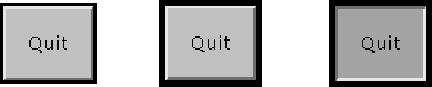
The first view shows the button as it appears normally. The second view shows the button when it has input focus. Its outline is darkened to let the user know that it is an active object. The third view shows the button when the user clicks the mouse over the button, and thus requests that an action be performed.
The gesture of clicking on a button with the mouse is associated with one instance of
ActionEvent, which is sent out when the mouse is both pressed and released over the button. If an application is interested in knowing when the button has been pressed but not released, as a separate gesture, it can specializeprocessMouseEvent, or it can register itself as a listener for mouse events by callingaddMouseListener. Both of these methods are defined byComponent, the abstract superclass of all components.When a button is pressed and released, AWT sends an instance of
ActionEventto the button, by callingprocessEventon the button. The button'sprocessEventmethod receives all events for the button; it passes an action event along by calling its ownprocessActionEventmethod. The latter method passes the action event on to any action listeners that have registered an interest in action events generated by this button.If an application wants to perform some action based on a button being pressed and released, it should implement
ActionListenerand register the new listener to receive events from this button, by calling the button'saddActionListenermethod. The application can make use of the button's action command as a messaging protocol.
-
-
Nested Class Summary
Nested Classes Modifier and Type Class and Description protected classButton.AccessibleAWTButtonThis class implements accessibility support for theButtonclass.-
Nested classes/interfaces inherited from class java.awt.Component
Component.AccessibleAWTComponent, Component.BaselineResizeBehavior, Component.BltBufferStrategy, Component.FlipBufferStrategy
-
-
Field Summary
-
Fields inherited from class java.awt.Component
BOTTOM_ALIGNMENT, CENTER_ALIGNMENT, LEFT_ALIGNMENT, RIGHT_ALIGNMENT, TOP_ALIGNMENT
-
Fields inherited from interface java.awt.image.ImageObserver
ABORT, ALLBITS, ERROR, FRAMEBITS, HEIGHT, PROPERTIES, SOMEBITS, WIDTH
-
-
Constructor Summary
Constructors Constructor and Description Button()Constructs a button with an empty string for its label.Button(String label)Constructs a button with the specified label.
-
Method Summary
Methods Modifier and Type Method and Description voidaddActionListener(ActionListener l)Adds the specified action listener to receive action events from this button.voidaddNotify()Creates the peer of the button.AccessibleContextgetAccessibleContext()Gets theAccessibleContextassociated with thisButton.StringgetActionCommand()Returns the command name of the action event fired by this button.ActionListener[]getActionListeners()Returns an array of all the action listeners registered on this button.StringgetLabel()Gets the label of this button.<T extends EventListener>
T[]getListeners(Class<T> listenerType)Returns an array of all the objects currently registered asFooListeners upon thisButton.protected StringparamString()Returns a string representing the state of thisButton.protected voidprocessActionEvent(ActionEvent e)Processes action events occurring on this button by dispatching them to any registeredActionListenerobjects.protected voidprocessEvent(AWTEvent e)Processes events on this button.voidremoveActionListener(ActionListener l)Removes the specified action listener so that it no longer receives action events from this button.voidsetActionCommand(String command)Sets the command name for the action event fired by this button.voidsetLabel(String label)Sets the button's label to be the specified string.-
Methods inherited from class java.awt.Component
action, add, addComponentListener, addFocusListener, addHierarchyBoundsListener, addHierarchyListener, addInputMethodListener, addKeyListener, addMouseListener, addMouseMotionListener, addMouseWheelListener, addPropertyChangeListener, addPropertyChangeListener, applyComponentOrientation, areFocusTraversalKeysSet, bounds, checkImage, checkImage, coalesceEvents, contains, contains, createImage, createImage, createVolatileImage, createVolatileImage, deliverEvent, disable, disableEvents, dispatchEvent, doLayout, enable, enable, enableEvents, enableInputMethods, firePropertyChange, firePropertyChange, firePropertyChange, firePropertyChange, firePropertyChange, firePropertyChange, firePropertyChange, firePropertyChange, firePropertyChange, getAlignmentX, getAlignmentY, getBackground, getBaseline, getBaselineResizeBehavior, getBounds, getBounds, getColorModel, getComponentAt, getComponentAt, getComponentListeners, getComponentOrientation, getCursor, getDropTarget, getFocusCycleRootAncestor, getFocusListeners, getFocusTraversalKeys, getFocusTraversalKeysEnabled, getFont, getFontMetrics, getForeground, getGraphics, getGraphicsConfiguration, getHeight, getHierarchyBoundsListeners, getHierarchyListeners, getIgnoreRepaint, getInputContext, getInputMethodListeners, getInputMethodRequests, getKeyListeners, getLocale, getLocation, getLocation, getLocationOnScreen, getMaximumSize, getMinimumSize, getMouseListeners, getMouseMotionListeners, getMousePosition, getMouseWheelListeners, getName, getParent, getPeer, getPreferredSize, getPropertyChangeListeners, getPropertyChangeListeners, getSize, getSize, getToolkit, getTreeLock, getWidth, getX, getY, gotFocus, handleEvent, hasFocus, hide, imageUpdate, inside, invalidate, isBackgroundSet, isCursorSet, isDisplayable, isDoubleBuffered, isEnabled, isFocusable, isFocusCycleRoot, isFocusOwner, isFocusTraversable, isFontSet, isForegroundSet, isLightweight, isMaximumSizeSet, isMinimumSizeSet, isOpaque, isPreferredSizeSet, isShowing, isValid, isVisible, keyDown, keyUp, layout, list, list, list, list, list, locate, location, lostFocus, minimumSize, mouseDown, mouseDrag, mouseEnter, mouseExit, mouseMove, mouseUp, move, nextFocus, paint, paintAll, postEvent, preferredSize, prepareImage, prepareImage, print, printAll, processComponentEvent, processFocusEvent, processHierarchyBoundsEvent, processHierarchyEvent, processInputMethodEvent, processKeyEvent, processMouseEvent, processMouseMotionEvent, processMouseWheelEvent, remove, removeComponentListener, removeFocusListener, removeHierarchyBoundsListener, removeHierarchyListener, removeInputMethodListener, removeKeyListener, removeMouseListener, removeMouseMotionListener, removeMouseWheelListener, removeNotify, removePropertyChangeListener, removePropertyChangeListener, repaint, repaint, repaint, repaint, requestFocus, requestFocus, requestFocusInWindow, requestFocusInWindow, reshape, resize, resize, revalidate, setBackground, setBounds, setBounds, setComponentOrientation, setCursor, setDropTarget, setEnabled, setFocusable, setFocusTraversalKeys, setFocusTraversalKeysEnabled, setFont, setForeground, setIgnoreRepaint, setLocale, setLocation, setLocation, setMaximumSize, setMinimumSize, setName, setPreferredSize, setSize, setSize, setVisible, show, show, size, toString, transferFocus, transferFocusBackward, transferFocusUpCycle, update, validate
-
-
-
-
Constructor Detail
-
Button
public Button() throws HeadlessExceptionConstructs a button with an empty string for its label.- Throws:
HeadlessException- if GraphicsEnvironment.isHeadless() returns true- See Also:
GraphicsEnvironment.isHeadless()
-
Button
public Button(String label) throws HeadlessException
Constructs a button with the specified label.- Parameters:
label- a string label for the button, ornullfor no label- Throws:
HeadlessException- if GraphicsEnvironment.isHeadless() returns true- See Also:
GraphicsEnvironment.isHeadless()
-
-
Method Detail
-
addNotify
public void addNotify()
Creates the peer of the button. The button's peer allows the application to change the look of the button without changing its functionality.- Overrides:
addNotifyin classComponent- See Also:
Toolkit.createButton(java.awt.Button),Component.getToolkit()
-
getLabel
public String getLabel()
Gets the label of this button.- Returns:
- the button's label, or
nullif the button has no label. - See Also:
setLabel(java.lang.String)
-
setLabel
public void setLabel(String label)
Sets the button's label to be the specified string.- Parameters:
label- the new label, ornullif the button has no label.- See Also:
getLabel()
-
setActionCommand
public void setActionCommand(String command)
Sets the command name for the action event fired by this button. By default this action command is set to match the label of the button.- Parameters:
command- a string used to set the button's action command. If the string isnullthen the action command is set to match the label of the button.- Since:
- JDK1.1
- See Also:
ActionEvent
-
getActionCommand
public String getActionCommand()
Returns the command name of the action event fired by this button. If the command name isnull(default) then this method returns the label of the button.
-
addActionListener
public void addActionListener(ActionListener l)
Adds the specified action listener to receive action events from this button. Action events occur when a user presses or releases the mouse over this button. If l is null, no exception is thrown and no action is performed.Refer to AWT Threading Issues for details on AWT's threading model.
- Parameters:
l- the action listener- Since:
- JDK1.1
- See Also:
removeActionListener(java.awt.event.ActionListener),getActionListeners(),ActionListener
-
removeActionListener
public void removeActionListener(ActionListener l)
Removes the specified action listener so that it no longer receives action events from this button. Action events occur when a user presses or releases the mouse over this button. If l is null, no exception is thrown and no action is performed.Refer to AWT Threading Issues for details on AWT's threading model.
- Parameters:
l- the action listener- Since:
- JDK1.1
- See Also:
addActionListener(java.awt.event.ActionListener),getActionListeners(),ActionListener
-
getActionListeners
public ActionListener[] getActionListeners()
Returns an array of all the action listeners registered on this button.- Returns:
- all of this button's
ActionListeners or an empty array if no action listeners are currently registered - Since:
- 1.4
- See Also:
addActionListener(java.awt.event.ActionListener),removeActionListener(java.awt.event.ActionListener),ActionListener
-
getListeners
public <T extends EventListener> T[] getListeners(Class<T> listenerType)
Returns an array of all the objects currently registered asFooListeners upon thisButton.FooListeners are registered using theaddFooListenermethod.You can specify the
listenerTypeargument with a class literal, such asFooListener.class. For example, you can query aButtonbfor its action listeners with the following code:ActionListener[] als = (ActionListener[])(b.getListeners(ActionListener.class));
If no such listeners exist, this method returns an empty array.- Overrides:
getListenersin classComponent- Parameters:
listenerType- the type of listeners requested; this parameter should specify an interface that descends fromjava.util.EventListener- Returns:
- an array of all objects registered as
FooListeners on this button, or an empty array if no such listeners have been added - Throws:
ClassCastException- iflistenerTypedoesn't specify a class or interface that implementsjava.util.EventListener- Since:
- 1.3
- See Also:
getActionListeners()
-
processEvent
protected void processEvent(AWTEvent e)
Processes events on this button. If an event is an instance ofActionEvent, this method invokes theprocessActionEventmethod. Otherwise, it invokesprocessEventon the superclass.Note that if the event parameter is
nullthe behavior is unspecified and may result in an exception.- Overrides:
processEventin classComponent- Parameters:
e- the event- Since:
- JDK1.1
- See Also:
ActionEvent,processActionEvent(java.awt.event.ActionEvent)
-
processActionEvent
protected void processActionEvent(ActionEvent e)
Processes action events occurring on this button by dispatching them to any registeredActionListenerobjects.This method is not called unless action events are enabled for this button. Action events are enabled when one of the following occurs:
- An
ActionListenerobject is registered viaaddActionListener. - Action events are enabled via
enableEvents.
Note that if the event parameter is
nullthe behavior is unspecified and may result in an exception.- Parameters:
e- the action event- Since:
- JDK1.1
- See Also:
ActionListener,addActionListener(java.awt.event.ActionListener),Component.enableEvents(long)
- An
-
paramString
protected String paramString()
Returns a string representing the state of thisButton. This method is intended to be used only for debugging purposes, and the content and format of the returned string may vary between implementations. The returned string may be empty but may not benull.- Overrides:
paramStringin classComponent- Returns:
- the parameter string of this button
-
getAccessibleContext
public AccessibleContext getAccessibleContext()
Gets theAccessibleContextassociated with thisButton. For buttons, theAccessibleContexttakes the form of anAccessibleAWTButton. A newAccessibleAWTButtoninstance is created if necessary.- Specified by:
getAccessibleContextin interfaceAccessible- Overrides:
getAccessibleContextin classComponent- Returns:
- an
AccessibleAWTButtonthat serves as theAccessibleContextof thisButton - Since:
- 1.3
-
-