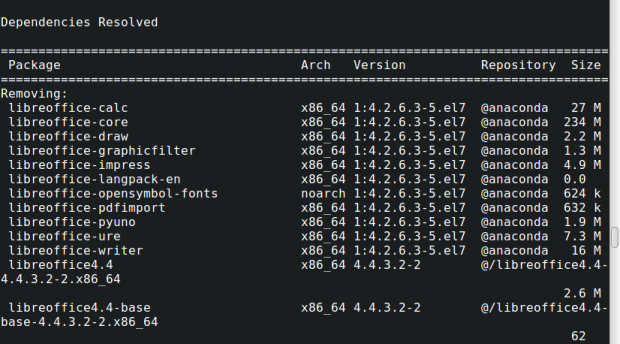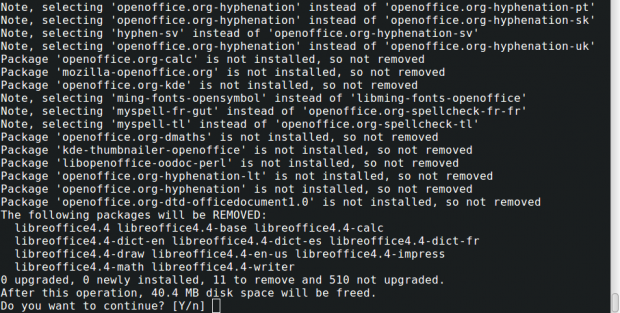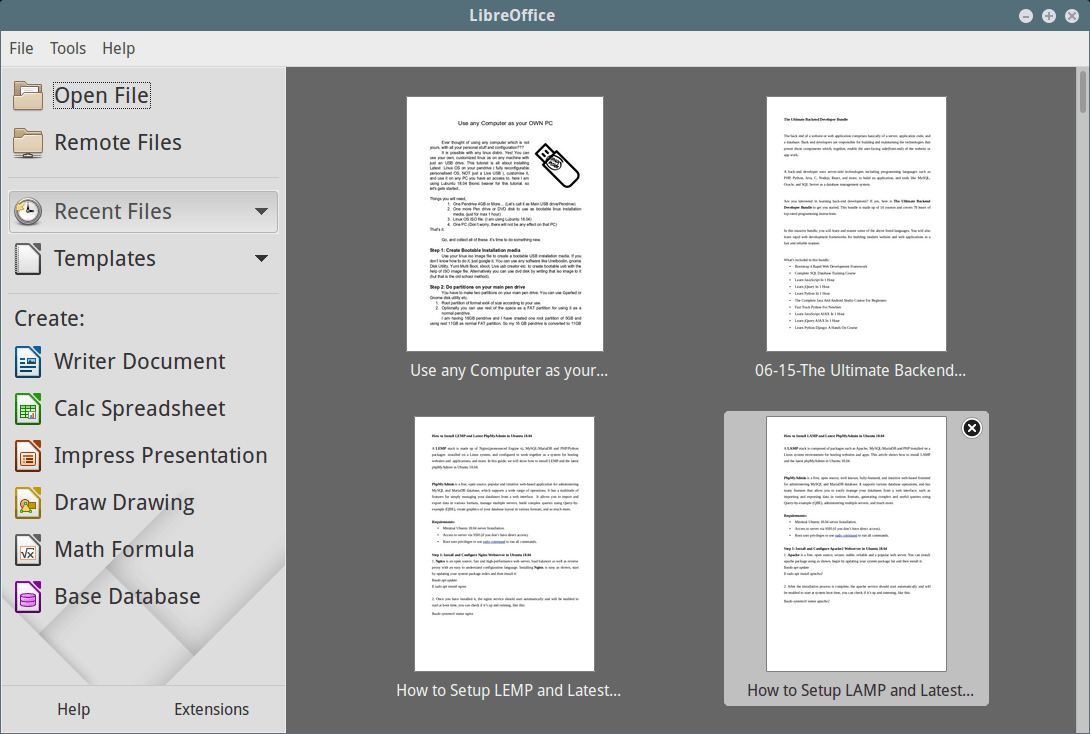LibreOffice is an open source and much powerful personal productivity office suit for Linux, Windows & Mac, that provides feature rich functions for word document, data processing, spreadsheets, presentation, drawing, Calc, Math and much more. LibreOffice has large number of satisfied users across the globe with almost 120million downloads as of now. It supports more than 110 languages and runs on all major operating systems.
The Document Foundation team proudly announced the first major release of LibreOffice 6.0.4 on May 09, 2018, is now available for all major platforms including Linux, Windows and Mac OS.
This new update features a large number of exciting new features, performance and improvements and is targeted to all kinds of users, but especially appealing for enterprise, early adopters and power users.
There are many other changes and features included in the newest LibreOffice 6.0.4 – for a complete list of new features, see the release announcement page.
LibreOffice 6.0.4 Requirements
- Kernel 2.6.18 or higher version
- glibc2 version 2.5 or higher version
- gtk version 2.10.4 or higher version
- Minimum 256MB and recommended 512MB RAM
- 1.55GB available Hard disk space
- Desktop (Gnome or KDE)
Install LibreOffice 6.0.4 on Linux
The installation instructions provided here are for LibreOffice 6.0.4 using language US English on a 64-Bitsystem. For 32-Bit systems, there will be minor differences in directory names, but the installation process is same and hope the installation instructions provide here are not so difficult.
Step 1: Downloading LibreOffice 6.0.4
Select the package for download based on your system bit (i.e. for a 32-bit or 64-bit) using Wget command.
For RHEL/CentOS/Fedora
# cd /tmp ---------------------------- On 32-bit Systems ---------------------------- # wget http://download.documentfoundation.org/libreoffice/stable/6.0.4/rpm/x86/LibreOffice_6.0.4_Linux_x86_rpm.tar.gz ---------------------------- On 64-bit Systems ---------------------------- # wget http://download.documentfoundation.org/libreoffice/stable/6.0.4/rpm/x86_64/LibreOffice_6.0.4_Linux_x86-64_rpm.tar.gz
[root@TecMint ~]# wget http://download.documentfoundation.org/libreoffice/stable/6.0.4/rpm/x86_64/LibreOffice_6.0.4_Linux_x86-64_rpm.tar.gz --2018-05-09 01:11:08-- http://download.documentfoundation.org/libreoffice/stable/6.0.4/rpm/x86_64/LibreOffice_6.0.4_Linux_x86-64_rpm.tar.gz Resolving download.documentfoundation.org (download.documentfoundation.org)... 89.238.68.185, 2a00:1828:a012:185::1 Connecting to download.documentfoundation.org (download.documentfoundation.org)|89.238.68.185|:80... connected. HTTP request sent, awaiting response... 302 Found Location: https://ftp.gwdg.de/pub/tdf/libreoffice/stable/6.0.4/rpm/x86_64/LibreOffice_6.0.4_Linux_x86-64_rpm.tar.gz [following] --2018-05-09 01:11:09-- https://ftp.gwdg.de/pub/tdf/libreoffice/stable/6.0.4/rpm/x86_64/LibreOffice_6.0.4_Linux_x86-64_rpm.tar.gz Resolving ftp.gwdg.de (ftp.gwdg.de)... 134.76.12.6, 2001:638:60f:110::1:2 Connecting to ftp.gwdg.de (ftp.gwdg.de)|134.76.12.6|:443... connected. HTTP request sent, awaiting response... 200 OK Length: 213537364 (204M) [application/octet-stream] Saving to: ‘LibreOffice_6.0.4_Linux_x86-64_rpm.tar.gz’ 100%[=================================================================================================================================>] 21,35,37,364 310KB/s in 15m 35s 2018-02-01 01:26:46 (223 KB/s) - ‘LibreOffice_6.0.4_Linux_x86-64_rpm.tar.gz’ saved [213537364/213537364]
For Debian/Ubuntu/LinuxMint
---------------------------- On 32-bit Systems ---------------------------- $ wget http://download.documentfoundation.org/libreoffice/stable/6.0.4/deb/x86/LibreOffice_6.0.4_Linux_x86_deb.tar.gz ---------------------------- On 64-bit Systems ---------------------------- $ wget http://download.documentfoundation.org/libreoffice/stable/6.0.4/deb/x86_64/LibreOffice_6.0.4_Linux_x86-64_deb.tar.gz
tecmint ~ wget http://download.documentfoundation.org/libreoffice/stable/6.0.4/deb/x86_64/LibreOffice_6.0.4_Linux_x86-64_deb.tar.gz --2018-05-09 11:57:23-- http://download.documentfoundation.org/libreoffice/stable/6.0.4/deb/x86_64/LibreOffice_6.0.4_Linux_x86-64_deb.tar.gz Resolving download.documentfoundation.org (download.documentfoundation.org)... 89.238.68.185 Connecting to download.documentfoundation.org (download.documentfoundation.org)|89.238.68.185|:80... connected. HTTP request sent, awaiting response... 302 Found Location: https://ftp.gwdg.de/pub/tdf/libreoffice/stable/6.0.4/deb/x86_64/LibreOffice_6.0.4_Linux_x86-64_deb.tar.gz [following] --2018-05-09 11:57:23-- https://ftp.gwdg.de/pub/tdf/libreoffice/stable/6.0.4/deb/x86_64/LibreOffice_6.0.4_Linux_x86-64_deb.tar.gz Resolving ftp.gwdg.de (ftp.gwdg.de)... 134.76.12.6 Connecting to ftp.gwdg.de (ftp.gwdg.de)|134.76.12.6|:443... connected. HTTP request sent, awaiting response... 200 OK Length: 213964181 (204M) [application/octet-stream] Saving to: ‘LibreOffice_6.0.4_Linux_x86-64_deb.tar.gz’ LibreOffice_6.0.0_Linux_x86-64_deb.tar.gz 100%[========================================================================================>] 204.05M 319KB/s in 15m 17s 2018-02-01 12:12:41 (228 KB/s) - ‘LibreOffice_6.0.4_Linux_x86-64_deb.tar.gz’ saved [213964181/213964181]
Step 2: Removing Old LibreOffice or OpenOffice Versions
If any previously installed LibreOffice or OpenOffice versions you have, remove it using following command.
# yum remove openoffice* libreoffice* [on RedHat based Systems]
$ sudo apt-get remove openoffice* libreoffice* [On Debian based Systems]
Step 3: Extracting LibreOffice 6.0.4 Package
After downloading the LibreOffice 6.0.4 package, use tar command to extract it under /tmp directory or in a directory of your choice.
On RHEL/CentOS/Fedora
# tar -xvf LibreOffice_6.0.4_Linux_x86_rpm.tar.gz [On 32-Bit Systems] # tar -xvf LibreOffice_6.0.4_Linux_x86-64_rpm.tar.gz [On 64-Bit Systems]
On Debian/Ubuntu/Linux Mint
$ tar -xvf LibreOffice_6.0.4_Linux_x86_deb.tar.gz [On 32-Bit Systems] $ tar -xvf LibreOffice_6.0.4_Linux_x86-64_deb.tar.gz [On 64-Bit Systems]
Step 4: Installing LibreOffice 6.0.4 Package
After extracting the package, you will get a directory and under this there will be a sub-directory called RPMS. Now, run the following command to install it.
On RHEL/CentOS/Fedora
## For 32 Bit OS ## # cd /tmp/LibreOffice_6.0.4.2_Linux_x86_rpm/RPMS/ # yum localinstall *.rpm OR # dnf install *.rpm [On Fedora 23+ versions] ## For 64 Bit OS ## # cd /tmp/LibreOffice_6.0.4.2_Linux_x86-64_rpm/RPMS/ # yum localinstall *.rpm OR # dnf install *.rpm [On Fedora 23+ versions]
[root@localhost RPMS]# yum localinstall *.rpm Dependencies Resolved ============================================================================================================================================================================ Package Arch Version Repository Size ============================================================================================================================================================================ Installing: libobasis6.0-base x86_64 6.0.4.2-2 /libobasis6.0-base-6.0.4.2-2.x86_64 7.6 M libobasis6.0-calc x86_64 6.0.4.2-2 /libobasis6.0-calc-6.0.4.2-2.x86_64 29 M libobasis6.0-core x86_64 6.0.4.2-2 /libobasis6.0-core-6.0.4.2-2.x86_64 267 M libobasis6.0-draw x86_64 6.0.4.2-2 /libobasis6.0-draw-6.0.4.2-2.x86_64 48 k libobasis6.0-en-US x86_64 6.0.4.2-2 /libobasis6.0-en-US-6.0.4.2-2.x86_64 164 k libobasis6.0-extension-beanshell-script-provider x86_64 6.0.4.2-2 /libobasis6.0-extension-beanshell-script-provider-6.0.4.2-2.x86_64 398 k libobasis6.0-extension-javascript-script-provider x86_64 6.0.4.2-2 /libobasis6.0-extension-javascript-script-provider-6.0.4.2-2.x86_64 626 k libobasis6.0-extension-mediawiki-publisher x86_64 6.0.4.2-2 /libobasis6.0-extension-mediawiki-publisher-6.0.4.2-2.x86_64 4.3 M libobasis6.0-extension-nlpsolver x86_64 6.0.4.2-2 /libobasis6.0-extension-nlpsolver-6.0.4.2-2.x86_64 2.1 M libobasis6.0-extension-pdf-import x86_64 6.0.4.2-2 /libobasis6.0-extension-pdf-import-6.0.4.2-2.x86_64 2.2 M libobasis6.0-extension-report-builder x86_64 6.0.4.2-2 /libobasis6.0-extension-report-builder-6.0.4.2-2.x86_64 6.0 M libobasis6.0-firebird x86_64 6.0.4.2-2 /libobasis6.0-firebird-6.0.4.2-2.x86_64 11 M libobasis6.0-gnome-integration x86_64 6.0.4.2-2 /libobasis6.0-gnome-integration-6.0.4.2-2.x86_64 1.2 M libobasis6.0-graphicfilter x86_64 6.0.4.2-2 /libobasis6.0-graphicfilter-6.0.4.2-2.x86_64 4.2 M libobasis6.0-images x86_64 6.0.4.2-2 /libobasis6.0-images-6.0.4.2-2.x86_64 18 M libobasis6.0-impress x86_64 6.0.4.2-2 /libobasis6.0-impress-6.0.4.2-2.x86_64 2.2 M libobasis6.0-kde-integration x86_64 6.0.4.2-2 /libobasis6.0-kde-integration-6.0.4.2-2.x86_64 238 k libobasis6.0-librelogo x86_64 6.0.4.2-2 /libobasis6.0-librelogo-6.0.4.2-2.x86_64 741 k libobasis6.0-math x86_64 6.0.4.2-2 /libobasis6.0-math-6.0.4.2-2.x86_64 1.6 M libobasis6.0-ogltrans x86_64 6.0.4.2-2 /libobasis6.0-ogltrans-6.0.4.2-2.x86_64 298 k libobasis6.0-onlineupdate x86_64 6.0.4.2-2 /libobasis6.0-onlineupdate-6.0.4.2-2.x86_64 433 k libobasis6.0-ooofonts x86_64 6.0.4.2-2 /libobasis6.0-ooofonts-6.0.4.2-2.x86_64 67 M libobasis6.0-ooolinguistic x86_64 6.0.4.2-2 /libobasis6.0-ooolinguistic-6.0.4.2-2.x86_64 1.4 k libobasis6.0-postgresql-sdbc x86_64 6.0.4.2-2 /libobasis6.0-postgresql-sdbc-6.0.4.2-2.x86_64 3.5 M libobasis6.0-python-script-provider x86_64 6.0.4.2-2 /libobasis6.0-python-script-provider-6.0.4.2-2.x86_64 41 k libobasis6.0-pyuno x86_64 6.0.4.2-2 /libobasis6.0-pyuno-6.0.4.2-2.x86_64 22 M libobasis6.0-writer x86_64 6.0.4.2-2 /libobasis6.0-writer-6.0.4.2-2.x86_64 16 M libobasis6.0-xsltfilter x86_64 6.0.4.2-2 /libobasis6.0-xsltfilter-6.0.4.2-2.x86_64 4.3 M libreoffice6.0 x86_64 6.0.4.2-2 /libreoffice6.0-6.0.4.2-2.x86_64 4.5 M libreoffice6.0-base x86_64 6.0.4.2-2 /libreoffice6.0-base-6.0.4.2-2.x86_64 63 libreoffice6.0-calc x86_64 6.0.4.2-2 /libreoffice6.0-calc-6.0.4.2-2.x86_64 63 libreoffice6.0-dict-en x86_64 6.0.4.2-2 /libreoffice6.0-dict-en-6.0.4.2-2.x86_64 24 M libreoffice6.0-dict-es x86_64 6.0.4.2-2 /libreoffice6.0-dict-es-6.0.4.2-2.x86_64 4.1 M libreoffice6.0-dict-fr x86_64 6.0.4.2-2 /libreoffice6.0-dict-fr-6.0.4.2-2.x86_64 6.4 M libreoffice6.0-draw x86_64 6.0.4.2-2 /libreoffice6.0-draw-6.0.4.2-2.x86_64 63 libreoffice6.0-en-US x86_64 6.0.4.2-2 /libreoffice6.0-en-US-6.0.4.2-2.x86_64 16 k libreoffice6.0-freedesktop-menus noarch 6.0.4.2-2 /libreoffice6.0-freedesktop-menus-6.0.4.2-2.noarch 30 M libreoffice6.0-impress x86_64 6.0.4.2-2 /libreoffice6.0-impress-6.0.4.2-2.x86_64 66 libreoffice6.0-math x86_64 6.0.4.2-2 /libreoffice6.0-math-6.0.4.2-2.x86_64 63 libreoffice6.0-ure x86_64 6.0.4.2-2 /libreoffice6.0-ure-6.0.4.2-2.x86_64 38 M libreoffice6.0-writer x86_64 6.0.4.2-2 /libreoffice6.0-writer-6.0.4.2-2.x86_64 65 Transaction Summary ============================================================================================================================================================================ Install 41 Packages Total size: 579 M Installed size: 579 M Is this ok [y/d/N]: y
On Debian/Ubuntu/Linux Mint
## For 32 Bit OS ## $ cd /tmp/LibreOffice_6.0.4.2_Linux_x86_deb/DEBS/ $ sudo dpkg -i *.deb ## For 64 Bit OS ## $ cd /tmp/LibreOffice_6.0.4.2_Linux_x86-64_deb/DEBS/ $ sudo dpkg -i *.deb
tecmint@TecMint /tmp/LibreOffice_6.0.4.2_Linux_x86-64_deb/DEBS $ sudo dpkg -i *.deb Selecting previously unselected package libobasis6.0-base. (Reading database ... 263169 files and directories currently installed.) Preparing to unpack libobasis6.0-base_6.0.4.2-2_amd64.deb ... Unpacking libobasis6.0-base (6.0.4.2-2) ... Selecting previously unselected package libobasis6.0-calc. Preparing to unpack libobasis6.0-calc_6.0.4.2-2_amd64.deb ... Unpacking libobasis6.0-calc (6.0.4.2-2) ... Selecting previously unselected package libobasis6.0-core. Preparing to unpack libobasis6.0-core_6.0.4.2-2_amd64.deb ... Unpacking libobasis6.0-core (6.0.4.2-2) ... ...
Step 5: Starting LibreOffice 6.0.4
Once the installation process completes you will have LibreOffice icons in your desktop under Applications –> Office menu or start the application by executing the following command on the terminal.
# libreoffice6.0
Step 6: Screenshot of LibreOffice 6.0.4
Please see the attached screenshot of LibreOffice 6.0.4 application under my CentOS 7.0.
Step 7: Installing a Language Pack
If you would like to install LibreOffice in your preferred language, you should select your language pack for installation. The installation instructions can be fount at Language Pack section.