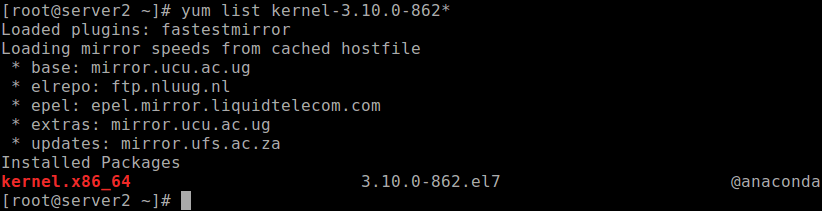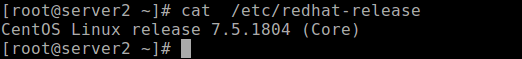Have you upgraded your kernel and redhat-release packages and you are encountering some issues. Do you want to downgrade to a lower minor release. In this article, we will describe how to do downgrade RHEL or CentOS version to previous minor version.
Note: The following steps will only work for downgrades within the same major version (such as from RHEL/CentOS 7.6 to 7.5) but not between major versions (such as from RHEL/CentOS 7.0 to 6.9).
A minor version is a release of RHEL that does not (in most cases) add new features or content. It focuses on solving minor problems, typically bugs or security issues. Most of what makes a specific minor version is included in the kernel, so you will need to find out which kernels are supported as part of the minor version you are targeting.
For the purpose of this article, we will show how to downgrade from 7.6 to 7.5. Before we proceed, note that the kernel version for 7.5 is 3.10.0-862. Got to Red Hat Enterprise Linux Release Dates for a complete list of minor releases and associated kernel versions.
Let’s check if the required kernel packages “kernel-3.10.0-862” is installed or not, using the following yum command.
# yum list kernel-3.10.0-862*
If the output of the previous command shows that the kernel package is not installed, you need to install it on the system.
# yum install kernel-3.10.0-862.el7
Once the kernel installation is compete, to apply the changes, you need to reboot the system.
Then downgrade the redhat-release package to complete the process. The command below targets the latest minor version that is lower than the current running one, such as from 7.6 to 7.5, or from 7.5 o 7.4.
# yum downgrade redhat-release
Finally, confirm the downgrade by checking the contents of /etc/redhat-release using the cat command.
# cat /etc/redhat-release
That’s all! In this article, we have explained how to downgrade RHEL or CentOS distribution to a lower minor release. If you have any queries, use the feedback form below to reach us.