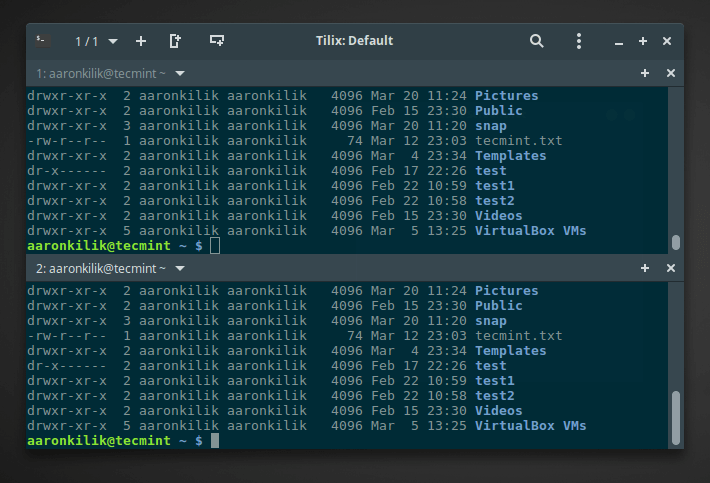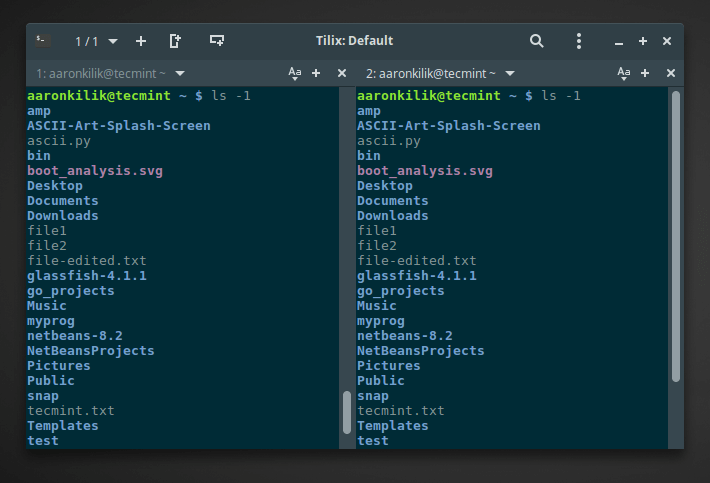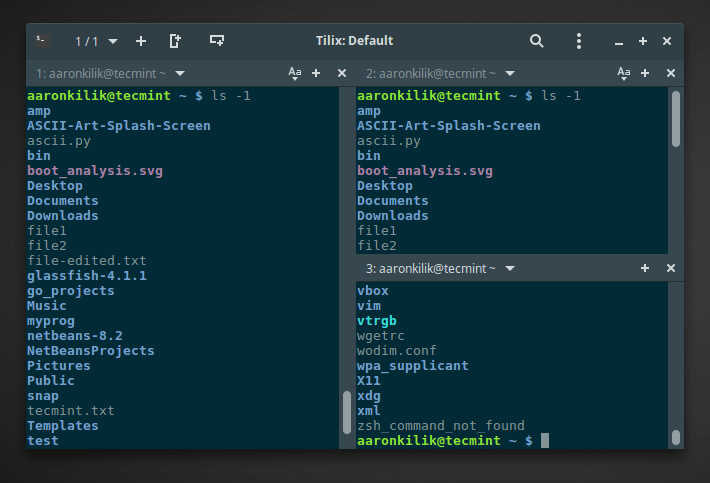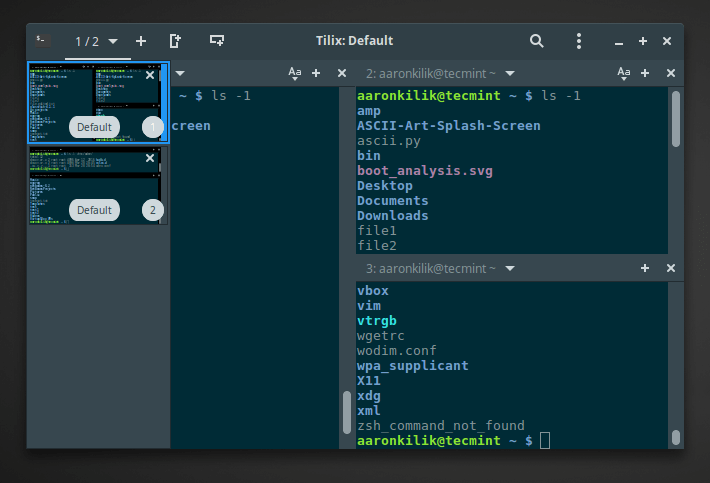There are multiple terminal emulators you can find on the Linux platform today, with each of them offering users some remarkable features.
But sometimes, we find it difficult to choose which terminal emulator to work with, depending on our preferences. In this overview, we shall cover one exciting terminal emulator for Linux called Tilix.
Tlix (previously called Terminix – name changed due to a trademark issue) is a tiling terminal emulator that uses GTK+ 3 widget called VTE (Virtual Terminal Emulator). It is developed using GTK 3 with aims of conforming to GNOME HIG (Human Interface Guidelines).
Additionally, this application has been tested on GNOME and Unity desktops, although users have also tested it successfully on various other Linux desktops environments.
Just like the rest of Linux terminal emulators, Tilix comes with some illustrious features and these include:
- Enables users to layout terminals in any style by splitting them vertically or horizontally
- Supports drag and drop functionality to re-arrange terminals
- Supports detaching of terminals from windows using drag and drop
- Supports input synchronization between terminals, therefore commands typed in one terminal can be reproduced in another
- Terminal grouping can be saved and loaded from disk
- Supports transparent backgrounds
- Allows use of background images
- Supports automatic profile switches based on hostname and directory
- Also supports notification for out of view process completion
- Color schemes stored in files and new files can be created for custom color schemes
How to Install Tilix on Linux Systems
Let us now uncover the steps you can follow to install Tilix on the various Linux distributions, but before we move any further, we have to list the various requirements for Tilix to work on Linux.
Dependencies
To work very well, the application requires the following libraries:
- GTK 3.14 and above
- GTK VTE 0.42 and above
- Dconf
- GSettings
- Nautilus-Python for Nautilus integration
If you have all the above requirements on your system, then proceed to install Tilix as follows.
On RHEL/CentOS 7 and Fedora 22-27
First, you need to add the package repository by creating a file /etc/yum.repos.d/tilix.repo using your favorite text editor as follows.
# vi /etc/yum.repos.d/tilix.repo
Then copy and paste the text below into the file above:
[ivoarch-Tilix] name=Copr repo for Tilix owned by ivoarch baseurl=https://copr-be.cloud.fedoraproject.org/results/ivoarch/Tilix/epel-7-$basearch/ type=rpm-md skip_if_unavailable=True gpgcheck=1 gpgkey=https://copr-be.cloud.fedoraproject.org/results/ivoarch/Tilix/pubkey.gpg repo_gpgcheck=0 enabled=1 enabled_metadata=1
Save the file and exit.
Then update your system and install Tilix as shown:
---------------- On RHEL/CentOS 7 ---------------- # yum update # yum install tilix ---------------- On Fedora 22-27 ---------------- # dnf update # dnf install tilix
On Ubuntu and Linux Mint
There is no official package repository for Ubuntu/Linux Mint, but you can use WebUpd8 PPA to install it as show.
$ sudo add-apt-repository ppa:webupd8team/terminix $ sudo apt-get update $ sudo apt-get install tilix
On Debian, tilix added to official repository and can be installed using command:
$ sudo apt-get install tilix
Alternatively, you can install using source code manually using the commands below:
$ wget -c https://github.com/gnunn1/tilix/releases/download/1.7.7/tilix.zip $ sudo unzip tilix.zip -d / $ sudo glib-compile-schemas /usr/share/glib-2.0/schemas/
OpenSUSE users can install tilix from the default repository and Arch Linux users can install the AUR Tilix package.
# pacman -S tilix
Tilix Screenshot Tour
How to Uninstall or Remove Tilix Terminal
In case you installed it manually and want to remove it, then you can follow the steps below to uninstall it. Download the uninstall.sh from Github repository, make it executable and then run it:
$ wget -c https://github.com/gnunn1/tilix/blob/master/uninstall.sh $ chmod +x uninstall.sh $ sudo sh uninstall.sh
But if you installed it using a package manager, then you can use the package manager to uninstall it.
Visit the Tilix Github repository
In this overview, we have looked at an important Linux terminal emulator that is just an alternative to the multiple terminal emulators out there. Having installed it you can try out the different features and also compare it with the rest that you have probably used.
Importantly, for any questions or extra information that you have about Tilix, please use the comment section below and do not forget to also give us feedback about your experience with it.