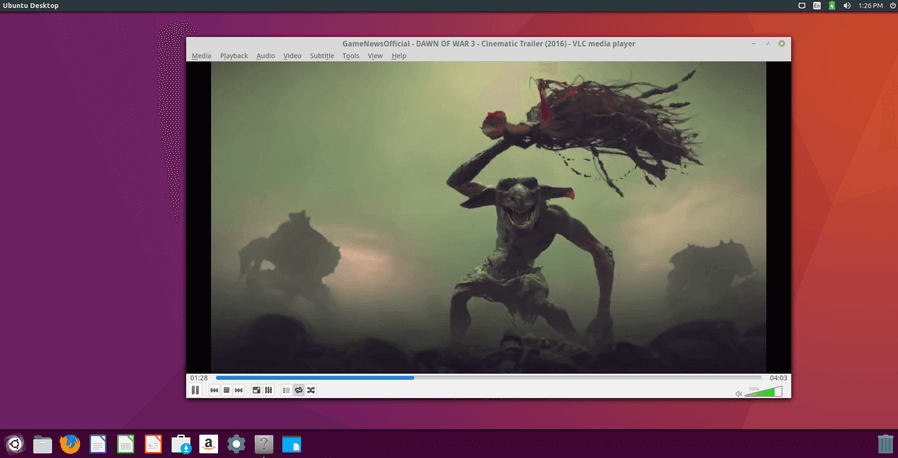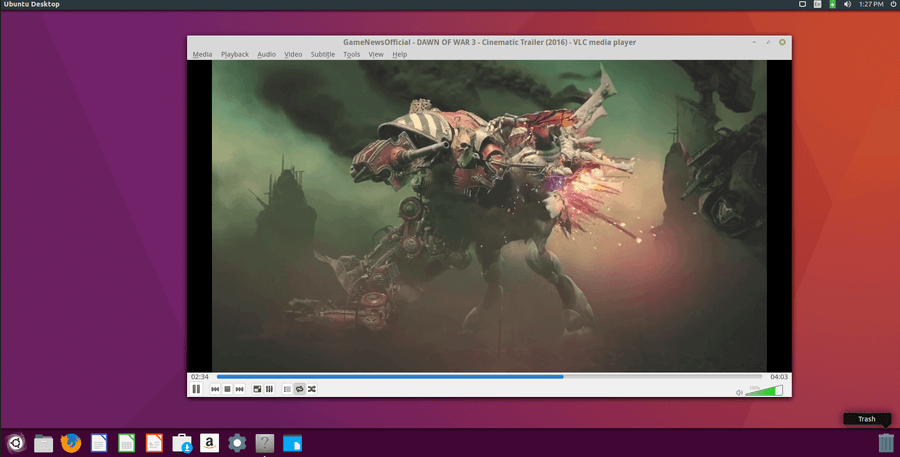VLC (VideoLAN Client) is an open source highly portable Media Player that designed to run various video and audio media files, including mpeg, mpeg-2, mpeg-4, wmv, mp3, dvds, vcds, podcasts, ogg/vorbis, mov, divx, quicktime and streaming of multimedia files from various online networks like Youtube and other network sources.
Recently, VideoLan team announced the major release of VLC 3.0 with some new features, number of improvements and bug fixes.
VLC 3.0 Features
- VLC 3.0 “Vetinari” is a new major update of VLC
- Activates hardware decoding by default, to get 4K and 8K playback!
- It supports 10bits and HDR
- Supports 360 video and 3D audio, up to Ambisonics 3rd order
- Allows audio passthrough for HD audio codecs
- Stream to Chromecast devices, even in formats not supported natively
- Supports browsing of local network drives and NAS
Find out all the changes in VLC 3.0 in the release announcement page.
Suggested Read: Install VLC Media Player in RHEL/CentOS 7/6 and Fedora 27-22
Installing VLC Media Player in Debian, Ubuntu and Linux Mint
The recommended way of installing latest VLC 3.0 version on Debian, Ubuntu and Linux Mint using official VLC PPA repository.
Launch terminal by doing “Ctrl+Alt+T” from the desktop and add a VLC PPA to your system, by running following command.
$ sudo add-apt-repository ppa:videolan/stable-daily
Next, do an update of system local repository index.
$ sudo apt-get update
Once, you’ve done index update, let’s install VLC package.
$ sudo apt-get install vlc
Important: User’s who are using older versions of Debian, Ubuntu and Linux Mint, can also use above PPA to install/upgrade to latest VLC version, but the PPA only installs or upgrades to whichever latest VLC version available (latest VLC version offered by this PPA is 2.2.7).
So, if you’re looking for more latest version, then consider upgrading your distribution to latest version or use Snap package of VLC, which provides VLC 3.0 stable in snap packaging system as shown.
$ sudo apt install snapd $ sudo snap install vlc
Suggested Read: 10 Best Open Source Video Players For Linux in 2015
VLC Screenshots
VLC also offers packages for RPM based and other Linux distributions, including source tarballs, that you can download and install them from THIS PAGE.