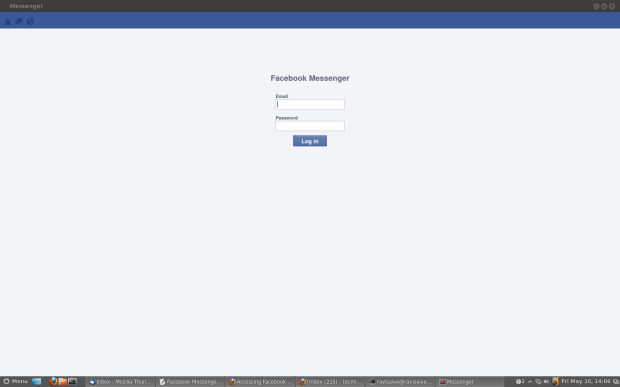linuxmessenger app is a “Facebook-like” client for Linux desktop was written in Python language. It allows you to login to your Facebook account right from the command line without installing it on your system and have chat with your loved ones with much a like a Facebook interface. If you want, you can install it as a desktop client. This application has some built-in features like desktop notifications, pop-up alert, friends request and chat sound (with On/Off options).
Installing Facebook Messenger
The installation is very straightforward, simply open the terminal and install python3, PyQt4 dependencies packages required by the application to run.
# apt-get install python-setuptools python3-setuptools python-qt4-phonon python-qt4-phonon python3-pyqt4.phonon
Next, download the linuxmessenger zip file from the github page, using wget command. Once downloaded, extract it to your desired directory or home directory. You should get the folder similar to “linuxmessenger-master”.
# wget https://github.com/oconnor663/linuxmessenger/archive/master.zip # unzip master.zip
To verify, whether application is working, Go to the extracted folder “linuxmessenger-master” and run the “fbmessenger” script file.
# cd linuxmessenger-master/ # ./fbmessenger
A “Facebook Messenger” window opens, Enter your Facebook login credentials and chat with your friends.
If you would like to install this application as a desktop client, simply run the “setup.py” script or you just execute the “fbmessenger” from the terminal and have everything as desktop client.
# ./setup.py install
There are also builds for RPM based and Debian distributions, so you can install and build it on most distro. As I said the script written in Python language, so it should work on all Linux platforms as long as required dependencies packages are fulfilled.