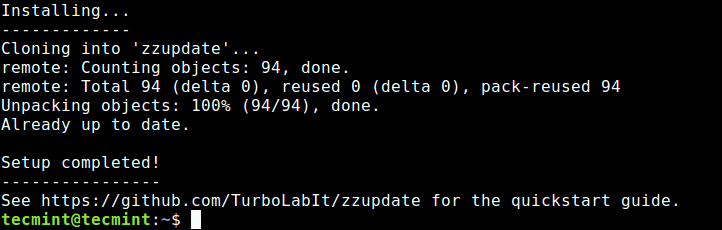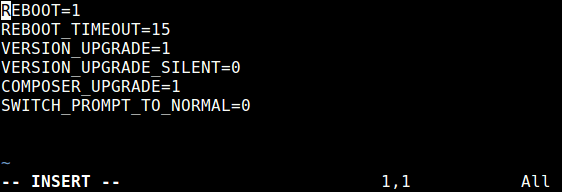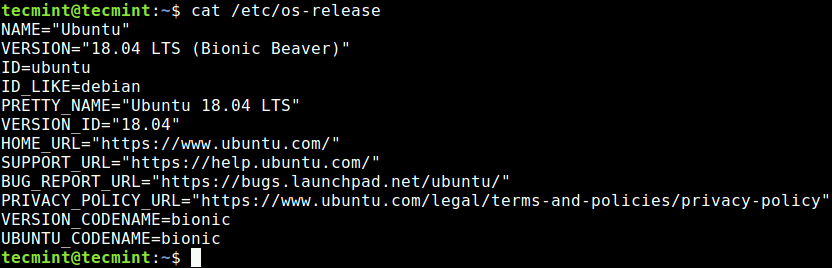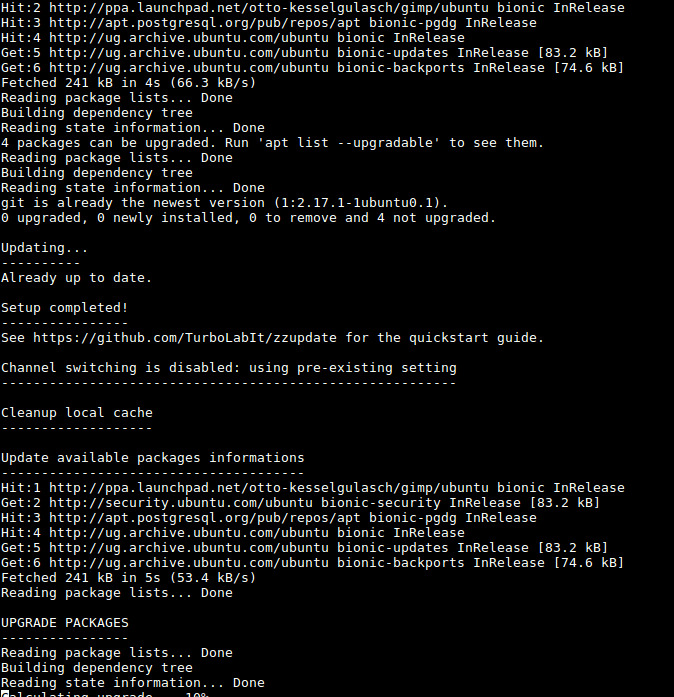zzUpdate is a free, open source, simple, fully configurable, and easy to use command line utility to fully upgrade an Ubuntu system via apt package management system. It is a completely configfile-driven shell script that allows you to upgrade your Ubuntu PC or server hands-off and unwatched for almost the entire process.
It will upgrade your Ubuntu system to the next available release in case of a normal release. For Ubuntu LTS(Long Term Support) releases, it tries to search for the next LTS version only and not the latest Ubuntu version available.
In this article, we will explain how to install and run zzupdate tool to upgrade an Ubuntu system to latest available version from the command line.
How to Install zzUpdate Tool in Ubuntu
First make sure that your system has curl program installed, otherwise install it using the following command.
$ sudo apt install curl
Now install zzupdate on your Ubuntu system by running the following command. The below setup shell script will install git, which is required for cloning the zzupdate source tree and sets up the package on your system.
$ curl -s https://raw.githubusercontent.com/TurboLabIt/zzupdate/master/setup.sh | sudo sh
After you have successfully installed it, create your configuration file from the provided sample configuration file using the following command.
$ sudo cp /usr/local/turbolab.it/zzupdate/zzupdate.default.conf /etc/turbolab.it/zzupdate.conf
Next, set your preferences in the configuration file.
$ sudo nano /etc/turbolab.it/zzupdate.conf
The following are the default configuration variables (a value of 1 means yes and 0 means no) you will find in this file.
REBOOT=1 REBOOT_TIMEOUT=15 VERSION_UPGRADE=1 VERSION_UPGRADE_SILENT=0 COMPOSER_UPGRADE=1 SWITCH_PROMPT_TO_NORMAL=0
Before upgrading your Ubuntu system, you can check your current Ubuntu release using following command.
$ cat /etc/os-release
When you have configured zzupdate to work the way you wish, simply run it to fully upgrade your Ubuntu system with root user privileges. It will inform you of any actions performed.
$ sudo zzupdate
Once you have launched it, zzupdate will self-update via git, updates available packages informations (asks you to disable third-party repositories), upgrades any packages where necessary, and checks for a new Ubuntu release.
If there is a new release, it will download the upgrade packages and install them, when the system upgrade is complete, it will prompt you to restart your system.
zzUpdate Github repository: https://github.com/TurboLabIt/zzupdate
That’s all! zzUpdate is a simple and fully configurable command line utility to fully update an Ubuntu system via apt package manager. In this guide, we have explained how to install and use zzupdate to upgrade an Ubuntu system from the command line. You can ask any questions via the feedback form below.