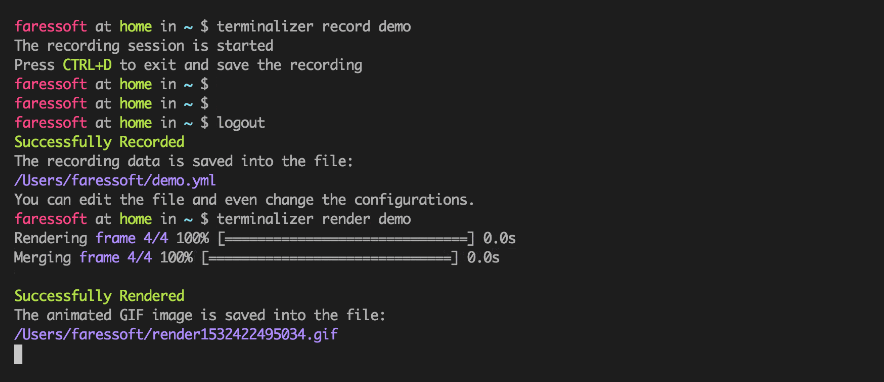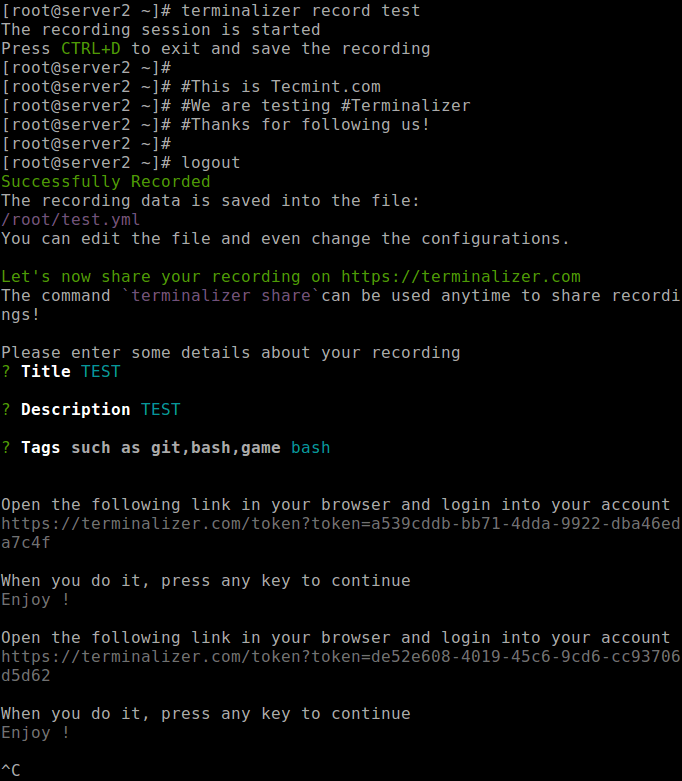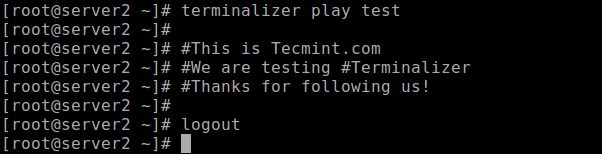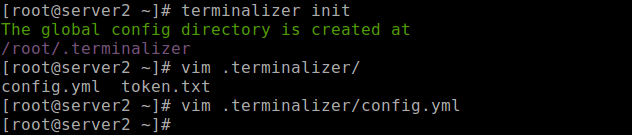Terminalizer is a free, open source, simple, highly customizable and cross-platform program to record your Linux terminal session and generate animated gif images or share a web player.
It comes with custom: window frames, fonts, colors, styles with CSS; supports watermark; allows you to edit frames and adjust delays before rendering. It also supports rendering of images with texts on them as opposed to capturing your screen which offers better quality.
Read Also: 8 Best Linux Desktop Screen Recording Tools
In addition, you can also configure many other settings such as the command to capture, GIF quality and repeating, cursor style, theme, letter spacing, line height, frames delays and much more.
How to Install and Use Terminalizer in Linux
To install Terminalizer, first you need to install Node.js and then install the tool globally using the following command.
# npm install -g terminalizer OR $ sudo npm install -g terminalizer
The installation should be very easy with Node.js v10 or lower. For newer versions, if the installation is failed, you may need to install the development tools to build the C++ add-ons.
Once the installation completes, you can start recording your Linux terminal using the record command as shown.
# terminalizer record test
To logout of the recording session, press CTRL+D or terminate the program using CTRL+C.
After stopping the recording, a new file called test.yml will be created in the current working directory. You can open it using any editor to edit the configurations and the recorded frames. You can replay your recording using the play command as shown.
# ls -l test.yml # terminalizer play test
To render your recording as an animated gif, use the render command as shown.
# terminalizer render test
Use the generate command to create/generate a web player for a recording file.
# terminalizer generate test
Last but not least, to create a global configuration directory, use the init command. You can also customize it using the config.yml file.
# terminalizer init
To get more details about all the commands and their options, run.
# terminalizer --help
For more information, go to the Terminalizer Githug repository: https://github.com/faressoft/terminalizer.
That’s all! Terminalizer is a very useful program to record your Linux terminal session and generate animated gif images or share a web player. If you have any questions, feel free to reach us via the comment form below.