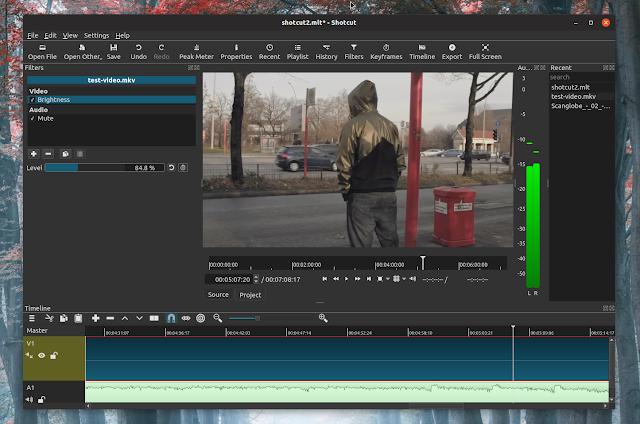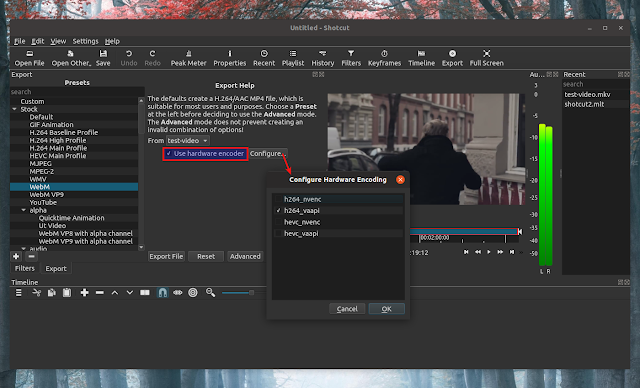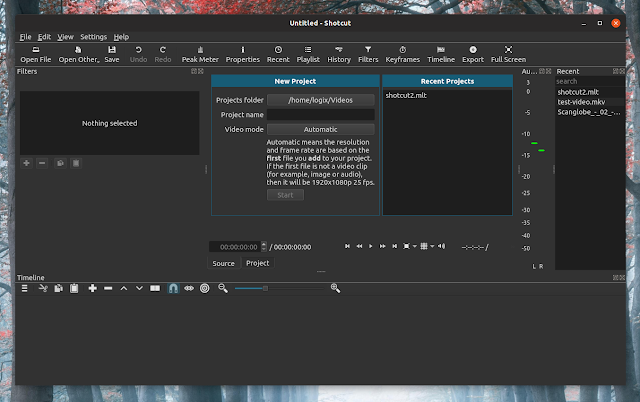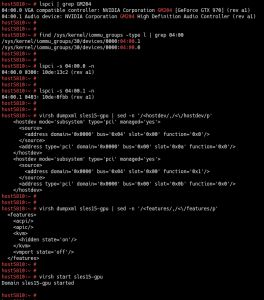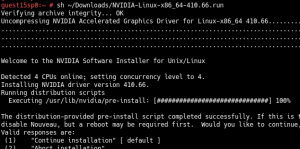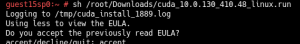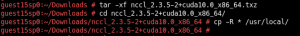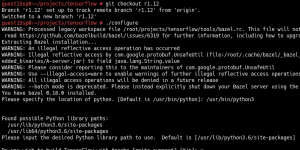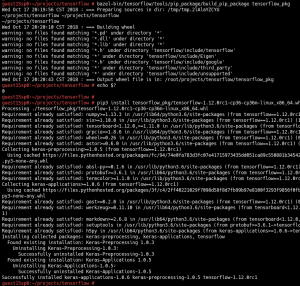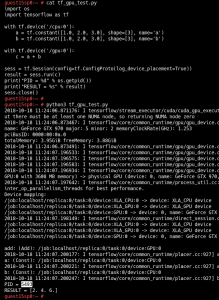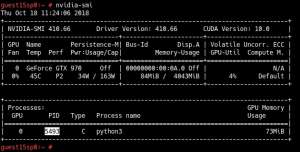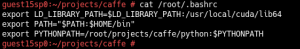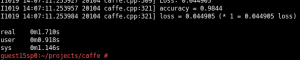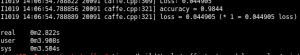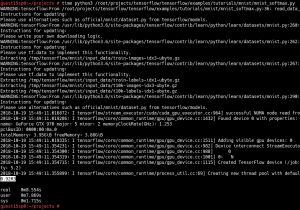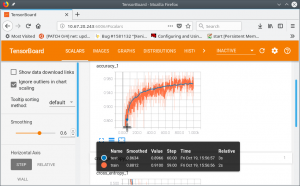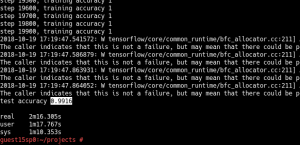Deploying and managing complex stateful applications on Kubernetes.
Kubernetes (aka K8s) is now the de facto container orchestration
framework. Like other popular open-source technologies, Kubernetes has
amassed a considerable ecosystem of complementary tools to address
everything from storage to security. And although it was first created for
running stateless applications, more and more organizations are
interested in using Kubernetes for stateful applications.
However, while Kubernetes has advanced significantly in many areas during the past couple years, there still are considerable gaps when it comes to
running complex stateful applications. It remains challenging to deploy
and manage distributed stateful applications consisting of a multitude of
co-operating services (such as for use cases with large-scale analytics and
machine learning) with Kubernetes.
I’ve been focused on this space for the past several years as a
co-founder of BlueData. During that time, I’ve worked with many teams
at Global 2000 enterprises in several industries to deploy
distributed stateful services successfully, such as Hadoop, Spark, Kafka, Cassandra, TensorFlow and other analytics, data science, machine learning (ML) and deep learning (DL) tools in containerized environments.
In that time, I’ve learned what it takes to deploy complex stateful
applications like these with containers while ensuring enterprise-grade
security, reliability and performance. Together with my colleagues at
BlueData, we’ve broken new ground in using Docker containers for big
data analytics, data science and ML/DL in highly distributed
environments. We’ve developed new innovations to address
requirements in areas like storage, security, networking, performance and
lifecycle management.
Now we want to bring those innovations to the Open Source community—to ensure that these stateful services are supported in the Kubernetes
ecosystem. BlueData’s engineering team has been busy working with
Kubernetes, developing prototypes with Kubernetes in our labs and
collaborating with multiple enterprise organizations to evaluate the
opportunities (and challenges) in using Kubernetes for complex stateful
applications.
To that end, we recently introduced a new Kubernetes open-source
initiative: BlueK8s. The BlueK8s initiative will be composed of several
open-source projects that each will bring enterprise-level capabilities for
stateful applications to Kubernetes.
Kubernetes Director (or KubeDirector for short) is the first open-source project in this initiative. KubeDirector is a custom controller
designed to simplify and streamline the packaging, deployment and
management of complex distributed stateful applications for big data
analytics and AI/ML/DL use cases.
Of course, other existing open-source projects address
various requirements for both stateful and stateless applications. The
Kubernetes Operator framework, for instance, manages the lifecycle of a
particular application, providing a useful resource for building and
deploying application-specific Operators. This is achieved through the
creation of a simple finite state machine, commonly known as a
reconciliation loop:
- Observe: determine the current state of the application.
- Analyze: compare the current state of the application with the expected
state of the application. - Act: take the necessary steps to make the running state of the
application match its expected state.

Figure 1. Reconciliation Loop
It’s pretty straightforward to use a Kubernetes Operator to manage a
cloud native stateless application, but that’s not the case for all
applications. Most applications for big data analytics, data science and
AI/ML/DL are not implemented in a cloud native architecture. And, these
applications often are stateful. In addition, a distributed data pipeline
generally consists of a variety of different services that all have
different characteristics and configuration requirements.
As a result, you can’t easily decompose these applications into
self-sufficient and containerizable microservices. And, these applications
are often a mishmash of tightly integrated processes with complex
interdependencies, whose state is distributed across multiple configuration
files. So it’d be challenging to create, deploy and integrate an
application-specific Operator for each possible configuration.
The KubeDirector project is aimed at solving this very problem. Built upon
the Kubernetes custom resource definition (CRD) framework, KubeDirector
does the following:
- It employs the native Kubernetes API extensions, design philosophy and
authentication. - It requires a minimal learning curve for any developers that have experience
with Kubernetes. - It is not necessary to decompose an existing application to fit
microservices patterns. - It provides native support for preserving application configuration and
state. - It follows an application-agnostic deployment pattern, reducing the time to
onboard stateful applications to Kubernetes. - It is application-neutral, supporting many applications simultaneously via
application-specific instructions specified in YAML format configuration
files. - It supports the management of distributed data pipelines consisting of
multiple applications, such as Spark, Kafka, Hadoop, Cassandra, TensorFlow
and so on, including a variety of related tools for data science,
ML/DL, business intelligence, ETL, analytics and visualization.
KubeDirector makes it unnecessary to create and implement multiple
Kubernetes Operators in order to manage a cluster composed of multiple
complex stateful applications. You simply can use KubeDirector to manage
the entire cluster. All communication with KubeDirector is performed via
kubectl commands. The anticipated state of a cluster is submitted as a
request to the API server and stored in the Kubernetes etcd database.
KubeDirector will apply the necessary application-specific workflows to
change the current state of the cluster into the expected state of the
cluster. Different workflows can be specified for each application type, as
illustrated in Figure 2, which shows a simple
example (using KubeDirector to deploy and manage containerized Hadoop and
Spark application clusters).

Figure 2. Using KubeDirector to Deploy and Manage Containerized
Hadoop and Spark Application Clusters
If you’re interested, we’d love for you to join the growing
community of KubeDirector developers, contributors and adopters. The
initial pre-alpha version of KubeDirector was recently released
at https://github.com/bluek8s/kubedirector. For an architecture overview,
refer to the GitHub project wiki. You can also read more about how it
works in this technical blog post on the Kubernetes site.