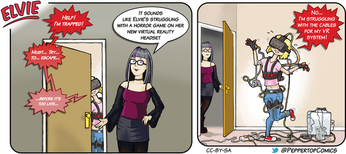RALEIGH, N.C., Nov. 1, 2018 — Red Hat, Inc., a leading provider of open source solutions, today announced the general availability of Red Hat Enterprise Linux 7.6, a consistent hybrid cloud foundation for enterprise IT built on open source innovation. Red Hat Enterprise Linux 7.6 is designed to enable organizations to better keep pace with emerging cloud-native technologies while still supporting stable IT operations across enterprise IT’s four footprints.
According to Gartner, “the landscape of cloud adoption is one of hybrid clouds and multiclouds. By 2020, 75% of organizations will have deployed a multicloud or hybrid cloud model.” Red Hat believes that this indicates that a common foundation, one that can handle workloads in a consistent fashion regardless of whether they are running on bare metal or on a public cloud instance, is a key need for enterprises as they embrace a variety of cloud computing models.
Red Hat Enterprise Linux 7 helps to provide this foundation, enabling organizations to deploy applications on a footprint that can best fit their unique needs, with the knowledge that the underlying operating system remains the same consistent and mission-critical-ready platform. The latest version of Red Hat Enterprise Linux 7 brings enhancements designed to address a range of IT challenges, emphasizing security and compliance, management and automation, and Linux container innovations.
Security and compliance
IT security remains a constant, key challenge for many IT departments, and one that does not get easier in complex hybrid and multicloud environments. To better answer these IT security needs, Red Hat Enterprise Linux 7.6 introduces Trusted Platform Module (TPM) 2.0 hardware modules as part of Network Bound Disk Encryption (NBDE). This provides two layers of security for hybrid cloud operations to help keep information on disks physically more secure: The network-based mechanism (NBDE) provides security across networked environments, while TPM works on-premise to add an additional layer, tying disks to specific physical systems.
Red Hat Enterprise Linux 7.6 also makes it easier to manage firewalls with enhancements to nftables, simplifying the configuration of counterintrusion measures and giving operations teams more visibility into these mechanisms. Additionally, updated cryptographic algorithms delivered for RSA and elliptic-curve cryptography (ECC) are enabled by default, helping organizations handling sensitive information to better keep pace with Federal Information Processing Standards (FIPS) compliance and requirements from standards bodies like the National Institute of Standards and Technology (NIST).
Management and automation
As Linux becomes a default choice in many datacenters, Linux operating systems need to become more accessible to new administrators, both those new to the role and sysadmins that have previously managed other operating systems like Windows. Red Hat Enterprise Linux 7.6 is designed to help make Linux adoption easier for these users with enhancements to the Red Hat Enterprise Linux Web Console, which provides graphical overview of Red Hat system health and status. These enhancements include easier to find updates, automated configuration of single sign-on for identity management and a firewall control interface.
Red Hat Enterprise Linux 7.6 also provides support for Red Hat Enterprise Linux System Roles, a collection of Ansiblemodules that are designed to provide a stable and consistent way to automate and remotely manage Red Hat Enterprise Linux deployments. Each module provides a ready-made automated workflow for handling common, complex tasks that arise as part of the day-to-day management of Linux environments. This automation helps to remove the human element of error from these tasks and free up IT teams to focus on adding business value instead of “keeping the lights on.”
Linux container innovations
The rise of cloud-native technologies as a component of enterprise digital transformation remains a key focus area for Red Hat, with Red Hat Enterprise Linux 7.6 addressing this through Red Hat’s lightweight container toolkit. Built with enterprise-grade security in mind, the toolkit is comprised of Buildah, Skopeo, CRI-O and now Podman. Each of these tools are built on fully open source, community-backed technologies and based on open standards like the Open Container Initiative (OCI) format.
Complementing Buildah and Skopeo and sharing the same foundations as CRI-O, the introduction of Podman enables users to run containers and groups of containers (pods) from a familiar command-line interface without requiring a daemon to do so. This helps to reduce the complexity around container creation and makes it easier for developers to build containers on workstations, in continuous integration/continuous development (CI/CD) systems and even within high-performance computing (HPC) or big data scheduling systems.
Availability
Red Hat Enterprise Linux 7.6 is available today to Red Hat Enterprise Linux customers with active subscriptions.
About Red Hat, Inc.
Red Hat is a leading provider of enterprise open source software solutions, using a community-powered approach to deliver reliable and high-performing Linux, hybrid cloud, container, and Kubernetes technologies. Red Hat helps customers integrate new and existing IT applications, develop cloud-native applications, standardize on our industry-leading operating system, and automate, secure, and manage complex environments. Award-winning support, training, and consulting services make Red Hat a trusted adviser to the Fortune 500. As a strategic partner to cloud providers, system integrators, application vendors, customers, and open source communities, Red Hat can help organizations prepare for the digital future.
Source: Red Hat, Inc.
Source