Last updated September 21, 2018 By Phillip Prado
One of the issues that many open-source developers and companies struggle with is funding. There is an assumption, an expectation even, among the community that Free and Open Source Software must be provided free of cost. But even FOSS needs funding for continued development. How can we keep expecting better quality software if we don’t create systems that enable continued development?
We already wrote an article about open source funding platforms out there that try to tackle this shortcoming, as of this July there is a new contender in the market that aims to help fill this gap: IssueHunt.
IssueHunt: A Bounty Hunting platform for Open Source Software

IssueHunt offers a service
that pays freelance developers for contributing to open-source code.
It does so through what are called bounties: financial rewards
granted to whoever solves a given problem. The funding for these
bounties comes from anyone who is willing to donate to have any given
bug fixed or feature added.
If there is a problem with a piece of open-source software that you want fixed, you can offer up a reward amount of your choosing to whoever fixes it.
Do you want your own product
snapped? Offer a bounty on IssueHunt to whoever snaps it. It’s as
simple as that.
And if you are a programmer, you can browse through open issues. Fix the issue (if you could), submit a pull request on the GitHub repository and if your pull request is merged, you get the money.
IssueHunt was originally an internal project for Boostnote

The product came to be when the developers behind the note-taking app Boostnote reached out to the community for contributions to their own product.
In the first two years of
utilizing IssueHunt, Boostnote received over 8,400 Github stars
through hundreds contributors and overwhelming donations.
The product was so successful that the team decided to open it up to the rest of the community.
Today, a list of projects utilize this service, offering thousands of dollars in bounties among them.
Boostnote boasts $2,800 in total bounties, while Settings Sync, previously known as Visual Studio Code Settings Sync, offers more than $1,600 in bounties.
There are other services that provide something similar to what IssueHunt is offering here. Perhaps the most notable is Bountysource, which offers a similar bounty service to IssueHunt, while also offering subscription payment processing similar to Librepay.
What do you think of IssueHunt?
At the time of writing this
article, IssueHunt is in its infancy, but I am incredibly excited to
see where this project ends up in the comings years.
I don’t know about you, but I am more than happy paying for FOSS. If the product is high quality and adds value to my life, then I will happily pay the developer the product. Especially since FOSS developers are creating products that respect my freedom in the process.
That being said, I will
definitely keep my eye on IssueHunt moving forward for ways I can
support the community either with my own money or by spreading the
word where contribution is needed.
But what do you think? Do you agree with me, or do you think software should be Gratis free, and that contributions should be made on a volunteer basis? Let us know what you think in the comments below.
About Phillip Prado
Phillip Prado is an avid follower of all things tech, culture, and art. Not only is he an all-around geek, he has a BA in Intercultural Studies and considers himself a serial hobbyist. He loves hiking, cycling, poetry, video games, and movies. But no matter what his passions are there is only one thing he loves more than Linux and FOSS: coffee. You can find him (nearly) everywhere on the web as @phillipprado.


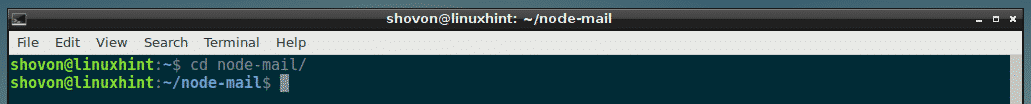
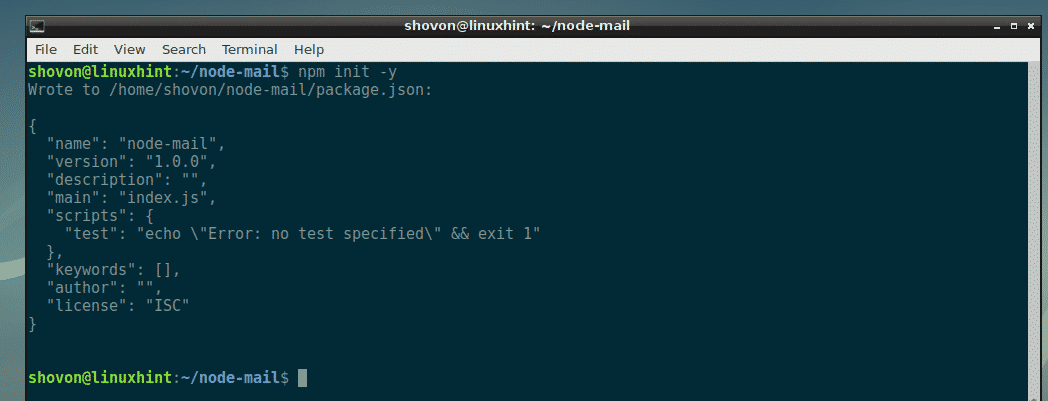
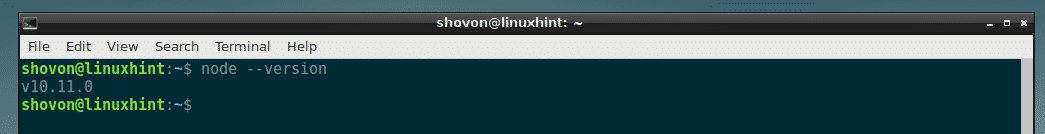
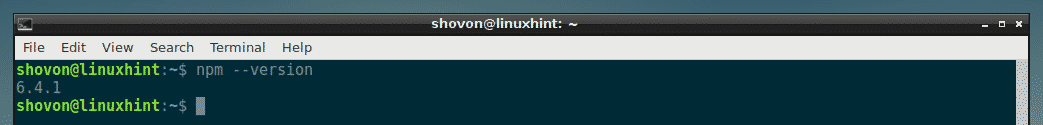
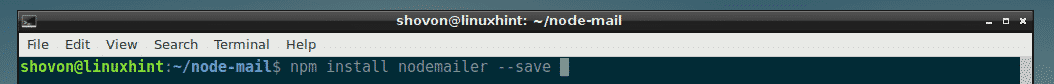
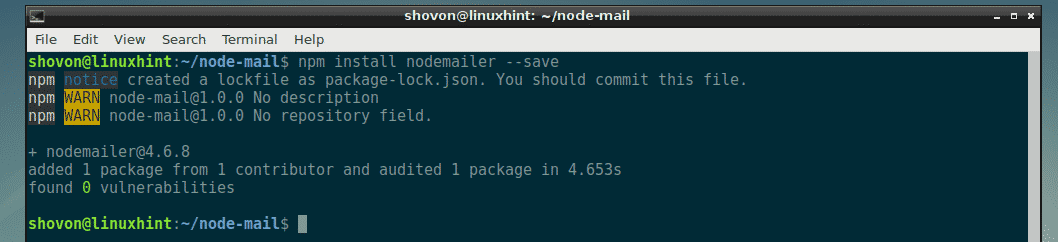
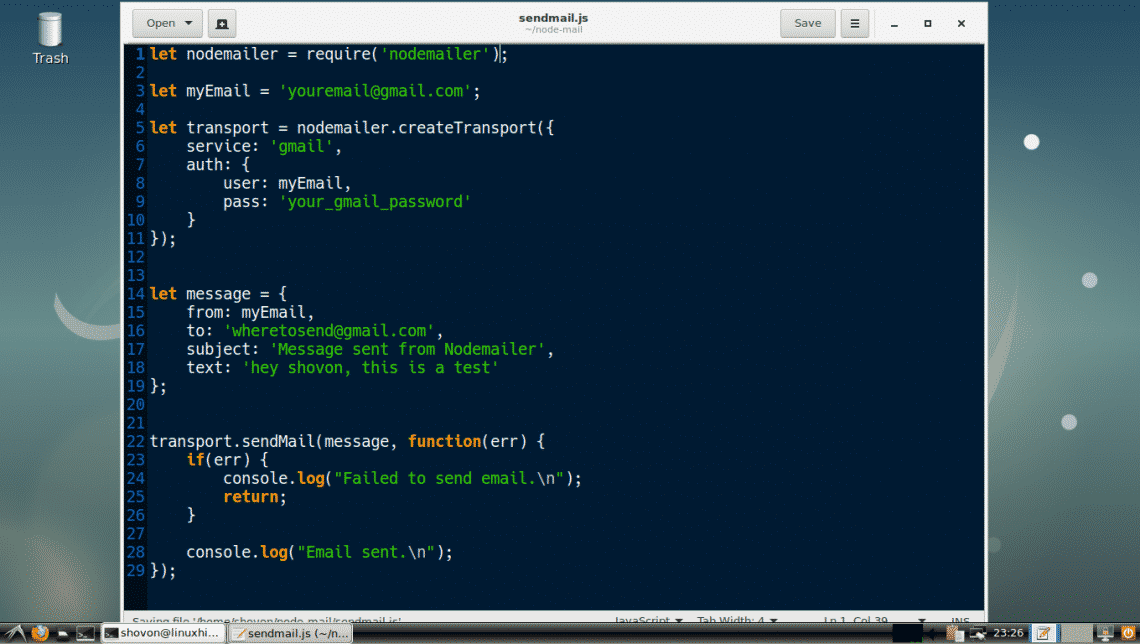

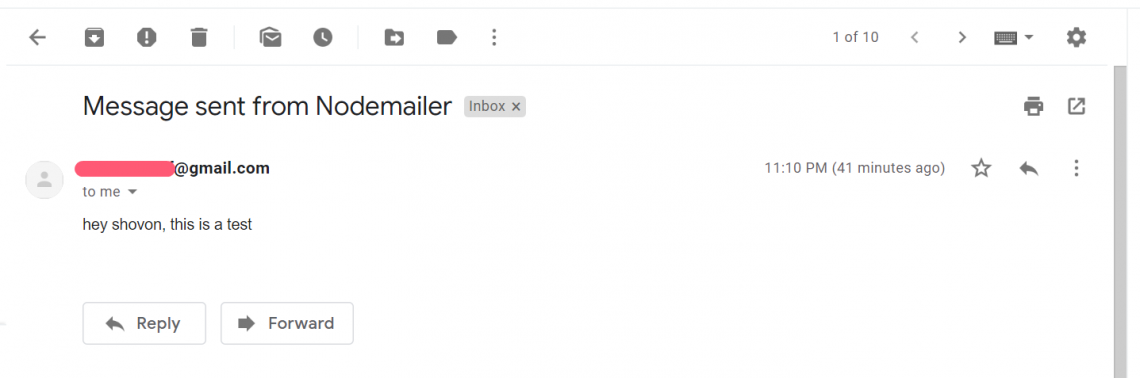
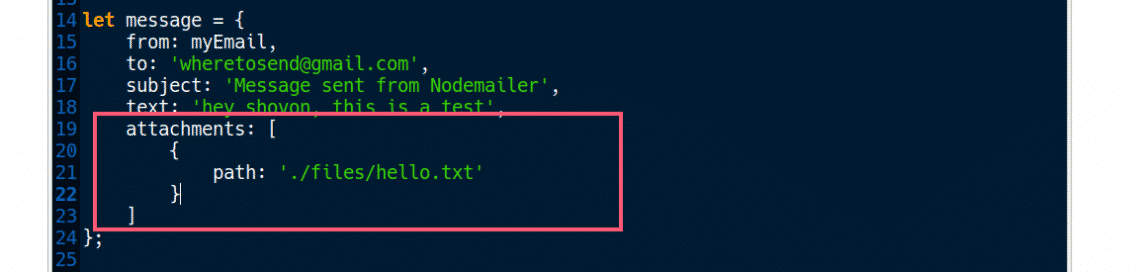
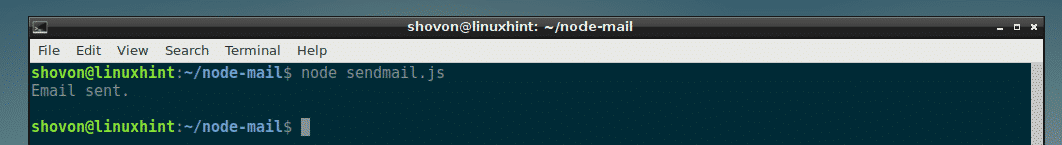

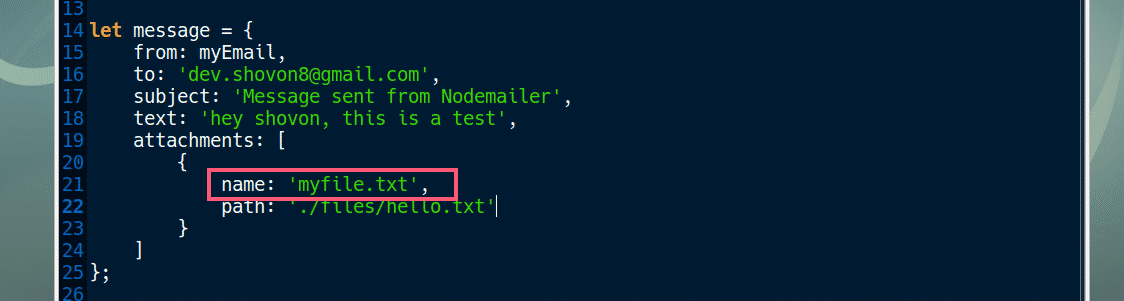
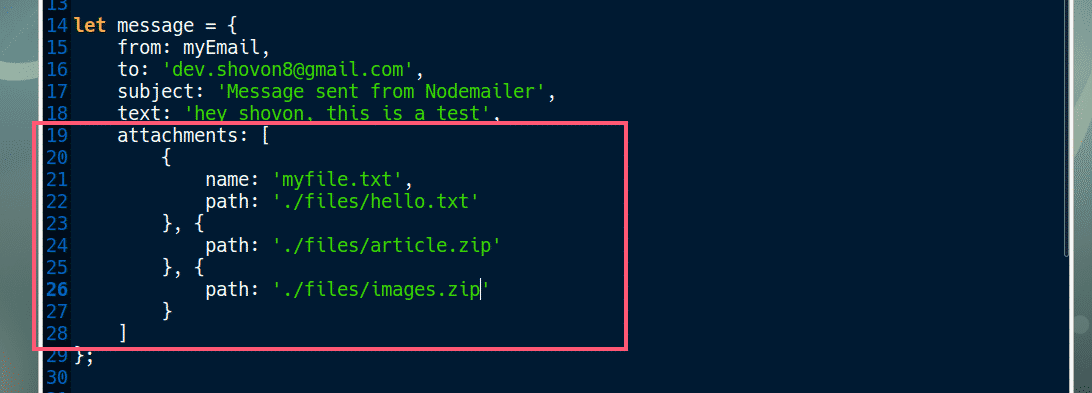
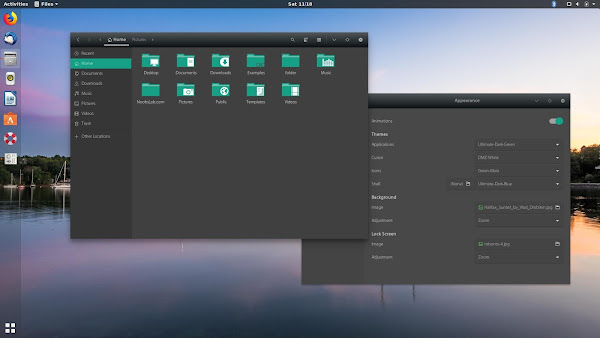
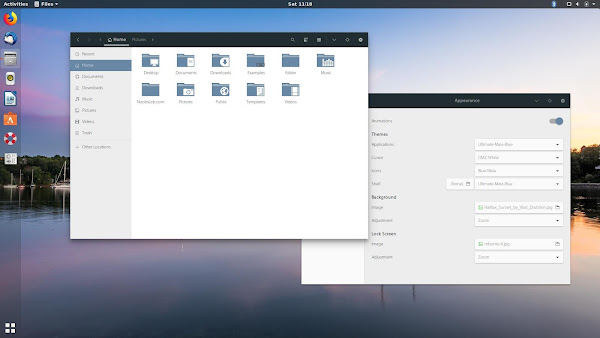
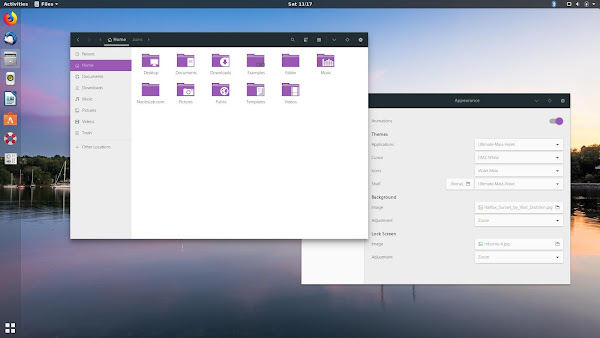
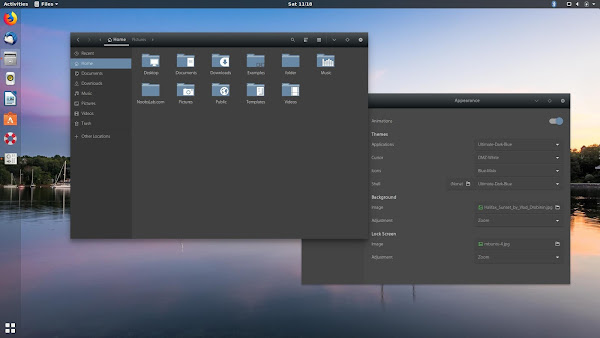


 Image Courtesy: Steam Community
Image Courtesy: Steam Community