| Oracle® Fusion Middleware Administrator's Guide for Imaging and Process Management 11g Release 1 (11.1.1) Part Number E12782-01 |
|
|
View PDF |
| Oracle® Fusion Middleware Administrator's Guide for Imaging and Process Management 11g Release 1 (11.1.1) Part Number E12782-01 |
|
|
View PDF |
Select from the Composite, Service, and Operation fields to identify the BPEL process you want to initiate.
Access the Create Application BPEL Component Properties page by clicking Next on the Application BPEL Configuration Page or clicking Modify on an existing Application BPEL Configuration Component Properties page.
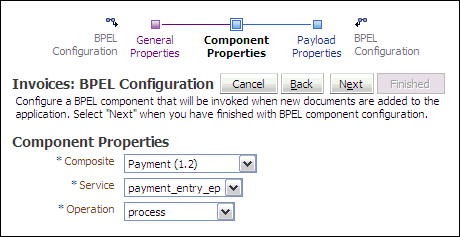
The following table describes the elements available on the page.
| Element | Description |
|---|---|
| Composite | Select the name and version of a deployed BPEL composite. This is a required value. |
| Service | Select the name of a service associated with the selected composite. This is a required value. |
| Operation | Select the name of an operation associated with the selected service. This is a required value. |