| Oracle® Fusion Middleware Administrator's Guide for Imaging and Process Management 11g Release 1 (11.1.1) Part Number E12782-01 |
|
|
View PDF |
| Oracle® Fusion Middleware Administrator's Guide for Imaging and Process Management 11g Release 1 (11.1.1) Part Number E12782-01 |
|
|
View PDF |
Access the Import Definitions Select File page by clicking Import Definitions on the Tools panel in the Navigator Pane.
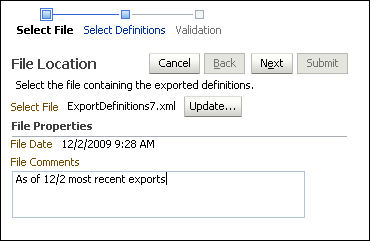
The following table describes the elements available on the page.
| Element | Description |
|---|---|
| Select File field | Click Browse to locate and select the file that contains the definitions to import or type the file name in the field.
Note that if using your keyboard rather than your mouse to select the Browse button, use the Space bar to execute the Browse button function and open the dialog box. The Enter key does not execute the Browse button function. |
| File Properties section | After a file is selected, displays the date of file creation and associated comments. |