| Oracle® Fusion Middleware Administrator's Guide for Imaging and Process Management 11g Release 1 (11.1.1) Part Number E12782-01 |
|
|
View PDF |
| Oracle® Fusion Middleware Administrator's Guide for Imaging and Process Management 11g Release 1 (11.1.1) Part Number E12782-01 |
|
|
View PDF |
Specify the input mask, delimiter used to separate data, and the application to which the input file is being mapped. The contents of the sample input file is displayed in the Sample Data section of the page for reference.
The input mask supports regular expressions in addition to the * or ? characters for masks. For example, specifying an input mask of abc*|*.def pulls all files starting with abc or ending in .def. Specifying an input mask of [abc]try.lst pulls files atry.lst, btry.lst, and ctry.lst, but not dtry.lst.
WARNING:
Each input's mask should resolve to a unique set of input files that do not overlap the masks of other inputs. Input Agent only processes an input file for one input and will not restage a file to be processed again for a different input definition. The order in which inputs are processed is random so it is unknown as to which input will pick up a shared input file.
Access the Create Input Review Sample File page by clicking Next on the Input Basic Information Page.
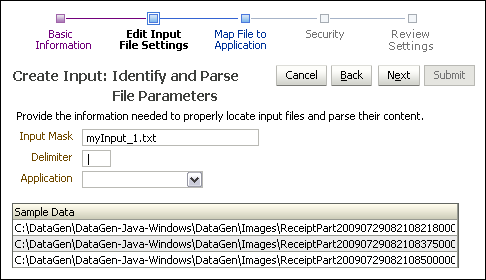
The following table describes the elements available on the page.
| Element | Description |
|---|---|
| Input Mask | This is the filter that the input agent uses to locate files for the input. |
| Delimiter | Specify the character that indicates the boundary between independent regions of data. |
| Application | Select the application to be mapped to the input file. |
| Sample Data | Displays contents of uploaded sample file. |