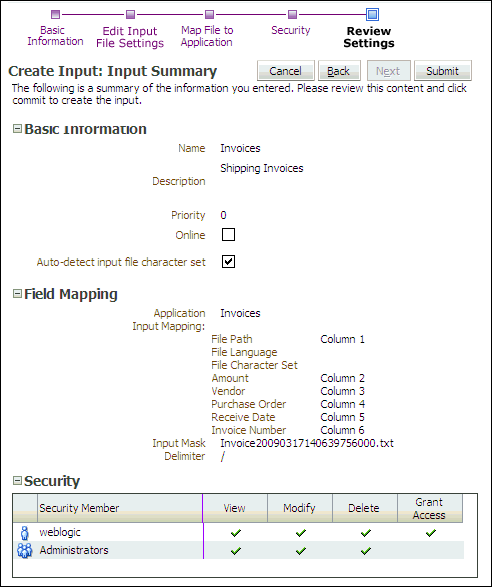| Oracle® Fusion Middleware Administrator's Guide for Imaging and Process Management 11g Release 1 (11.1.1) Part Number E12782-01 |
|
|
View PDF |
| Oracle® Fusion Middleware Administrator's Guide for Imaging and Process Management 11g Release 1 (11.1.1) Part Number E12782-01 |
|
|
View PDF |
The Create Input Commit Definition page allows you to check the settings defined in the input wizard prior to creating the input. To make any changes to the settings prior to submitting them, click Back or the appropriate link in the navigation train to return to the desired page. When you are satisfied with the input settings, click Submit.
The Create Input Commit Definition page is accessed by clicking Next on the Input Security Page.