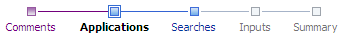A.3 Navigation Train
The Navigation Train is displayed on all pages in Oracle I/PM that are used within a procedure such as creating searches, applications, and inputs. The current step of the procedure is in Bold and has a double box icon above the step name. Click Next when the required information has been entered to proceed to the next page. Click Back to visit a previous page or access steps directly by clicking the step name or icon in the navigation train. Steps displayed in gray have not yet been completed in a sequential process, such as creating an application, and cannot be navigated to until each preceding step is completed. Once all steps have been completed, all steps in the navigation train are enabled and can be used to jump from one step to another non-sequentially.