| Oracle® Fusion Middleware Administrator's Guide for E-Business Suite Adapter for Oracle Enterprise Content Management 11g Release 1 (11.1.1) Part Number E15865-01 |
|
|
View PDF |
| Oracle® Fusion Middleware Administrator's Guide for E-Business Suite Adapter for Oracle Enterprise Content Management 11g Release 1 (11.1.1) Part Number E15865-01 |
|
|
View PDF |
This section describes the following AXF tables. See "AXF Web User Tools" for web tool-related tables.
The AXF_SOLUTIONS table defines the solutions used by AXF. It links to the AXF_COMMANDS Table via the SOLUTION_NAMESPACE column.
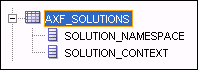
This example table shows the AXF solutions defined. Each of the solutions uses AxfCommandMediator as its solution implementation.
Table 3-2 Example AXF_SOLUTIONS Table
| SOLUTION_NAMESPACE | SOLUTION_CONTEXT |
|---|---|
|
InvoiceProcessing |
ejb.AxfCommandMediator#oracle.imaging.axf.service.AxfCommandMediatorRemote |
|
AccountDistributionApproval |
ejb.AxfCommandMediator#oracle.imaging.axf.service.AxfCommandMediatorRemote |
|
SupplierMaintenance |
ejb.AxfCommandMediator#oracle.imaging.axf.service.AxfCommandMediatorRemote |
|
RequestInvoiceInformation |
ejb.AxfCommandMediator#oracle.imaging.axf.service.AxfCommandMediatorRemote |
|
AccountDistribution |
ejb.AxfCommandMediator#oracle.imaging.axf.service.AxfCommandMediatorRemote |
|
InvoiceApproval |
ejb.AxfCommandMediator#oracle.imaging.axf.service.AxfCommandMediatorRemote |
|
Rescan |
ejb.AxfCommandMediator#oracle.imaging.axf.service.AxfCommandMediatorRemote |
This table defines general attributes for use by infrastructure, services, or solutions. For example, use this table to define error message addresses, connections, and conversation timeout settings.
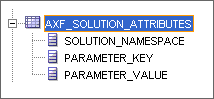
Table 3-3 Column Description for AXF_SOLUTION_ATTRIBUTES Table
| Column | Description |
|---|---|
|
SOLUTION_NAMESPACE |
Specifies the functional area that utilizes the parameter. Must correspond to a valid BPEL value.
|
|
PARAMETER_KEY |
Name of the parameter. Used when retrieving the parameter value from the database. Parameters include:
|
|
PARAMETER_VALUE |
Value of the parameter. |
This example table sets solution attributes for the Invoice Processing solution.
Configuring the BPEL connection for use by an AXF solution involves the following tasks:
The Credential Store Framework (CSF) enables you to create a username/password alias for use in an I/PM connection configuration. With a CSF alias, you supply a key instead of a username and password, and use this key in creating an I/PM connection. (You can use one CSF key for multiple imaging connections.)
For information about creating keys and aliases, see the Oracle Fusion Middleware Administrator's Guide.
Follow these steps to create a connection and specify the CSF alias key, BPEL server name and port.
Log in to the I/PM imaging system as an administrator.
From Manage Connections in the side pane, click the + (plus) sign document icon for creating a BPEL connection.
Enter a name for the connection, and click Next.
This name is referenced in the AXF_SOLUTION_ATTRIBUTES Table to establish the connection.
On the BPEL Settings step, enter the system name, port, and credential alias (previously created as described in "Creating a CSF Credential Alias").
For example:
System: <system>
Port: 8001
Credential Alias: axfconnection
Click Next, then Submit.
Follow these steps to identify the I/PM imaging connection to the AXF solution. Run the commands from SQL Developer (or other suitable tool that can connect to the imaging database schema).
Run the two configuration rows specified below, where:
CONNECTION_NAME identifies the connection name configured in I/PM Imaging Connections, as described in "Creating a Connection in I/PM Imaging Connections".
SOLUTION_NAMESPACE identifies the solution. InvoiceProcessing is used in the example below. Modify this value if needed.
Insert into AXF_SOLUTION_ATTRIBUTES (SOLUTION_NAMESPACE,PARAMETER_KEY,PARAMETER_VALUE) values \ ('InvoiceProcessing','BPEL_CONNECTION','CONNECTION_NAME');
Insert into AXF_SOLUTION_ATTRIBUTES (SOLUTION_NAMESPACE,PARAMETER_KEY,PARAMETER_VALUE) values \ ('InvoiceProcessing','CONNECTION_PROVIDER','oracle.imaging.axf.servicemodules.bpel.workflow.AxfWorkflowServiceModule');
Follow the steps below to configure the URI for displaying images in the Task Viewer. You configure the DocURL payload element from the BPEL Injector as the URI and hide the banner.
Under Manage Applications, display the BPEL Payload Properties page for the I/PM application.
For more information, see the Oracle Fusion Middleware Administrator's Guide for Oracle Imaging and Process Management.
For the URI payload element, choose Format Value in the Mapped Value field.
Click the adjacent Edit Format Value icon.
In the Edit Format Value screen that is displayed (shown below), select DocUrl and click Add.
Construct the following value in the Format Value field and click OK.
[DocUrl]?HideBanner=true&showTabs=false
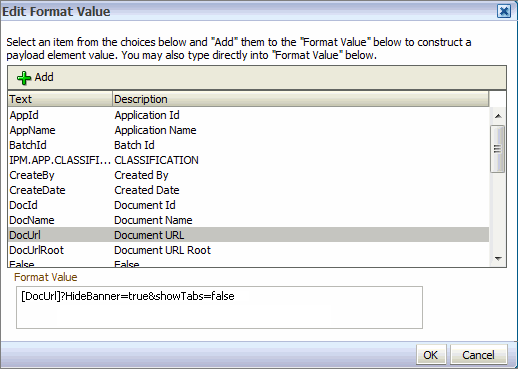
Use this table to define AXF commands and their java classes for each solution. Note that you configure each command's parameters in the AXF_SOLUTION_PARAMETERS Table.
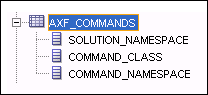
Table 3-5 Column Description for AXF_COMMANDS Table
| Column | Description |
|---|---|
|
SOLUTION_NAMESPACE |
The name of the solution, as defined in the AXF_SOLUTIONS Table. |
|
COMMAND_NAMESPACE |
Defines the unique name of the command within the solution. |
|
The fully qualified class name in which the command is defined. This class is loaded and the execute() method representing the command is executed. For information about a specific task, see the specific task, listed under "AXF Tables". |
This example shows commands defined for the Invoice Processing solution.
Fields not shown: SOLUTION_NAMESPACE=InvoiceProcessing
Table 3-6 Example AXF_COMMANDS Table
| COMMAND_CLASS | COMMAND_NAMESPACE |
|---|---|
|
oracle.imaging.axf.commands.bpel.AutotaskCommand |
AutoOpenTask |
|
oracle.imaging.axf.commands.bpel.ReleaseTaskCommand |
ReleaseTask |
|
oracle.imaging.axf.commands.bpel.ReleaseTaskCommand |
SkipTask |
|
oracle.imaging.axf.commands.bpel.CompleteTaskCommand |
AccountDistributionComplete |
|
oracle.imaging.axf.commands.bpel.CompleteTaskCommand |
AssignProcessingGroupComplete |
|
oracle.imaging.axf.commands.bpel.CompleteTaskCommand |
CompleteInvoice |
|
oracle.imaging.axf.commands.bpel.CompleteTaskCommand |
DeleteInvoice |
|
oracle.imaging.axf.commands.bpel.CompleteTaskCommand |
DuplicateInvoice |
|
oracle.imaging.axf.commands.bepl.CompleteTaskCommand |
Hold |
|
oracle.imaging.axf.commands.bpel.CompleteTaskCommand |
InvoiceApprovalComplete |
|
oracle.imaging.axf.commands.bpel.CompleteTaskCommand |
RequestInformationComplete |
|
oracle.imaging.axf.commands.bpel.CompleteTaskCommand |
RescanComplete |
|
oracle.imaging.axf.commands.bpel.CompleteTaskCommand |
SpecialistExceptionComplete |
|
oracle.imaging.axf.commands.bpel.CompleteTaskCommand |
SupplierMaintenance |
|
oracle.imaging.axf.commands.bpel.CompleteTaskCommand |
SupplierMaintenanceComplete |
|
oracle.imaging.axf.commands.bpel.OpenTaskCommand |
OpenTask |
|
oracle.imaging.axf.commands.bpel.UpdateTaskFromProcedureCommand |
RetrieveUserList |
|
oracle.imaging.axf.commands.bpel.UpdateTaskCommand |
AttachSupplemental |
|
oracle.imaging.axf.commands.bpel.UpdateTaskCommand |
SaveInvoice |
|
oracle.imaging.axf.commands.system.RedirectCommand |
AccountDistributionEdit |
|
oracle.imaging.axf.commands.system.RedirectCommand |
AssignProcessingGroupEdit |
|
oracle.imaging.axf.commands.system.RedirectCommand |
EditComments |
|
oracle.imaging.axf.commands.system.RedirectCommand |
InvoiceApprovalEdit |
|
oracle.imaging.axf.commands.system.RedirectCommand |
RequestInformationEdit |
|
oracle.imaging.axf.commands.system.RedirectCommand |
RescanEdit |
|
oracle.imaging.axf.commands.system.RedirectCommand |
SearchIPM |
|
oracle.imaging.axf.commands.system.RedirectCommand |
SpecialistExceptionEdit |
|
oracle.imaging.axf.commands.system.RedirectCommand |
StartInvoiceProcessing |
|
oracle.imaging.axf.commands.system.RedirectCommand |
SupplierMaintenanceEdit |
|
oracle.imaging.axf.commands.system.TerminateConversationCommand |
TerminateConversation |
This table defines command parameters for the solution, AXF commands, and AXF web tools.
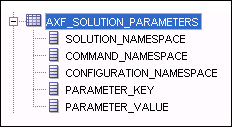
Table 3-7 Column Description for AXF_SOLUTION_PARAMETERS Table
| Column | Description |
|---|---|
|
SOLUTION_NAMESPACE |
Identifies the solution namespace, as defined in the AXF_SOLUTIONS Table. |
|
COMMAND_NAMESPACE |
Specifies the command name, as defined in the AXF_COMMANDS Table. |
|
Used to implement the command. Specify the complete package name of the implementation class. This namespace path provides the physical Java class to be instantiated. The namespace also differentiates commands within the same solution namespace. |
|
|
PARAMETER_KEY |
Specifies the parameter key to be used in the AXF command. For parameter details, see the specific command or web tool: Web Tools: AXF Commands: |
|
PARAMETER_VALUE |
Specifies the value of the parameter key. (For parameter details, see the specific AXF command or web tool.) If the value has an XPATH: prefix, the attribute value comes from the AXF_XPATH_ATTRIBUTES Table. |
This example defines the StartInvoiceProcessing command for the Invoice Processing solution. The first row specifies that the task list be displayed, using the RedirectCommand and corresponding URL. The remaining rows call the task list (in the CONFIGURATION_NAMESPACE column) and define its behavior.
Fields not shown: SOLUTION_NAMESPACE=InvoiceProcessing
Table 3-8 Example AXF_SOLUTION_PARAMETERS Table for StartInvoiceProcessing Command
| COMMAND_NAMESPACE | CONFIGURATION_NAMESPACE | PARAMETER_KEY | PARAMETER_VALUE |
|---|---|---|---|
|
StartInvoiceProcessing |
oracle.imaging.axf.commands.bpel.RedirectCommand |
REDIRECT_URL |
http://<ApplicationServerName>:<SOA-Port>/axf-web/faces/TaskList.jspx |
|
StartInvoiceProcessing |
oracle.imaging.axf.web.backing.TaskList |
CMD_OPEN_TASK_BUTTON |
OpenTask |
|
StartInvoiceProcessing |
oracle.imaging.axf.web.backing.TaskList |
CMD_AUTO_TASK_BUTTON |
AutoOpenTask |
|
StartInvoiceProcessing |
oracle.imaging.axf.web.backing.TaskList |
DEFAULT_VIEW |
(null) |
|
StartInvoiceProcessing |
oracle.imaging.axf.web.backing.TaskList |
NO_OF_LINES |
20 |
|
StartInvoiceProcessing |
oracle.imaging.axf.web.backing.TaskList |
SHOW_INBOX |
FALSE |
|
StartInvoiceProcessing |
oracle.imaging.axf.web.backing.TaskList |
CONNECTION_NAME |
default |
|
StartInvoiceProcessing |
oracle.imaging.axf.web.backing.TaskList |
VIEW_LIST |
North Invoice Processing Group, South Invoice Processing Group, East Invoice Processing Group, West Invoice Processing Group, My Holds,Exceptions |
Use this table to insert and customize an action menu on the Task Viewer or Task List screen. A common use is to display a Task Actions pane in the Task Viewer for users to click action links related to the displayed task, as shown in Figure 3-2. Use the AXF_ACTIONS Table to define a specified menu's actions.
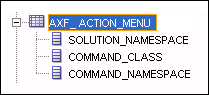
Table 3-9 Column Description for AXF_ACTION_MENU Table
| Column | Description |
|---|---|
|
MENU_ID |
Specifies a primary key to the AXF_ACTIONS Table, identifying the menu in which to place menu actions. |
|
DISPLAY_TEXT |
Specifies the pane's title (for example, Task Actions, Shortcuts, or Re-Assignments). |
|
MENU_TYPE |
Specifies where on the screen the menu is displayed and its type. (LEFT_SIDEBAR displays a side pane leftmost on the screen.) |
|
TASK_FLOW_ID |
Specifies a task flow String that corresponds to a known task flow ID which loads a page or pages on the task flow. |
|
VIEW_ID |
(Reserved for future use.) |
|
SOLUTION_NAMESPACE |
Identifies the AXF solution, as defined in the AXF_SOLUTIONS Table. |
|
MENU_ORDER |
Defines the order in which the menu is displayed if multiple menus are set for display. |
This table defines the task actions used in an AXF solution. You can display action menus in a Task Viewer page (see "Task Viewer Web Tool") or a Task List (see "Task List Web Tool"). This table links to the AXF_COMMANDS Table.
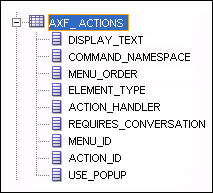
Table 3-11 Column Description for AXF_ACTIONS Table
| Column | Description |
|---|---|
|
DISPLAY_TEXT |
Specifies the name of the action (link, for example) in the pane. |
|
COMMAND_NAMESPACE |
Specifies the command that is called as a result of the action, as defined in the AXF_COMMANDS Table. |
|
MENU_ORDER |
Specifies the display order of the action in the pane. |
|
ELEMENT_TYPE |
Specifies how to render the action on the page, where:
|
|
ACTION_HANDLER |
Determines how the command is handled, where COMMAND sends the command specified in the COMMAND_NAMESPACE column to the Solution Mediator. Note: If left (null), this value defaults to COMMAND. |
|
REQUIRES_CONVERSATION |
|
|
MENU_ID |
Specifies the ID from the AXF_ACTION_MENU Table and defines the menu in which the action is displayed. |
|
ACTION_ID |
Defines the action's unique numeric identifier. |
|
USE_POPUP |
Reserved for future use. |
The tables that follow provide an example AXF_ACTIONS Table.
Fields not shown in Table 3-12:
ACTION_HANDLER=COMMAND
REQUIRES_CONVERSATION=TRUE
Table 3-12 Example AXF_ACTIONS Table
| DISPLAY_TEXT | COMMAND_NAMESPACE | MENU_ORDER | ELEMENT_TYPE | MENU_ID | ACTION_ID |
|---|---|---|---|---|---|
|
Invoice Approval |
InvoiceApprovalEdit |
1 |
LINK |
0 |
AXF_ACTIONS_SEQ.NEXTVAL |
|
Return to Task List |
ReleaseTask |
0 |
LINK |
0 |
AXF_ACTIONS_SEQ.NEXTVAL |
|
Skip Task |
SkipTask |
0 |
LINK |
0 |
AXF_ACTIONS_SEQ.NEXTVAL |
|
Complete Invoice |
CompleteTask |
0 |
LINK |
0 |
AXF_ACTIONS_SEQ.NEXTVAL |
This table defines the XPATH attributes used in the AXF framework. This XPATH is mainly defined for payload elements.
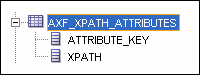
Table 3-13 Column Description for AXF_XPATH_ATTRIBUTES Table
| Column | Description |
|---|---|
|
ATTRIBUTE_KEY |
Attribute key referenced in the Parameter Value column in the AXF_SOLUTION_PARAMETERS Table. |
|
XPATH |
XPATH expression used to locate the value in the payload. |
This example follows an XPATH attribute specified for an AssignProcessingGroupEdit command in the AXF_SOLUTION_PARAMETERS table. The PARAMETER_VALUE column contains an XPATH: prefix, indicating that the attribute value comes from the AXF_XPATH_ATTRIBUTES table.
Fields not shown: SOLUTION_NAMESPACE=InvoiceProcessing
Table 3-14 Example AXF_SOLUTION_PARAMETERS Table
| COMMAND_NAMESPACE | CONFIGURATION_NAMESPACE | PARAMETER_KEY | PARAMETER_VALUE |
|---|---|---|---|
|
AssignProcessingGroupEdit |
oracle.imaging.axf.web.EnumerationPicker |
ATTRIBUTE_NAME |
XPATH:InvoiceProcessing_ProcessingGroup |
In the AXF_XPATH_ATTRIBUTES table that follows, the corresponding XPATH column displays the XPATH expression used to locate the value in the payload.
Table 3-15 Example AXF_XPATH ATTRIBUTES Table
| ATTRIBUTE_KEY | XPATH |
|---|---|
|
InvoiceProcessing_ProcessingGroup |
//task:processingGroup |
In the AXF_NAMESPACES table that follows, the XMLNS_URI column displays where within the XML file to locate the processingGroup task information.
The following table defines the namespaces used for the XPATH attributes. It links to the AXF_XPATH_ATTRIBUTES Table.
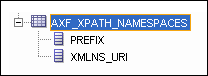
Table 3-18 Example AXF_XPATH_NAMESPACES Table
| Prefix | XMLNS_URI |
|---|---|
|
task |
http://xmlns.oracle.com/bpel/workflow/task |
|
documentContent |
http://xmlns.oracle.com/imaging/axf/documentContentTypes |
|
solution |
http://xmlns.oracle.com/imaging/axf/solutionTypes |
|
invoiceProcessing |
http://xmlns.oracle.com/imaging/axf/InvoiceProcessing |
|
xml |
http://www.w3.org/XML/1998/namespace |