| Oracle® Fusion Middleware Developer's Guide for Oracle Universal Content Management 11g Release 1 (11.1.1) Part Number E10807-03 |
|
|
View PDF |
| Oracle® Fusion Middleware Developer's Guide for Oracle Universal Content Management 11g Release 1 (11.1.1) Part Number E10807-03 |
|
|
View PDF |
This chapter describes Microsoft Component Object Model (COM) integration. Oracle Content Server utilizes a COM-based API, which provides the capability to call functionality from within a COM environment.
This chapter includes the following sections:
You can use a COM interface to integrate Content Management with Microsoft environments and applications. An ActiveX control and an OCX component are provided as interface options to gain access to the content and content management functions within Oracle Content Server. Additionally, you can communicate with ODMA-aware applications through a COM interface.
Performance Tip:
Calling services from a command line on the local server using the IdcCommandUX ActiveX Command Utility provides faster execution of commands than calling services remotely using the IntradocClient OCX component.The IdcCommandUX ActiveX Command Utility is an ActiveX control that enables a program to execute Oracle Content Server services and retrieve file-path information. The control serves as a COM wrapper for the standard IdcCommand services used by Oracle Content Server. IdcCommandUX works with multibyte languages.
Note:
A Visual Basic or Visual C++ development environment is required for using IdcCommandUX.When executing services using the IdcCommandUX ActiveX Command Utility, keep these items in mind:
IdcCommandUX must be initialized with a valid user and the intradoc.cfg directory.
Outside of the init and connection managing methods, all methods use the serialized HDA format for communication.
IdcCommandUX attempts to establish a connection to a running server.
If a connection is not made, IdcCommandUX fails.
The returned serialized HDA format string contains information about the success or failure of the command.
The StatusCode value will be negative if a failure occurs, and the StatusMessage value will indicate the error.
The following subsections describe how to configure and use IdcCommandUX:
Section 8.2.2, "Calling IdcCommandUX from a Visual Basic Environment"
Section 8.2.3, "Calling IdcCommandUX from a Visual C++ Environment"
Section 8.2.5, "Calling IdcCommandUX from an Active Server Page (ASP)"
Section 8.2.7, "Connecting to Oracle Content Server from a Remote System"
To set up IdcCommandUX, run the IdcCommandUX setup file, which is stored in extras/IdcCommandUX/setup.exe in the media.
To call IdcCommandUX from a Visual Basic environment:
Add IdcCommandUX as a control to the Visual Basic project.
Create the control as follows:
Set idcCmd=CreateObject("Idc.CommandUX")
Define and initialize the connection by calling the init (deprecated) function and defining the UserName and DomainDir parameters:
Dim idcCmd
idcCmd.init("UserName", "DomainDir")
The UserName parameter specifies a user that has permission to execute the services being called by IdcCommandUX.
The DomainDir parameter specifies the complete path to the Oracle Content Server directory that contains the intradoc.cfg configuration file.
Example:
Dim idcCmd
idcCmd.initRemote("sysadmin", "c:\domain\bin")
To call IdcCommandUX from a Visual C++ environment:
Add the IdcCommandUX control to the project.
Call the desired IdcCommandUX class.
When executing services using IdcCommandUX, keep these points in mind:
IdcCommandUX must be initialized with a valid user name and the location of the intradoc.cfg file.
Functions that must use HDA format for communication include computeWebFilePath, computeNativeFilePath, and computeURL. For more information about HDA formats, see Chapter 3, "Working with Standard, Server, and Custom Components."
executeCommand can take HDA format or SOAP commands. To use SOAP, you must use the initRemote function instead of the init (deprecated) function.
IdcCommandUX attempts to establish a connection to a running Oracle Content Server instance. If a connection is not made, it fails.
The returned HDA-format string contains information about the success or failure of the command, using the StatusCode and StatusMessage variables.
If the command is successful, StatusCode is zero (0), and StatusMessage is a login message ("You are logged in as sysadmin").
If the command fails, StatusCode is negative (-1), and StatusMessage is an error message.
For more information, see the Oracle Fusion Middleware Idoc Script Reference Guide.
For information about using the Launcher (a native C++ application that allows a Java program to start as a Windows service), see Section 7.6, "Using the Launcher."
Calling IdcCommandUX from an Active Server Page (ASP) consists of these steps:
The following examples show how to do these steps.
In this SOAP sample:
The GET_SEARCH_RESULTS service is called.
The parameters for the service are defined using field/value pairs:
The ResultCount parameter sets the number of returned results to 5.
The SortField parameter sorts the returned results by release date.
The SortOrder parameter orders the returned results in descending order.
The QueryText parameter defines the query expression as "Content Type matches research."
The initRemote function must be used and isSOAP must be set to TRUE for a SOAP-formatted request, which is shown in the following example.
' Create COM object Set idcCmd = CreateObject("Idc.CommandUX") ' Initialize the connection to the server x = idcCmd.initRemote("/domain/ ", "sysadmin", "socket:localhost:4444", true) ' Create the SOAP envelope cmd = cmd & "<?xml version='1.0' ecoding='UTF-8'?>" + Chr(10) cmd = cmd & "<SOAP-ENV:Envelope xmlns:SOAP-ENV=""http:// schemas.xmlsoap.org/soap/envelope/"">" + Chr(10) cmd = cmd & "<SOAP-ENV:Body>" + Chr(10) ' Define the service cmd = cmd & "<idc:service xmlns:idc=""http://www.oracle.com/ IdcService/""" + Chr(10) cmd = cmd & "IdcService=""GET_SEARCH_RESULTS"">" + Chr(10) ' Define the service parameters cmd = cmd & "<idc:document>" + Chr(10) cmd = cmd & "<idc:field name=""NoHttpHeaders"">1</idc:field>" + Chr(10) cmd = cmd & "<idc:field name=""ClientEncoding"">UTF8</idc:field>" + Chr(10) cmd = cmd & "<idc:field name=""QueryText"">dDocType <matches> research</idc:field>" + Chr(10) cmd = cmd & "<idc:field name=""ResultCount"">5</idc:field>" + Chr(10) cmd = cmd & "<idc:field name=""SortOrder"">Desc</idc:field>" + Chr(10) cmd = cmd & "<idc:field name=""SortField"">dInDate</idc:field>" + Chr(10) cmd = cmd & "</idc:document>" + Chr(10) cmd = cmd & "</idc:service>" + Chr(10) cmd = cmd & "</SOAP-ENV:Body>" + Chr(10) cmd = cmd & "</SOAP-ENV:Envelope>" + Chr(10) ' End SOAP envelope and execute the command results= idcCmd.executeCommand(cmd) ' Retrieve results Response.Write(results)
' Create COM object Set idcCmd = CreateObject("Idc.CommandUX") ' Initialize the connection to the server x = idcCmd.initRemote("/domain/", "socket:localhost:4444", "sysadmin", true) ' Define the service cmd = "@Properties LocalData" + Chr(10) cmd = cmd + "IdcService=GET_SEARCH_RESULTS" + Chr(10) ' Define the service parameters cmd = cmd + "ResultCount=5" + Chr(10) cmd = cmd + "SortField=dInDate" + Chr(10) cmd = cmd + "SortOrder=Desc" + Chr(10) cmd = cmd + "QueryText=dDocType=research" + Chr(10) ' Reference a custom component cmd = cmd + "MergeInclude=ASP_SearchResults" + Chr(10) cmd = cmd + "ClassStyle=home-spotlight" + Chr(10) cmd = cmd + "@end" + Chr(10) ' Execute the command results = idcCmd.executeCommand(cmd) ' Retrieve results Response.Write(results)
' Create COM object
Set idcCmd = CreateObject("Idc.CommandUX")
Example 8-3 Creating the COM Object
The first line of code creates the COM object:
' Create COM object
Set idcCmd = CreateObject("Idc.CommandUX")
Example 8-4 Initializing the Connection
To initialize the connection to Oracle Content Server, call the initRemote function:
' Initialize the connection to the server
x = idcCmd.initRemote("/domain/", "socket:localhost:4444", "sysadmin", false)
This example uses these parameters:
The HttpWebRoot parameter specifies a value for the web root as defined in the config/config.cfg file.
The idcReference parameter specifies a string containing information about connection to the Oracle Content Server instance. This is specified as "socket" followed by the IntradocServerHostName value and the IntradocServer Port address.
The value of theidcUser parameter, "sysadmin", specifies the user who is connecting to Oracle Content Server.
The isSoap parameter is a Boolean value indicating if the request is in SOAP XML format or HDA format. In this case, it is false because it is in HDA format.
For information about all the parameters, see Section 8.3.11, "initRemote."
Example 8-5 Defining Services and Parameters
To define the service and parameters, build an HDA-formatted string that contains with the following lines:
@Properties LocalData service parameters @end
The required and optional parameters vary depending on the service being called. For more information, see the Oracle Fusion Middleware Services Reference Guide for Universal Content Management.
In this example, the @end string is created after the optional custom component reference. For more information, see Section 8.2.6, "Formatting with a Resource Include."
Example 8-6 Referencing Custom Resources
You can reference custom resources and pass parameters to a resource include from your ASP as follows:
To reference a custom resource include, set the MergeInclude parameter to the name of the include.
In this example, the ASP_SearchResults include is used to format the output as HTML rather than a ResultSet. For more information, see Section 8.2.6, "Formatting with a Resource Include."
To pass a parameter to a resource include, set the variable as name/value pair.
In this example, the ClassStyle variable with a value of home-spotlight is available to the ASP_SearchResults include.
Note:
The@end code is required to close the @Properties LocalData section in an HDA-formatted string. For more information, see Section 8.2.5, "Defining Services and Parameters."' Reference a custom component cmd = cmd + "MergeInclude=ASP_SearchResults" + Chr(10) cmd = cmd + "ClassStyle=home-spotlight" + Chr(10) cmd = cmd + "@end" + Chr(10)
Example 8-7 Executing the Service
To execute the service, call the executeCommand method.
After executing the service, you could use the closeServerConnection method to make sure that the connection is closed.
' Execute the service results = idcCmd.executeCommand(cmd)
This section provides an example of a custom resource include that is used to format the output of a service executed by IdcCommandUX.
In the example described in Section 8.2.5, "Calling IdcCommandUX from an Active Server Page (ASP),", the ASP_SearchResults resource include is used to format the output of a search function and return HTML rather than a ResultSet:
<@dynamichtml ASP_SearchResults@>
<table border=0>
<$loop SearchResults$>
<tr class="site-default">
<td class="<$ClassStyle$>">
<a href="<$URL$>" target=new><$dDocTitle$></a><br>
<$xAbstract$>
</td>
</tr>
<$endloop$>
</table>
<@end@>
The <@dynamichtml ASP_SearchResults@> entry defines the name of the resource include. The <@end@> entry ends the resource definition.
The code defined between the <$loop SearchResults$> and <$endloop$> entries is executed for each content item in the SearchResults ResultSet, which includes all documents that matched the query defined for the GET_SEARCH_RESULTS service.
The <td class="<$ClassStyle$>"> entry displays the value of the <$ClassStyle$> Idoc Script variable. In this example, the ClassStyle value was passed in on the API call.
The <a href="<$URL$>" target=new><$dDocTitle$></a> entry displays the Title of the current content item as a link to the file.
The <$xAbstract$> entry displays the Abstract value for the current content item.
The HTML generated and returned to the Active Server Page from this resource include would have this format:
<table border=0> <tr class="site-default"> <td class="home-spotlight"> <a href="/domain/dir/dir/xyz.htm" target=new>Article 1</a><br> This is the abstract for Article 1 </td> <td class="home-spotlight"> <a href="/domain/dir/dir/xyz.htm" target=new>Article 2</a><br> This is the abstract for Article 2 </td> <td class="home-spotlight"> <a href="/domain/dir/dir/xyz.htm" target=new>Article 3</a><br> This is the abstract for Article 3 </td> <td class="home-spotlight"> <a href="/domain/dir/dir/xyz.htm" target=new>Article 4</a><br> This is the abstract for Article 4 </td> <td class="home-spotlight"> <a href="/domain/dir/dir/xyz.htm" target=new>Article 5</a><br> This is the abstract for Article 5 </td> </tr> </table>
Displaying this HTML page in a browser would look like the following example.
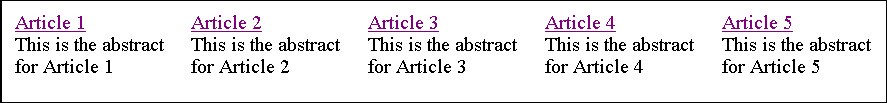
This section describes how to establish a connection to an Oracle Content Server instance from a remote system using IdcCommandUX from an Active Server Page. These steps are required:
The following examples show how to do these steps.
Example 8-9 Coding the ASP Page
This example calls the CHECKIN_UNIVERSAL service to provide a check-in function from a remote system. This code does not check for an error condition.
' Create variables Dim idccommand, sConnect, str ' Create COM object Set idccommand = Server.CreateObject("idc.CommandUX") ' Initialize the connection to the server x = idccommand.initRemote ("/domain/ ", "sysadmin", "socket:localhost:4444", false) ' Return connection status (optional) sConnect = idccommand.connectToServer if sConnect then Response.Write "Connected" else Response.Write "Not Connected" end if str = "@Properties LocalData" & vbcrlf ' Define the service str = str + "IdcService=" & "CHECKIN_UNIVERSAL" & vbcrlf ' Define the service parameters str = str + "doFileCopy=1" & vbcrlf str = str + "dDocName=RemoteTestCheckin23" & vbcrlf str = str + "dDocTitle=Test1" & vbcrlf str = str + "dDocType=ADACCT" & vbcrlf str = str + "dSecurityGroup=Public" & vbcrlf str = str + "dDocAuthor=sysadmin" & vbcrlf str = str + "dDocAccount=" & vbcrlf str = str + "primaryFile:path=C:/inetpub/Scripts/query2.asp" & vbcrlf str = str + "@end" & vbcrlf ' Execute the command res=idccommand.executeCommand(str) ' Return connection status sClosed = idcCmd.closeServerConnection if sClosed then Response.Write "Server connection closed" else Response.Write "Failed to close server connection" end if ' Retrieve results Response.Write(res)
Example 8-10 Creating Variables
The following variables must be created:
idccommand: The name of the COM object.
sConnect: The status of the connection to the Oracle Content Server instance.
str: The HDA-formatted string that defines the service and its parameters.
' Create variables Dim idccommand, sConnect, str
Example 8-11 Creating a COM Object
The following variables must be created:
idccommand: The name of the COM object.
sConnect: The status of the connection to the Oracle Content Server instance.
str: The HDA-formatted string that defines the service and its parameters.
' Create variables Dim idccommand, sConnect, str
Example 8-12 Initializing the Connection
Initialize the connection to the Oracle Content Server instance.
' Initialize the connection to the server
x = idccommand.initRemote ("/domain/ ", "sysadmin", "socket:localhost:4444", false)
Example 8-13 Returning the Connection Status
In this example, the connectToServer and closeServerConnection methods are used to return connection status information before and after the service is executed.
' Return connection status sConnect = idccommand.connectToServer if sConnect then Response.Write "Connected" else Response.Write "Not Connected" end if ... ' Return connection status sClosed = idcCmd.closeServerConnection if sClosed then Response.Write "Server connection closed" else Response.Write "Failed to close server connection" end if
Example 8-14 Defining the Service and Parameters
To define the service and parameters, build an HDA-formatted string that contains the following lines:
@Properties LocalData service parameters @end
The required and optional parameters vary depending on the service being called. For more information, see the Oracle Fusion Middleware Services Reference Guide for Universal Content Management.
In this example:
The CHECKIN_UNIVERSAL service is called.
The parameters for the service are defined using field/value pairs:
The doFileCopy parameter is set to TRUE (1), so the file will not be deleted from hard drive after successful check in.
The dDocName parameter defines the Content ID.
The dDocTitle parameter defines the Title.
The dDocType parameter defines the Type.
The dSecurityGroup parameter defines the Security Group.
The dDocAuthor parameter defines the Author.
The dDocAccount parameter defines the security account. (If accounts are enabled, this parameter is required.)
The primaryFile parameter defines original name for the file and the absolute path to the location of the file as seen from the server.
Important:
The required parameters vary depending on the service called. For more information, see the Oracle Fusion Middleware Services Reference Guide for Universal Content Management.str = "@Properties LocalData" & vbcrlf ' Define the service str = str + "IdcService=" & "CHECKIN_UNIVERSAL" & vbcrlf ' Define the service parameters str = str + "doFileCopy=1" & vbcrlf str = str + "dDocName=RemoteTestCheckin23" & vbcrlf str = str + "dDocTitle=Test1" & vbcrlf str = str + "dDocType=ADACCT" & vbcrlf str = str + "dSecurityGroup=Public" & vbcrlf str = str + "dDocAuthor=sysadmin" & vbcrlf str = str + "dDocAccount=" & vbcrlf str = str + "primaryFile:path=C:/inetpub/Scripts/query2.asp" & vbcrlf str = str + "@end" & vbcrlf
Example 8-15 Executing the Service
To execute the service, call the executeCommand method.
' Execute the service res=idccommand.executeCommand(str)
The following subsections describe the IdcCommandUX methods:
Important:
All parameters are required unless otherwise indicated.This command adds extra HTTP-like headers to a command.
For security reasons, some parameters can only be passed in the headers.
The most common use for this command is to set the values for EXTERNAL_ROLES and EXTERNAL_ACCOUNTS in a request.
Values must be all on one string and separated by a carriage return and a line feed.
Example
The following is an ASP example:
extraHeaders = "EXTERNAL_ROLES=contributor" _
+ vbcrlf _
+ "EXTERNAL_ACCOUNTS=my_account"
idcCmd.addExtraHeadersForCommand(extraHeaders)
Public Sub closeServerConnection()
Description
Closes the server connection.
This method does not have to be called, because the executeCommand method automatically closes a connection after executing a service. It is provided only as a convenience for managing the state of the connection.
Parameters
None
Output
Returns TRUE if the connection is closed.
Returns FALSE if the connection failed to close.
Example
This ASP example passes the result of the closeServerConnection method to a variable and uses an if/else statement to return a connection status message:
sClosed = idcCmd.closeServerConnection if sClosed then Response.Write "Server connection closed" else Response.Write "Failed to close server connection" end if
Public Function computeNativeFilePath(Data As String) As String
Description
HDA-only function.
Returns the URL of a native file as a string.
This function is generally used for processing native files to perform actions such as bulk file loading or retrieval.
To determine the values for the required parameters (such as dDocType and dID), you can reference the ResultSet returned from a DOC_INFO or SEARCH_RESULTS service call.
The DOC_INFO service can be used to specify previous revisions (DOC_INFO returns a list of previous revision labels).
The SEARCH_RESULTS service returns only enough data to specify the most recent revision of a content item.
Parameters
Data: An HDA-formatted string that defines the content item:
dDocType: The content item Type, such as ADACCT or FILES.
dID: The generated content item revision ID.
dExtension: The file extension, such as HCSF, DOC, or TXT.
dDocAccount: The account for the content item. If accounts are enabled, this parameter must be defined.
Note:
Do not confuse the Content ID (dDocName) with the internal content item revision identifier (dID). The dID value is a generated reference to a specific revision of a content item.Output
Returns a string that defines NativeFilePath as the value of the string passed in as a parameter. For example:
NativeFilePath=c:\domain\vault\adacct\1.doc
Returns an HDA string containing StatusCode and StatusMessage.
If the command is successful, StatusCode is zero (0), and StatusMessage is a login message ("You are logged in as sysadmin").
If the command fails, StatusCode is negative (-1), and StatusMessage is an error message.
Returns FALSE if there is a connection failure.
Example
This is an example of an HDA-formatted string:
String str = "@Properties LocalData\n"+ "dDocType=ADACCT\n"+ "dID=67\n"+ "dExtension=DOC\n"+ "dDocAccount=mainaccount\n"+ "@end\n";
Public Function computeURL(Data As String, IsAbsolute As Boolean) As String
Description
HDA-only function.
Returns the URL of a content item as a string.
A relative or absolute URL can be supplied to Oracle Content Server.
When a relative URL is defined, the function evaluates the URL as a location valid on the local server.
For example:
/domain/groups/Public/documents/FILE/doc.txt
When an absolute URL is defined, the function returns the absolute URL path.
For example:
http://server/domain/groups/Public/documents/FILE/doc.txt
To determine the values for the Oracle Content Server parameters (HttpRelativeWebRoot and HttpServerAddress), you can reference the properties data returned from a GET_DOC_CONFIG_INFO service call.
To determine the values for the required content item parameters (such as dSecurityGroup and dDocType), you can reference the ResultSet returned from a DOC_INFO or SEARCH_RESULTS service call.
The DOC_INFO service can be used to specify previous revisions (DOC_INFO returns a list of previous revision labels).
The SEARCH_RESULTS service returns only enough data to specify the most recent revision of a content item.
To return the URL for a specific revision and rendition, use the content item revision label (dRevLabel) and the file extension (dWebExtension) entries. For example:
dDocName=test10 dRevLabel=2 dWebExtension=pdf
To return the URL for the most recent revision, the content item revision label (dRevLabel) entry can be omitted. For example, defining just the Content ID (dDocName) and the file extension (dWebExtension) returns the most recent revision:
dDocName=test11 dWebExtension=html
Parameters
Data: An HDA-formatted string that defines the content item:
HttpRelativeWebRoot: The web root directory as a relative path, such as /stellent/. This entry is required for a relative URL, and is optional for an absolute URL.
HttpServerAddress: The domain name of the Oracle Content Server instance, such as testserver17 or example.com. (The server address is specified as a partial URL, such as example.com, rather than a full address, such as http://www.example.com/). This entry is required for an absolute URL, and it is optional for a relative URL.
dSecurityGroup: The security group, such as Public or Secure.
dDocType: The Type, such as ADACCT or FILES.
dDocName: The Content ID, such as test10 or hr_0005467.
dWebExtension: The file extension of the web-viewable file, such as xml, html, or txt.
dDocAccount: The account for the content item. If accounts are enabled, this parameter must be defined.
dRevLabel (optional): The revision label for the content item. If defined, the specific revision will be referenced.
IsAbsolute: Set to TRUE (1) to define an absolute URL address.
Note:
Do not confuse the Content ID (dDocName) with the internal content item revision identifier (dID). The dID value is a generated reference to a specific revision of a content item.Output
Returns a string that defines URL as the value of the string passed in as a parameter. For example:
URL=http://server/domain/groups/public/documents/FILE/doc.txt
Returns an HDA string containing StatusCode and StatusMessage.
If the command is successful, StatusCode is zero (0), and StatusMessage is a login message ("You are logged in as sysadmin").
If the command fails, StatusCode is negative (-1), and StatusMessage is an error message.
Returns FALSE if there is a connection failure.
Example
This is an example of an HDA-formatted string:
String str = "@Properties LocalData\n"+
"HttpServerAddress=testserver17\n"+
"HttpRelativeWebRoot=/domain/\n"+
"dDocAccount=mainaccount\n"+
"dSecurityGroup=Public\n"+
"dDocType=ADACCT\n"+
"dDocName=test11\n"+
"dWebExtension=html\n"+
"@end\n";
Public Function computeWebFilePath(Data As String) As String
Description
HDA-only function.
Returns the path of a web-viewable file as a string.
This function is generally used for processing web-viewable text files (such as XML) to perform actions such as bulk file loading or retrieval.
Using computeWebFilePath instead of computeNativeFilePath provides the advantage of needing only the Content ID (dDocName) rather than the specific revision ID (dID) to return the most recent revision.
To determine the values for the required parameters (such as dSecurityGroup and dDocType), you can reference the ResultSet returned from a DOC_INFO or SEARCH_RESULTS service call.
The DOC_INFO service can be used to specify previous revisions (DOC_INFO returns a list of previous revision labels).
The SEARCH_RESULTS service returns only enough data to specify the most recent revision of a content item.
Parameters
Data: An HDA-formatted string that defines the content item:
dSecurityGroup: The security group, such as Public or Secure.
dDocType: The content item Type, such as ADACCT or FILES.
dDocName: The Content ID, such as test10 or hr_0005467.
dWebExtension: The file extension of the web-viewable file, such as xml, html, or txt.
dDocAccount: The account for the content item. If accounts are enabled, this parameter must be defined.
Note:
Do not confuse the Content ID (dDocName) with the internal content item revision identifier (dID). The dID value is a generated reference to a specific revision of a content item.Output
Returns a string that defines WebFilePath as the value of the string passed in as a parameter. For example:
WebFilePath=http:\\testserver17.example.com\domain\groups\main\documents\test.xml
Returns an HDA string containing StatusCode and StatusMessage.
If the command is successful, StatusCode is zero (0), and StatusMessage is a login message ("You are logged in as sysadmin").
If the command fails, StatusCode is negative (-1), and StatusMessage is an error message.
Returns FALSE if there is a connection failure.
Example
This is an example of an HDA-formatted string:
String str = "@Properties LocalData\n"+ "dDocAccount=mainaccount\n"+ "dSecurityGroup=Public\n"+ "dDocType=ADACCT\n"+ "dDocName=test11\n"+ "dWebExtension=xml\n"+ "@end\n";
Public Function connectToServer() As Boolean
Description
Establishes a connection to the server.
The connection is held open until a command is executed. After a command is executed, the connection is closed automatically.
This method does not have to be called, because the executeCommand method automatically opens a connection to execute a service. It is provided only as a convenience for managing the state of the connection.
Parameters
None
Output
Returns TRUE if the connection is opened.
Returns FALSE if there is a connection failure.
Example
This ASP example passes the result of the connectToServer method to a variable and uses an if/else statement to return a connection status message:
sConnect = idcCmd.connectToServer if sConnect then Response.Write "Connected" else Response.Write "Not Connected" end if
Public Sub executeCommand(Data As String)
Description
Executes an Oracle Content Server service.
This method evaluates whether a connection has already been established with a connectToServer call. If a connection exists, it will use the open connection. If a connection does not exist, it will establish a connection.
On completion of the command, the connection will be closed.
Parameters
Data: An HDA-formatted string that defines the IdcService command and any service parameters. For example:
@Properties LocalData IdcService=GET_SEARCH_RESULTS ResultCount=5 SortField=dInDate SortOrder=Desc QueryText=dDocType=research @end@
This can also be a SOAP-formatted message, as shown in Example 8-1. For more information, see Section 8.3.11, "initRemote."
Output
Returns a string representing an HDA file that holds the original request and the results.
Returns an HDA string containing StatusCode and StatusMessage.
If the command is successful, StatusCode is zero (0), and StatusMessage is a login message ("You are logged in as sysadmin").
If the command fails, StatusCode is negative (-1), and StatusMessage is an error message.
Returns FALSE if there is a connection failure.
The return string is SOAP-formatted XML if a SOAP request was sent.
Example
This ASP example executes the command specified in the data string defined by the cmd variable:
results = idcCmd.executeCommand(cmd)
executeFileCommand (requestString)
Description
This function is used to execute a service request, then pipe the raw response to the client. This command is identical to executeCommand but can only be called on an Active Server Page (ASP).
The response from Oracle Content Server is redirected back to the client's browser (this is different from the response through executeCommand, in which the response is given as a string which can then be manipulated on the ASP).
This is useful for GET_FILE and similar services in which you need to transfer binary files from Oracle Content Server to a client browser through an ASP.
This function returns extra headers unless the request parameters are passed as environment variables.
requestString is the name of the service request.
For more information, see Section 8.3.7, "executeCommand."
Parameters
None
forwardRequest()
Description
This function is used to forward a multipart form post to Oracle Content Server. This is useful for executing check-ins.
Parameters
None
getLastErrorMessage()
Description
This method retrieves the specific error details for a communication or configuration error. For example, if you do not put in the correct hostname for making a connection, this method returns the connection error. It does not return a value if the error is returned by Oracle Content Server as part of the return value for a request.
Parameters
None
Example
This example creates an object and initializes a connection to the server.
Set idcCmd = Server.CreateObject("Idc.CommandUX")
x = idcCmd.init("sysadmin", "c:\domain\bin")
If x = false Then
y = idcCmd.getLastErrorMessage()
Response.Write(y)
End If
initRemote(HttpWebRoot, idcReference, idcUser, isSoap)
Description
This function initializes the module to connect to an Oracle Content Server instance. Note that you must first declare idcCmd.
Required Parameters
HttpWebRoot: The Idoc Script value for HttpWebRoot.
idcReference: A string containing information about how to connect to the Oracle Content Server instance, in the form socket:hostname:port. This is typically socket:localhost:4444. The hostname should be identical to IntradocServerHostName and port identical to IntradocServerPort.
idcUser: The user you are connecting as.
isSoap: A Boolean value indicating if the request is in SOAP XML format or HDA format. If this is set to TRUE, it indicates the SOAP XML format.
Example
Dim idcCmd
idcCmd.initRemote("domain", "socket:test204:4444", "sysadmin", "false")
The IntradocClient OCX component is used within a Windows Visual Basic development environment to gain access to the content and content management functions within Oracle Content Server. The OCX integration is designed to call services in a visual development environment, or to connect to a remote Oracle Content Server instance.
The IntradocClient OCX component provides functionality that you can access with a method call. Methods perform actions and often return results. Information is passed to methods using parameters. Some functions do not take parameters; some functions take one parameter; some take several.
The IntradocClient OCX component requires a username and password to execute the commands. The user must have the appropriate permissions to execute the commands. Some commands will require an administrative access level, other commands may require only write permission.
Outside of the init and connection managing methods, all methods use the serialized HDA format for communication. The returned serialized HDA format string contains information about the success or failure of the command. The StatusCode will be negative if a failure occurs, and StatusMessage indicates the error.
For more information, see the Oracle Fusion Middleware Services Reference Guide for Universal Content Management. This guide also contains information about the IntradocClient OCX API specifications listing the properties, methods, and events.
An Object Linking and Embedding Control Extension (OCX) control is provided for connecting to a remote Oracle Content Server instance and executing Oracle Content Server services. The IdcClient OCX control is used within a Windows Visual Basic development environment to gain access to the content and content management functions within Oracle Content Server.
This section provides a description of the IdcClient OCX control, setup instructions, and lists the events, methods, and properties. The IdcClient.ocx control is used to connect to a remote Oracle Content Server instance and perform typical server functions.
The following subsections describe the IdcClientOCX component and how to set it up:
Note:
A Visual Basic or Visual C++ development environment is required for using the IdcClient OCX component.This section provides a general description of the IdcClient OCX control and basic information about events, methods, and properties. The IdcClient OCX interface is also discussed.
IdcClient is an ActiveX control that allows a program to perform actions such as executing a service and retrieving file path information. The IdcClient control is also a wrapper for the Microsoft Internet Explorer browser.
The IdcClient OCX control is designed to use the Unicode standard and in most cases exchanges data with Oracle Content Server in UTF-8 format. Unicode uses two bytes (16 bits) of storage per character and can represent characters used in a wide range of languages (for example, English, Japanese, Arabic). Since English language ASCII (American Standard Code for Information Interchange) characters only require one byte (8 bits), when an ASCII character is represented the upper byte of each Unicode character is zero.
See the Unicode Consortium on the Web for additional information about the Unicode standard at http://www.unicode.org/.
Important:
IdcClient OCX is built atop the Microsoft Layer for Unicode, which allows Unicode applications to run on Win9x platforms. When distributing the IdcClient OCX Control on 9x platforms, the "unicows.dll" must also be distributed. This companion DLL cannot be distributed on Windows-based systems.In most cases, the methods use the serialized HDA format for communication. A serialized HDA format is a Java method used for communication. The returned serialized HDA format string contains information about the success or failure of the command.
The IdcClient OCX control provides functionality that can be performed with a method call. Methods perform actions and often return results. Information is passed to methods using parameters. Some functions do not take parameters; some functions take one parameter; some take several. For example, a function with two parameters passed as strings would use this format:
Function(Parameter As String, Parameter As String) As String
IdcClient OCX enables users to write client applications to execute services. The OCX control takes name/value pairs containing commands and parameters and calls the specified services. Execution results are passed back to the calling program.
IdcClient OCX requires a username and password to execute the commands. The user must have the appropriate permissions to execute the commands. Some commands will require an administrative access level, other commands may require only write permission.
For more information, see Oracle Fusion Middleware Services Reference Guide for Universal Content Management.
The IdcClient OCX control is used to connect to a remote Oracle Content Server instance and perform server functions. This section provides a basic overview on Visual Basic events, methods, and properties.
Events are executed when the user or server performs an action.
For example:
The IntradocBrowserPost event executes every time a user submits a form from within a browser.
The IntradocServerResponse event executes after the server completes a requested action.
For more information, see Section 8.5.1.2, "Events, Methods, and Properties."
The Visual Basic Standard Controls provide methods that are common to every Visual Basic development environment. In addition, the IdcClient OCX control provides methods that are private and unique to this specific control. These methods are used to perform or initiate an action rather than setting a characteristic.
For example:
The AboutBox() method launches the About box containing product version information.
The GoCheckinPage method checks in a new content item or a content item revision.
For more information, see Section 8.5.1.2, "Events, Methods, and Properties."
Properties describe or format an object and can be modified with code or by using the property window in the Visual Basic development environment. Properties describe the basic characteristic of an object.
For example:
The UserName property provides the assigned user name.
The WorkingDir property specifies the location where downloaded files are placed.
For more information, see Section 8.5.1.2, "Events, Methods, and Properties."
The IdcClient OCX control is used within a Windows Visual Basic development environment to gain access to the content and content management functions within Oracle Content Server. The OCX integration is designed to call services in a visual development environment, or to connect to a remote Oracle Content Server instance.
In most cases, methods use the serialized HDA format for communication. The returned serialized HDA format string contains information about the success or failure of the command. The StatusCode will be negative if a failure occurs, and StatusMessage will indicate the error. If the returned HDA does not contain a StatusCode parameter, the service call succeeded.
This section provides a the steps required to setup the IdcClient OCX component and also provides information about creating a visual interface in the Microsoft Visual Basic development environment.
Follow these steps to set up the IdcClient OCX component in the Microsoft Visual Basic development environment:
Create a new project.
Select Project, and then choose Components.
Browse to the IdcClient.ocx file on your system, and click Open.
The IdcClient module is added to the Component Controls list.
Ensure that the checkbox for the IdcClient ActiveX Control module is enabled, and click OK.
The IdcClient OCX control is placed in the list of controls.
(Optional) You can use the Visual Basic development environment to build your own visual interface or follow the steps provided in Section 8.5.2.2, "Creating a Visual Interface," to build a basic visual interface.
The following procedure for creating a visual interface is based on the assumption that a Visual Basic project has been created and the IdcClient OCX control has been placed in the list of controls. For more information, see Section 8.5.2.1, "Setting Up the IdcClient OCX Component."
Follow these steps to build a basic visual interface:
Select the control, and draw it on the Visual Basic form, as Figure 8-1 shows.
From the drop-down list of the Properties window, choose IdcClient OCX.
If the Properties window is not currently displayed, select View, and then choose Properties Window from the main menu.
Rename the IdcClient OCX control IdcClientCtrl.
Define HostCgiUrl to reference the iss_idc_cgi.dll for your particular instance.
For example:
http://testserver/intradoc-cgi/iss_idc_cgi.dll
On the form, draw a text box, and name it CgiUrl.
For the text field, enter the HostCgiUrl value as the text to be displayed.
For example:
http://testserver/intradoc-cgi/iss_idc_cgi.dll
On the form, draw a text box, and name it Command.
Clear the entry for the text field (leave blank), and set MultiLine to True.
On the form, draw a text box, and name it Response.
Clear the entry for the text field (leave blank).
On the form, draw a button, and name it SendPostCommand.
For the Caption field, enter "Send Post Command" as the text to be displayed.
On the form, select View, and then choose Code.
Select SendPostCommand, and then click the drop-down lists and modify the code to perform these actions:
Set the Host Cgi URL value.
Issue the command.
(Optional) Replace LF with CRLF to make the presentation in the edit control more readable.
Display the response.
For example:
Dim R As String IdcClientCtrl.HostCgiUrl = CgiUrl.Text R = IdcClientCtrl.1.SendPostCommand(Command.Text) R = Replace(R, vbLf, vbCrLf Response.Text = R
Choose Form and then Load from the drop-down lists, and add the following lines to set the login prompt for the Oracle Content Server instance:
IdcClientCtrl.UseBrowserLoginPrompt = True IdcClientCtrl.UseProgressDialog = True
(Optional) Add appropriate descriptive labels, such as Cgi Url, Command, and Response.
Select Run, and then choose Start to test the visual interface.
Enter a formatted command in the Command field.
For example, this command adds a user:
@Properties LocalData IdcService=ADD_USER dName=user99 dUserAuthType=Local @end
For more information about the ADD_USER service, see the Oracle Fusion Middleware Services References Guide.
Click the Send Post Command button to execute the command. The returned results are displayed in the Response field.
In a web browser, log in to Oracle Content Server as an administrator.
In the Administration tray, select Admin Applets.
Click User Admin. The applet launches and displays the added user (for example, user99).
Events are executed when the user or server performs an action. The following subsections describe the IdcClient OCX events:
Executes before a file is downloaded.
Initiates the server actions and updates required before a download.
Parameters
The event passes these parameters:
ByVal params As String
cancelDownload As Boolean
Executes every time a form is submitted from within a browser.
Parameters
The event passes these parameters:
ByVal url As String
ByVal params As String
cancelPost As Boolean
Executes whenever the browser state changes.
Parameters
The event passes these parameters:
ByVal browserStateItem As String
ByVal enabled As Boolean
Executes a request for a progress report to be sent from the server. This event occurs only after a method has been called.
Parameters
The event passes these parameters:
ByVal statusData As String
ByVal isDone As Boolean
Executes after the server completes a requested action. For example, after a file has been downloaded. This event handles HDA encoded data that is a response from the server. This event only occurs when an action is performed in the browser.
Parameters
The event passes one parameter:
ByVal response As String
The following IdcClient OCX methods are available:
Methods marked with an asterisk (*) are ones which are not related to browser activity and which return a value.
Important:
All parameters are required unless otherwise indicated.Sub AboutBox()
Description
Launches the About box containing product version information.
This method displays the product About box.
The method returns FALSE if the call cannot be executed.
Parameters
None
Sub Back()
Description
Displays the previous HTML page.
Returns the user to the previous screen.
The method retrieves the previous HTML page from cached information for display to the user.
Parameters
None
Function CancelRequest() As Boolean
Description
This method cancels the currently active request. Returns FALSE if the function is unable to cancel the request or if there is no request currently active.
Parameters
None
Output
Returns a Boolean value:
Returns TRUE if request is canceled.
Returns FALSE if the cancel request is not performed.
Sub DoCheckoutLatestRev(docName As String, curID As String)
Description
Checks out or locks the latest content item revision.
Given a content item name and the version label, the method checks out the latest content item revision.
Executes the IntradocServerResponse event. The event is executed before the method occurs. For details, see Section 8.6, "IdcClient Events."
Note:
ThecurID value is the content item version label, not the generated content item revision ID.This function returns the following values:
Serialized HDA containing dID and dDocName.
FALSE if the latest revision cannot be checked out or cannot be found in the system.
The data that was passed in as parameters.
Parameters
docName: The user-assigned content item name.
curID: The unique identifier for the latest revision. Optional.
Function DownloadFile(command As String, filename As String) As String
Description
Downloads the defined file.
Given a currently associated command and the file type, this method performs a file download of the postconversion file (compare DownloadNativeFile).
Executes the IntradocBeforeDownload event. The event is executed before the method occurs. For details, see Section 8.6, "IdcClient Events."
This function returns the following:
Serialized HDA containing the status code and status method.
The data that was passed in as parameters.
FALSE if it is unable to download the specified file.
Parameters
command: The currently associated command.
filename: The file format. This is the file type such as PDF, HTM, or other supported format.
Function DownloadNativeFile(id As String, docName As String, filename As String) As String
Description
Downloads the defined native file.
Given a content item revision ID, a content item name, and a file type, this method performs a file download of the native file (compare DownloadFile).
Executes the IntradocBeforeDownload event. The event is executed before the method occurs. For details, see Section 8.6, "IdcClient Events."
Note:
Theid value is the generated content item revision ID, not the content item version label.This function returns the following:
Serialized HDA containing dID and dDocName.
The data that was passed in as parameters.
FALSE if it is unable to download the specified file.
Parameters
id: The unique identifier for the latest revision.
docName: The user-assigned content item name.
filename: The file format. This is the file type such as DOC, RTF, or any other supported format.
Sub Drag([nAction])
Description
Begins, ends, or cancels a drag operation.
The Drag method is handled the same as a Standard Control implementation.
Refer to a Visual Basic API reference for additional information.
Parameters
nAction: Indicates the action to perform. If you omit nAction, nAction is set to 1.
The settings for the Drag method are:
0: Cancel drag operation; restore original position of control.
1: (Default) Begin dragging the control.
2: End dragging, that is, drop the control.
Sub EditDocInfoLatestRev(docName As String, curID As String, activateAction As String)
Description
Edits the content item information for the latest revision.
ODMA related.
Given a content item name, the version label, and the currently active requested action, the method edits the content item information for the latest revision.
The function returns FALSE if the content item information for the latest revision cannot be edited or cannot be found in the system.
Note:
ThecurID value is the content item version label, not the generated content item revision ID.Parameters
curID: The unique identifier for the latest revision.
activateAction: Passed to ODMActivate. This can be used as Idoc Script. Optional.
docName: The user-assigned content item name. Optional.
Sub Forward()
Description
Displays the next HTML page.
Moves the user to the next screen.
This method retrieves cached information for the next HTML page for display to the user.
Parameters
None
Sub GoCheckinPage(id As String, docName As String, isNew As Boolean, params As String)
Description
Checks in a new content item or a content item revision.
Given the content item revision ID and the content item name, the function checks in a new content item or a content item revision.
This method opens the content item check-in page and enters the unique content item identifier, user-assigned content item name, and any assigned content item parameters into the associated text fields. It is also specified whether this is a new content item or a revision.
Note:
Theid value is the generated content item revision ID, not the content item version label.Output
This function returns the following:
FALSE if it is unable to check in the specified file.
Serialized HDA containing dID and dDocName.
The data that was passed in as parameters.
Parameters (All Optional)
id: The unique identifier for the latest revision.
docName: The user-assigned content item name.
IsNew: Defines whether the content item to be checked in is a new content item or a revision.
If TRUE, a new unique content item version label is assigned.
Default is TRUE.
params: The parameters that prefill the Check In page.
Sub Home()
Description
Returns the user to the defined home page.
Moves the user to the home screen.
Executes an HTML page request and displays the defined home page to the user.
Parameters
None
Function InitiateFileDownload(command As String, filename As String) As String
Description
Initiates a file download.
Given the currently associated command and the file type, the function initiates a file download. This method initiates a file download of a specific rendition of a content item, the latest revision, or the latest released revision.
Executes the IntradocServerResponse event. The event is executed before the method occurs. For details, see Section 8.6, "IdcClient Events."
Parameters
command: The currently associated command.
filename: The file format. This is the file type, such as PDF, HTM, or another supported format.
Output
Returns serialized HDA containing the requested information.
Returns the data that was passed in as parameters.
Function InitiatePostCommand(postData As String) As String
Description
Initiates a post command.
Initiates a service call. Given assigned post data, this method initiates a post command.
Executes the IntradocServerResponse event. The event is executed before the method occurs. For details, see Section 8.6, "IdcClient Events."
Parameters
postData: The serialized HDA containing the service command and any necessary service parameters.
Output
Returns serialized HDA containing the requested information.
Returns StatusCode and StatusMessage.
The StatusCode will be negative if a failure occurs, and StatusMessage will indicate the error.
If the returned HDA does not contain a StatusCode parameter, the service call succeeded.
Sub Move(Left As Single, [Top], [Width], [Height])
Description
Moves an object.
The Move method is handled the same as a Standard Control implementation.
Refer to a Visual Basic API reference for additional information.
Parameters
nLeft: Specifies the horizontal coordinate for the left edge of the object. This is a single-precision value.
nTop: Specifies the vertical coordinate for the top edge of the object. This is a single-precision value.
nWidth: Specifies the new width of the object. This is a single-precision value.
nHeight: Specifies the new height of the object. This is a single-precision value.
Sub Navigate(url As String
Description
Computes the URL path.
Given a complete URL, this method computes the URL from the serialized HDA and returns the value as a string.
This function returns the following:
Serialized HDA containing the requested information.
The data that was passed in as parameters.
Parameters
url: The complete URL path.
Sub NavigateCgiPage(params As String)
Description
Computes the CGI path.
Given defined content item parameters, this method computes the CGI path from the serialized HDA and returns the value as a string.
Parameters
params: The assigned content item parameters.
Description
Refreshes the browser.
This method refreshes the web browser and updates dynamic information.
Parameters
None
Function SendCommand(params As String) As String
Description
Issues a service request to Oracle Content Server.
Given defined content item parameters, the function executes a service from Oracle Content Server related to content item handling.
Parameters
params: The CGI URL encoded parameters.
Output
Returns serialized HDA containing the requested information.
Returns the data that was passed in as parameters.
Function SendPostCommand(postData As String) As String
Description
Sends a post command.
Executes a service call.
Executes the IntradocBrowserPost event. The event is executed before the method occurs. For details, see Section 8.6, "IdcClient Events."
Parameters
postData: The serialized HDA containing the service command and any necessary service parameters.
Output
Returns serialized HDA containing the requested information.
Returns StatusCode and StatusMessage.
The StatusCode will be negative if a failure occurs, and StatusMessage will indicate the error.
If the returned HDA does not contain a StatusCode parameter, the service call succeeded.
Sub SetFocus()
Description
Assigns the focus to a control.
The SetFocus method is handled the same as a Standard Control implementation.
Refer to a Visual Basic API reference for additional information.
Parameters
None
Sub ShowDMS()
Description
Opens the HTML page associated with the Content Manager.
ODMA related.
Displays the Content Manager access page in a browser.
Parameters
None
Sub ShowDocInfoLatestRev(docName As String, curID As String, activateAction As String)
Description
Displays the content item information for the latest revision.
Note:
ThecurID value is the content item version label, not the generated content item revision ID.Parameters
docName: The user-assigned content item name.
curID: The unique identifier for the latest revision. Optional.
activateAction: The currently active requested action. Optional.
Sub ShowWhatsThis()
Description
Displays the What's This Help topic specified for an object with the WhatsThisHelpID property.
The ShowWhatsThis method is handled the same as a Standard Control implementation.
Refer to a Visual Basic API reference for additional information.
Parameters
Object: Specifies the object for which the What's This Help topic is displayed.
Sub StartSearch()
Description
Displays the query page in the browser control.
Preforms browser manipulation.
Parameters
None
Sub Stop()
Description
Stops the browser.
This method stops or cancels the loading of information in the browser.
Parameters
None
Sub UndoCheckout(docName As String, curID As String)
Description
This service reverses a content item checkout.
Given a content item name and a version label, this service attempts to locate the content item in the system and undo the check out. The service fails if the content item does not exist in the system, if the content item is not checked out or the user does not have sufficient privilege to undo the checkout.
Executes the IntradocServerResponse event. The event is executed before the method occurs. For details, see Section 8.6, "IdcClient Events."
Note:
ThecurID value is the content item version label, not the generated content item revision ID.Parameters
curID: The unique identifier for the latest revision.
docName: The user-assigned content item name. Optional.
Sub ViewDocInfo(id As String)
Description
Navigates to the content item information page and displays content item information in a browser.
Performs browser manipulation.
Given a content item revision ID, the method displays content item information in a browser.
Note:
Theid value is the generated content item revision ID, not the content item version label.Parameters
id: The unique identifier for the latest revision.
Sub ViewDocInfoLatestRev(docName As String, curID As String)
Description
Navigates to the content item information page and displays content item information for the latest revision.
Given a content item name and a version label, the method displays the content item information for the latest revision.
Note:
ThecurID value is the content item version label, not the generated content item revision ID.This function returns the following:
Serialized HDA containing dID and dDocName.
The data that was passed in as parameters.
Parameters
docName: The user assigned content item name.
curID: The unique identifier for the latest revision.
Sub ZOrder([Position])
Description
Places a specified form or control at the front or back of the z-order within its graphical level.
The ZOrder method is handled the same as a Standard Control implementation.
Refer to a Visual Basic API reference for additional information.
Parameters
nOrder: Specifies an integer indicating the position of the object relative to other objects. If you omit nOrder, the setting is 0.
The settings for the ZOrder method are:
0: (Default) The object is positioned at the front of the z-order.
1: The object is positioned at the back of the z-order.
Each data item or attribute is implemented as a property in Visual Basic. Properties are exposed through the Public Interface of an object within the Visual Basic development environment. These attributes can be used to further describe elements.
These are the IdcClient OCX Properties:
Provides the user-supplied context value. This value becomes available to Idoc Script as the variable ClientControlled in any web page delivered by Oracle Content Server.
Returns the value as a string.
Takes no parameters.
Provides the complete URL path of the host CGI bin.
Returns the value as a string.
Takes no parameters.
Provides the assigned user password.
Returns the value as a string.
Takes no parameters.
Allows the use of a browser login prompt. Defines whether a dialog box for user authentication will display.
If set to TRUE, control will open a dialog box for user authentication.
The default value is TRUE.
Returns a Boolean value:
TRUE if the login was successful
FALSE if the login was denied
Enables the use of a user progress dialog. Defines whether a dialog box for user authentication will display.
If set to TRUE, control will open a dialog box for user progress.
Default is TRUE.
Returns a Boolean value:
Returns TRUE if the action was completed.
Returns FALSE if the action failed.
The Open Document Management Application (ODMA) is a standard API used to interface between desktop applications and file management software. The ODMA integration for Oracle Content Server is available with Desktop, a separate product. Use the ODMA-integration products to gain access to the content and content management functions within Oracle Content Server (for ODMA-compliant desktop applications).
You can publish files to your web repository directly from any ODMA-compliant application, such as Microsoft Word, Corel WordPerfect, and Adobe FrameMaker. With the web-centric adoption of ODMA, you can check in and publish information directly to the Web. This is a significant advancement over traditional ODMA client/server implementations, where information is published first to a server and is not immediately available on the Web for consumption.
For more information, refer to the ODMA or ODMA/FrameMaker online help.
The ODMA Client is a separate product and does not ship with the core product. It is used to check in and publish information directly to the Web from your desktop applications. ODMA Client surpasses traditional ODMA client–server models, which publish information to a server and not immediately to the Web for consumption. You can use ODMA Client from within your desktop application to perform many tasks which interact with Oracle Content Server, for example:
Save a file and immediately check it in to Oracle Content Server.
Save a file to check in later.
Check out a file from Oracle Content Server.
Update a file's metadata (content information).
Save the file to your local file system and bypass the ODMA Client system.
These ODMA interfaces are available:
ODMA Client Interface: The Select Document screen with the Recent Files option selected displays a list of files that you recently used through ODMA. This screen is displayed instead of the typical Open dialog box. If a file does not display on this screen, you can search for it in Oracle Content Server or on the local file system.
ODMA Desktop Shell Interface: The Client Desktop Shell provides a drag-and-drop check-in functionality, and access to the ODMA Client - Select Document screen from outside of your desktop application. Through the Desktop Shell, you can:
Select a file from your desktop or a Windows Explorer window and drag it to the Desktop Shell to check it into Oracle Content Server.
Select and open a file from the Recent Files list or from Oracle Content Server.
Oracle Content Server Interface with ODMA: You can open and check out an ODMA file directly from the Oracle Content Server Content Information page. When you open a file from Oracle Content Server, it opens in its native application so you can edit it and quickly check the file back into Oracle Content Server.
Note:
You can also open and check out a file from within an ODMA-compliant application, and you can open a copy of a file instead of checking it out. For more information, see the ODMA Online Help.