10g (9.0.4)
Part Number B10273-01
Contents |
Home | Solution Area | Index |
| Oracle Application Server Discoverer Configuration Guide 10g (9.0.4) Part Number B10273-01 |
|
This section describes how to upgrade from earlier versions of OracleAS Discoverer, and contains the following topics:
If you upgrade from Oracle9iAS Release 2 (9.0.2) to Oracle Application Server 10g (9.0.4), the OracleAS Upgrade Assistant will automatically perform most of the tasks required to upgrade OracleAS Discoverer. However, you still have to manually incorporate the following:
For more information about upgrading from Oracle9iAS Discoverer Version 9.0.2 to Version 9.0.4, see Oracle Application Server Upgrading to 10g (9.0.4).
Depending on the version of Oracle9iAS Discoverer Version 9.0.2 that you are upgrading from, you might need to upgrade the End User Layer (EUL) before you can use OracleAS Discoverer Version 9.0.4 (if you have been using Version 9.0.2.53 or later, no EUL upgrade is required). To upgrade the EUL, you use Oracle Discoverer Administrator Version 9.0.4 (which is shipped with Oracle Developer Suite Release 10g (9.0.4)). For more information about upgrading the EUL, see the Oracle Discoverer Administrator Administration Guide in the Oracle Developer Suite Documentation Library.
You can migrate the following Discoverer connections:
Note: If single sign-on is not implemented, private connections are stored as cookies on the Discoverer client machines, and therefore cannot be migrated programatically.
To copy Discoverer public connections and Discoverer private connections from one OracleAS Discoverer instance to another, you migrate the ORASSO_DS schema (for more information, see Oracle Application Server Administration Guide).
For more information about infrastructure re-association and the ORASSO_DS schema, see Section B.3, "About changing Infrastructure Services for OracleAS Discoverer").
If you upgrade from Oracle9iAS Release 1 (1.0.2.2) to Oracle Application Server 10g (9.0.4), you must perform the following tasks to upgrade OracleAS Discoverer from Release 4.1 to Version 9.0.4:
Notes:
This section explains how to upgrade Discoverer preferences.
Hint: If Discoverer scripts do not execute on UNIX, run the script file discwb.sh to set the Discoverer environment. For more information about the location of configuration files, see Section A.2, "List of Discoverer file locations".
The pref.txt file specifies the default user preferences. To upgrade default user preferences, follow the steps below:
If you are upgrading from one Oracle Home to another on the same computer running UNIX, follow the instructions below to upgrade user level preferences from Discoverer Release 4.1 to Discoverer Version 9.0.4:
Hint: To find out the location of the .reg_key.dc file in Discoverer Release 4.1, look in the discwb.sh file in ORACLE_HOME/<installation>/discwb4.
> <ORACLE_HOME_2>/discoverer/bin/dis51pr -migrate
If you are upgrading from one computer to another computer running UNIX, follow the instructions below to upgrade user level preferences from Discoverer Release 4.1 to Discoverer Version 9.0.4:
> <ORACLE_HOME_2>/discoverer/bin/dis51pr -migrate
If you are upgrading from one Oracle Home to another on the same computer running Windows, follow the instructions below to upgrade user level preferences from Discoverer Release 4.1 to Discoverer Version 9.0.4:
> <ORACLE_HOME_2>\discoverer\util\migrateprefs.bat
This command copies user level preferences from the Windows registry to a file called reg_key.dc.
If you are upgrading from one computer to another computer running Windows, follow the instructions below to upgrade user level preferences from Discoverer Release 4.1 to Discoverer Version 9.0.4:
regedit and press [Enter].
> <ORACLE_HOME_2>\discoverer\util\migrateprefs.bat
The version of Discoverer that ships with Oracle Application Server 10g (9.0.4) requires an EUL created or upgraded by Discoverer Administrator Version 9.0.4 (which is shipped with Oracle Developer Suite 10g (9.0.4)). If you have an existing Discoverer Release 4.1 EUL, you must upgrade the EUL from Release 4.1 to Version 5.1 using Discoverer Administrator Version 9.0.4.
For more information about upgrading the EUL, see the Oracle Discoverer Administrator Administration Guide in the Oracle Developer Suite Documentation Library.
All Discoverer Viewer and Discoverer Plus URL references have changed between Discoverer Release 4.1 and Discoverer Version 9.0.4. These changes include (but are not limited to) links within the Web site and client bookmarks. You must manually replace all occurrences of old URLs with the new URLs, using the table below as a guide:
The session timeout parameter controls the HTTP session timeout (i.e. the number of minutes the Discoverer servlet waits for a browser to make another HTTP or HTTPS request before terminating the user's HTTP session).
In Discoverer Release 4.1, the session timeout parameter is in the disco4iviewer.properties file in the following directory:
In Discoverer Version 9.0.4, the session timeout parameter is in the web.xml file in the following directory:
If you want to set the session timeout parameter, you must add it to the web.xml file immediately following the line that reads </servlet> and before the bottom of the <web-app> section of the file, as shown below:
<web-app><servlet> ... </servlet> <session-config><session-timeout>15</session-timeout></session-config></web-app>
A number of files control the appearance and behavior of OracleAS Discoverer Viewer. Those files might have been modified to customize Discoverer Viewer to meet certain customer-specific requirements. Installing Oracle Application Server 10g (9.0.4) installs new files with different names. More specifically:
If you have modified the original configuration files and XSL files, then you must edit the new Version 9.0.4 files and reapply the changes from the Release 4.1 files.
Note: Do not simply replace the new files with the Release 4.1 files (i.e. do not simply rename the new files). Follow the steps in this section to upgrade only the customizations, not all of the differences, from the original Release 4.1 files to the new files.
Note: If you modify the configuration.xml file, consider using Application Server Control to make the changes. Application Server Control provides a user interface for editing settings in the configuration.xml file and includes useful information about each setting.
|
|
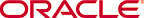 Copyright © 2003 Oracle Corporation. All Rights Reserved. |
|