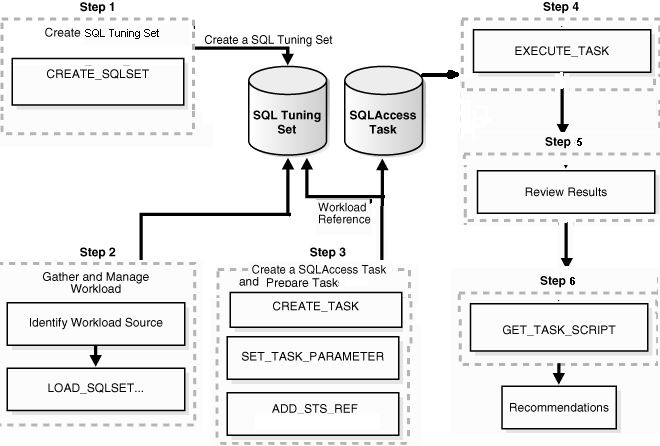21 Optimizing Access Paths with SQL Access Advisor
This chapter contains the following topics:
21.1 About SQL Access Advisor
SQL Access Advisor is diagnostic software that identifies and helps resolve SQL performance problems by recommending indexes, materialized views, materialized view logs, or partitions to create, drop, or retain.
This section contains the following topics:
Note:
Data visibility and privilege requirements may differ when using SQL Access Advisor with pluggable databases. See Oracle Database Administrator's Guide for a table that summarizes how manageability features work in a container database (CDB).21.1.1 Purpose of SQL Access Advisor
SQL Access Advisor helps you achieve your performance goals by recommending the proper set of materialized views, materialized view logs, partitions, and indexes for a given workload. Materialized views, partitions, and indexes are essential when tuning a database to achieve optimum performance for complex, data-intensive queries.
SQL Access Advisor takes an actual workload as input, or derives a hypothetical workload from a schema. The advisor then recommends access structures for faster execution path. The advisor provides the following advantages:
-
Does not require you to have expert knowledge
-
Makes decisions based on rules that reside in the optimizer
-
Covers all aspects of SQL access in a single advisor
-
Provides simple, user-friendly GUI wizards in Cloud Control
-
Generates scripts for implementation of recommendations
See Also:
Oracle Database 2 Day + Performance Tuning Guide to learn how to use SQL Access Advisor with Cloud Control21.1.2 SQL Access Advisor Architecture
Automatic Tuning Optimizer is the central tool used by SQL Access Advisor. The advisor can receive SQL statements as input from the sources shown in Figure 21-1, analyze these statements using the optimizer, and then make recommendations.
Figure 21-1 shows the basic architecture of SQL Access Advisor.
Figure 21-1 SQL Access Advisor Architecture
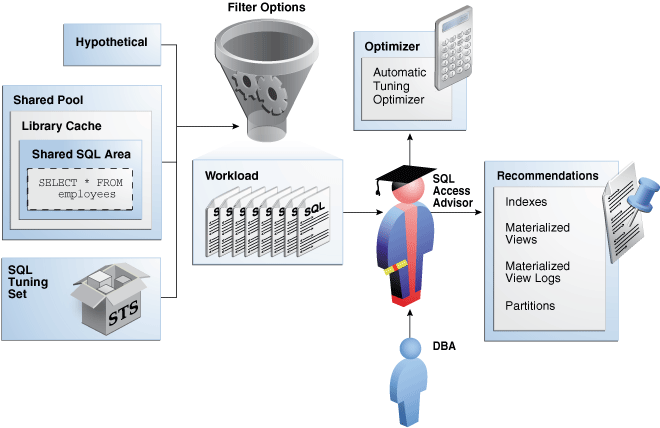
Description of "Figure 21-1 SQL Access Advisor Architecture"
See Also:
"About Automatic Tuning Optimizer"21.1.2.1 Input to SQL Access Advisor
SQL Access Advisor requires a workload, which consists of one or more SQL statements, plus statistics and attributes that fully describe each statement. A full workload contains all SQL statements from a target business application. A partial workload contains a subset of SQL statements.
As shown in Figure 21-1, SQL Access Advisor input can come from the following sources:
-
Shared SQL area
The database uses the shared SQL area to analyze recent SQL statements that are currently in
V$SQL. -
SQL tuning set
A SQL tuning set (STS) is a database object that stores SQL statements along with their execution context. When a set of SQL statements serve as input, the database must first construct and use an STS.
Note:
For best results, provide a workload as a SQL tuning set. TheDBMS_SQLTUNEpackage provides helper functions that can create SQL tuning sets from common workload sources, such as the SQL cache, a user-defined workload stored in a table, and a hypothetical workload. -
Hypothetical workload
You can create a hypothetical workload from a schema by analyzing dimensions and constraints. This option is useful when you are initially designing your application.
See Also:
-
Oracle Database Concepts to learn about the shared SQL area
21.1.2.2 Filter Options for SQL Access Advisor
As shown in Figure 21-1, you can apply a filter to a workload to restrict what is analyzed. For example, specify that the advisor look at only the 30 most resource-intensive statements in the workload, based on optimizer cost. This restriction can generate different sets of recommendations based on different workload scenarios.
SQL Access Advisor parameters control the recommendation process and customization of the workload. These parameters control various aspects of the process, such as the type of recommendation required and the naming conventions for what it recommends.
To set these parameters, use the DBMS_ADVISOR.SET_TASK_PARAMETER procedure. Parameters are persistent in that they remain set for the life span of the task. When a parameter value is set using DBMS_ADVISOR.SET_TASK_PARAMETER, the value does not change until you make another call to this procedure.
See Also:
Oracle Database PL/SQL Packages and Types Reference to learn about theDBMS_ADVISOR.SET_TASK_PARAMETER procedure21.1.2.3 SQL Access Advisor Recommendations
A task recommendation can range from a simple to a complex solution. The advisor can recommend that you create database objects such as the following:
-
Indexes
SQL Access Advisor index recommendations include bitmap, function-based, and B-tree indexes. A bitmap index offers a reduced response time for many types of ad hoc queries and reduced storage requirements compared to other indexing techniques. B-tree indexes are most commonly used in a data warehouse to index unique or near-unique keys. SQL Access Advisor materialized view recommendations include fast refreshable and full refreshable MVs, for either general rewrite or exact text match rewrite.
-
Materialized views
SQL Access Advisor, using the
TUNE_MVIEWprocedure, also recommends how to optimize materialized views so that they can be fast refreshable and take advantage of general query rewrite. -
Materialized view logs
A materialized view log is a table at the materialized view's master site or master materialized view site that records all DML changes to the master table or master materialized view. A fast refresh of a materialized view is possible only if the materialized view's master has a materialized view log.
-
Partitions
SQL Access Advisor can recommend partitioning on an existing unpartitioned base table to improve performance. Furthermore, it may recommend new indexes and materialized views that are themselves partitioned.
While creating new partitioned indexes and materialized view is no different from the unpartitioned case, partition existing base tables with care. This is especially true when indexes, views, constraints, or triggers are defined on the table.
To make recommendations, SQL Access Advisor relies on structural statistics about table and index cardinalities of dimension level columns, JOIN KEY columns, and fact table key columns. You can gather exact or estimated statistics with the DBMS_STATS package (see "About Manual Statistics Collection with DBMS_STATS").
Because gathering statistics is time-consuming and full statistical accuracy is not required, it is usually preferable to estimate statistics. Without gathering statistics on a specified table, queries referencing this table are marked as invalid in the workload, resulting in no recommendations for these queries. It is also recommended that all existing indexes and materialized views have been analyzed.
See Also:
-
Oracle Database Data Warehousing Guide to learn more about materialized views
-
Oracle Database VLDB and Partitioning Guide to learn more about partitions
21.1.2.4 SQL Access Advisor Actions
In general, each recommendation provides a benefit for one query or a set of queries. All individual actions in a recommendation must be implemented together to achieve the full benefit. Recommendations can share actions.
For example, a CREATE INDEX statement could provide a benefit for several queries, but some queries might benefit from an additional CREATE MATERIALIZED VIEW statement. In that case, the advisor would generate two recommendations: one for the set of queries that require only the index, and another one for the set of queries that require both the index and the materialized view.
21.1.2.4.1 Types of Actions
SQL Access Advisor recommendations include the following types of actions:
-
PARTITIONBASETABLEThis action partitions an existing unpartitioned base table.
-
CREATE|DROP|RETAIN {MATERIALIZED VIEW|MATERIALIZED VIEW LOG|INDEX}The
CREATEactions corresponds to new access structures.RETAINrecommends keeping existing access structures. SQL Access Advisor only recommendsDROPwhen theWORKLOAD_SCOPEparameter is set toFULL. -
GATHER STATSThis action generates a call to a
DBMS_STATSprocedure to gather statistics on a newly generated access structure (see "About Manual Statistics Collection with DBMS_STATS").
Multiple recommendations may refer to the same action. However, when generating a script for the recommendation, you only see each action once.
See Also:
"Viewing SQL Access Advisor Task Results" to learn how to view actions and recommendations21.1.2.4.2 Special Considerations for Partitioning Recommendations
The partition recommendation is a special type of recommendation. When SQL Access Advisor determines that partitioning a specified base table would improve workload performance, the advisor adds a partition action to every recommendation containing a query referencing the base table. This technique ensures that index and materialized view recommendations are implemented on the correctly partitioned tables.
SQL Access Advisor may recommend partitioning an existing unpartitioned base table to improve query performance. When the advisor implementation script contains partition recommendations, note the following issues:
-
Partitioning an existing table is a complex and extensive operation, which may take considerably longer than implementing a new index or materialized view. Sufficient time should be reserved for implementing this recommendation.
-
While index and materialized view recommendations are easy to reverse by deleting the index or view, a table, after being partitioned, cannot easily be restored to its original state. Therefore, ensure that you back up the database before executing a script containing partition recommendations.
-
While repartitioning a base table, SQL Access Advisor scripts make a temporary copy of the original table, which occupies the same amount of space as the original table. Therefore, the repartitioning process requires sufficient free disk space for another copy of the largest table to be repartitioned. Ensure that such space is available before running the implementation script.
The partition implementation script attempts to migrate dependent objects such as indexes, materialized views, and constraints. However, some object cannot be automatically migrated. For example, PL/SQL stored procedures defined against a repartitioned base table typically become invalid and must be recompiled.
-
If you decide not to implement a partition recommendation, then all other recommendations on the same table in the same script (such as
CREATEINDEXandCREATEMATERIALIZEDVIEWrecommendations) depend on the partitioning recommendation. To obtain accurate recommendations, do not simply remove the partition recommendation from the script. Rather, rerun the advisor with partitioning disabled, for example, by setting parameterANALYSIS_SCOPEto a value that does not include the keywordTABLE.
See Also:
Oracle Database SQL Language Reference forCREATE DIRECTORY syntax, and Oracle Database PL/SQL Packages and Types Reference for detailed information about the GET_TASK_SCRIPT procedure.21.1.2.5 SQL Access Advisor Repository
All information required and generated by SQL Access Advisor resides in the Advisor repository, which is in the data dictionary. The repository has the following benefits:
-
Collects a complete workload for SQL Access Advisor
-
Supports historical data
-
Is managed by the database
21.1.3 User Interfaces for SQL Access Advisor
Oracle recommends that you use SQL Access Advisor through its GUI wizard, which is available in Cloud Control. Oracle Database 2 Day + Performance Tuning Guide explains how to use the SQL Access Advisor wizard.
You can also invoke SQL Access Advisor through the DBMS_ADVISOR package. This chapter explains how to use the API. See Oracle Database PL/SQL Packages and Types Reference for complete semantics and syntax.
21.1.3.1 Graphical Interface to SQL Access Advisor
The SQL Access Advisor: Initial Options page in Cloud Control is the starting page for a wizard that guides you through the process of obtaining recommendations.
To access the SQL Access Advisor: Initial Options page:
-
Access the Database Home page, as described in "Accessing the Database Home Page in Cloud Control."
-
From the Performance menu, select SQL, then SQL Access Advisor.
The SQL Access Advisor: Initial Options page appears., shown in Figure 21-2.
Figure 21-2 SQL Access Advisor: Initial Options
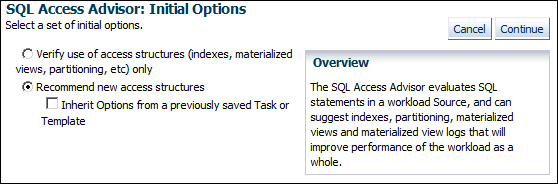
Description of "Figure 21-2 SQL Access Advisor: Initial Options"
You can perform most SQL plan management tasks in this page or in pages accessed through this page.
See Also:
-
Cloud Control context-sensitive online help to learn about the options on the SQL Access Advisor: Initial Options page
-
Oracle Database 2 Day + Performance Tuning Guide
21.1.3.2 Command-Line Interface to SQL Tuning Sets
On the command line, you can use the DBMS_ADVISOR package to manage SQL tuning sets. The DBMS_ADVISOR package consists of a collection of analysis and advisory functions and procedures callable from any PL/SQL program. You must have the ADVISOR privilege to use DBMS_ADVISOR.
21.2 Using SQL Access Advisor: Basic Tasks
Figure 21-3 shows the basic workflow for SQL Access Advisor.
Typically, you use SQL Access Advisor by performing the following steps:
-
Create a SQL tuning set
The input workload source for SQL Access Advisor is a SQL tuning set (STS). Use
DBMS_SQLTUNE.CREATE_SQLSETto create a SQL tuning set."Creating a SQL Tuning Set as Input for SQL Access Advisor" describes this task.
-
Load the SQL tuning set
SQL Access Advisor performs best when a workload based on actual usage is available. Use
DBMS_SQLTUNE.LOAD_SQLSETto populate the SQL tuning set with your workload."Populating a SQL Tuning Set with a User-Defined Workload" describes this task.
-
Create and configure a task
In the task, you define what SQL Access Advisor must analyze and the location of the analysis results. Create a task using the
DBMS_ADVISOR.CREATE_TASKprocedure. You can then define parameters for the task using theSET_TASK_PARAMETERprocedure, and then link the task to an STS by using theDBMS_ADVISOR.ADD_STS_REFprocedure."Creating and Configuring a SQL Access Advisor Task" describes this task.
-
Execute the task
Run the
DBMS_ADVISOR.EXECUTE_TASKprocedure to generate recommendations. Each recommendation specifies one or more actions. For example, a recommendation could be to create several materialized view logs, create a materialized view, and then analyze it to gather statistics."Executing a SQL Access Advisor Task" describes this task.
-
View the recommendations
You can view the recommendations by querying data dictionary views.
"Viewing SQL Access Advisor Task Results" describes this task.
-
Optionally, generate and execute a SQL script that implements the recommendations.
"Generating and Executing a Task Script" that describes this task.
21.2.1 Creating a SQL Tuning Set as Input for SQL Access Advisor
The input workload source for SQL Access Advisor is an STS. Because an STS is stored as a separate entity, multiple advisor tasks can share it. Create an STS with the DBMS_SQLTUNE.CREATE_SQLSET statement.
After an advisor task has referenced an STS, you cannot delete or modify the STS until all advisor tasks have removed their dependency on it. A workload reference is removed when a parent advisor task is deleted, or when you manually remove the workload reference from the advisor task.
The user creating the STS must have been granted the ADMINISTER SQL TUNING SET privilege. To run SQL Access Advisor on SQL tuning sets owned by other users, the user must have the ADMINISTER ANY SQL TUNING SET privilege.
This tutorial assumes the following:
-
You want to create an STS named
MY_STS_WORKLOAD. -
You want to use this STS as input for a workload derived from the
shschema.
To create an STS :
-
Connect SQL*Plus to the database as user
sh, and then set SQL*Plus variables.For example, enter the following commands:
CONNECT SH Password: ******** SET SERVEROUTPUT ON; VARIABLE task_id NUMBER; VARIABLE task_name VARCHAR2(255); VARIABLE workload_name VARCHAR2(255); -
Create the SQL tuning set.
For example, assign a value to the
workload_namevariable and create the STS as follows:EXECUTE :workload_name := 'MY_STS_WORKLOAD'; EXECUTE DBMS_SQLTUNE.CREATE_SQLSET(:workload_name, 'test purpose');
See Also:
-
Oracle Database PL/SQL Packages and Types Reference to learn about
CREATE_SQLSET
21.2.2 Populating a SQL Tuning Set with a User-Defined Workload
A workload consists of one or more SQL statements, plus statistics and attributes that fully describe each statement. A full workload contains all SQL statements from a target business application. A partial workload contains a subset of SQL statements. The difference is that for full workloads SQL Access Advisor may recommend dropping unused materialized views and indexes.
You cannot use SQL Access Advisor without a workload. SQL Access Advisor ranks the entries according to a specific statistic, business importance, or combination of the two, which enables the advisor to process the most important SQL statements first.
SQL Access Advisor performs best with a workload based on actual usage. You can store multiple workloads in the form of SQL tuning sets, so that you can view the different uses of a real-world data warehousing or OLTP environment over a long period and across the life cycle of database instance startup and shutdown.
Table 21-1 describes procedures that you can use to populate an STS with a user-defined workload.
Table 21-1 Procedures for Loading an STS
| Procedure | Description |
|---|---|
|
|
Populates the SQL tuning set with a set of selected SQL. You can call the procedure multiple times to add new SQL statements or replace attributes of existing statements. See Oracle Database PL/SQL Packages and Types Reference. |
|
|
Copies SQL workload data to a user-designated SQL tuning set. The user must have the required SQL tuning set privileges and the required |
This tutorial assumes that you want to do the following:
-
Create a table named
sh.user_workloadto store information about SQL statements -
Load the
sh.user_workloadtable with information about three queries of tables in theshschema -
Populate the STS created in "Creating a SQL Tuning Set as Input for SQL Access Advisor" with the workload contained in
sh.user_workload
To populate an STS with a user-defined workload:
-
Connect SQL*Plus to the database as user
sh, and then create theuser_workloadtable.For example, enter the following commands:
DROP TABLE user_workload; CREATE TABLE user_workload ( username varchar2(128), /* User who executes statement */ module varchar2(64), /* Application module name */ action varchar2(64), /* Application action name */ elapsed_time number, /* Elapsed time for query */ cpu_time number, /* CPU time for query */ buffer_gets number, /* Buffer gets consumed by query */ disk_reads number, /* Disk reads consumed by query */ rows_processed number, /* Number of rows processed by query */ executions number, /* Number of times query executed */ optimizer_cost number, /* Optimizer cost for query */ priority number, /* User-priority (1,2 or 3) */ last_execution_date date, /* Last time query executed */ stat_period number, /* Window execution time in seconds */ sql_text clob /* Full SQL Text */ ); -
Load the
user_workloadtable with information about queries.For example, execute the following statements:
-- aggregation with selection INSERT INTO user_workload (username, module, action, priority, sql_text) VALUES ('SH', 'Example1', 'Action', 2, 'SELECT t.week_ending_day, p.prod_subcategory, SUM(s.amount_sold) AS dollars, s.channel_id, s.promo_id FROM sales s, times t, products p WHERE s.time_id = t.time_id AND s.prod_id = p.prod_id AND s.prod_id > 10 AND s.prod_id < 50 GROUP BY t.week_ending_day, p.prod_subcategory, s.channel_id, s.promo_id') / -- aggregation with selection INSERT INTO user_workload (username, module, action, priority, sql_text) VALUES ('SH', 'Example1', 'Action', 2, 'SELECT t.calendar_month_desc, SUM(s.amount_sold) AS dollars FROM sales s , times t WHERE s.time_id = t.time_id AND s.time_id BETWEEN TO_DATE(''01-JAN-2000'', ''DD-MON-YYYY'') AND TO_DATE(''01-JUL-2000'', ''DD-MON-YYYY'') GROUP BY t.calendar_month_desc') / -- order by INSERT INTO user_workload (username, module, action, priority, sql_text) VALUES ('SH', 'Example1', 'Action', 2, 'SELECT c.country_id, c.cust_city, c.cust_last_name FROM customers c WHERE c.country_id IN (52790, 52789) ORDER BY c.country_id, c.cust_city, c.cust_last_name') / COMMIT; -
Execute a PL/SQL program that fills a cursor with rows from the
user_workloadtable, and then loads the contents of this cursor into the STS namedMY_STS_WORKLOAD.For example, execute the following PL/SQL program:
DECLARE sqlset_cur DBMS_SQLTUNE.SQLSET_CURSOR; BEGIN OPEN sqlset_cur FOR SELECT SQLSET_ROW(null,null, SQL_TEXT, null, null, 'SH', module, 'Action', 0, 0, 0, 0, 0, 1, 0, 1, 0, 0, null, 2, 3, sysdate, 0, 0, null, 0, null, null) FROM USER_WORKLOAD; DBMS_SQLTUNE.LOAD_SQLSET('MY_STS_WORKLOAD', sqlset_cur); END; /
21.2.3 Creating and Configuring a SQL Access Advisor Task
Use the DBMS_ADVISOR.CREATE_TASK procedure to create a SQL Access Advisor task. In the SQL Access Advisor task, you define what the advisor must analyze and the location of the results. You can create multiple tasks, each with its own specialization. All are based on the same Advisor task model and share the same repository.
Configuring the task involves the following steps:
-
Defining task parameters
At the time the recommendations are generated, you can apply a filter to the workload to restrict what is analyzed. This restriction provides the ability to generate different sets of recommendations based on different workload scenarios.
SQL Access Advisor parameters control the recommendation process and customization of the workload. These parameters control various aspects of the process, such as the type of recommendation required and the naming conventions for what it recommends. See "Categories for SQL Access Advisor Task Parameters".
If parameters are not defined, then the database uses the defaults. You can set task parameters by using the
DBMS_ADVISOR.SET_TASK_PARAMETERprocedure. Parameters are persistent in that they remain set for the life span of the task. When a parameter value is set usingSET_TASK_PARAMETER, it does not change until you make another call to this procedure. -
Linking the task to the workload
Because the workload is independent, you must link it to a task using the
DBMS_ADVISOR.ADD_STS_REFprocedure. After this link has been established, you cannot delete or modify the workload until all advisor tasks have removed their dependency on the workload. A workload reference is removed when a user deletes a parent advisor task or manually removes the workload reference from the task by using theDBMS_ADVISOR.DELETE_STS_REFprocedure (see "Deleting SQL Access Advisor Tasks").
Prerequisites and Restrictions
The user creating the task must have been granted the ADVISOR privilege.
This tutorial assumes the following:
-
You want to create a task named
MYTASK. -
You want to use this task to analyze the workload that you defined in "Populating a SQL Tuning Set with a User-Defined Workload".
-
You want to terminate the task if it takes longer than 30 minutes to execute.
-
You want to SQL Access Advisor to only consider indexes.
To create and configure a SQL Access Advisor task:
-
Connect SQL*Plus to the database as user
sh, and then create the task.For example, enter the following commands:
EXECUTE :task_name := 'MYTASK'; EXECUTE DBMS_ADVISOR.CREATE_TASK('SQL Access Advisor', :task_id, :task_name); -
Set task parameters.
For example, execute the following statements:
EXECUTE DBMS_ADVISOR.SET_TASK_PARAMETER(:task_name, 'TIME_LIMIT', 30); EXECUTE DBMS_ADVISOR.SET_TASK_PARAMETER(:task_name, 'ANALYSIS_SCOPE', 'ALL');
-
Link the task to the workload.
For example, execute the following statement:
EXECUTE DBMS_ADVISOR.ADD_STS_REF(:task_name, 'SH', :workload_name);
See Also:
-
Oracle Database PL/SQL Packages and Types Reference to learn about the
CREATE_TASKprocedure and its parameters -
Oracle Database PL/SQL Packages and Types Reference to learn about the
SET_TASK_PARAMETERprocedure and its parameters -
Oracle Database PL/SQL Packages and Types Reference to learn about the
ADD_STS_REFprocedure and its parameters
21.2.4 Executing a SQL Access Advisor Task
The DBMS_ADVISOR.EXECUTE_TASK procedure performs SQL Access Advisor analysis or evaluation for the specified task. Task execution is a synchronous operation, so the database does not return control to the user until the operation has completed, or the database detects a user interrupt. After the return or execution of the task, you can check the DBA_ADVISOR_LOG table for the execution status.
Running EXECUTE_TASK generates recommendations. A recommendation includes one or more actions, such as creating a materialized view log or a materialized view.
Prerequisites and Restrictions
When processing a workload, SQL Access Advisor attempts to validate each statement to identify table and column references. The database achieves validation by processing each statement as if it were being executed by the statement's original user.
If the user does not have SELECT privileges to a particular table, then SQL Access Advisor bypasses the statement referencing the table. This behavior can cause many statements to be excluded from analysis. If SQL Access Advisor excludes all statements in a workload, then the workload is invalid. SQL Access Advisor returns the following message:
QSM-00774, there are no SQL statements to process for task TASK_NAME
To avoid missing critical workload queries, the current database user must have SELECT privileges on the tables targeted for materialized view analysis. For these tables, these SELECT privileges cannot be obtained through a role.
This tutorial assumes that you want to execute the task you configured in "Creating and Configuring a SQL Access Advisor Task".
To create and configure a SQL Access Advisor task:
-
Connect SQL*Plus to the database as user
sh, and then execute the task.For example, execute the following statement:
EXECUTE DBMS_ADVISOR.EXECUTE_TASK(:task_name);
-
Optionally, query
USER_ADVISOR_LOGto check the status of the task.For example, execute the following statements (sample output included):
COL TASK_ID FORMAT 999 COL TASK_NAME FORMAT a25 COL STATUS_MESSAGE FORMAT a25 SELECT TASK_ID, TASK_NAME, STATUS, STATUS_MESSAGE FROM USER_ADVISOR_LOG; TASK_ID TASK_NAME STATUS STATUS_MESSAGE ------- ------------------------- ----------- ------------------------- 103 MYTASK COMPLETED Access advisor execution completed
See Also:
Oracle Database PL/SQL Packages and Types Reference to learn more about theEXECUTE_TASK procedure and its parameters21.2.5 Viewing SQL Access Advisor Task Results
You can view each recommendation generated by SQL Access Advisor using several data dictionary views, which are summarized in Table 21-2. However, it is easier to use the DBMS_ADVISOR.GET_TASK_SCRIPT procedure or Cloud Control, which graphically displays the recommendations and provides hyperlinks to quickly see which SQL statements benefit from a recommendation.
Each recommendation produced by SQL Access Advisor is linked to the SQL statement it benefits. Each recommendation corresponds to one or more actions. EAch action has one or more attributes.
Each action has attributes pertaining to the access structure properties. The name and tablespace for each applicable access structure are in the ATTR1 and ATTR2 columns of USER_ADVISOR_ATTRIBUTES (see "Action Attributes in the DBA_ADVISOR_ACTIONS View"). The space occupied by each new access structure is in the NUM_ATTR1 column. Other attributes are different for each action.
Table 21-2 Views Showing Task Results
| Data Dictionary View (DBA, USER) | Description |
|---|---|
|
|
Displays information about advisor tasks. To see SQL Access Advisor tasks, select where |
|
|
Displays the results of an analysis of all recommendations in the database. A recommendation can have multiple actions associated with it. The |
|
|
Displays information about the actions associated with all recommendations in the database. Each action is specified by the |
|
|
Displays information about the rationales for all recommendations in the database. |
|
|
Displays information about all workload objects in the database after a SQL Access Advisor analysis. The precost and postcost numbers are in terms of the estimated optimizer cost (shown in |
This tutorial assumes that you want to view results of the task you executed in "Executing a SQL Access Advisor Task".
To view the results of a SQL Access Advisor task:
-
Connect SQL*Plus to the database with the appropriate privileges, and then query the advisor recommendations.
For example, execute the following statements (sample output included):
VARIABLE workload_name VARCHAR2(255); VARIABLE task_name VARCHAR2(255); EXECUTE :task_name := 'MYTASK'; EXECUTE :workload_name := 'MY_STS_WORKLOAD'; SELECT REC_ID, RANK, BENEFIT FROM USER_ADVISOR_RECOMMENDATIONS WHERE TASK_NAME = :task_name ORDER BY RANK; REC_ID RANK BENEFIT ---------- ---------- ---------- 1 1 236 2 2 356The preceding output shows the recommendations (
rec_id) produced by an SQL Access Advisor run, with their rank and total benefit. The rank is a measure of the importance of the queries that the recommendation helps. The benefit is the total improvement in execution cost (in terms of optimizer cost) of all queries using the recommendation. -
Identify which query benefits from which recommendation.
For example, execute the following query of
USER_ADVISOR_SQLA_WK_STMTS(sample output included):SELECT SQL_ID, REC_ID, PRECOST, POSTCOST, (PRECOST-POSTCOST)*100/PRECOST AS PERCENT_BENEFIT FROM USER_ADVISOR_SQLA_WK_STMTS WHERE TASK_NAME = :task_name AND WORKLOAD_NAME = :workload_name ORDER BY percent_benefit DESC; SQL_ID REC_ID PRECOST POSTCOST PERCENT_BENEFIT ------------- ---------- ---------- ---------- --------------- fn4bsxdm98w3u 2 578 222 61.5916955 29bbju72rv3t2 1 5750 5514 4.10434783 133ym38r6gbar 0 772 772 0The precost and postcost numbers are in terms of the estimated optimizer cost (shown in
EXPLAINPLAN) both without and with the recommended access structure changes. -
Display the number of distinct actions for this set of recommendations.
For example, use the following query (sample output included):
SELECT 'Action Count', COUNT(DISTINCT action_id) cnt FROM USER_ADVISOR_ACTIONS WHERE TASK_NAME = :task_name; 'ACTIONCOUNT CNT ------------ ---------- Action Count 4
-
Display the actions for this set of recommendations.
For example, use the following query (sample output included):
SELECT REC_ID, ACTION_ID, SUBSTR(COMMAND,1,30) AS command FROM USER_ADVISOR_ACTIONS WHERE TASK_NAME = :task_name ORDER BY rec_id, action_id; REC_ID ACTION_ID COMMAND ---------- ---------- ------------------------------ 1 1 PARTITION TABLE 1 2 RETAIN INDEX 2 1 PARTITION TABLE 2 3 RETAIN INDEX 2 4 RETAIN INDEX -
Display attributes of the recommendations.
For example, create the following PL/SQL procedure
show_recm, and then execute it to see attributes of the actions:CREATE OR REPLACE PROCEDURE show_recm (in_task_name IN VARCHAR2) IS CURSOR curs IS SELECT DISTINCT action_id, command, attr1, attr2, attr3, attr4 FROM user_advisor_actions WHERE task_name = in_task_name ORDER BY action_id; v_action number; v_command VARCHAR2(32); v_attr1 VARCHAR2(4000); v_attr2 VARCHAR2(4000); v_attr3 VARCHAR2(4000); v_attr4 VARCHAR2(4000); v_attr5 VARCHAR2(4000); BEGIN OPEN curs; DBMS_OUTPUT.PUT_LINE('========================================='); DBMS_OUTPUT.PUT_LINE('Task_name = ' || in_task_name); LOOP FETCH curs INTO v_action, v_command, v_attr1, v_attr2, v_attr3, v_attr4 ; EXIT when curs%NOTFOUND; DBMS_OUTPUT.PUT_LINE('Action ID: ' || v_action); DBMS_OUTPUT.PUT_LINE('Command : ' || v_command); DBMS_OUTPUT.PUT_LINE('Attr1 (name) : ' || SUBSTR(v_attr1,1,30)); DBMS_OUTPUT.PUT_LINE('Attr2 (tablespace): ' || SUBSTR(v_attr2,1,30)); DBMS_OUTPUT.PUT_LINE('Attr3 : ' || SUBSTR(v_attr3,1,30)); DBMS_OUTPUT.PUT_LINE('Attr4 : ' || v_attr4); DBMS_OUTPUT.PUT_LINE('Attr5 : ' || v_attr5); DBMS_OUTPUT.PUT_LINE('----------------------------------------'); END LOOP; CLOSE curs; DBMS_OUTPUT.PUT_LINE('=========END RECOMMENDATIONS============'); END show_recm; / SET SERVEROUTPUT ON SIZE 99999 EXECUTE show_recm(:task_name);The following output shows attributes of actions in the recommendations:
========================================= Task_name = MYTASK Action ID: 1 Command : PARTITION TABLE Attr1 (name) : "SH"."SALES" Attr2 (tablespace): Attr3 : ("TIME_ID") Attr4 : INTERVAL Attr5 : ---------------------------------------- Action ID: 2 Command : RETAIN INDEX Attr1 (name) : "SH"."PRODUCTS_PK" Attr2 (tablespace): Attr3 : "SH"."PRODUCTS" Attr4 : BTREE Attr5 : ---------------------------------------- Action ID: 3 Command : RETAIN INDEX Attr1 (name) : "SH"."TIMES_PK" Attr2 (tablespace): Attr3 : "SH"."TIMES" Attr4 : BTREE Attr5 : ---------------------------------------- Action ID: 4 Command : RETAIN INDEX Attr1 (name) : "SH"."SALES_TIME_BIX" Attr2 (tablespace): Attr3 : "SH"."SALES" Attr4 : BITMAP Attr5 : ---------------------------------------- =========END RECOMMENDATIONS============
21.2.6 Generating and Executing a Task Script
You can use the procedure DBMS_ADVISOR.GET_TASK_SCRIPT to create a script of the SQL statements for the SQL Access Advisor recommendations. The script is an executable SQL file that can contain DROP, CREATE, and ALTER statements. For new objects, the names of the materialized views, materialized view logs, and indexes are automatically generated by using the user-specified name template. Review the generated SQL script before attempting to execute it.
This tutorial assumes that you want to save and execute a script that contains the recommendations generated in "Executing a SQL Access Advisor Task".
To save and execute a SQL script:
-
Connect SQL*Plus to the database as an administrator.
-
Create a directory object and grant permissions to read and write to it.
For example, use the following statements:
CREATE DIRECTORY ADVISOR_RESULTS AS '/tmp'; GRANT READ ON DIRECTORY ADVISOR_RESULTS TO PUBLIC; GRANT WRITE ON DIRECTORY ADVISOR_RESULTS TO PUBLIC;
-
Connect to the database as
sh, and then save the script to a file.For example, use the following statement:
EXECUTE DBMS_ADVISOR.CREATE_FILE(DBMS_ADVISOR.GET_TASK_SCRIPT('MYTASK'), 'ADVISOR_RESULTS', 'advscript.sql'); -
Use a text editor to view the contents of the script.
The following is a fragment of a script generated by this procedure:
Rem Username: SH Rem Task: MYTASK Rem Execution date: Rem Rem Rem Repartitioning table "SH"."SALES" Rem SET SERVEROUTPUT ON SET ECHO ON Rem Rem Creating new partitioned table Rem CREATE TABLE "SH"."SALES1" ( "PROD_ID" NUMBER, "CUST_ID" NUMBER, "TIME_ID" DATE, "CHANNEL_ID" NUMBER, "PROMO_ID" NUMBER, "QUANTITY_SOLD" NUMBER(10,2), "AMOUNT_SOLD" NUMBER(10,2) ) PCTFREE 5 PCTUSED 40 INITRANS 1 MAXTRANS 255 NOCOMPRESS NOLOGGING TABLESPACE "EXAMPLE" PARTITION BY RANGE ("TIME_ID") INTERVAL( NUMTOYMINTERVAL( 1, 'MONTH')) ( PARTITION VALUES LESS THAN (TO_DATE(' 1998-02-01 00:00:00', 'SYYYY-MM-DD HH24:MI:SS', 'NLS_CALENDAR=GREGORIAN')) ); . . . -
Optionally, in SQL*Plus, run the SQL script.
For example, enter the following command:
@/tmp/advscript.sql
See Also:
Oracle Database SQL Language Reference forCREATE DIRECTORY syntax, and Oracle Database PL/SQL Packages and Types Reference to learn about the GET_TASK_SCRIPT procedure21.3 Performing a SQL Access Advisor Quick Tune
To tune a single SQL statement, the DBMS_ADVISOR.QUICK_TUNE procedure accepts as its input a task_name and a single SQL statement. The procedure creates a task and workload and executes this task. EXECUTE_TASK and QUICK_TUNE produce the same results. However, QUICK_TUNE is easier when tuning a single SQL statement.
This tutorial assumes the following:
-
You want to tune a single SQL statement.
-
You want to name the task
MY_QUICKTUNE_TASK.
To create a template and base a task on this template:
-
Connect SQL*Plus to the database as user
sh, and then initialize SQL*Plus variables for the SQL statement and task name.For example, enter the following commands:
VARIABLE t_name VARCHAR2(255); VARIABLE sq VARCHAR2(4000); EXEC :sq := 'SELECT COUNT(*) FROM customers WHERE cust_state_province =''CA'''; EXECUTE :t_name := 'MY_QUICKTUNE_TASK';
-
Perform the quick tune.
For example, the following statement executes
MY_QUICKTUNE_TASK:EXEC DBMS_ADVISOR.QUICK_TUNE(DBMS_ADVISOR.SQLACCESS_ADVISOR,:t_name,:sq);
See Also:
Oracle Database PL/SQL Packages and Types Reference to learn more about theQUICK_TUNE procedure and its parameters21.4 Using SQL Access Advisor: Advanced Tasks
This section contains the following topics:
21.4.1 Evaluating Existing Access Structures
SQL Access Advisor operates in two modes: problem-solving and evaluation. By default, SQL Access Advisor attempts to solve access method problems by looking for enhancements to index structures, partitions, materialized views, and materialized view logs. For example, a problem-solving run may recommend creating a new index, adding a new column to a materialized view log, and so on.
When you set the ANALYSIS_SCOPE parameter to EVALUATION, SQL Access Advisor comments only on which access structures the supplied workload uses. An evaluation-only run may only produce recommendations such as retaining an index, retaining a materialized view, and so on. The evaluation mode can be useful to see exactly which indexes and materialized views a workload is using. SQL Access Advisor does not evaluate the performance impact of existing base table partitioning.
To create a task and set it to evaluation mode:
-
Connect SQL*Plus to the database with the appropriate privileges, and then create a task.
For example, enter the following statement, where
t_nameis a SQL*Plus variable set to the name of the task:EXECUTE DBMS_ADVISOR.EXECUTE_TASK(:t_name);
-
Perform the quick tune.
For example, the following statement sets the previous task to evaluation mode:
EXECUTE DBMS_ADVISOR.SET_TASK_PARAMETER(:t_name,'ANALYSIS_SCOPE','EVALUATION');
See Also:
Oracle Database PL/SQL Packages and Types Reference to learn about theSET_TASK_PARAMETER procedure and its parameters21.4.2 Updating SQL Access Advisor Task Attributes
You can use the DBMS_ADVISOR.UPDATE_TASK_ATTRIBUTES procedure to do the following:
-
Change the name of a task.
-
Give a task a description.
-
Set the task to be read-only so it cannot be changed.
-
Make the task a template upon which you can define other tasks (see "Creating and Using SQL Access Advisor Task Templates").
-
Changes various attributes of a task or a task template.
This tutorial assumes the following:
-
You want to change the name of existing task
MYTASKtoTUNING1. -
You want to make the task
TUNING1read-only.
To update task attributes:
-
Connect SQL*Plus to the database as user
sh, and then change the name of the task.For example, use the following statement:
EXECUTE DBMS_ADVISOR.UPDATE_TASK_ATTRIBUTES('MYTASK', 'TUNING1'); -
Set the task to read-only.
For example, use the following statement:
EXECUTE DBMS_ADVISOR.UPDATE_TASK_ATTRIBUTES('TUNING1', read_only => 'true');
See Also:
Oracle Database PL/SQL Packages and Types Reference for more information regarding theUPDATE_TASK_ATTRIBUTES procedure and its parameters21.4.3 Creating and Using SQL Access Advisor Task Templates
A task template is a saved configuration on which to base future tasks and workloads. A template enables you to set up any number of tasks or workloads that can serve as starting points or templates for future task creation. By setting up a template, you can save time when performing tuning analysis. This approach also enables you to custom fit a tuning analysis to the business operation.
Physically, there is no difference between a task and a template. However, a template cannot be executed. To create a task from a template, you specify the template to be used when a new task is created. At that time, SQL Access Advisor copies the data and parameter settings from the template into the newly created task. You can also set an existing task to be a template by setting the template attribute when creating the task or later using the UPDATE_TASK_ATTRIBUTE procedure.
Table 21-3 describes procedures that you can use to manage task templates.
Table 21-3 DBMS_ADVISOR Procedures for Task Templates
| Procedure | Description |
|---|---|
|
|
The |
|
|
The |
|
|
|
This tutorial assumes the following:
-
You want to create a template named
MY_TEMPLATE. -
You want to set naming conventions for indexes and materialized views that are recommended by tasks based on
MY_TEMPLATE. -
You want to create task
NEWTASKbased onMY_TEMPLATE.
To create a template and base a task on this template:
-
Connect SQL*Plus to the database as user
sh, and then create a task as a template.For example, create a template named
MY_TEMPLATEas follows:VARIABLE template_id NUMBER; VARIABLE template_name VARCHAR2(255); EXECUTE :template_name := 'MY_TEMPLATE'; BEGIN DBMS_ADVISOR.CREATE_TASK ( 'SQL Access Advisor' , :template_id , :template_name , is_template => 'true' ); END; -
Set template parameters.
For example, the following statements set the naming conventions for recommended indexes and materialized views:
-- set naming conventions for recommended indexes/mvs BEGIN DBMS_ADVISOR.SET_TASK_PARAMETER ( :template_name , 'INDEX_NAME_TEMPLATE' , 'SH_IDX$$_<SEQ>' ); END; BEGIN DBMS_ADVISOR.SET_TASK_PARAMETER ( :template_name , 'MVIEW_NAME_TEMPLATE' , 'SH_MV$$_<SEQ>' ); END; -
Create a task based on a pre-existing template.
For example, enter the following commands to create
NEWTASKbased onMY_TEMPLATE:VARIABLE task_id NUMBER; VARIABLE task_name VARCHAR2(255); EXECUTE :task_name := 'NEWTASK'; BEGIN DBMS_ADVISOR.CREATE_TASK ( 'SQL Access Advisor' , :task_id , :task_name , template=>'MY_TEMPLATE' ); END;
See Also:
-
Oracle Database PL/SQL Packages and Types Reference to learn about the
CREATE_TASKprocedure and its parameters -
Oracle Database PL/SQL Packages and Types Reference to learn about the
SET_TASK_PARAMETERprocedure and its parameters
21.4.4 Terminating SQL Access Advisor Task Execution
SQL Access Advisor enables you to interrupt the recommendation process or allow it to complete. An interruption signals SQL Access Advisor to stop processing and marks the task as INTERRUPTED. At that point, you may update recommendation attributes and generate scripts.
Intermediate results represent recommendations for the workload contents up to that point in time. If recommendations must be sensitive to the entire workload, then Oracle recommends that you let the task complete. Additionally, recommendations made by the advisor early in the recommendation process do not contain base table partitioning recommendations. The partitioning analysis requires a large part of the workload to be processed before it can determine whether partitioning would be beneficial. Therefore, if SQL Access Advisor detects a benefit, then only later intermediate results contain base table partitioning recommendations.
This section describes two ways to terminate SQL Access Advisor task execution:
21.4.4.1 Interrupting SQL Access Advisor Tasks
The DBMS_ADVISOR.INTERRUPT_TASK procedure causes a SQL Access Advisor task execution to terminate as if it had reached its normal end. Thus, you can see any recommendations that have been formed up to the point of the interruption. An interrupted task cannot be restarted. The syntax is as follows:
DBMS_ADVISOR.INTERRUPT_TASK (task_name IN VARCHAR2);
This tutorial assumes the following:
-
Long-running task
MYTASKis currently executing. -
You want to interrupt this task, and then view the recommendations.
To interrupt a currently executing task:
-
Connect SQL*Plus to the database as
sh, and then interrupt the task.For example, create a template named
MY_TEMPLATEas follows:EXECUTE DBMS_ADVISOR.INTERRUPT_TASK ('MYTASK');
See Also:
Oracle Database PL/SQL Packages and Types Reference to learn about theINTERRUPT_TASK procedure21.4.4.2 Canceling SQL Access Advisor Tasks
You can stop task execution by calling the DBMS_ADVISOR.CANCEL_TASK procedure and passing in the task name for this recommendation process. SQL Access Advisor may take a few seconds to respond to this request. Because all advisor task procedures are synchronous, to cancel an operation, you must use a separate database session. If you use CANCEL_TASK, then SQL Access Advisor makes no recommendations.
A cancel command effective restores the task to its condition before the start of the canceled operation. Therefore, a canceled task or data object cannot be restarted. However, you can reset the task using DBMS_ADVISOR.RESET_TASK, and then execute it again. The CANCEL_TASK syntax is as follows:
DBMS_ADVISOR.CANCEL_TASK (task_name IN VARCHAR2);
The RESET_TASK procedure resets a task to its initial starting point, which has the effect of removing all recommendations and intermediate data from the task. The task status is set to INITIAL. The syntax is as follows:
DBMS_ADVISOR.RESET_TASK (task_name IN VARCHAR2);
This tutorial assumes the following:
-
Long-running task
MYTASKis currently executing. This task is set to make partitioning recommendations. -
You want to cancel this task, and then reset it so that the task makes only index recommendations.
To cancel a currently executing task:
-
Connect SQL*Plus to the database as user
sh, and then cancel the task.For example, create a template named
MY_TEMPLATEas follows:EXECUTE DBMS_ADVISOR.CANCEL_TASK ('MYTASK'); -
Reset the task.
For example, execute the
RESET_TASKprocedure as follows:EXECUTE DBMS_ADVISOR.RESET_TASK('MYTASK'); -
Set task parameters.
For example, change the analysis scope to
INDEXas follows:EXECUTE DBMS_ADVISOR.SET_TASK_PARAMETER(:task_name, 'ANALYSIS_SCOPE', 'INDEX');
-
Execute the task.
For example, execute
MYTASKas follows:EXECUTE DBMS_ADVISOR.EXECUTE_TASK ('MYTASK');
See Also:
-
Oracle Database PL/SQL Packages and Types Reference to learn more about the
RESET_TASKprocedure and its parameters -
Oracle Database PL/SQL Packages and Types Reference to learn more about the
CANCEL_TASKprocedure and its parameters
21.4.5 Deleting SQL Access Advisor Tasks
The DBMS_ADVISOR.DELETE_TASK procedure deletes existing SQL Access Advisor tasks from the repository. The syntax is as follows:
DBMS_ADVISOR.DELETE_TASK (task_name IN VARCHAR2);
If a task is linked to an STS workload, and if you want to delete the task or workload, then you must remove the link between the task and the workload using the DELETE_STS_REF procedure. The following example deletes the link between task MYTASK and the current user's SQL tuning set MY_STS_WORKLOAD:
EXECUTE DBMS_ADVISOR.DELETE_STS_REF('MYTASK', null, 'MY_STS_WORKLOAD');
This tutorial assumes the following:
-
User
shcurrently owns multiple SQL Access Advisor tasks. -
You want to delete
MYTASK. -
The task
MYTASKis currently linked to workloadMY_STS_WORKLOAD.
To delete a SQL Access Advisor task:
-
Connect SQL*Plus to the database as user
sh, and then query existing SQL Access Advisor tasks.For example, query the data dictionary as follows (sample output included):
SELECT TASK_NAME FROM USER_ADVISOR_TASKS WHERE ADVISOR_NAME = 'SQL Access Advisor'; TASK_NAME ------------------------- MYTASK NEWTASK
-
Delete the link between
MYTASKandMY_STS_WORKLOAD.For example, delete the reference as follows:
EXECUTE DBMS_ADVISOR.DELETE_STS_REF('MYTASK', null, 'MY_STS_WORKLOAD'); -
Delete the desired task.
For example, delete
MYTASKas follows:EXECUTE DBMS_ADVISOR.DELETE_TASK('MYTASK');
See Also:
Oracle Database PL/SQL Packages and Types Reference to learn more about theDELETE_TASK procedure and its parameters21.4.6 Marking SQL Access Advisor Recommendations
By default, all SQL Access Advisor recommendations are ready to be implemented. However, you can choose to skip or exclude selected recommendations by using the DBMS_ADVISOR.MARK_RECOMMENDATION procedure. MARK_RECOMMENDATION enables you to annotate a recommendation with a REJECT or IGNORE setting, which causes the GET_TASK_SCRIPT to skip it when producing the implementation procedure.
If SQL Access Advisor makes a recommendation to partition one or multiple previously unpartitioned base tables, then consider carefully before skipping this recommendation. Changing a table's partitioning scheme affects the cost of all queries, indexes, and materialized views defined on the table. Therefore, if you skip the partitioning recommendation, then the advisor's remaining recommendations on this table are no longer optimal. To see recommendations on your workload that do not contain partitioning, reset the advisor task and rerun it with the ANALYSIS_SCOPE parameter changed to exclude partitioning recommendations.
The syntax is as follows:
DBMS_ADVISOR.MARK_RECOMMENDATION ( task_name IN VARCHAR2 id IN NUMBER, action IN VARCHAR2);
This tutorial assumes the following:
-
You are reviewing the recommendations as described in tutorial "Viewing SQL Access Advisor Task Results".
-
You want to reject the first recommendation, which partitions a table.
To mark a recommendation:
-
Connect SQL*Plus to the database as user
sh, and then mark the recommendation.For example, reject recommendation
1as follows:EXECUTE DBMS_ADVISOR.MARK_RECOMMENDATION('MYTASK', 1, 'REJECT');This recommendation and any dependent recommendations do not appear in the script.
-
Generate the script as explained in "Generating and Executing a Task Script".
See Also:
Oracle Database PL/SQL Packages and Types Reference to learn more about theMARK_RECOMMENDATIONS procedure and its parameters21.4.7 Modifying SQL Access Advisor Recommendations
Using the UPDATE_REC_ATTRIBUTES procedure, SQL Access Advisor names and assigns ownership to new objects such as indexes and materialized views during analysis. However, it does not necessarily choose appropriate names, so you may manually set the owner, name, and tablespace values for new objects. For recommendations referencing existing database objects, owner and name values cannot be changed. The syntax is as follows:
DBMS_ADVISOR.UPDATE_REC_ATTRIBUTES ( task_name IN VARCHAR2 rec_id IN NUMBER, action_id IN NUMBER, attribute_name IN VARCHAR2, value IN VARCHAR2);
The attribute_name parameter can take the following values:
-
OWNERSpecifies the owner name of the recommended object.
-
NAMESpecifies the name of the recommended object.
-
TABLESPACESpecifies the tablespace of the recommended object.
This tutorial assumes the following:
-
You are reviewing the recommendations as described in tutorial "Viewing SQL Access Advisor Task Results".
-
You want to change the tablespace for recommendation 1, action 1 to
SH_MVIEWS.
To mark a recommendation:
-
Connect SQL*Plus to the database as user
sh, and then update the recommendation attribute.For example, change the tablespace name to
SH_MVIEWSas follows:BEGIN DBMS_ADVISOR.UPDATE_REC_ATTRIBUTES ( 'MYTASK' , 1 , 1 , 'TABLESPACE' , 'SH_MVIEWS' ); END; -
Generate the script as explained in "Generating and Executing a Task Script".
See Also:
Oracle Database PL/SQL Packages and Types Reference to learn more about theUPDATE_REC_ATTRIBUTES procedure and its parameters21.5 SQL Access Advisor Examples
Oracle Database provides a script that contains several SQL Access Advisor examples that you can run on a test database. The script is named ORACLE_HOME/rdbms/demo/aadvdemo.sql.
21.6 SQL Access Advisor Reference
This section contains the following topics:
21.6.1 Action Attributes in the DBA_ADVISOR_ACTIONS View
Table 21-4 maps SQL Access Advisor actions to attribute columns in the DBA_ADVISOR_ACTIONS view. In the table, MV refers to a materialized view.
Table 21-4 SQL Access Advisor Action Attributes
| Action | ATTR1 Column | ATTR2 Column | ATTR3 Column | ATTR4 Column | ATTR5 Column | ATTR6 Column | NUM_ATTR1 Column |
|---|---|---|---|---|---|---|---|
|
|
Index name |
Index tablespace |
Target table |
|
Index column list / expression |
Unused |
Storage size in bytes for the index |
|
|
MV name |
MV tablespace |
|
|
SQL |
Unused |
Storage size in bytes for the MV |
|
|
Target table name |
MV log tablespace |
|
|
Table column list |
Partitioning subclauses |
Unused |
|
|
Name of equivalence |
Checksum value |
Unused |
Unused |
Source SQL statement |
Equivalent SQL statement |
Unused |
|
|
Index name |
Unused |
Unused |
Unused |
Index columns |
Unused |
Storage size in bytes for the index |
|
|
MV name |
Unused |
Unused |
Unused |
Unused |
Unused |
Storage size in bytes for the MV |
|
|
Target table name |
Unused |
Unused |
Unused |
Unused |
Unused |
Unused |
|
|
Table name |
|
Partition key for partitioning (column name or list of column names) |
Partition key for subpartitioning (column name or list of column names) |
SQL |
SQL |
Unused |
|
|
Index name |
|
Partition key for partitioning (list of column names) |
Unused |
SQL |
Unused |
Unused |
|
|
MV name |
|
Partition key for partitioning (column name or list of column names) |
Partition key for subpartitioning (column name or list of column names) |
SQL |
SQL |
Unused |
|
|
Index name |
Unused |
Target table |
|
Index columns |
Unused |
Storage size in bytes for the index |
|
|
MV name |
Unused |
|
Unused |
SQL |
Unused |
Storage size in bytes for the MV |
|
|
Target table name |
Unused |
Unused |
Unused |
Unused |
Unused |
Unused |
21.6.2 Categories for SQL Access Advisor Task Parameters
Table 21-5 groups the most relevant SQL Access Advisor task parameters into categories. All task parameters for workload filtering are deprecated.
Table 21-5 Types of Advisor Task Parameters And Their Uses
| Workload Filtering | Task Configuration | Schema Attributes | Recommendation Options |
|---|---|---|---|
|
|
|
|
|
|
|
|
|
|
|
|
|
|
|
|
|
|
|
|
|
|
|
|
|
|
|
|
|
|
|
|
|
|
|
|
|
|
|
|
|
|
|
||
|
|
|
|
|
|
|
|
|
|
|
|
|
|
|
|
|
|
|
|
|
|
|||
|
|
|
|
|
21.6.3 SQL Access Advisor Constants
You can use the constants shown in Table 21-6 with SQL Access Advisor.
Table 21-6 SQL Access Advisor Constants
| Constant | Description |
|---|---|
ADVISOR_ALL |
A value that indicates all possible values. For string parameters, this value is equivalent to the wildcard |
ADVISOR_CURRENT |
Indicates the current time or active set of elements. Typically, this is used in time parameters. |
ADVISOR_DEFAULT |
Indicates the default value. Typically used when setting task or workload parameters. |
ADVISOR_UNLIMITED |
A value that represents an unlimited numeric value. |
ADVISOR_UNUSED |
A value that represents an unused entity. When a parameter is set to |
SQLACCESS_GENERAL |
Specifies the name of a default SQL Access general-purpose task template. This template sets the |
SQLACCESS_OLTP |
Specifies the name of a default SQL Access OLTP task template. This template sets the |
SQLACCESS_WAREHOUSE |
Specifies the name of a default SQL Access warehouse task template. This template sets the |
SQLACCESS_ADVISOR |
Contains the formal name of SQL Access Advisor. You can specify this name when procedures require the Advisor name as an argument. |