| Tag Name | Description |
|---|
| checkbox | Nested Extension - Render A Checkbox Input Field |
| define | Nested Extension -
Define a scripting variable based on the value(s) of the specified
bean property.
|
| empty | Nested Extension -
Evaluate the nested body content of this tag if the requested variable is
either null or an empty string.
|
| equal | Nested Extension -
Evaluate the nested body content of this tag if the requested
variable is equal to the specified value.
|
| errors |
Nested Extension - Conditionally display a set of accumulated error messages.
|
| file | Nested Extension -
Render A File Select Input Field
|
| form | Nested Extension - Define An Input Form |
| greaterEqual | Nested Extension - Evaluate the nested body content of this tag if the requested
variable is greater than or equal to the specified value.
|
| greaterThan | Nested Extension -
Evaluate the nested body content of this tag if the requested
variable is greater than the specified value.
|
| hidden | Nested Extension -
Render A Hidden Field
|
| image | Nested Extension -
Render an input tag of type "image"
|
| img | Nested Extension - Render an HTML "img" tag |
| iterate | Nested Extension -
Repeat the nested body content of this tag over a specified collection.
|
| lessEqual | Nested Extension -
Evaluate the nested body content of this tag if the requested
variable is greater than or equal to the specified value.
|
| lessThan | Nested Extension -
Evaluate the nested body content of this tag if the requested
variable is less than the specified value.
|
| link | Nested Extension - Render an HTML anchor or hyperlink |
| match | Nested Extension -
Evaluate the nested body content of this tag if the specified value
is an appropriate substring of the requested variable.
|
| message | Nested Extension -
Render an internationalized message string to the response.
|
| messages |
Nested Extension - Conditionally display a set of accumulated messages.
|
| messagesNotPresent |
Nested Extension -
Generate the nested body content of this tag if the specified
message is not present in this request.
|
| messagesPresent |
Nested Extension -
Generate the nested body content of this tag if the specified
message is present in this request.
|
| multibox | Nested Extension -
Render A Checkbox Input Field
|
| nest |
Defines a new level of nesting for child tags to reference to
|
| notEmpty | Nested Extension -
Evaluate the nested body content of this tag if the requested variable is
neither null nor an empty string.
|
| notEqual | Nested Extension -
Evaluate the nested body content of this tag if the requested
variable is not equal to the specified value.
|
| notMatch | Nested Extension -
Evaluate the nested body content of this tag if the specified value
is not an appropriate substring of the requested variable.
|
| notPresent | Nested Extension -
Generate the nested body content of this tag if the specified
value is not present in this request.
|
| options | Nested Extension - Render a Collection of Select Options |
| optionsCollection | Nested Extension -
Render a Collection of Select Options
|
| password | Nested Extension -
Render A Password Input Field
|
| present | Nested Extension -
Generate the nested body content of this tag if the specified
value is present in this request.
|
| radio | Nested Extension -
Render A Radio Button Input Field
|
| root | To start off a nested hierarchy without the need for a form |
| select | Nested Extension -
Render A Select Element
|
| size | Nested Extension -
Define a bean containing the number of elements in a Collection or Map.
|
| submit | Nested Extension - Render A Submit Button |
| text | Nested Extension -
Render An Input Field of Type text
|
| textarea | Nested Extension - Render A Textarea |
| write | Nested Extension -
Render the value of the specified bean property to the current
JspWriter.
|
| writeNesting |
Writes out the current nesting level, or that defined by a property
|
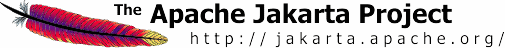

 Print-Friendly Version
Print-Friendly Version