5 The Command Line - Reference Documentation
Authors: Graeme Rocher, Peter Ledbrook, Marc Palmer, Jeff Brown, Luke Daley, Burt Beckwith, Lari Hotari
Version: 3.0.1
Table of Contents
5 The Command Line
Grails 3.0's command line system differs greatly from previous versions of Grails and features APIs for invoking Gradle for build related tasks, as well as performing code generation.When you type:grails [command name]
run-app command then say a profile for running batch applications.When you type the following command:grails run-app
PROJECT_HOME/scripts/RunApp.groovyPROFILE_REPOSITORY_PATH/profiles/web/commands/run-app.groovy(if the web profile is active)PROFILE_REPOSITORY_PATH/profiles/web/commands/run-app.yml(for YAML defined commands)
grails help
grails [environment]* [target] [arguments]*'| Examples:
$ grails dev run-app
$ grails create-app books| Available Commands (type grails help 'command-name' for more info):
| Command Name Command Description
----------------------------------------------------------------------------------------------------
clean Cleans a Grails application's compiled sources
compile Compiles a Grails application
...Refer to the Command Line reference in the Quick Reference menu of the reference guide for more information about individual commands
non-interactive mode
When you run a script manually and it prompts you for information, you can answer the questions and continue running the script. But when you run a script as part of an automated process, for example a continuous integration build server, there's no way to "answer" the questions. So you can pass the--non-interactive switch to the script command to tell Grails to accept the default answer for any questions, for example whether to install a missing plugin.For example:grails war --non-interactive
5.1 Interactive Mode
Interactive mode is the a feature of the Grails command line which keeps the JVM running and allows for quicker execution of commands. To activate interactive mode type 'grails' at the command line and then use TAB completion to get a list of commands: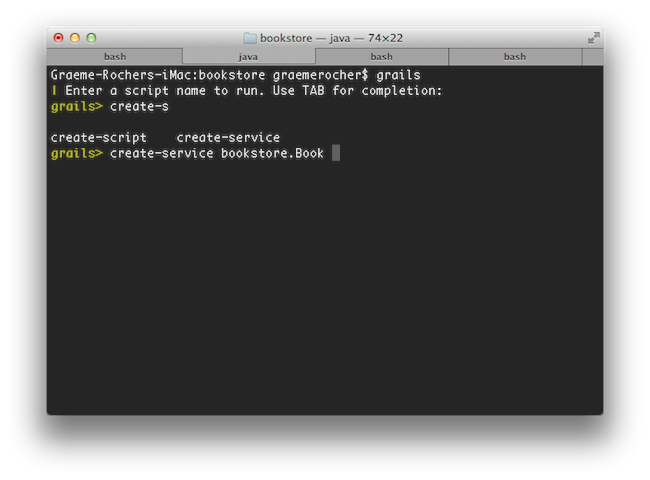 If you need to open a file whilst within interactive mode you can use the
If you need to open a file whilst within interactive mode you can use the open command which will TAB complete file paths: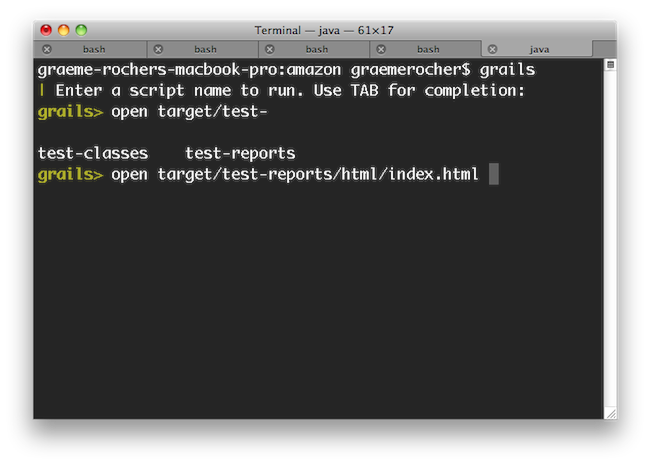 Even better, the
Even better, the open command understands the logical aliases 'test-report' and 'dep-report', which will open the most recent test and dependency reports respectively. In other words, to open the test report in a browser simply execute open test-report. You can even open multiple files at once: open test-report test/unit/MyTests.groovy will open the HTML test report in your browser and the MyTests.groovy source file in your text editor.TAB completion also works for class names after the create-* commands: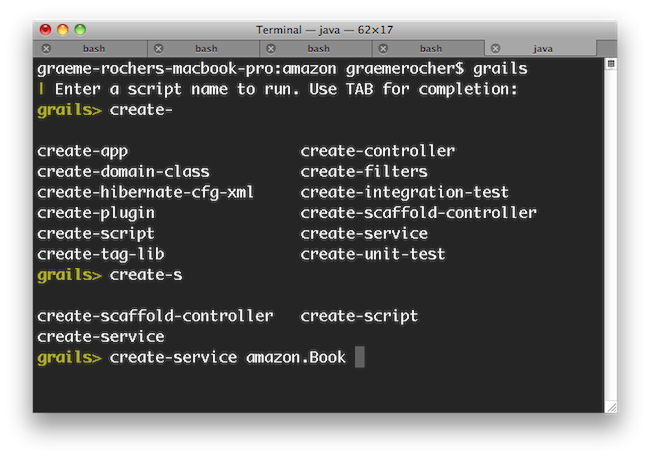 If you need to run an external process whilst interactive mode is running you can do so by starting the command with a !:
If you need to run an external process whilst interactive mode is running you can do so by starting the command with a !: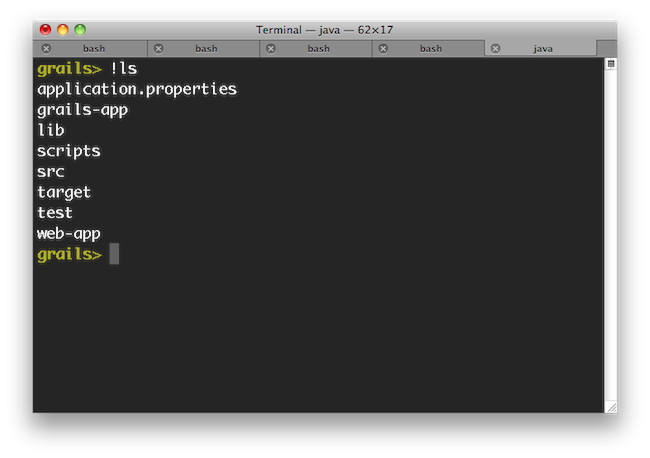 Note that with ! (bang) commands, you get file path auto completion - ideal for external commands that operate on the file system such as 'ls', 'cat', 'git', etc.To exit interactive mode enter the
Note that with ! (bang) commands, you get file path auto completion - ideal for external commands that operate on the file system such as 'ls', 'cat', 'git', etc.To exit interactive mode enter the exit command. Note that if the Grails application has been run with run-app normally it will terminate when the interactive mode console exits because the JVM will be terminated. An exception to this would be if the application were running in forked mode which means the application is running in a different JVM. In that case the application will be left running after the interactive mode console terminates. If you want to exit interactive mode and stop an application that is running in forked mode, use the quit command. The quit command will stop the running application and then close interactive mode.
5.2 The Command Line and Profiles
When you create a Grails application with the create-app command by default the "web" profile is used:grails create-app myapp
grails create-app myapp --profile=web-plugin
USER_HOME/.grails/repository directory.Understanding a Profile's Structure
A profile is a simple directory that contains aprofile.yml file and directorys containing the "commands", "skeleton" and "templates" defined by the profile. Example:web
* commands
* create-controller.yml
* run-app.groovy
…
* skeleton
* grails-app
* controllers
…
* build.gradle
* templates
* artifacts
* Controller.groovy
* profile.ymlprofile.yml file is defined as follows:description: Profile for Web applications extends: base
create-app command runs it takes the skeleton of the parent profiles and copies the skeletons into a new project structure. Child profiles overwrite files from the parent profile so if the parent defines a build.gradle then the child profile will override the parent.Defining Profile Commands
A profile can define new commands that apply only to that profile using YAML or Groovy scripts. Below is an example of the create-controller command defined in YAML:description:
- Creates a controller
- usage: 'create-controller [controller name]'
- completer: org.grails.cli.interactive.completers.DomainClassCompleter
- argument: "Controller Name"
description: "The name of the controller"
steps:
- command: render
template: templates/artifacts/Controller.groovy
destination: grails-app/controllers/artifact.package.path/artifact.nameController.groovy
- command: render
template: templates/testing/Controller.groovy
destination: src/test/groovy/artifact.package.path/artifact.nameControllerSpec.groovy
- command: mkdir
location: grails-app/views/artifact.propertyNamerender- To render a template to a given destination (as seen in the previous example)mkdir- To make a directory specified by thelocationparameterexecute- To execute a command specified by theclassparameter. Must be a class that implements the Command interface.gradle- To execute one or many Gradle tasks specified by thetasksparameter.
description: Creates a WAR file for deployment to a container (like Tomcat)
minArguments: 0
usage: |
war
steps:
- command: gradle
tasks:
- wardescription( "Creates a Grails script" ) { usage "grails create-script [SCRIPT NAME]" argument name:'Script Name', description:"The name of the script to create" flag name:'force', description:"Whether to overwrite existing files" }def scriptName = args[0] def model = model(scriptName) def overwrite = flag('force') ? true : falserender template: template('artifacts/Script.groovy'), destination: file("src/main/scripts/${model.lowerCaseName}.groovy"), model: model, overwrite: overwrite
5.3 Creating Custom Scripts
You can create your own Command scripts by running the create-script command from the root of your project. For example the following command:grails create-script hello-world
src/main/scripts/hello-world.groovy. Each Command script is extends from the GroovyScriptCommmand class and hence has all of the methods of that class available to it.In general Grails scripts should be used for scripting the Gradle based build system and code generation. Scripts cannot load application classes and in fact should not since Gradle is required to construct the application classpath.See below for an example script that prints 'Hello World':
description "Example description", "grails hello-world"println "Hello World"
description method is used to define the output seen by grails help and to aid users of the script. The following is a more complete example of providing a description taken from the generate-all command:description( "Generates a controller that performs CRUD operations and the associated views" ) { usage "grails generate-all [DOMAIN CLASS]" flag name:'force', description:"Whether to overwrite existing files" argument name:'Domain Class', description:'The name of the domain class' }
grails generate-all MyClass --force
5.4 Re-using Grails scripts
Grails ships with a lot of command line functionality out of the box that you may find useful in your own scripts (See the command line reference in the reference guide for info on all the commands).Any script you create an invoke another Grails script simply by invoking a method:testApp()
test-app command. You can also pass arguments using the method arguments:testApp('--debug-jvm')Invoking Gradle
Instead of invoking another Grails CLI command you can invoke Gradle directory using thegradle property.gradle.compileGroovy()
Invoking Ant
You can also invoke Ant tasks from scripts which can help if you need to writing code generation and automation tasks:ant.mkdir(dir:"path")Template Generation
Plugins and applications that need to define template generation tasks can do so using scripts. A example of this is the Scaffolding plugin which defines thegenerate-all and generate-controllers commands.Every Grails script implements the TemplateRenderer interface which makes it trivial to render templates to the users project workspace.The following is an example of the create-script command written in Groovy:description( "Creates a Grails script" ) { usage "grails create-script [SCRIPT NAME]" argument name:'Script Name', description:"The name of the script to create" flag name:'force', description:"Whether to overwrite existing files" }def scriptName = args[0] def model = model(scriptName) def overwrite = flag('force') ? true : falserender template: template('artifacts/Script.groovy'), destination: file("src/main/scripts/${model.lowerCaseName}.groovy"), model: model, overwrite: overwrite
5.5 Building with Gradle
Grails 3.0 uses the Gradle Build System for build related tasks such as compilation, runnings tests and producing binary distrubutions of your project. It is recommended to use Gradle 2.2 or above with Grails 3.0.The build is defined by thebuild.gradle file which specifies the version of your project, the dependencies of the project and the repositories where to find those dependencies (amongst other things).When you invoke the grails command the version of Gradle that ships with Grails 3.0 (currently 2.3) is invoked by the grails process via the Gradle Tooling API:# Equivalent to 'gradle classes' $ grails compile
gradle command and use your own local version of Gradle, however you will need Gradle 2.2 or above to work with Grails 3.0:$ gradle assemble
5.5.1 Defining Dependencies with Gradle
Dependencies for your project are defined in thedependencies block. In general you can follow the Gradle documentation on dependency management to understand how to configure additional dependencies.The default dependencies for the "web" profile can be seen below:dependencies {
compile 'org.springframework.boot:spring-boot-starter-logging'
compile('org.springframework.boot:spring-boot-starter-actuator')
compile 'org.springframework.boot:spring-boot-autoconfigure'
compile 'org.springframework.boot:spring-boot-starter-tomcat'
compile 'org.grails:grails-dependencies'
compile 'org.grails:grails-web-boot' compile 'org.grails.plugins:hibernate'
compile 'org.grails.plugins:cache'
compile 'org.hibernate:hibernate-ehcache' runtime 'org.grails.plugins:asset-pipeline'
runtime 'org.grails.plugins:scaffolding' testCompile "org.grails:grails-plugin-testing'
testCompile "org.grails.plugins:geb' // Note: It is recommended to update to a more robust driver (Chrome, Firefox etc.)
testRuntime 'org.seleniumhq.selenium:selenium-htmlunit-driver:2.44.0' console 'org.grails:grails-console'
}dependencyManagement {
imports {
mavenBom 'org.grails:grails-bom:' + grailsVersion
}
applyMavenExclusions false
}5.5.2 Working with Gradle Tasks
As mentioned previously thegrails command uses an embedded version of Gradle and certain Grails commands that existed in previous versions of Grails map onto their Gradle equivalents. The following table shows which Grails command invoke which Gradle task:| Grails Command | Gradle Task |
|---|---|
| clean | clean |
| compile | classes |
| package | assemble |
| run-app | run |
| test-app | test |
| war | assemble |
$ gradle test
grails command:$ grails gradle compileGroovy
$ grails
| Enter a command name to run. Use TAB for completion:
grails> gradle compileGroovy
...tasks task:gradle tasks
5.5.3 Grails plugins for Gradle
When you create a new project with the create-app command, a defaultbuild.gradle is created. The default build.gradle configures the build with a set of Gradle plugins that allow Gradle to build the Grails project:plugins {
id "io.spring.dependency-management" version "0.3.1.RELEASE"
}apply plugin: "spring-boot"
apply plugin: "war"
apply plugin: "asset-pipeline"
apply plugin: "org.grails.grails-web"
apply plugin: "org.grails.grails-gsp"
apply plugin: "maven"dependency-management- The dependency management plugin allows Gradle to read Maven BOM files that define the default dependency versions used by Grails.spring-boot- The Spring Boot Gradle plugin enhances the default packaging tasks provided by Gradle to allow for the creation of runnable JAR/WAR files.war- The WAR plugin changes the packaging so that Gradle creates as WAR file from you application. You can comment out this plugin if you wish to create only a runnable JAR file for standalone deployment.asset-pipeline- The asset pipeline plugin enables the compilation of static assets (JavaScript, CSS etc.)maven- The maven plugin allows installing your application into a local maven repository
org.grails.grails-core- The primary Grails plugin for Gradle, included by all other plugins and designed to operate with all profiles.org.grails.grails-plugin- A plugin for Gradle for building Grails plugins.org.grails.grails-web- The Grails Web gradle plugin configures Gradle to understand the Grails conventions and directory structure.org.grails.grails-gsp- The Grails GSP plugin adds precompilation of GSP files for production deployments.org.grails.grails-doc- A plugin for Gradle for using Grails 2.0's documentation engine.
