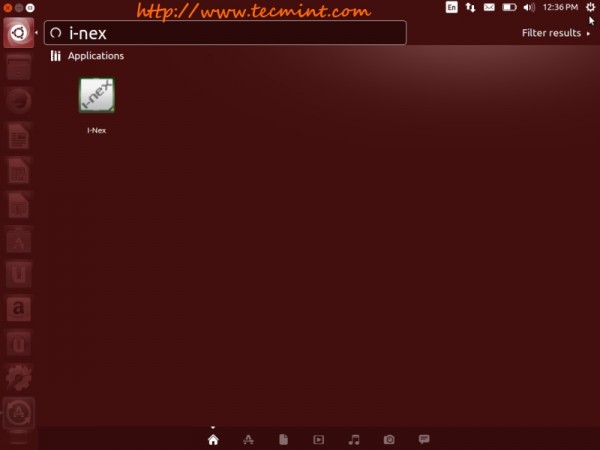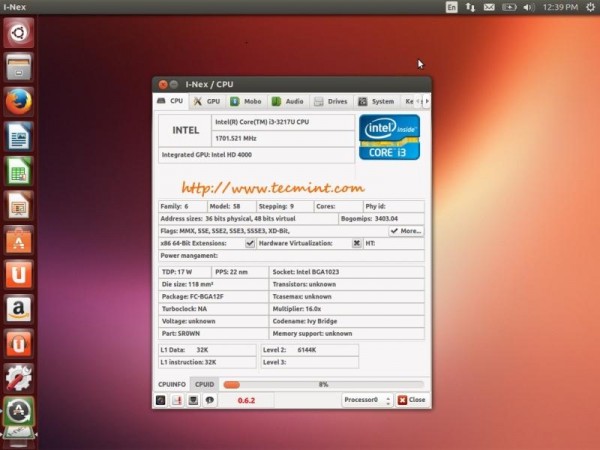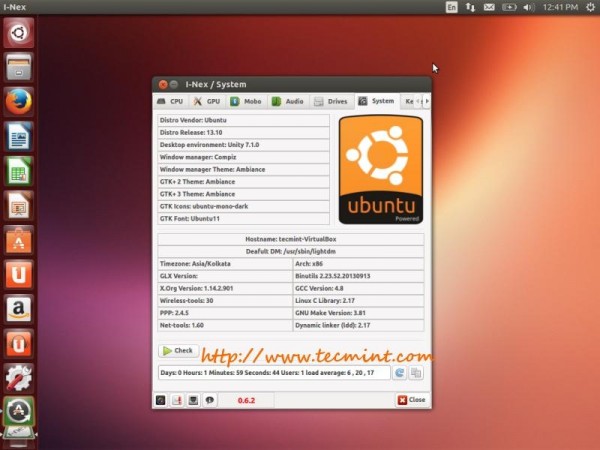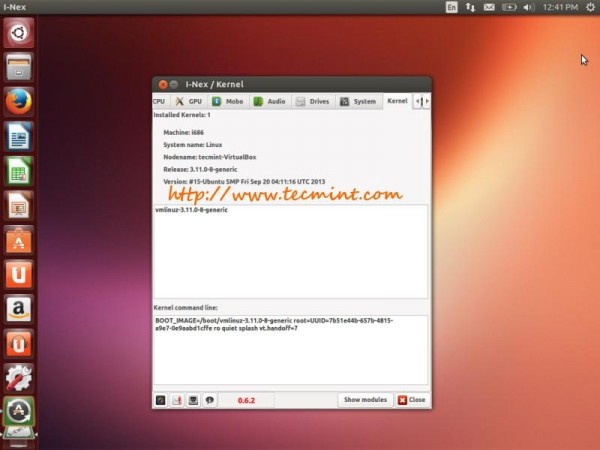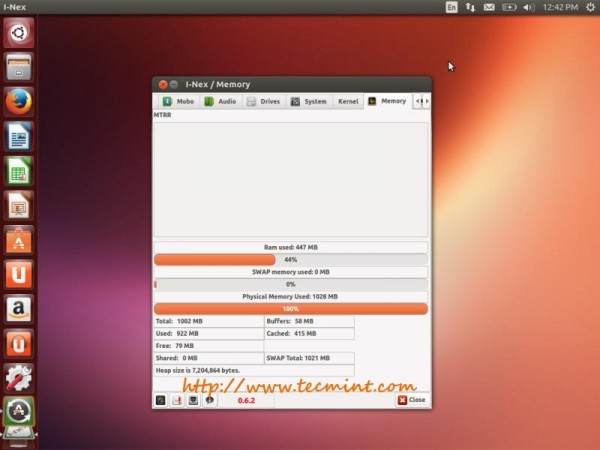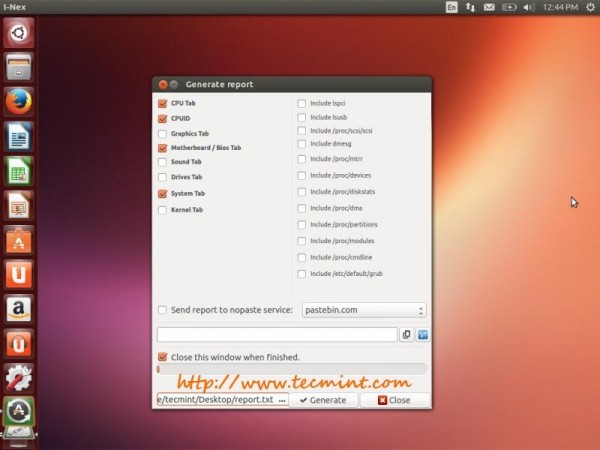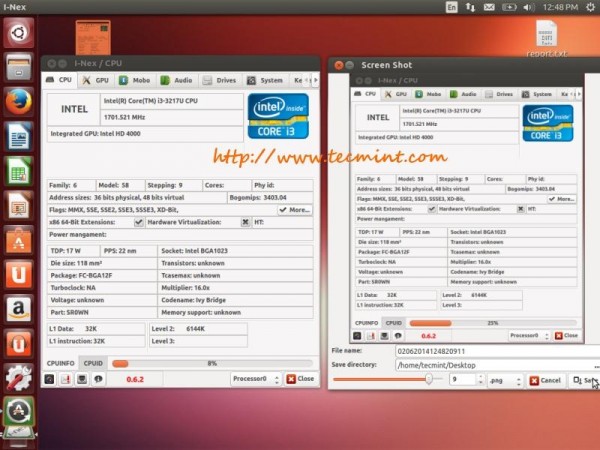It’s very daunting task to extract complete hardware information available on your system. I came across of this tool and found to be the best to get system information like CPU-Z in windows. We TecMint team would like to thank you I-Nex team for wonderful tool wherein we can collect information without typing complex commands at the command line.
Read Also: 10 Commands to Collect Linux System and Hardware Information
There are total 10 Tabs to gather system components details viz. CPU, GPU, Mobo, Audio, Drives, System, Kernel, Memory, Network and USB Input and hostname as well.
Besides that we can also generate advanced report and take screen print of each tab. I-Nex tool displays the details in organized manner and also present real time CPU and Memory utilization.
I-Nex Features
- CPU Info
- GPU Info
- Motherboard details
- Memory details
- Kernel version details
- Linux OS distro info
- Report generate
- It has option to take screenshot of each tab from application itself.
- System hostname
Installation of I-Nex in Ubuntu Derivatives
We need to add Gambas3 PPA to install I-Nex in Ubuntu. “Gambas” is a recursive acronym for “Gambas Almost Means Basic“. Use the below commands to add both PPAs and install I-Nex in Ubuntu derivatives.
$ sudo add-apt-repository ppa:i-nex-development-team/stable $ sudo add-apt-repository ppa:nemh/gambas3 $ sudo apt-get update $ sudo apt-get install i-nex
Some of I-Nex Screenshots.
Start I-Nex
CPU Information
Linux OS Information
Kernel Information
Memory Information
Generate report
Taking Screenshot
Remove I-Nex from Ubuntu Derivatives
If in-case, you not liked the tool and want to remove it completely from the system, issue following commands.
$ sudo add-apt-repository --remove ppa:i-nex-development-team/stable $ sudo add-apt-repository --remove ppa:nemh/gambas3 $ sudo apt-get update $ sudo apt-get purge i-nex
Conclusion
There may be bundle of applications (CPU-G, Hardinfo etc.) available to collect system component details but on my personal opinion i liked I-Nex tool interesting because of simplicity, efficiency and easy-to-use interface.
Reference Links
Please share your views with us on below comment box if you are using any other such application.