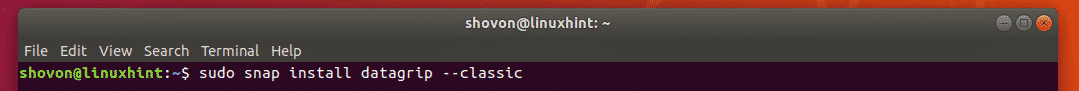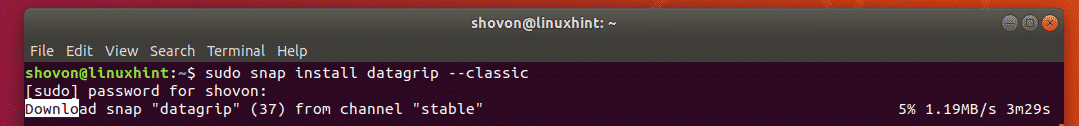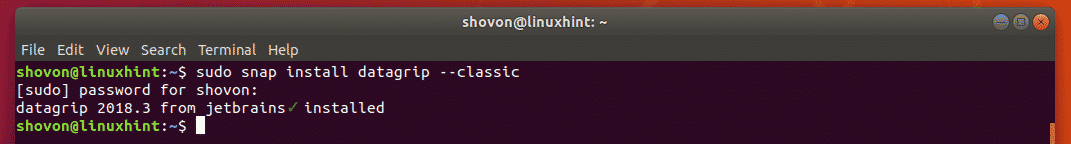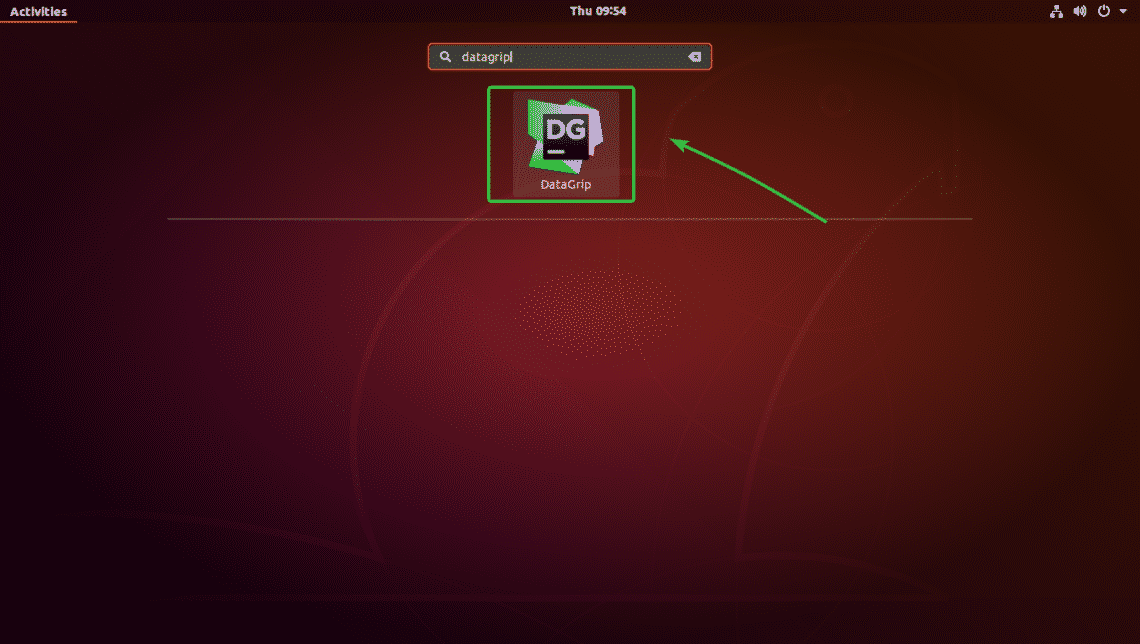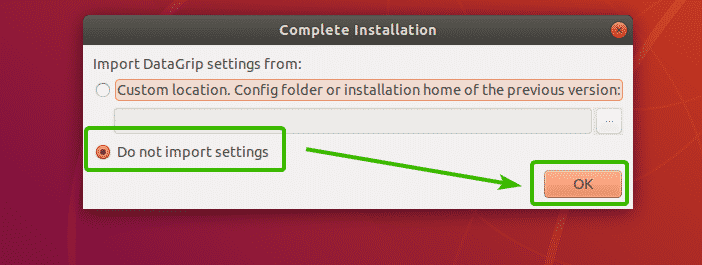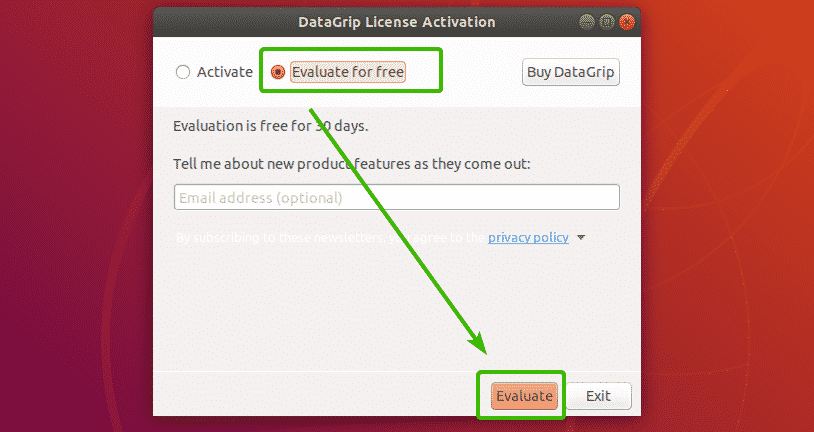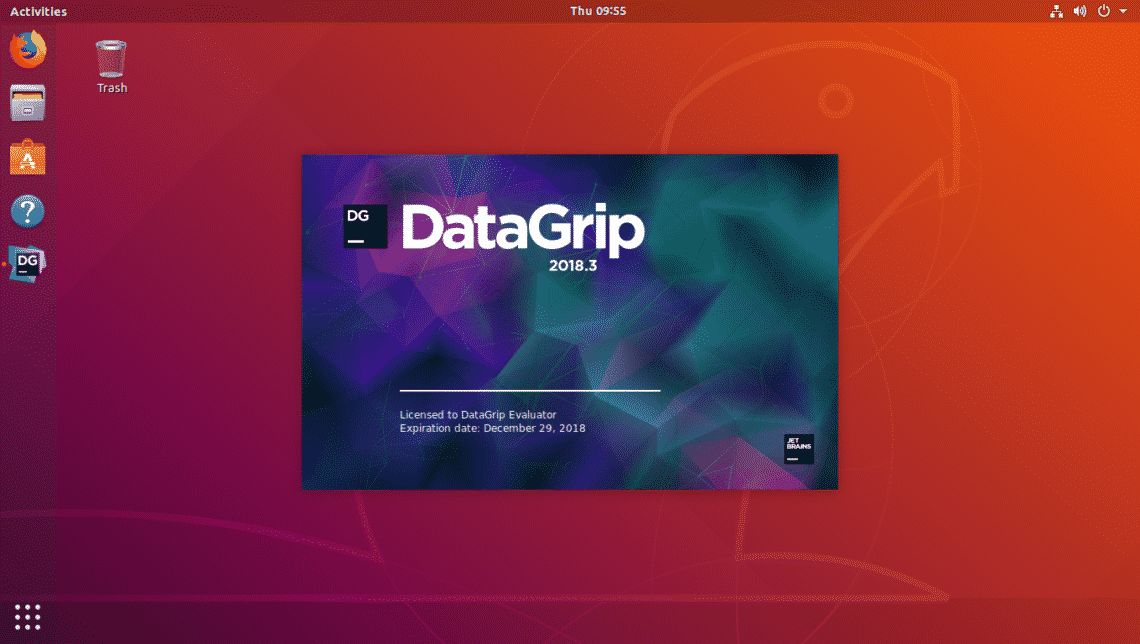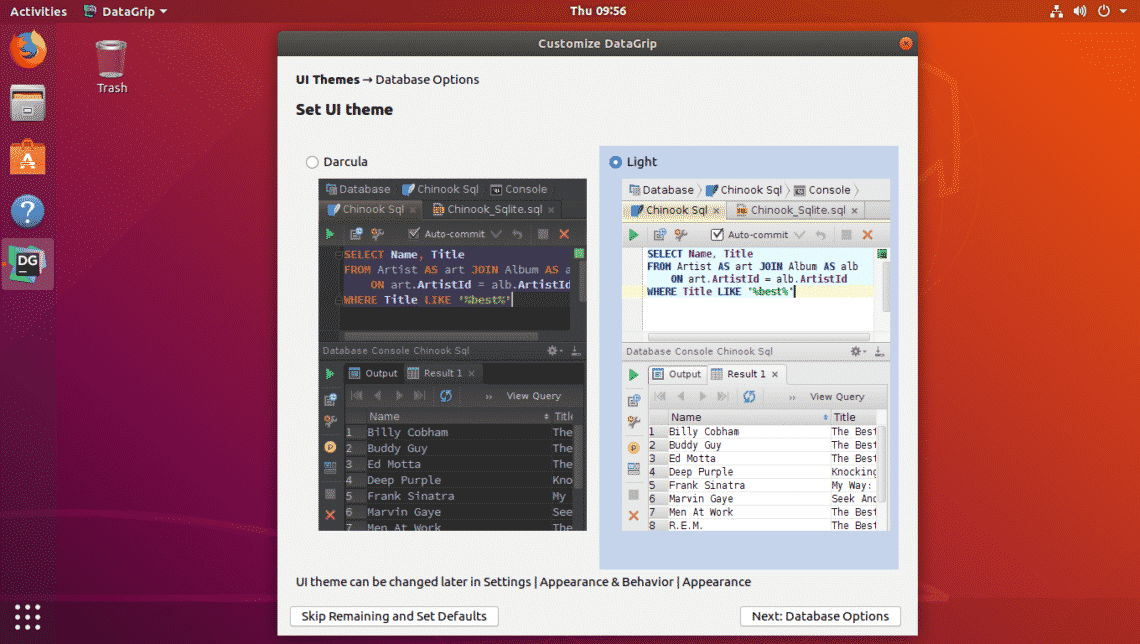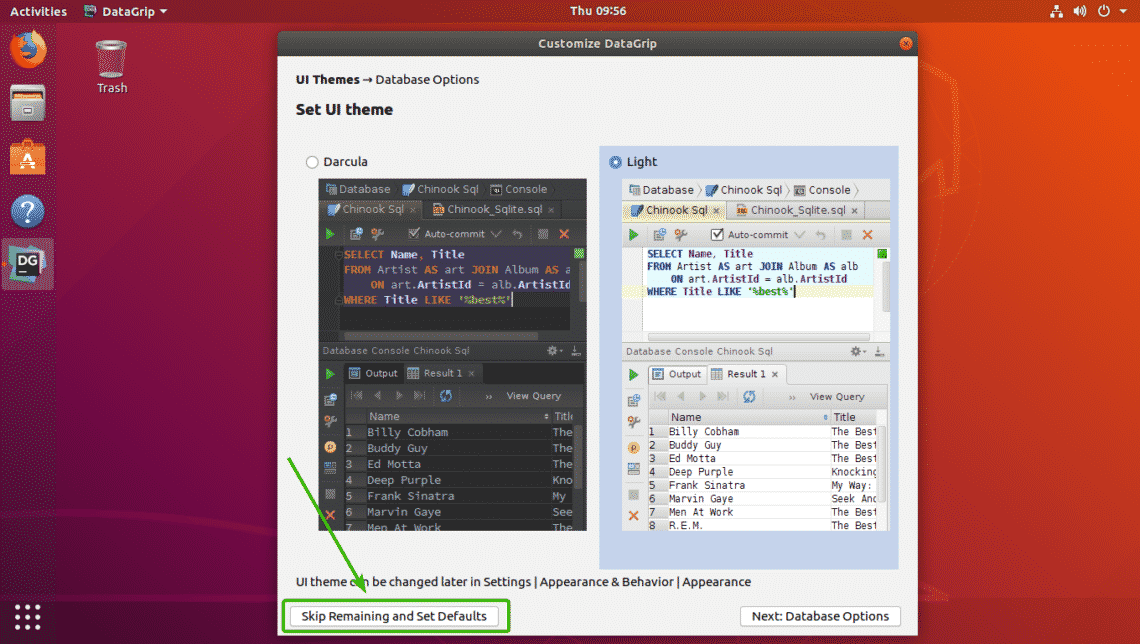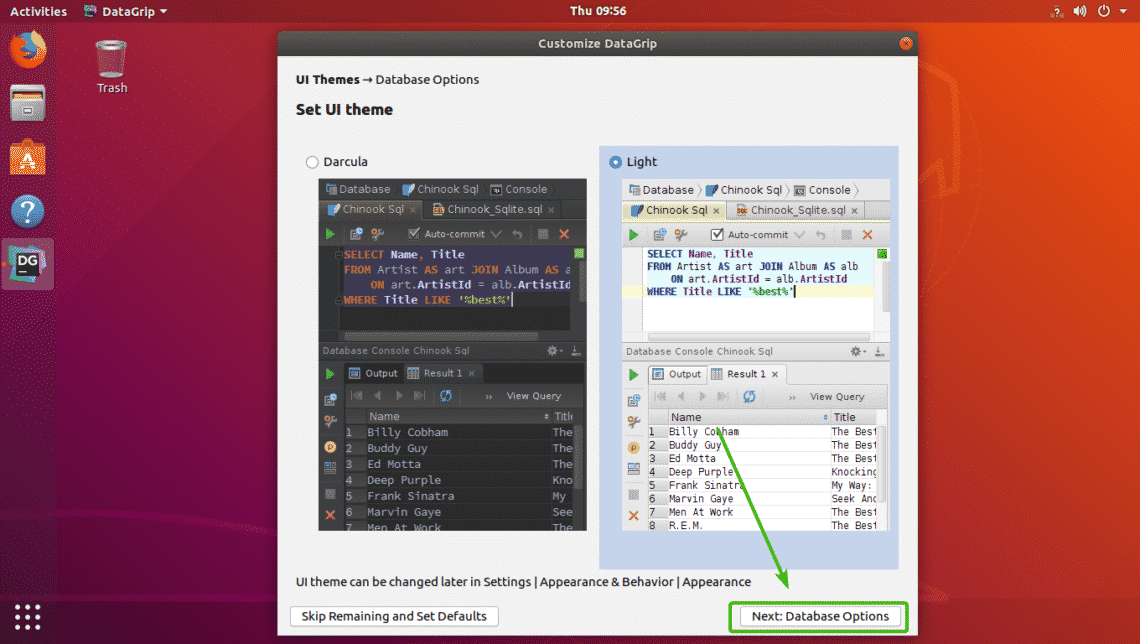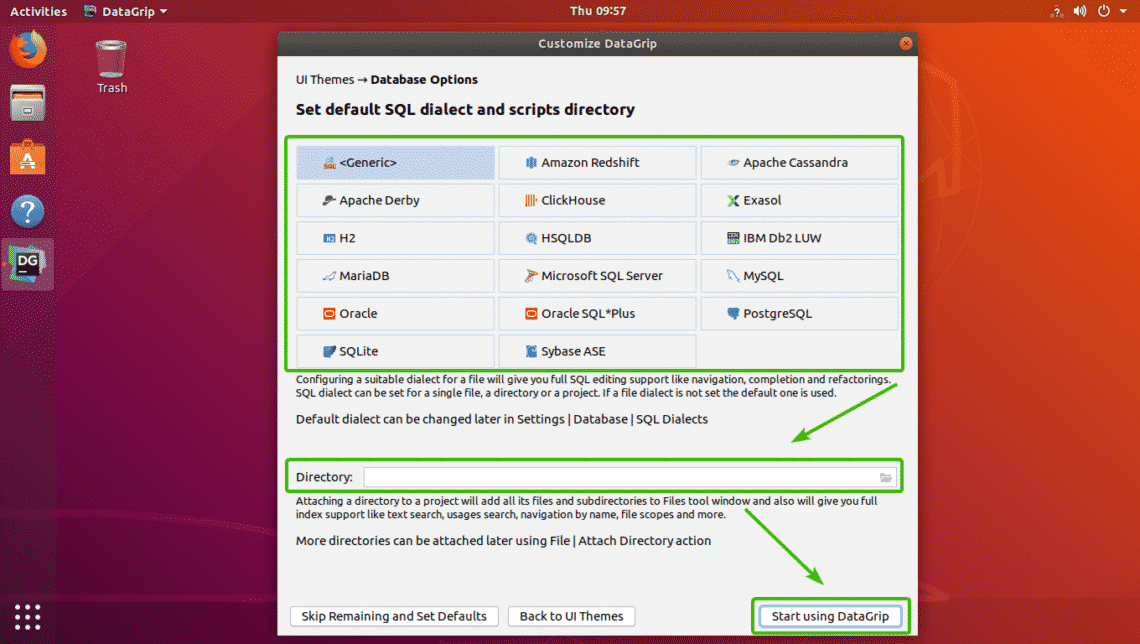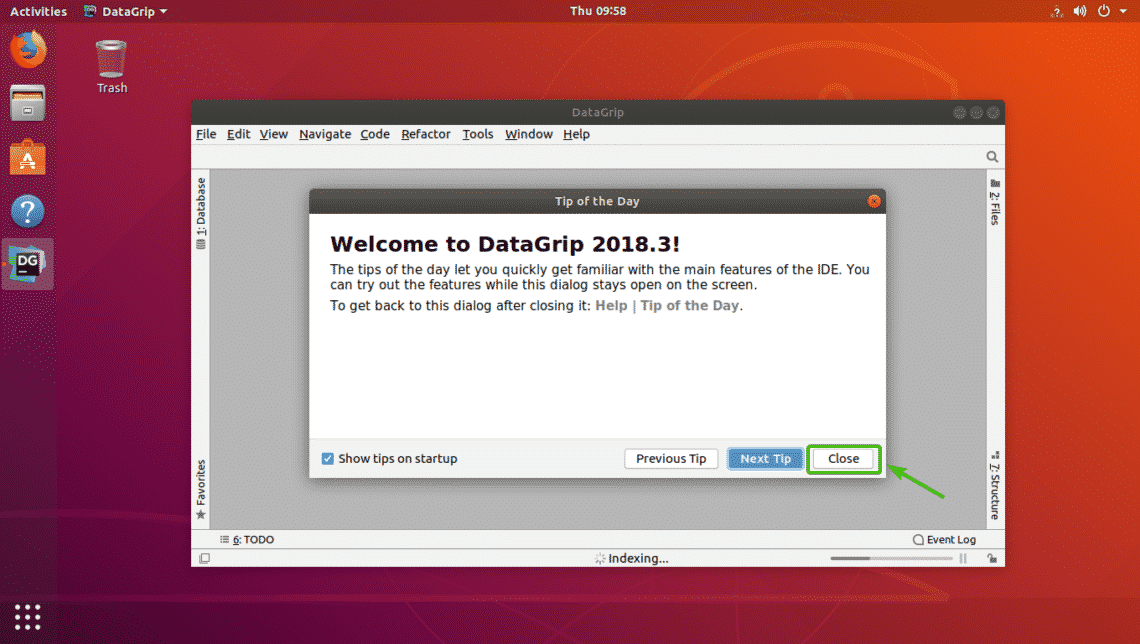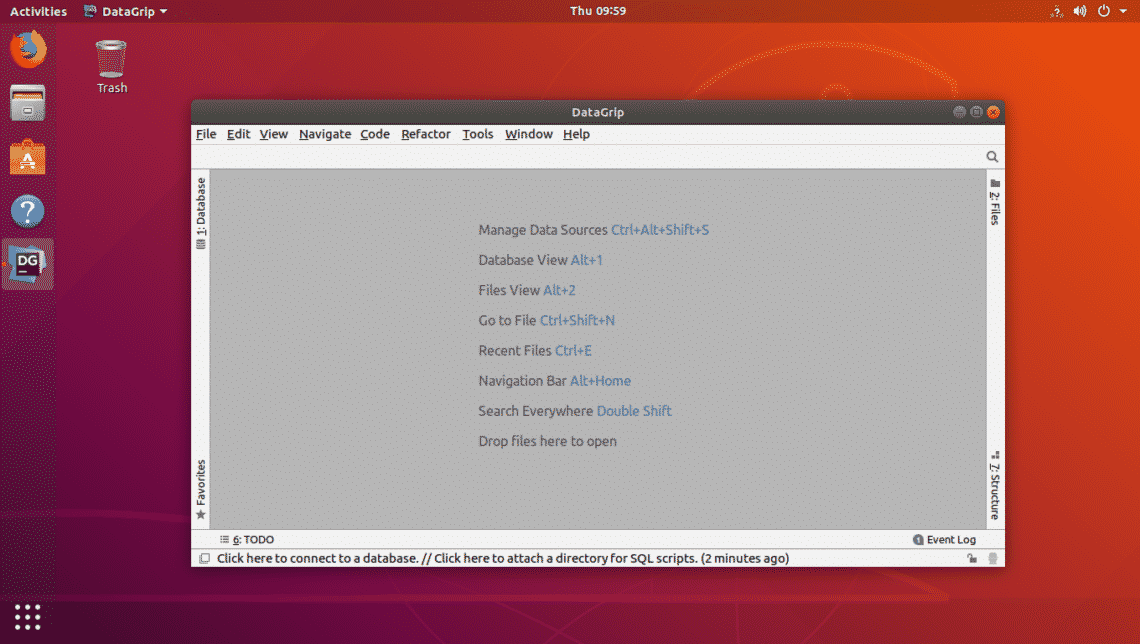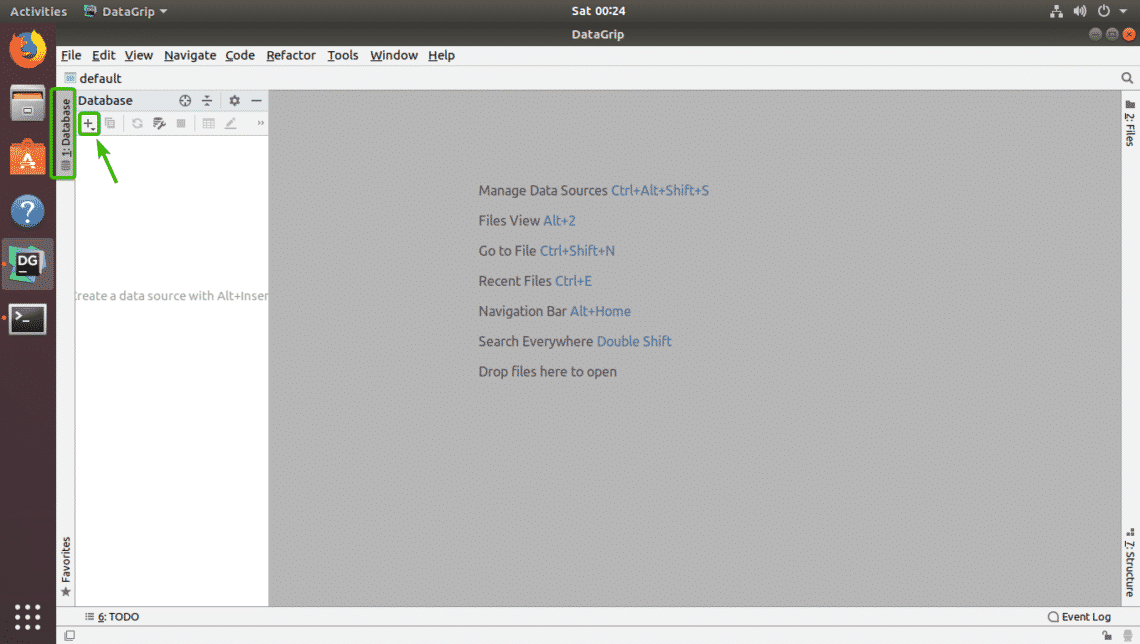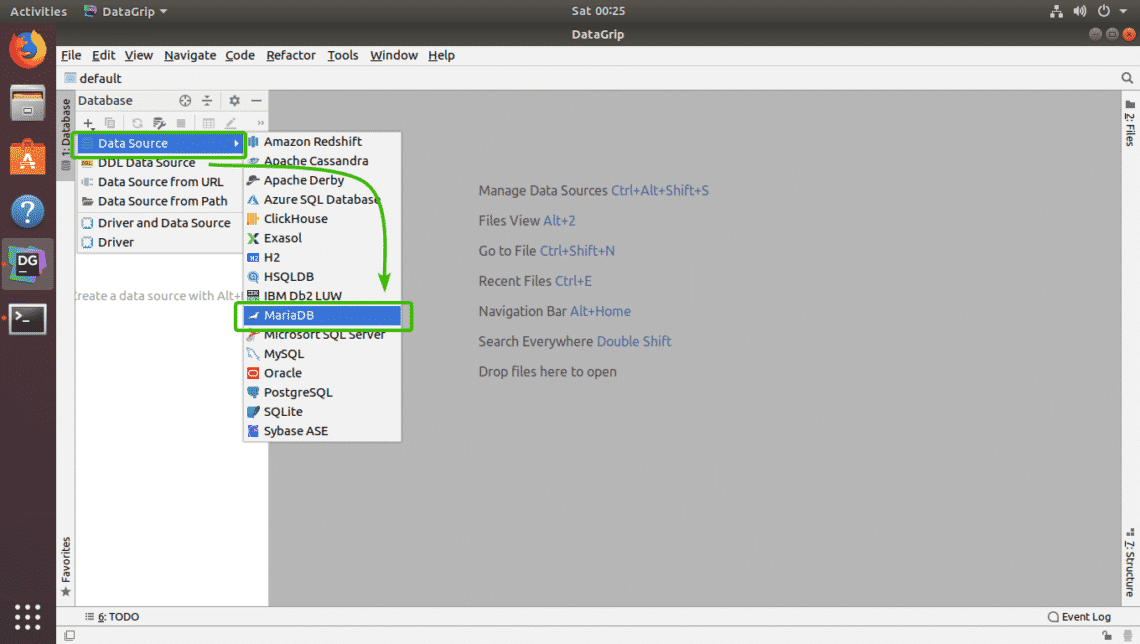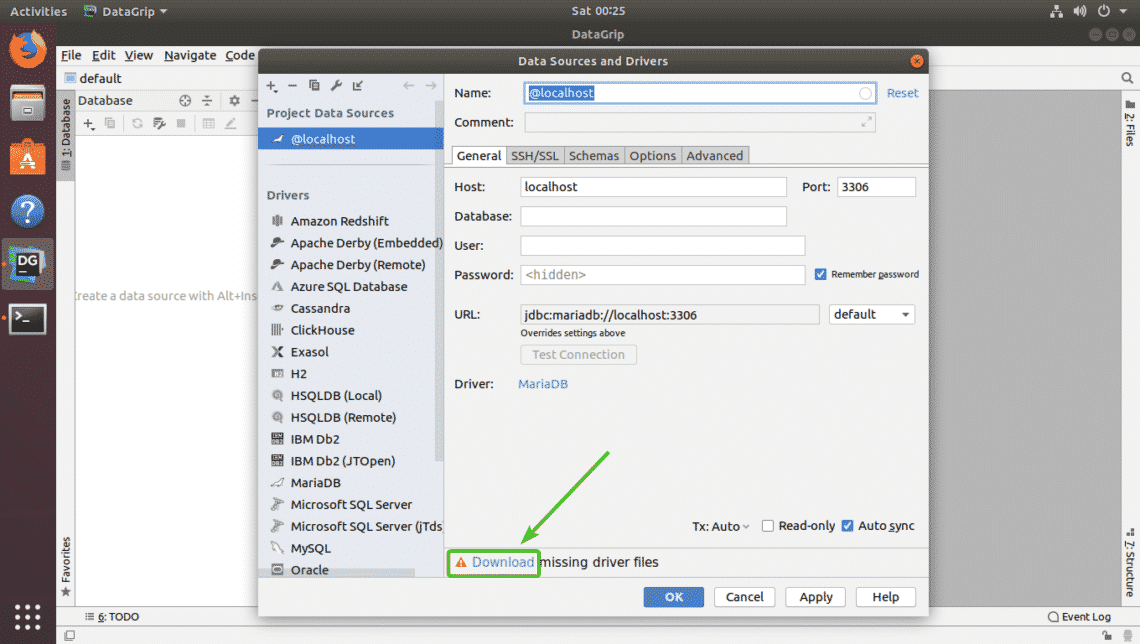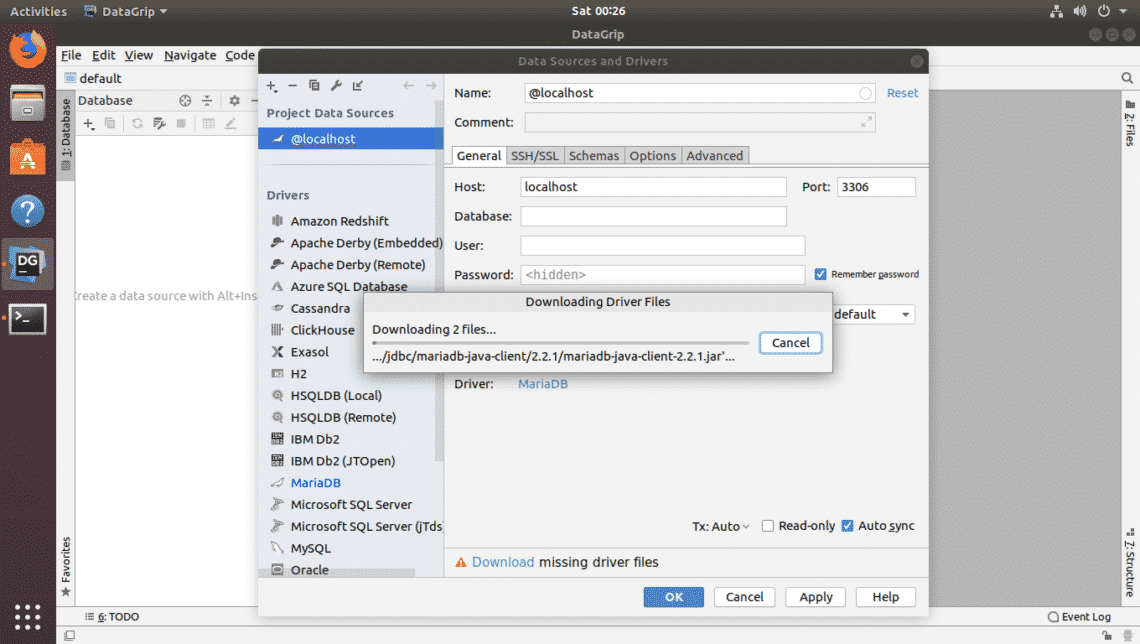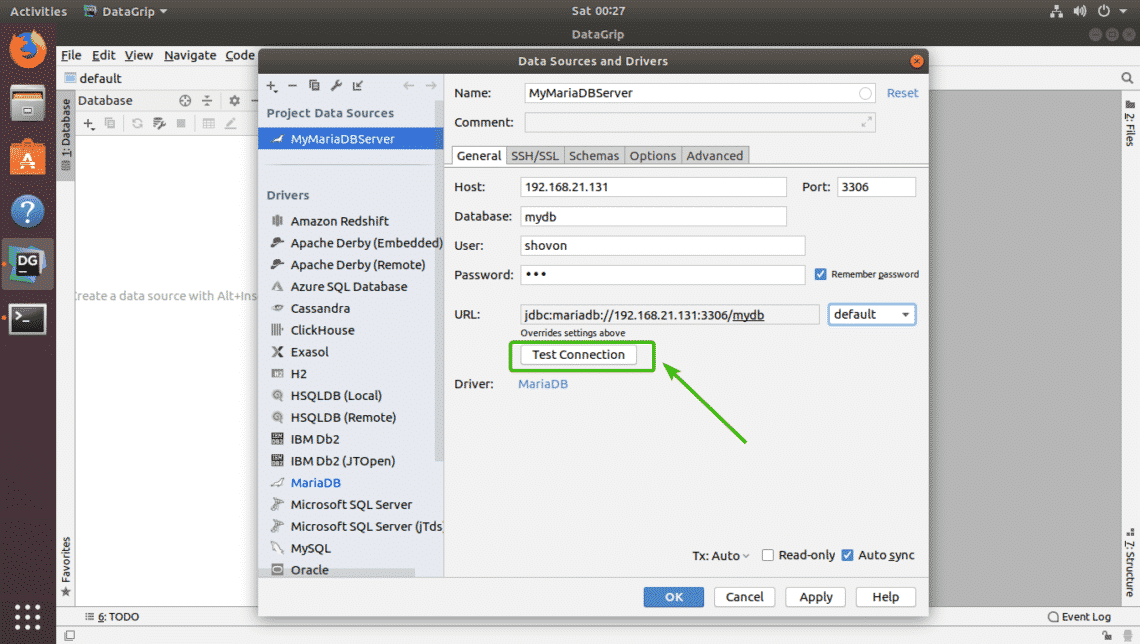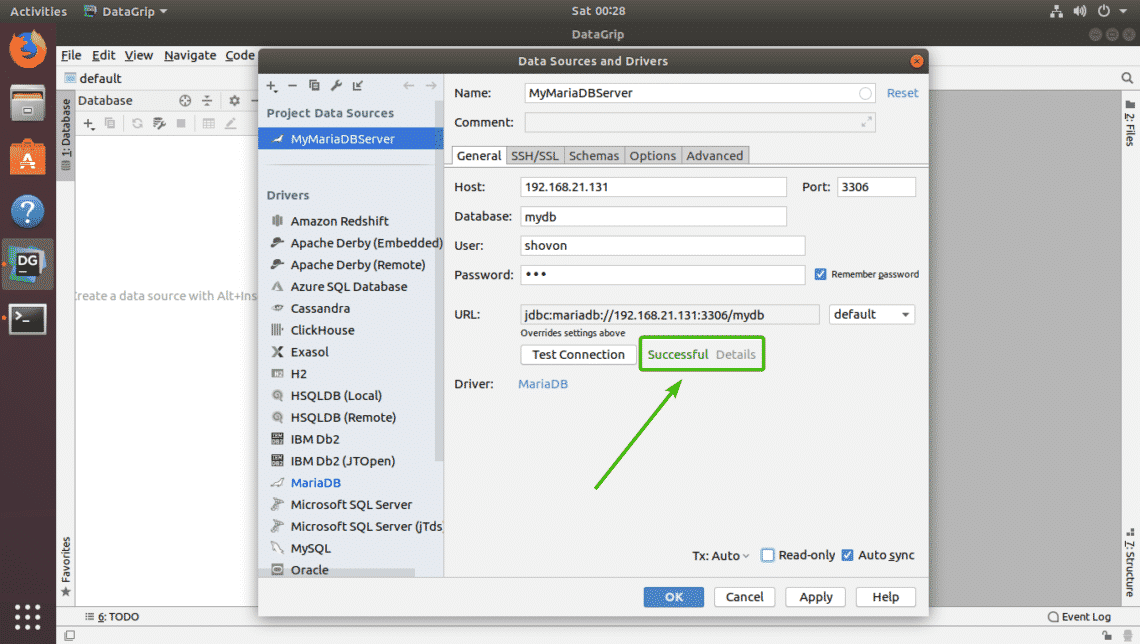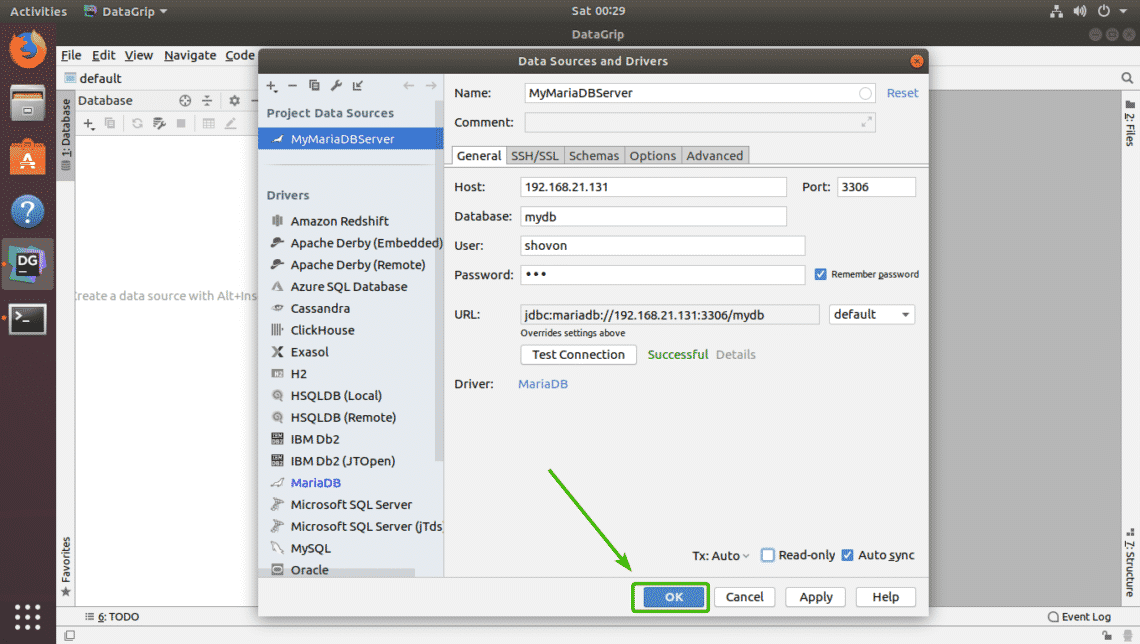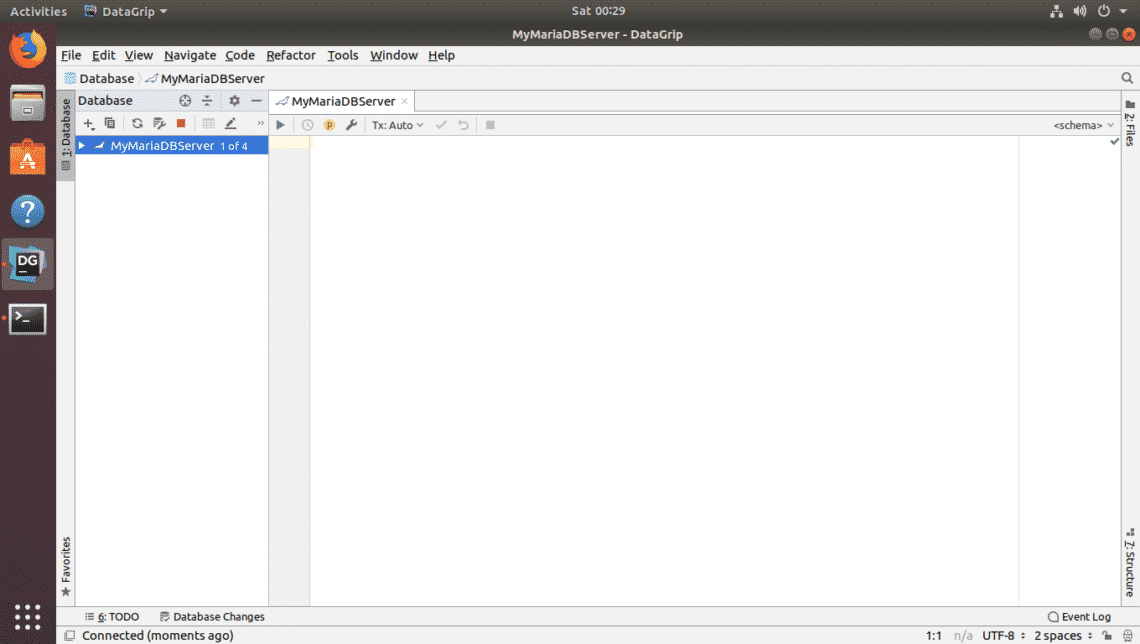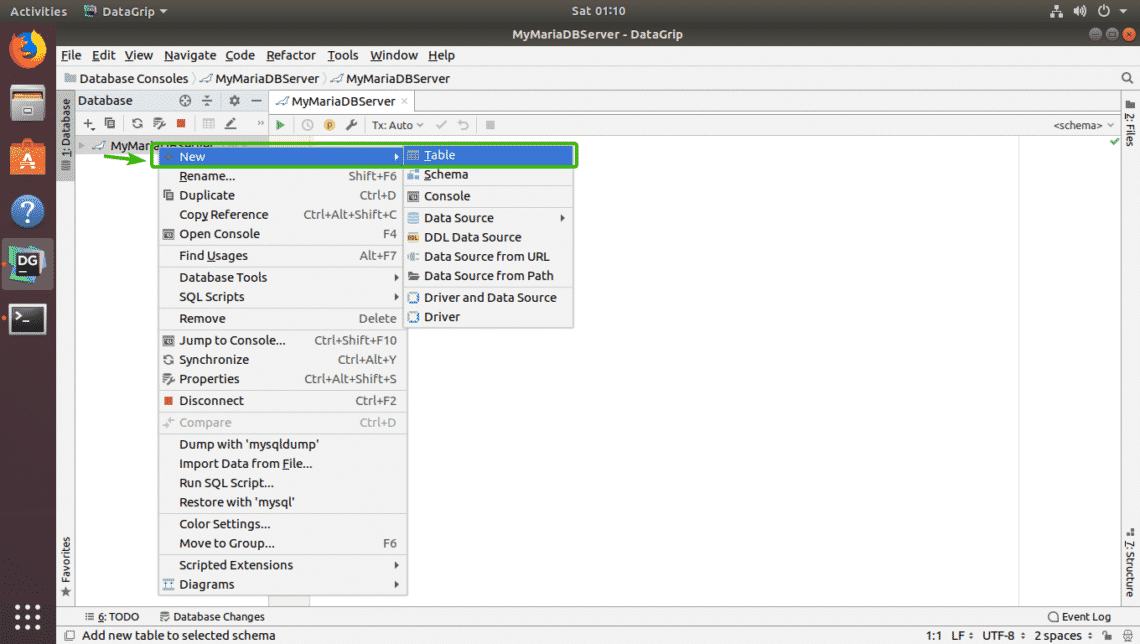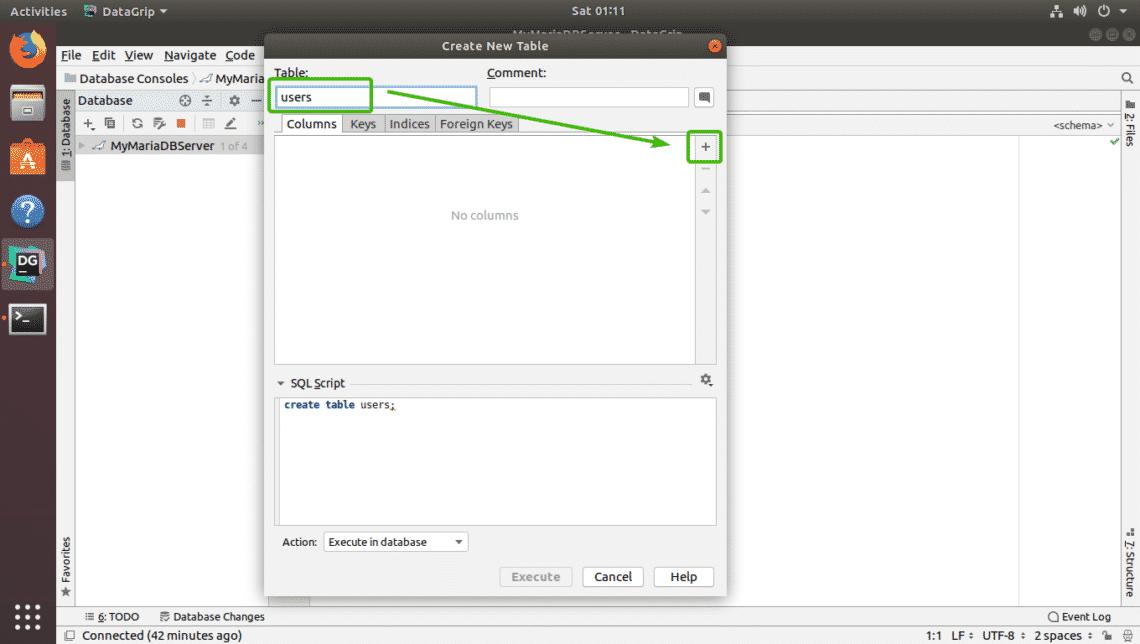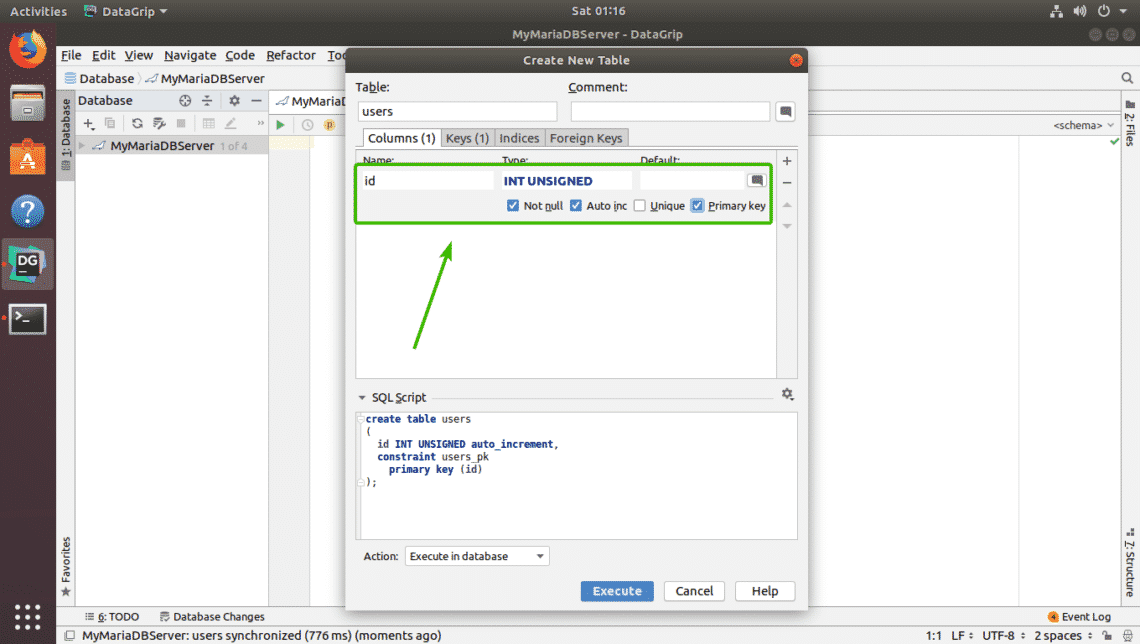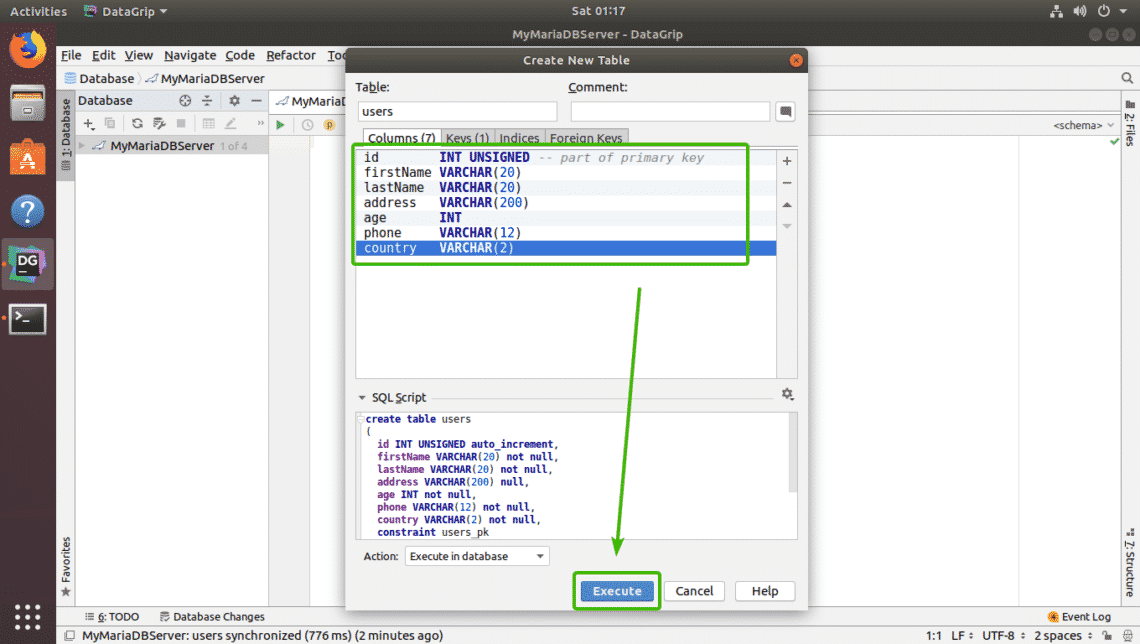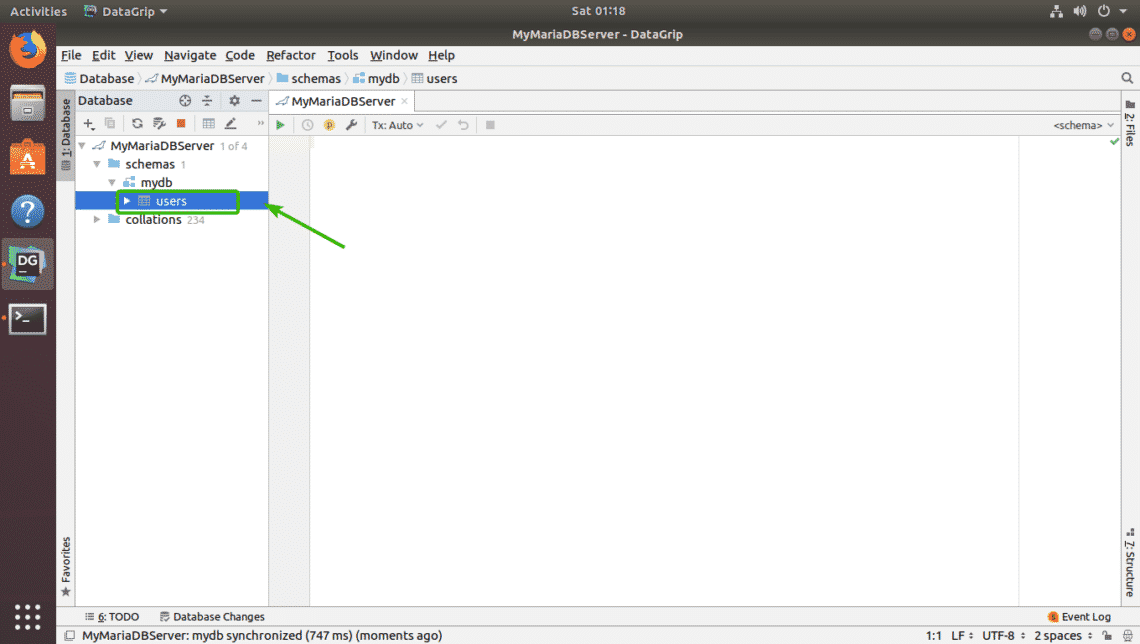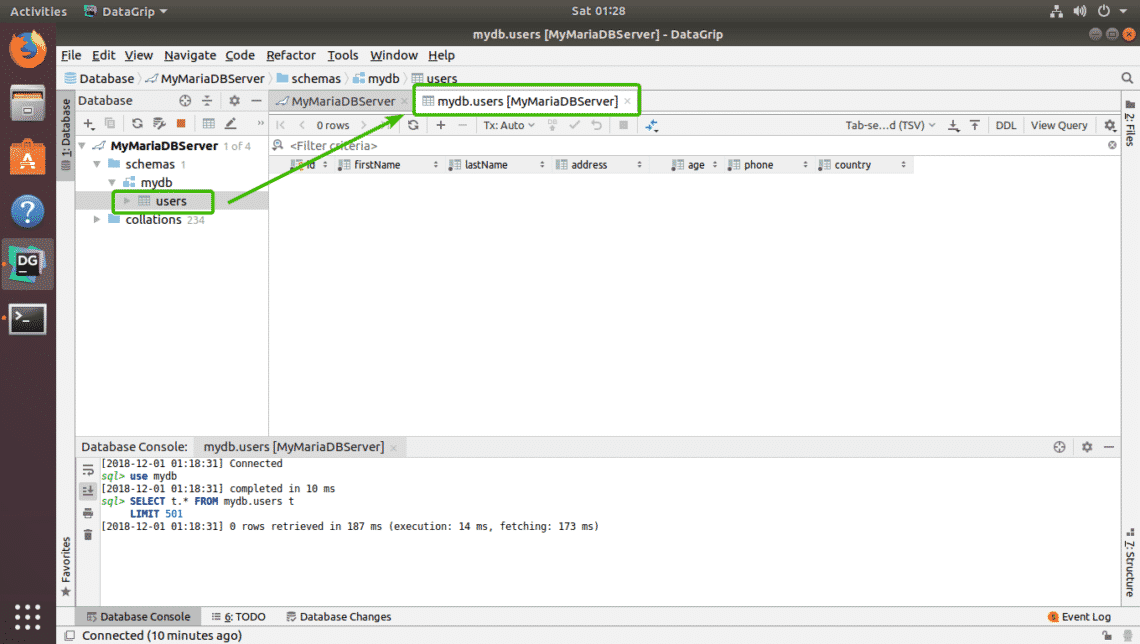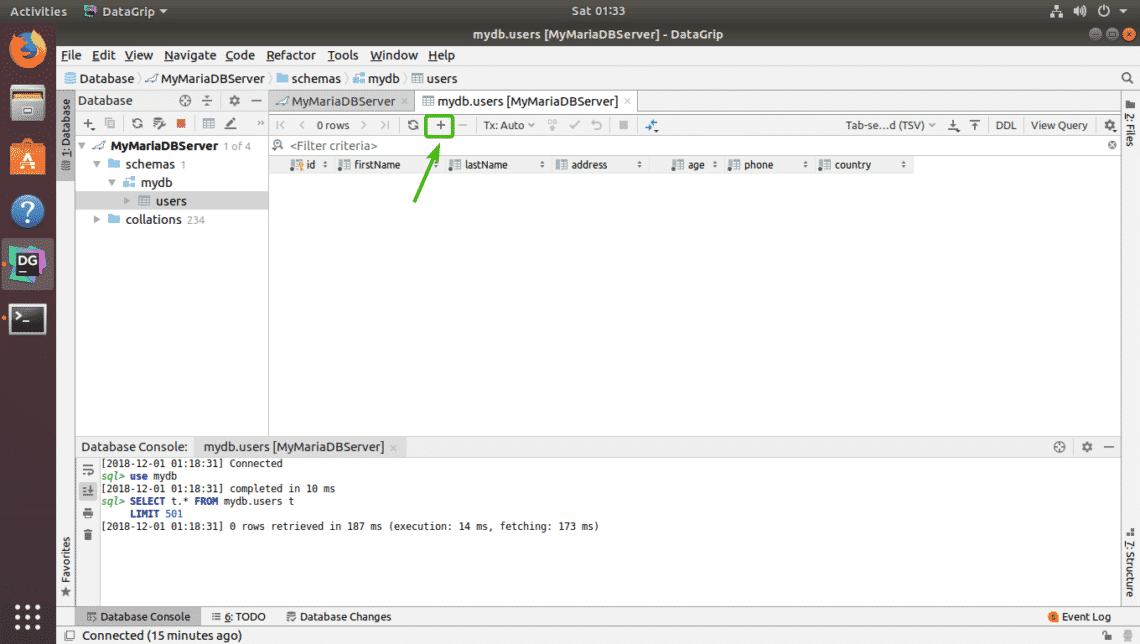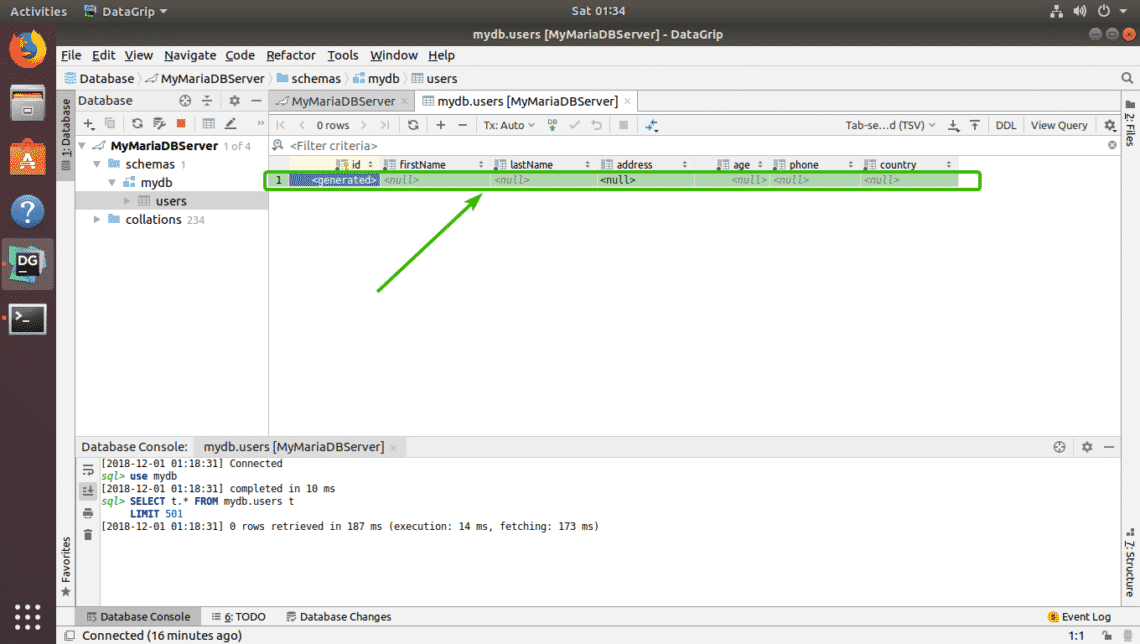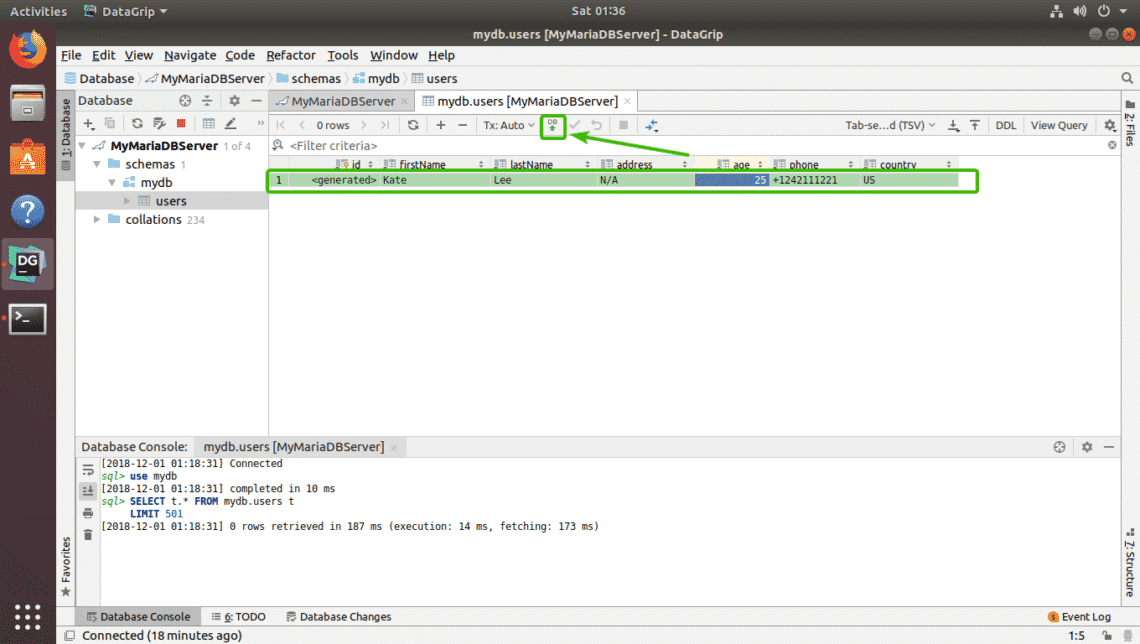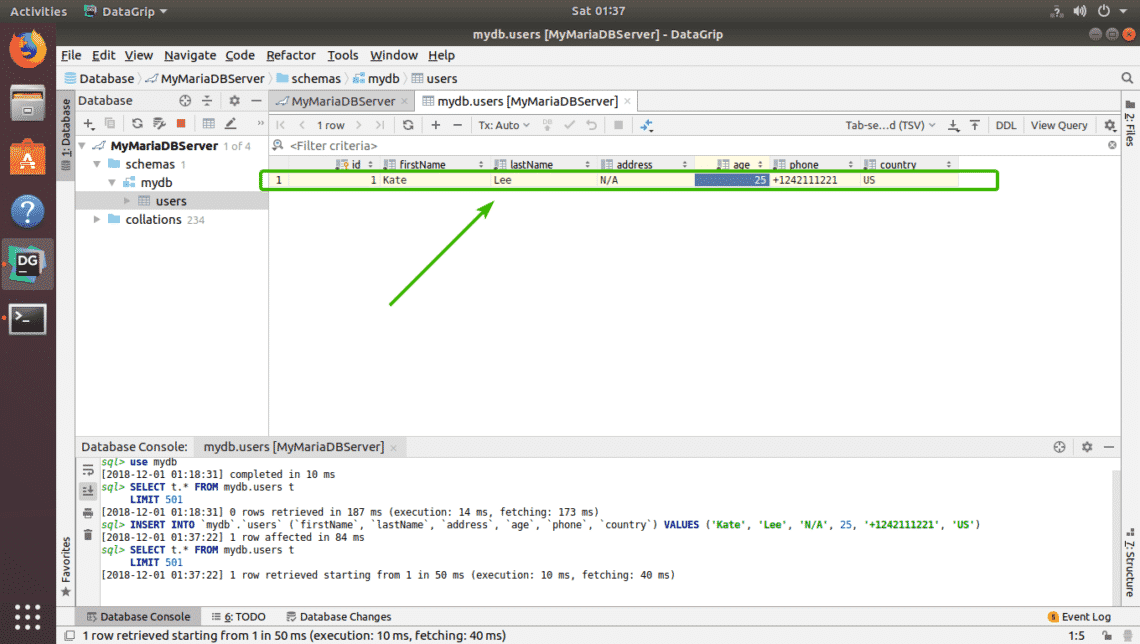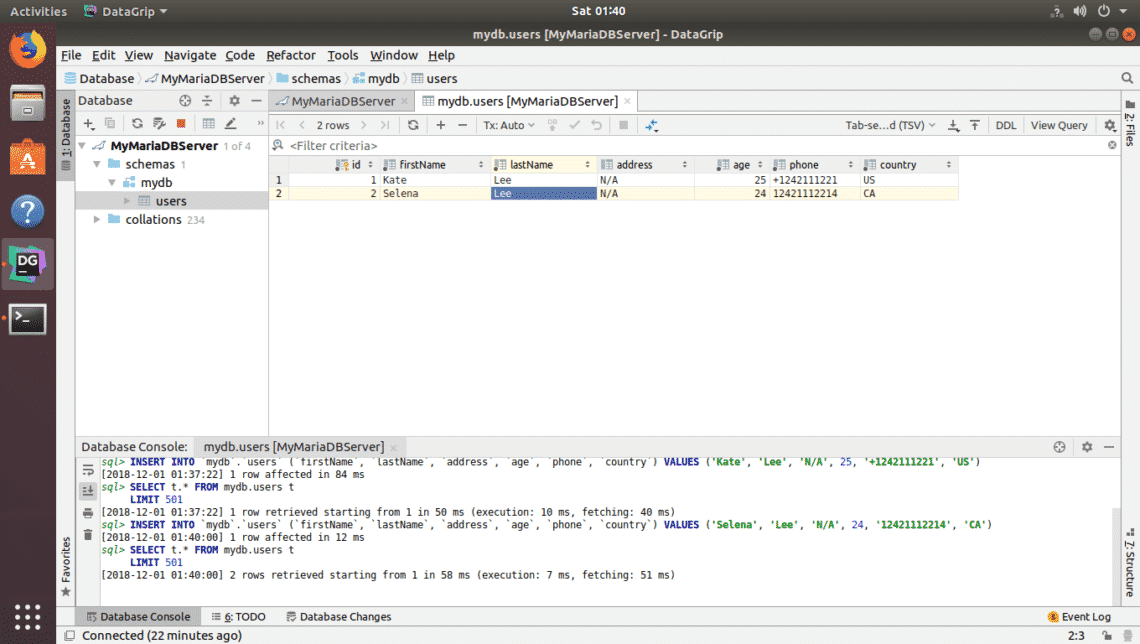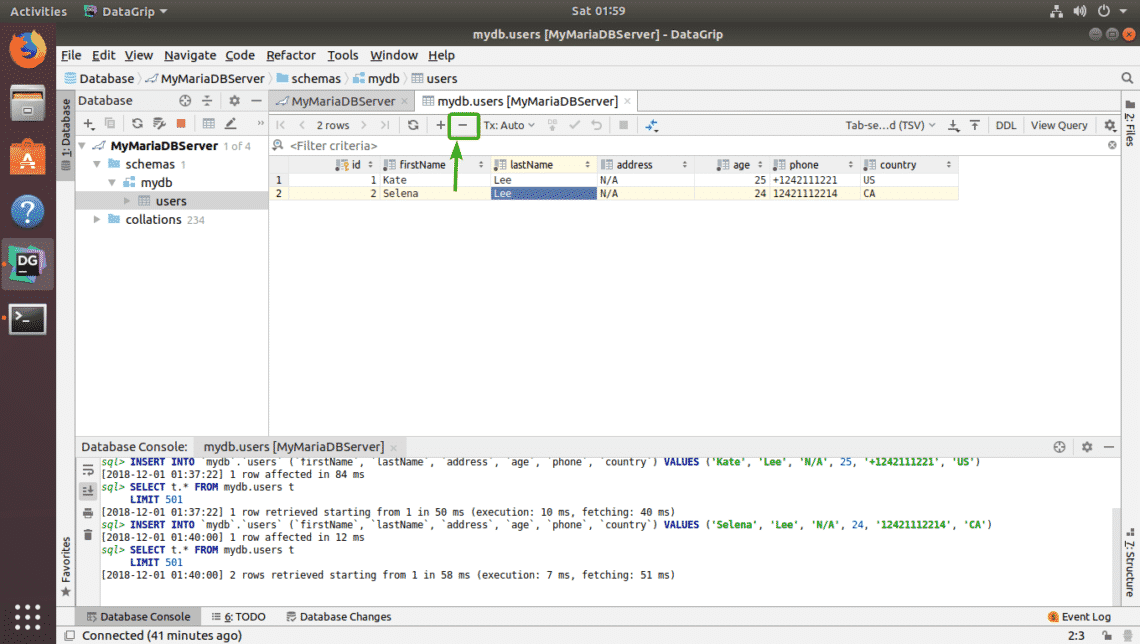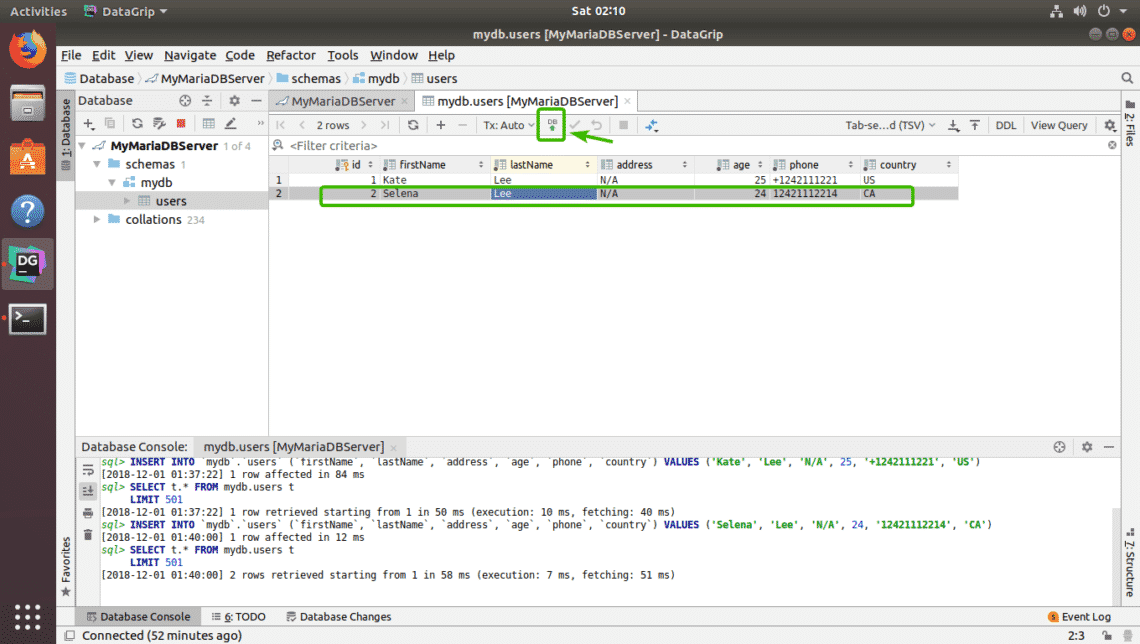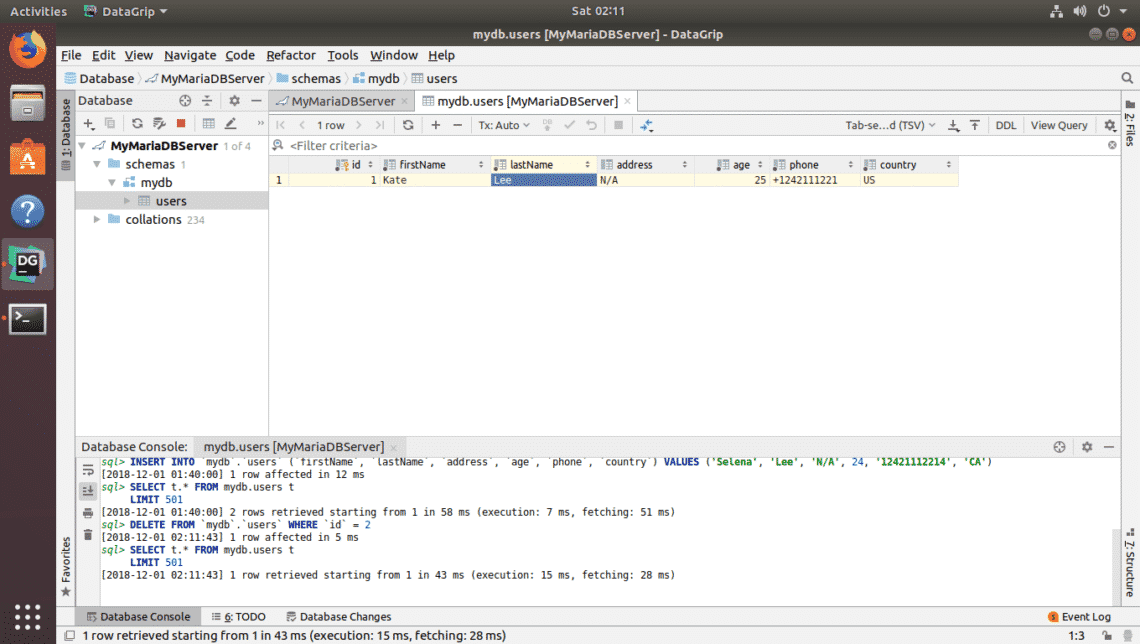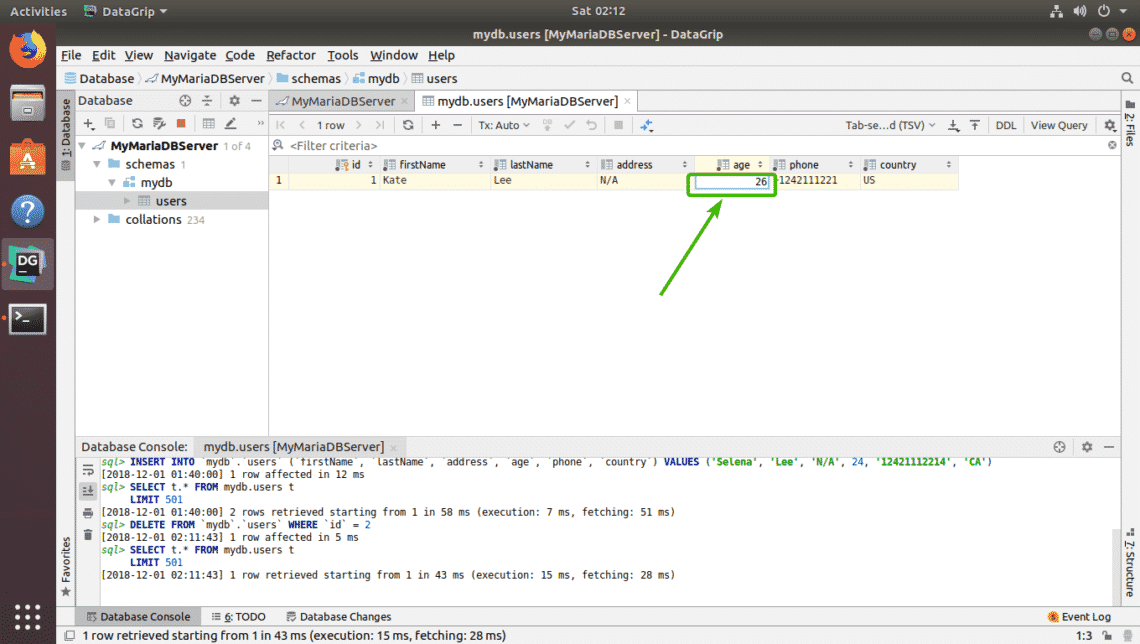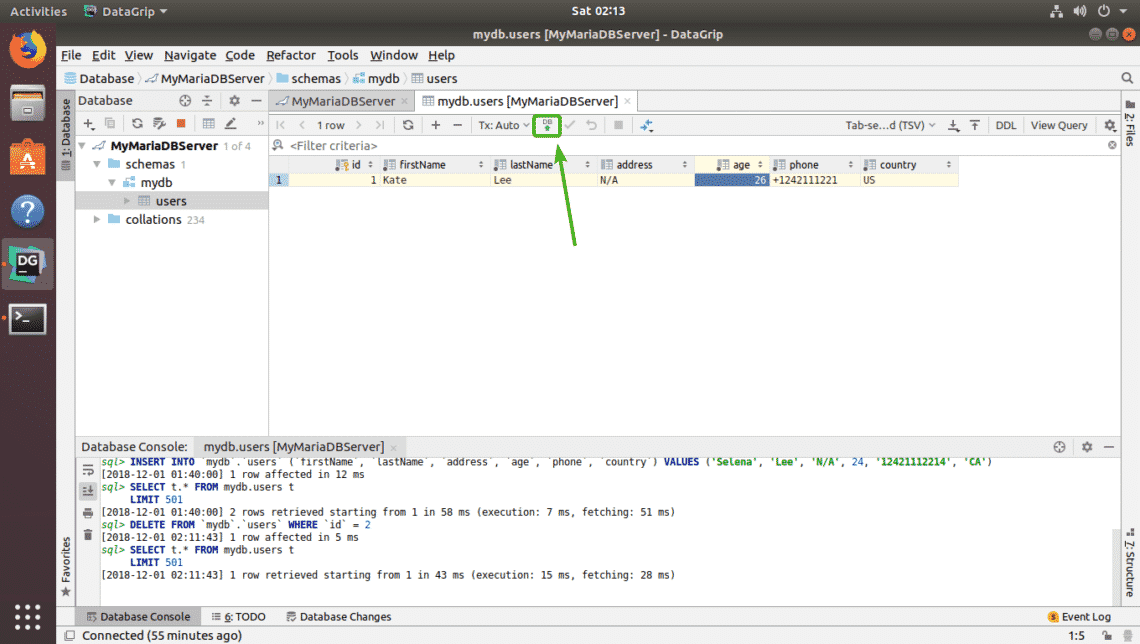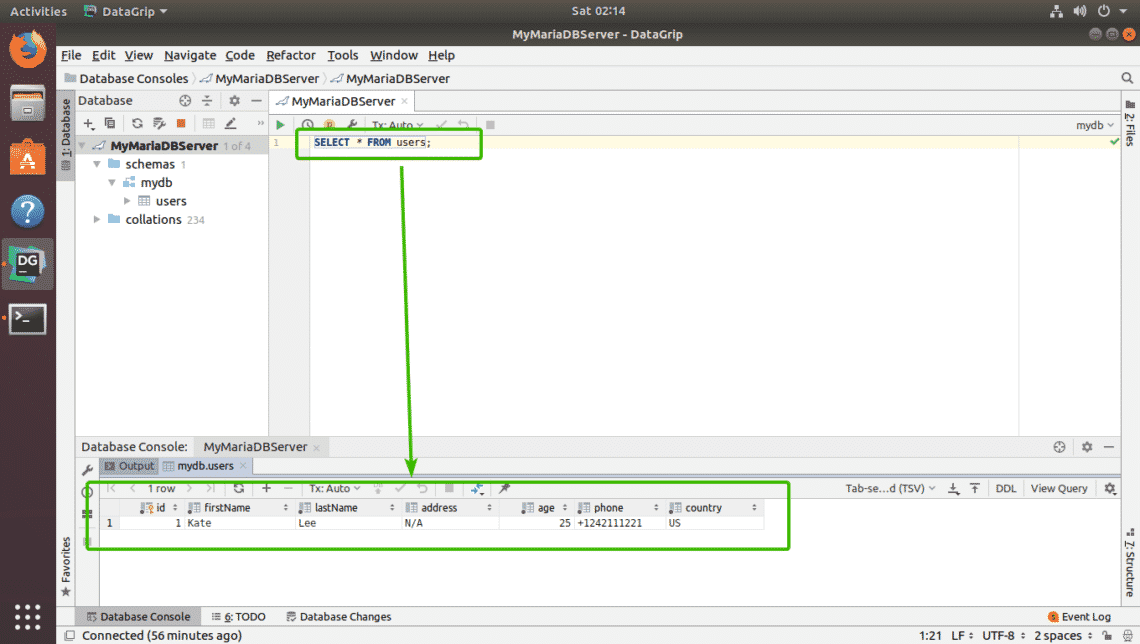Using a password is arguably the most common and popular security measure available for most types of accounts and information storage. But unfortunately, it is often one of the most vulnerable to hackings and other types of cyber-attacks.
A 2016 study revealed that hackers and other cybercriminals usually perform the most significant data breaches with the aim of stealing individual identities. However, after these attacks take place, the most common response from companies is simply to change your password to avoid having it happen to you.
The problem with this is that using a password has a lot of flaws and imperfections. For starters, passwords don’t generally provide a very strong way to identify a person and basically, anyone who gets their hands on a password can simply log on to an account and do or take whatever they wish.
Additionally, an account’s security level is based only on the strength of the password being used. And most of the time, this isn’t a very strong measure since people don’t usually want to remember long strings of upper and lowercase letters, numbers and special characters. Instead, users typically use a password that is simple and easy to remember. In other words, they unknowingly use something that’s easy to hack.
Because of the deficiencies with using a single password, many companies are now turning to more secure solutions, such as email encryption and multi-factor authentication, to control account access and provide users with alternatives to traditional passwords.
Still, this might leave you wondering what precisely multi-factor authentication is and how it can help improve your online safety and security.
What Is Multi-Factor Authentication?
In simple terms, multi-factor authentication is the process used to identify an individual online by validating more than one claim from several different categories of authentication, which are presented by the user.
The process is also sometimes referred to as advanced authentication, step-up authentication, or two-factor authentication. Regardless, it is simply the means of verifying an individual’s identity by using more than just a simple password as recognition.
In most cases, multi-factor authentication will involve two or more of the following basic elements:
Something is known by the user, such as a PIN or password.
Something owned by the user, such as a mobile device or email account.
A user biometric, such as a fingerprint, facial scan, or voice recognition.
Essentially, the concept of multi-factor authentication understands that no authentication factor is completely secure. In fact, any type of authentication factor will have both its own strengths and weaknesses. However, multi-factor authentication improves identification by using a second or third factor to compensate for the weaknesses of the other factors being used.
By now, it should be easy to see why multi-factor authentication is needed to ensure the safety and security of your online presence. Below, we’ll go over a few of the benefits of using multi-factor authentication.
Increased Security
As we’ve already mentioned, traditional password security is no longer as effective as it once was. Fortunately, multi-factor authentication can supplement a traditional password with an additional factor that cannot easily be guessed, such as a verification code sent to your mobile device or a given biometric factor such as your fingerprint or a facial scan.
These additional factors make it much harder for a cybercriminal to get into your accounts unless they actually possess all the factors required by the system.
Simple Account Access with Single Sign-On Software
Most people assume that using multi-factor authentication will make logging into their accounts a more complicated and time-consuming process. However, the added security of multi-factor authentication allows companies to provide their users will login options such as single sign-on.
Single sign-on, or SSO, is the process of authentication which allows a user to gain access to multiple applications or accounts by using a single set of login credentials. Therefore, once a user is authenticated, they will be logged onto the single sign-on account and will have access to any other apps or accounts that are covered by the software.
One of the biggest challenges in implementing multi-factor authentication is the belief that it will make logging in more complicated. But when combined with software such as single sign-on, multi-factor authentication benefits internet users by making it easier to sign into a variety of different apps at the same time.
Regulatory Compliance
Today, there are many different compliance standards when it comes to organisations that use and store their customer’s sensitive information. And, in many cases, some laws specify the need for these organisations to implement safety features such as multi-factor authentication.
So, not only does multi-factor authentication keep your personal identifiable information safe and simplify logging into your accounts, but it is also a step towards regulatory compliance for most companies and organisations, which ensures that your online safety is held in the highest priority.