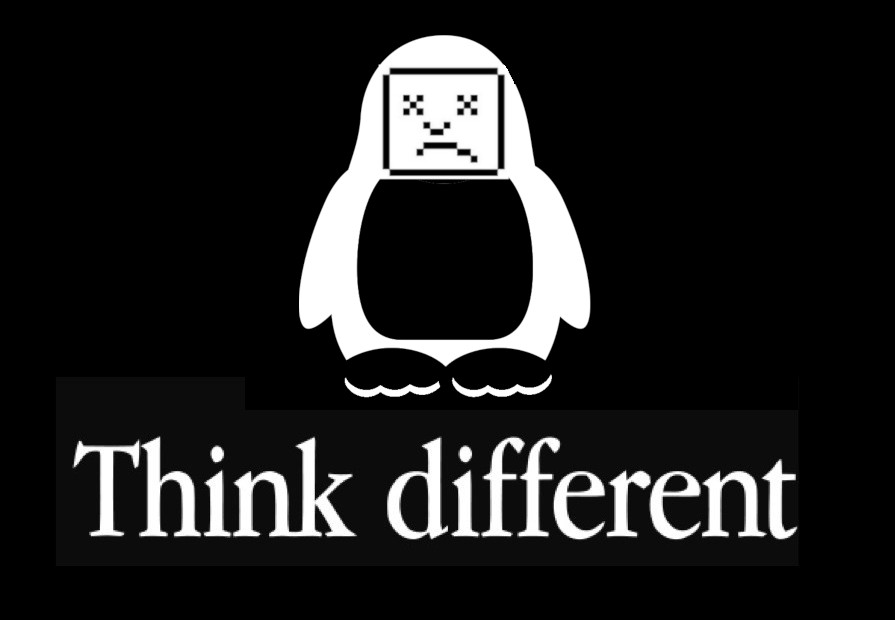What is VMware Workstation?
VMware Workstation is a virtualization software developed by the company VMware company, established in 1998. VMware Workstation was launched in 2001 as a platform to install multiple instances of different operating systems, especially the client and server systems. It supports hardware compatibility for hard disks, CD Roms and USB devices, and provides a bridge between the host and virtual machines. The purpose of building such a platform was to enable system administrators to test and verify the client-server environment for software and hardware. The VMware administrator can also switch between different virtual machines at the same time.
Install VMware Workstation
This article shows how to install and launch VMware Workstation on your Ubuntu system. The commands and procedures used in this article describe the installation of VMware Workstation 15 on a Ubuntu 18.04 LTS system.
Step 1: Download the official VMware binary package
The most stable and latest version of the VMware Workstation can be downloaded from their official website. Open your Ubuntu command line, the Terminal, either through the system Dash or the Ctrl+Alt+T shortcut. Then, enter the following wget command in order to download the binary package to your system:
$ wget -O ~/vmware.bin https://www.vmware.com/go/getWorkstation-linux
This command will download the package to the current user’s home folder in a file named vmware.bin.
Step 2: Install Build Essential to your system
In order to install the VMware Workstation, you first need to have a prerequisite called Build Essential on your system. The Built Essential includes a reference to all the packages needed to compile a Ubuntu binary installation package.
Run the following command as sudo in order to install it:
$ sudo apt install build-essential
The system will prompt you with a Y/n option to continue the installation procedure. Please enter Y to continue.
Step 3: Launch the VMware Installer
We will now launch the graphical VMware Installer through the command line, that will guide you through the rest of the installation procedure. Please run the following command to launch the installer:
$ sudo bash ~/vmware.bin
The installer will launch as follows:
The installer will let you make some custom settings such as specifying the default administrator for VMware, selecting the installation folder and choosing an HTTP port for the workstation server. You will be also asked to provide a License Key. You may provide this key if you have it or even wish to skip the step simply by clicking the Next button.
The following window will indicate the successful end of the Installation procedure.
Step 4: Launch the VMware Workstation
You can launch the VMWare Workstation both through the command line and the GUI.
Enter the following command as sudo in order to launch VMware, as only the administrator can use it:
Or enter the VMware keyword in your system Dash and then click on VMWare Workstation icon from the search results.
When you first launch VMware, it will ask if you want to enter the license key, buy it, or use the trial version of the software for 30 days.
Select your choice and click OK.
As mentioned before, you need to be an administrator to use the VMware Workstation. Thus, the following authentication dialog will appear asking you to provide your password.
Enter the password and click the Authenticate button to start VMware.
Click the OK button on the Information dialog.
Here, you can perform the operations such as creating and opening a new, connecting to a remote server and other customizations as an administrator.
Through the step by step installation instructions mentioned in this article, you can install the VMware Workstation through the official binary package and then launch it as an administrator on your Ubuntu system.
Source