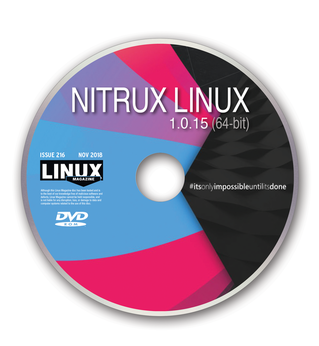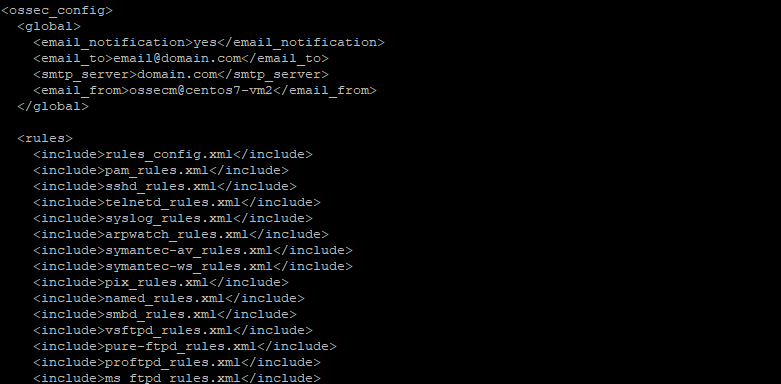binspamdupenotthebestofftopicslownewsdaystalestupid
freshfunnyinsightfulinterestingmaybe
descriptive
103102900
story


Richard Stallman Says Linux Code Contributions Can’t Be Rescinded (itwire.com)
Posted
by
EditorDavid
on Saturday September 29, 2018 @10:34AM
from the nuclear-options dept.
An anonymous reader quotes iTWire:
Linux developers who contribute code to the kernel cannot rescind those contributions, according to the software programmer who devised the GNU General Public Licence version 2.0, the licence under which the kernel is released. Richard Stallman, the head of the Free Software Foundation and founder of the GNU Project, told iTWire in response to queries that contributors to a GPLv2-covered program could not ask for their code to be removed. “That’s because they are bound by the GPLv2 themselves. I checked this with a lawyer,” said Stallman, who started the free software movement in 1984.
There have been claims made by many people, including journalists, that if any kernel developers are penalised under the new code of conduct for the kernel project — which was put in place when Linux creator Linus Torvalds decided to take a break to fix his behavioural issues — then they would ask for their code to be removed from the kernel… Stallman asked: “But what if they could? What would they achieve by doing so? They would cause harm to the whole free software community. The anonymous person who suggests that Linux contributors do this is urging them to [use a] set of nuclear weapons in pique over an internal matter of the development team for Linux. What a shame that would be.”
Slashdot reader
shared an article from Motherboard with more perspetives from Eric S. Raymond and LWN.net founder Jonathan Corbet, which also
traces the origins of the suggestion
. “[A]n anonymous user going by the handle ‘unconditionedwitness’ called for developers who end up getting banned through the Code of Conduct in the future to rescind their contributions to the Linux kernel ‘in a bloc’ to produce the greatest effect.
“It is worth noting that the email address for unconditionedwitness pointed to redchan.it, a now defunct message board on 8chan that mostly hosted misogynistic memes, many of which were associated with gamergate.”
Can’t open /usr/games/lib/fortunes.dat.
Working…