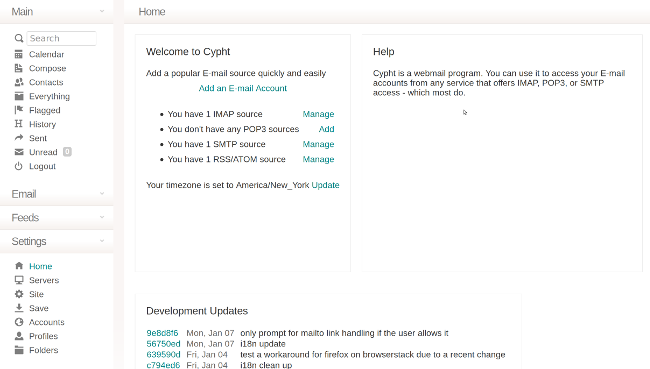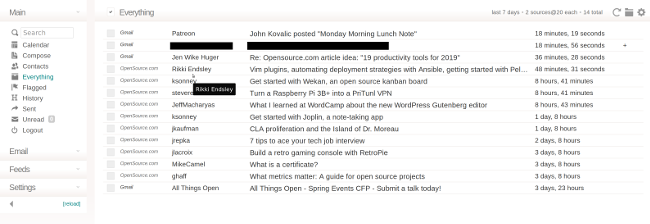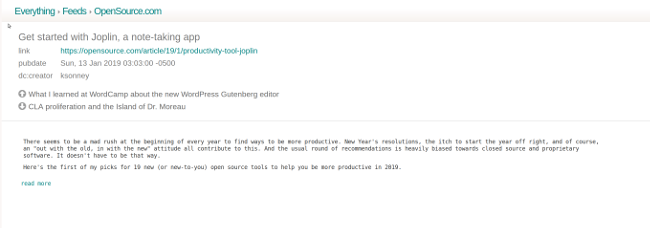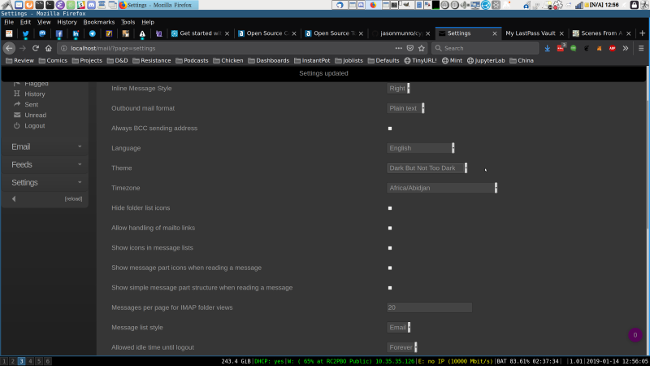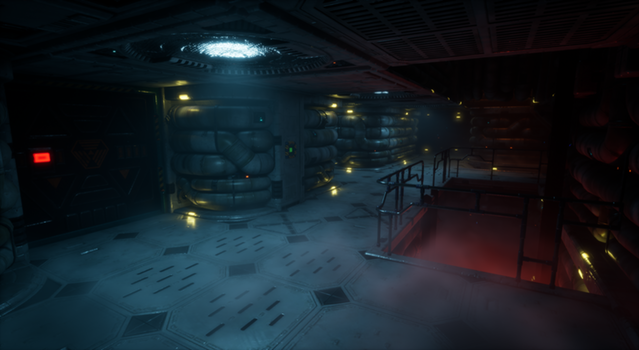Artificial Intelligence (AI) has created machines that mimic human intelligence. The intention behind the creation and continued development of machine intelligence is to improve our daily lives and the manner in which we interact with machines. Artificial intelligence is already making a difference in our homes, as customers and as service providers. Improvement of technology will inform the growth of artificial intelligence and vice versa beyond our wildest imagination. So what are the top 10 artificial intelligence technology trends that you should anticipate in 2019? Read on to find out!
1. Machine Learning Platforms
Machines can learn and to adapt to what they have learned. Advancements in technology have led to the improvement of the methods through which learning by computers occurs. Machine learning platforms access, classify and predict data. The progress of this platform is gaining ground by providing,
-
Data applications
-
Algorithms
-
Training tools
-
Application programming interface
-
Other machines
Providing these systems automatically and autonomously enables these machines to perform their functions intelligently.
2. Chatbot
A chatbot is a programme in an application or a website that provides customer support twenty-four hours a day, seven days a week. Chatbots interact with users through text or audio, mostly through keywords and automated responses. Chatbots often mimic human interactions. Over time, chatbots improve the users experience through machine learning platforms by identifying patterns and adapting to them. Different online service providers are already making use of this trend in artificial intelligence for their businesses. Users can;
-
Submit complaints or reviews,
-
Order for food from restaurants,
-
Make hotel reservations,
-
Plan appointments.
3. Natural Language Generation
Natural language generation is an artificial intelligence that converts data into text. The text is relayed in a natural language such as English and can be presented as spoken or written. This conversion enables the communication of ideas that are highly accurate by computers. This form of artificial intelligence is used to generate reports that are incredibly detailed. Journalists, for example, have used Natural Language Generation to avail detailed reports and articles on corporate earnings and natural disasters such as earthquakes. Chatbots and smart devices use and benefit from natural language generation.
4. Augmented Reality
If you have played Pokémon Go or used the Snapchat lens, then you have interacted with augmented reality. Augmented reality places computer-generated, virtual characters in the real world in real time usually through a camera lens. Whereas virtual reality completely shuts out the world, augmented reality blends its generated characters with the world.
This trend is making its way into different retail stores that make home furnishing and makeup selection more fun and interactive.
5. Virtual Agents
A virtual agent is a computer-generated intelligence that provides online customer assistance. Virtual agents are animated virtual characters that typically have human-like characteristics. Virtual agents lead discussions with customers and provide adequate responses. Additionally, virtual agents can
-
Avail product information,
-
Place an order,
-
Make a reservation,
-
Book an appointment.
They also improve their function through machine learning platforms for better service provision. Companies that provide virtual agents include Google, Microsoft, Amazon and Assist AI.
6. Speech Recognition
Speech recognition interprets words from spoken language and converts them into data the machine understands and can asses. It facilitates communication between man and machine and is built into a lot of upcoming smart devices such as speakers, phones and watches. Continued improvement of the algorithms that recognize and convert speech into machine data will solidify this trend in 2019.
7. Self-driving cars
These are cars that drive themselves independently. This is made possible by merging sensors and artificial intelligence. The sensors map out the immediate environment of the vehicle, and artificial intelligence interprets and responds to the information relayed by the sensors. This form of artificial intelligence is expected to lower collisions and place less of a burden on drivers. Companies such as Uber, Tesla, and General Motors are hard at work to make self-driving cars a commercial reality in 2019.
8. Smart devices
Smart devices are becoming increasingly popular. Technology that has been in use over the recent years is being modified and released as smart devices. They include,
-
Smart thermostat
-
Smart speakers
-
Smart light bulbs
-
Smart security cameras
-
Smartphones
-
Smartwatches
-
Smart hubs
-
Smart keychains
Smart devices interact with users and other devices through different wireless connections, sensors and artificial intelligence. They pick up on the environment and respond to any changes based on their function and programming. Smart devices are likely to increase and improve in 2019.
9. Artificial intelligence permeation
Artificial intelligence-driven technology is on the rise and is penetrating all manner of industries. The continued development of machine learning platforms is making it easier and convenient for businesses to utilize artificial intelligence. Some of the industries that are adopting this technology include the automotive industry, marketing, healthcare, and finance industries and so on.
10. Internet of Things (IoT)
Internet of Things is a phrase that defines objects or devices connected via the internet that collect and share information. Merging the Internet of Things with machine intelligence will better the collection and sharing of data. The specific form of artificial intelligence being applied to the Internet of Things is machine learning platforms. Classifying and predicting data from the Internet of Things with intelligence will provide new findings and insights into connected devices.
Summary
It is not possible to specifically predict how these trends will develop or how they will disrupt the technology that is already in place. What is certain is that technology as we know it is changing thanks to the development and improvement of artificial intelligence. It is also certain 2019 will be a year of significant growth for artificial intelligence technology.
Watch out for these ten trends in 2019 and challenge yourself to interact with and learn about some, if not all of them.









 A free software that allows you to deploy ProcessWire on top of a Bitnami LAMP Stack
A free software that allows you to deploy ProcessWire on top of a Bitnami LAMP Stack