| Oracle® Fusion Middleware Administrator's Guide for Imaging and Process Management 11g Release 1 (11.1.1) Part Number E12782-01 |
|
|
View PDF |
| Oracle® Fusion Middleware Administrator's Guide for Imaging and Process Management 11g Release 1 (11.1.1) Part Number E12782-01 |
|
|
View PDF |
Note:
The user creating an application must also have View permission to the repository connection being used.Applications define a set of common metadata and access to a group of documents. On this page, provide general properties information about the application being created.
Access the Create Application General Properties page by clicking the Create Application icon on the Application panel in the navigator pane.
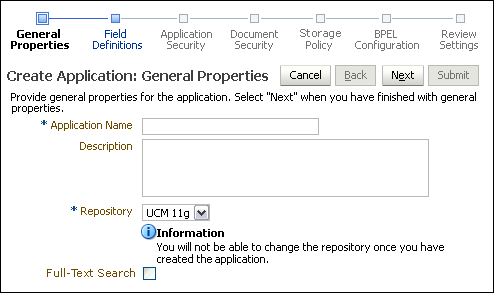
The following table describes the elements available on the page.
| Element | Description |
|---|---|
| Application Name | Enter a descriptive name for the application. The application name is displayed to users on the Upload Document page and to system administrators when creating inputs and searches. This field is required and must be unique. |
| Description | Enter a description for the application. |
| Repository | Oracle I/PM can leverage multiple instances of Oracle Content Server to store documents. This field specifies which Content Server repository instance will contain this application and its documents. The choices for this field are the I/PM repository connections to which the user has access. Once the application is created, the repository cannot be changed. This field is required. |
| Full-Text Search | Disable to index metadata only. Enable to index metadata and the full-text of any documents with text information. Images of documents do not contain text information, and so cannot be full-text indexed. For example, a Microsoft Word has text that can be indexed, but a TIFF image of a Microsoft Word document does not, and so cannot be indexed. |