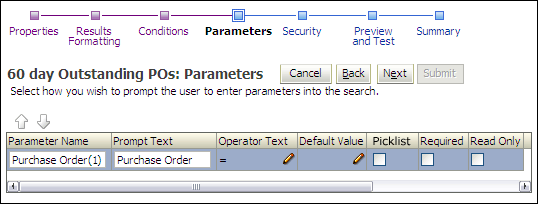|
Move the parameter up in the list. The ordering in this list corresponds to the presentation the user will see on the Search Form page. |
 |
Move the parameter down in the list. The ordering in this list corresponds to the presentation the user will see on the Search Form page. |
| Parameter Name |
Specifies the parameter name. |
| Prompt Text |
Specifies what is listed on the Search Form page to prompt the user. |
| Edit Operator Properties Icon |
Clicking displays the Operator Properties dialog window for making additional operator options available to a user when searching. |
| Modify Default Value Icon |
Displays a dialog window for specifying a default value for the parameter. The value you enter will be of the same data type as the parameter. Defaults for date and text data types also provide the option to select relative date and current logged in user.
-
Text Value: Value will validate using textual rules.
-
Date Value: Value will be validated using regional date settings.
-
Number Value: Value will be validated as a whole number.
-
Decimal Value: Value will be validated as a number.
-
Relative Date: Value will be calculated as the number of days from today and the date value from that day displayed. The value will then be validated as a date.
-
Logged in UserID: The current user's userid will be placed into the value and validated as text.
|
| Picklist |
Enable to allow users to choose from defined parameter values. |
| Required |
Enable to require users to enter a parameter when using this search. |
| Read Only |
Enable to prevent a user from modifying a parameter. |