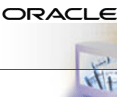


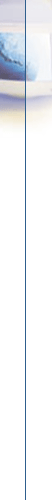
Retrieving
your Email/Calendar from a Browser
|
To access Bob's e-mail from his browser, Bob will use the Oracle Web Client. Bob opens his browser and executes the URL given to him by his administrator.
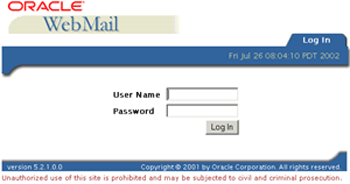
Bob types his user name and password and clicks Log In. Since Oracle Collaboration Suite is Single Sign-On enabled, Bob can access any of the Oracle Collaboration Suite components without logging in again.
|
From his browser, Bob is able to access his e-mail, calendar and schedule meetings via the Oracle Web Client by clicking on the appropriate tab.
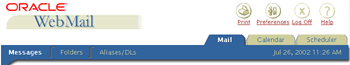
Bob
can also change his preferences by clicking on the Preferences icon![]() .
.
Preferences allow Bob to configure his Oracle Web Client to fit his personal work style. For example, he can change his password, check his mail quota and allow for external access so he can get his e-mail from his home computer.
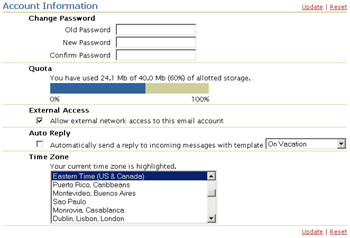
Once Bob sets his preferences, he never has to change them again.
If you have any questions, please contact your OCS Administrator.
![]()
Copyright © 2002, Oracle Corporation. All Rights Reserved.