Release 12.1.0.1.0
Part Number E28715-03
Contents
Previous
Next
| Oracle Application Management Pack for Oracle E-Business Suite Guide Release 12.1.0.1.0 Part Number E28715-03 | Contents | Previous | Next |
One of the key features of the Oracle Application Management Pack for Oracle E-Business Suite is the ability to clone an Oracle E-Business Suite system automatically using the Smart Clone procedure.
The key highlights of the cloning process include:
The Oracle Application Management Pack for Oracle E-Business Suite allows Oracle E-Business Suite systems to be cloned using the Cloud Control provisioning framework.
Cloud Control automates the creation of clone systems and executes any required application-specific actions.
Cloning of systems deployed on Oracle Real Application Clusters (RAC) is possible. For more information, see the My Oracle Support Knowledge Documents listed later in this section.
Smart Clone allows you to use the database target cloned using external third-party solutions as an input to its deployment procedures. Smart Clone procedures would take this input to configure a database target and then clone the applications tier of the source instance and then apply that to the target Oracle E-Business Suite system.
Smart Clone supports the following scenarios for both Release 11i and Release 12:
Configuring single instance databases
Configuring RAC databases
Customizing the listener names is supported if you have the required Oracle E-Business Suite patches applied.
Listeners can also be configured with Scan IPs
For both Release 11i and Release 12:, the following applications tier cloning and configuration procedures are supported:
Single Node to Single Node
Multi-Node to Single Node (Scale Down)
In addition to the above features, the following scenarios are supported:
As soon as Oracle E-Business Suite announces the certification on any database version with Oracle E-Business Suite, then the Oracle Application Management Pack for Oracle E-Business Suite (Release 12.1.0.1.0) customers should be able to use the Smart Clone deployment procedure immediately for Oracle E-Business Suite cloning.
Any specific needs like data masking, data compression, and so on can be performed before running Smart Clone.
Smart Clone supports cloning of systems with different OS users for the database tier and the applications tier
The following table lists some cloning terms used in this document.
| Term | Meaning |
|---|---|
| Source | Oracle E-Business Suite system being cloned. |
| Target | Oracle E-Business Suite system being created as a copy of the source system. |
| Smart Clone | Smart Clone allows you to use a database target cloned using an external solution as an input to the AMP cloning procedures. |
Cloning using Oracle Application Management Pack for Oracle E-Business suite requires Perl 5.005 or higher on the Oracle Enterprise Manager agent. The user who starts the agent processes must set the PERL5LIB environment variable pointing to Perl 5.005 (or higher) libraries. Also, the Perl executable 5.005 must be used.
While upgrading the database from 9i to 10g (or 11g) with and Oracle E-Business Suite Release 11i instance, you need to ensure that the source instance perl.exe is pointed to the database 10g (11g) ORACLE_HOME of the Oracle E-Business Suite.
All the virtual internet protocol (VIP) addresses configured in the Oracle Cluster Ready Services (CRS) of the targets nodes identified for the created RAC instance must be up and running.
With Release 11i, for a clone job from Single Node - Single User to Single Node - Multiple User, ensure that you have write permissions for user IDs to the target base directory. Give 770 permissions to the directories from/to the target base directory with the following command:
$ chmod -R 770 <target base directory>If for a cloning process the target is multi-node and the database node domain and the applications node domain are different, perform the following step:
Include the target database node server name in the /etc/hosts file of the target applications node so that the applications node will be able to resolve the database node without the domain name. The modification should be like the following (this entry is for Linux x86; change as appropriate for your platform):
<ip-address> <Machine name with domain name> <Machine Name>For example:
140.87.205.217 adc60002demo.us.oracle.com adc60002demoFor Release 12 only: In addition to the above entry in the /etc/hosts file, the applications node context file needs to be changed.
Change the s_dbdomain entry in the <STAGE_LOC>/appsTier/context/apps/<SID>_<SERVER_NAME>.xml file to the correct domain name of the database tier.
For example, if the database node domain name is idc.oracle.com, and the applications node domain name is us.oracle.com, then the context file
/d1/QA/stage/PMS29/080522035852/PMS29_adc60010demo.xmlshould be changed to
<domain oa_var="s_dbdomain">idc.oracle.com</domain>The OS utilities make, ld, cc, and ar must be in the environment PATH variable in all the host targets. If not, please update the PATH variable accordingly and restart the agent in the same terminal.
With Smart Clone, if the target Oracle E-Business Suite instance database is of type "RAC" and if you want to configure Parallel Concurrent Processing after the clone is completed, then it is recommended that you follow instructions described in the following My Oracle Support Knowledge Documents, depending on your RDBMS version:
Document 312731.1, "Configuring Oracle Applications Release 11i with 10g RAC and 10g ASM"
Document 757980.1, "Using Oracle 11g Release 1 Real Application Clusters and Automatic Storage Management with Oracle E-Business Suite Release 11i (11.1.0.6)"
Document 455398.1, "Using Oracle Real Application Clusters and Automatic Storage Management with Oracle E-Business Suite Release 11i and Oracle Database 11g"
Document 783188.1, "Certified RAC Scenarios for E-Business Suite Cloning" for more information on cloning of systems deployed on Oracle Real Application Clusters (RAC) is possible.
Document 559518.1, "Cloning Oracle E-Business Suite Release 12 RAC-Enabled Systems with Rapid Clone" for information on cloning a Release 12 system on a RAC database
The following properties are set in the Preferences page. Navigate to the Preferences page by navigating to Targets, then selecting Oracle E-Business Suite, then Preferences .
Number of parallel threads/processes that will be used while zipping, transferring and unzipping the files under APPL_TOP directory of Apps Tier.
Minimum value: 1
Maximum value: 16
If the value is empty OR less than 1 OR greater than 16, then the default value of 8 is used.
Number of parallel threads/processes that will be used while zipping, transferring and unzipping the files under Tools Oracle Home directory of Apps Tier.
Minimum value: 1
Maximum value: 8
If the value is empty OR less than 1 OR greater than 8, then the default value of 4 is used.
Number of parallel threads/processes that will be used while zipping, transferring and unzipping the files under Tools Oracle Home directory of Apps Tier.
Minimum value: 1
Maximum value: 4
If the value is empty OR less than 1 OR greater than 4, then the default value of 2 is used.
Number of parallel threads/processes that will be used while zipping, transferring and unzipping the files under COMMON_TOP directory of Apps Tier.
Minimum value: 1
Maximum value: 4
If the value is empty OR less than 1 OR greater than 16, then the default value of 2 is used.
You should run diagnostic tests on your system in preparation for the cloning procedures to ensure your system is set up properly. These tests can be accessed from the Diagnostics dashboard, available from the Pack Diagnostics link on the Oracle Applications page. For more information on running diagnostic tests, see: Running Pack Diagnostics Tests.
The following tables list tests related to cloning.
| Step | Severity | Test | Description | Notes/Expected Results/Corrective Measures |
|---|---|---|---|---|
| EBS | Warning | Check if EBS has Shared File System | Check if the Oracle E-Business Suite is a multi-node applications tier with a shared file system configured. | Expected results: Yes/No. This is an informational message. If the shared file system is enabled and the result is No, please check 's_atname' to find out if all the nodes are consistent. Name of Command: CheckIfSFS |
| EBS | Critical | Check if AutoConfig is run on Database Tier | Verify if AutoConfig has been run on the database tier. | For cloning to work, it is mandatory that AutoConfig was successfully run on the source database tier. Name of Command: CheckIfAutoConfigIsRun |
| EBS | Critical | Check If AutoConfig Is Run on Applications Tier | Verify if AutoConfig has been run on the applications tier. | For Cloning to work, it is mandatory that AutoConfig was successfully run on the source applications tier. Name of Command: CheckIfAutoConfigIsRun |
| EBS | Warning | Get the Database Tier Operating System User Name | Get the O/S User Name for the database tier. | It is useful to know with which operating system user name the source database nodes have been created, as there could be file permissions issues in cloning. Corrective action: AutoConfig needs to be run in the Database Context to get t this value populated in the configuration. The configuration variable 's_dbuser' stores this information. Name of Command: GetDBOSUserInfo |
| EBS | Warning | Get Agent Perl Version | Verify Agent Perl utility version. | AMP Cloning requires the agent Perl utilities to be at a certain version level for certain cloning flows to function properly. Please make sure that the Perl version inside the Agent is compatible with that in the Oracle E-Business Suite instance (see the related diagnostic test for the Oracle E-Business Suite Perl Version) Name of Command: GetAgentPerlVersion |
| EBS | Warning | Get key environment variables for Database Context | Obtain key environment variables for Database Context, including:
| Certain database context variables of the source Oracle E-Business Suite instance need to be definitively set with non-null values for the cloning job to proceed successfully. If this diagnostic test fails, run AutoConfig on the database tier so that the correct environment file is generated again. The values in the environment file are used in this command. Name of Command: GetEnvironmentVariableValues |
| EBS | Warning | Get the APPS tier Operating System User Name | Get the O/S User Name for the applications tier. | If this diagnostic test fails, rerun AutoConfig on the applications tier. AutoConfig should populate the 's_appsuser' variable in the applications tier context file correctly. Name of Command: GetAppsOSUserInfo |
| EBS | Warning | Get key information required for Apps Context Configvariables | Obtain key environment variables for the applications context, including:
| Certain applications context variables of the source Oracle E-Business Suite instance need to be definitively set with non-null values for the clone job to proceed successfully. If this diagnostic test fails, run AutoConfig on the applications tier so that the correct environment file is generated again. The values in the environment file are used in this command. Name of Command: GetAPPSConfigVariables |
| EBS | Critical | CheckIOPatches for <Oracle E-Business Suite Release Name> | Verify that certain patches have been applied on the Oracle E-Business Suite target. | Certain I/O patches need to be definitively run on the Oracle E-Business Suite instance for some of the clone flows to work successfully. Note that this step may change – depending on the Oracle E-Business Suite release (for example, 11i, 12.0, and so on). The list of patches is contained in an XML file that might be modified to include or exclude recommended patches. Name of Command: CheckEBSPatches |
| EBS | Critical | Get EBS Perl Version | Check Oracle E-Business Suite Perl utility version. | AMP Cloning requires Oracle E-Business Suite Perl utilities to be at a certain version level for certain cloning flows to function properly. Please make sure that the Perl version on the Oracle E-Business Suite instance is compatible with that in the Agent (see related diagnostic test for the Agent Perl Version). Name of Command: CheckEBSPerlVersion |
| EBS | Critical | Check if AutoConfig is run on Applications Tier | Verify if AutoConfig has been run on the applications tier. | It is mandatory that AutoConfig completed successfully on the source applications tier for cloning to work. Name of Command: CheckIfAutoConfigIsRun |
| EBS | Warning | Get information for key Database Context Config variable | Obtain key database context variables that are required for non-“Smart Clone” cloning procedures, including:
| Certain database context variables of the source Oracle E-Business Suite instance need to be set with non-null values for the clone jobs to finish successfully. If this diagnostic test fails, rerun AutoConfig on the database tier. Name of Command: GetDBConfigVariables |
| EBS | Warning | Get key environment variables for Application Context | Obtain key environment variables for the applications context, including:
| If this diagnostic test fails, rerun AutoConfig on the applications tier. Name of Command: GetEnvironmentVariableValues |
| EBS | Warning | Checks if Oracle E-Business Suite AD Snapshot is valid | Verify if the Oracle E-Business Suite AD snapshot is valid. | In order to perform a "scale-down clone" process (that is, a multi-node source applications tier instance which has non-shared APPL_TOPs to a unified APPL_TOP in the target), AMP needs to ensure that the snapshots for the source APPL_TOPs have been updated properly. Make sure the Maintain "Update Current View Snapshots" option in adadmin is run at least once after the Oracle E-Business Suite creation. Name of Command: CheckIfADSnapshotIsValid |
| EBS | Summary: | A summary of all of the diagnostic tests that have been executed, in the following groups: Successful, Failed, With Warning, Aborted, and Total. |
| Step | Severity | Test | Description | Notes/Expected Results/Corrective Measures |
|---|---|---|---|---|
| EBS | Warning | Check Host Credential for Smart Clone flows | Check if the EM User has required preferred credential set for "Operating System Username" and "Operating System Password" in "Oracle E-Business Suite Infrastructure" target type for the applications context for Smart Clone flows. | If this diagnostic test fails, set the applications context operating system credentials in the "Oracle E-Business Suite Infrastructure" target type in the preferred credential store. Name of Command: CheckAppsContextCredentialExistence |
| EBS | Check Database schema credentials for Smart clone flows | Check if the EM User has the required preferred credential set for the APPS schema users in "Oracle E-Business Suite" target type for Smart Clone flows. | The database APPS schema credentials must be entered manually with Smart Clone flows. | |
| EBS | Summary | A summary of all of the diagnostic tests that have been executed, in the following groups: Successful, Failed, With Warning, Aborted, and Total. |
This section describes running a Smart Clone procedure. Smart Clone procedures can be used for both for Release 11i and Release 12.
At a high level, a Smart Clone procedure performs the following
Configures the target database
Clones and configures the applications tier from the source Oracle E-Business Suite system.
Steps 1 and 2 result in creating a target Oracle E-Business Suite system which is ready to use.
The following are prerequisites to running a Smart Clone procedure:
The target database must have already been cloned from the source Oracle E-Business Suite database.
To do this, you can:
Use the Enterprise Manager 12c Database Plug-in to perform the required database cloning procedures OR
Use any other technology which suits your database cloning needs.
Once the Target Database is cloned, discover it in Enterprise Manager 12c.
The Enterprise Manager user running the Smart Clone procedure must have the appropriate privileges.
The following privilege setup instructions can be ignored if the user is a "Super Administrator".
In order to execute the Smart Clone deployment procedure, a non-Super Administrator user must have certain target-level privileges and the resource privileges.
The privileges listed below could be granted in many ways depending on the desired level of granularity of privileges to be granted to the user. For more details on granting privileges, please refer to the section "Configuring Security" in the manual Oracle Enterprise Manager Cloud Control Administrator's Guide 12c Release 1.
The following outlines one of the ways of granting the required privileges for executing the Smart clone procedure.
Target Privileges
Add any Target
Privileges applicable to all targets
Name: Add any Target (Description: Add any target in Enterprise Manager)
Operator any Target
Privileges applicable to all targets
Name: Operator any Target (Description - Ability to perform administrative operations on all managed targets)
Included Privileges - View any Target
Applicable Target Types - All Target Types
Resource Privileges
Job System resource:
Name - Job System
Description - Job is a schedulable unit of work that administrator defines to automate the commonly run tasks
Resource Type Privilege - Create
Deployment Procedure:
Name - Deployment Procedure
Description - Deployment procedures are customizable orchestration routines for various Provisioning and Patching tasks
Resource Type Privilege - Create
The following Named Credentials must be defined:
Host target type
Authentication Target Type: "Host"
Credential Type: "Host Credentials"
Oracle E-Business Suite target type
Please refer to the section Creating Named Credentials for Oracle E-Business Suite for instructions on creating the Oracle E-Business Suite Database Credentials.
To run a Smart Clone procedure
Navigate to the Cloning home page by selecting Targets menu > Oracle E-Business Suite. From the Oracle E-Business Suite launch page, select Cloning under Related Links.
Enter general information for the cloning process. This step captures information related to the target database already cloned and discovered in Enterprise Manager.
Provide a transaction name for the Clone Name.
Pick the Source Oracle E-Business Suite you would like to Clone from the LOV.
Select the Target Database which is cloned from the Source Oracle E-Business Suite’s Database.
Based on the type of Database (like Single Instance Database or RAC Database) rendering of this section will dynamically change. Currently following page snapshot shows the rendering of the section if it is a Single Instance Database.
Provide the required details as shown in the Page Snapshot.
You can click on Validate Database button or you can leave it to the Next button to perform the same action.
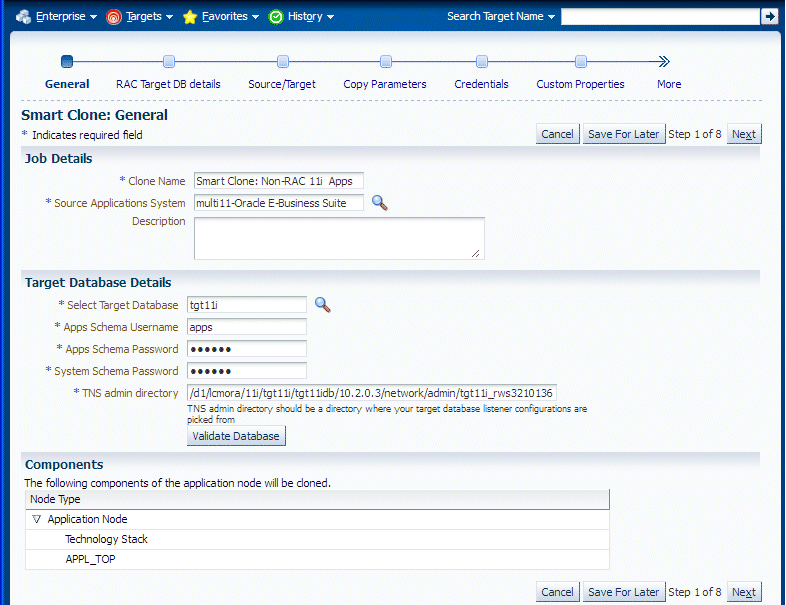
If the target database is a RAC database, the Target Database Details is rendered differently, as shown in the following figure.
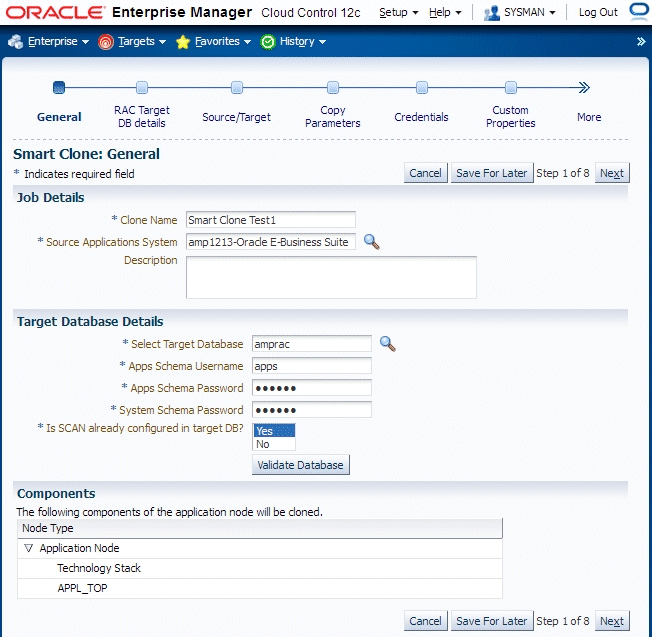
Enter RAC Target database details, if applicable.
This step only applies if the target database is a RAC database. This step is skipped if the target database is of type Single Instance.
If the Source Oracle E-Business Suite technology stack has the required patches applied for configuring customized names for listeners, then this page would automatically render in such a way that you provide your own name for the target database listeners by providing the required name for the field "New Listener Name".
If the source Oracle E-Business Suite technology stack does not have the required patches, then Smart Clone will give default name to the listeners using the naming convention "LISTENER_<hostname>".
If the Source Oracle E-Business Suite technology stack has the required patches applied for configuring the target database with "Scan Listeners", then the "Custom Scan Details" section is rendered with the "Scan Name" and "Scan Port" fields populated automatically. It is highly recommended not to change these values if it automatically populated. If for some reason the Scan Name and Scan Port fields are not populated (for example, if the cluster target instance discovered in Enterprise Manager has not populated these values yet as properties), then be sure to type in the correct values for these fields.
Optionally, check the box "Use Custom Scan Name and Port" if you want to get the target database configured with the scan listener. If you do not check the box "Use Custom Scan Name and Port" then Smart Clone will clone the target database with virtual host names.
If the Source Oracle E-Business Suite technology stack does not have the required patches then the "Custom Scan Details" section will not be rendered and the target database will be configured with virtual host names.
If the target instance is already configured with scan listeners then by default the "Use custom scan name and port" box will be checked.
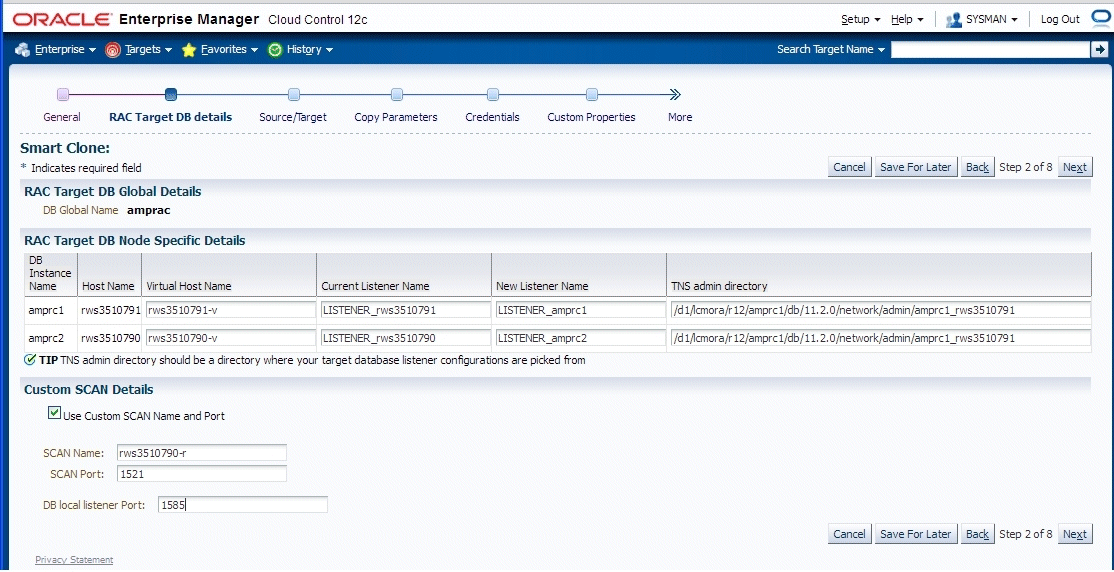
Enter source and target information.
In this step, Smart Clone captures information related to the source and target.
All application tier information of the source Oracle E-Business Suite system is displayed.
You enter details for the target Oracle E-Business Suite system.
For the case in which the source Oracle E-Business Suite system is deployed on a single applications tier, the Source/Target page is displayed as in the figure below.
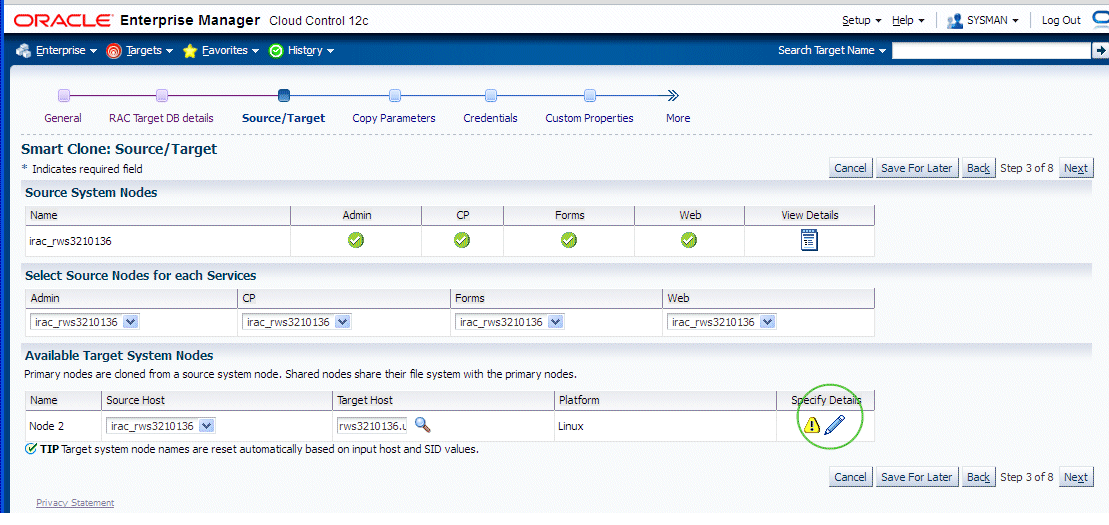
In the Available Target System Nodes region, choose the source host that can be used as a reference while cloning the target applications tier. Specify the target host from the LOV where Smart Clone should create the target applications tier.
For the case in which the source Oracle E-Business Suite system is deployed on a multi-node applications tier, the Source/Target page is displayed as in the figure below.
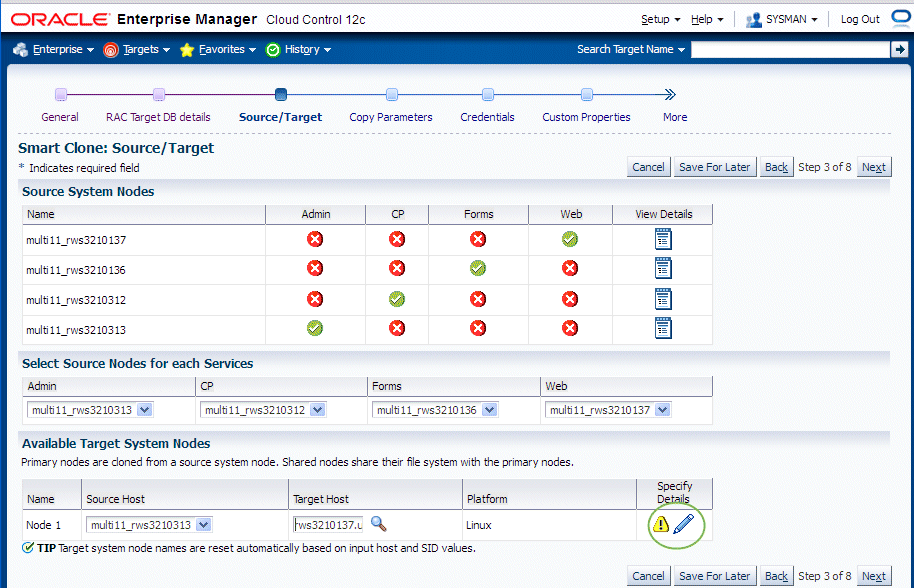
The "Source System Nodes" region shows the details of the source Oracle E-Business Suite applications tier in terms of
Number of nodes the applications tier is deployed on
Details of the services on the nodes.
For the "Select Source Nodes for each service" region, In the case of a Release 11i multi-node applications tier system, you will need to choose the nodes for the services which are to be used as references for creating the Release 11i single node applications tiers.
For Release 12, selecting the service in this section is unnecessary because the reference source host will be picked only from the "Available Target System Nodes" section.
In the Available Target System Nodes region, choose the source host that can be used as a reference while cloning the target applications tier. Specify the target host from the LOV where Smart Clone should create the target applications tier.
Note: Currently Smart Clone supports scaling down to a single-node applications tier only.
For the target system node, click the Specify Details icon to update its properties.
The Target Node Summary page, navigable from the Specify Details icon is show in the following figure.
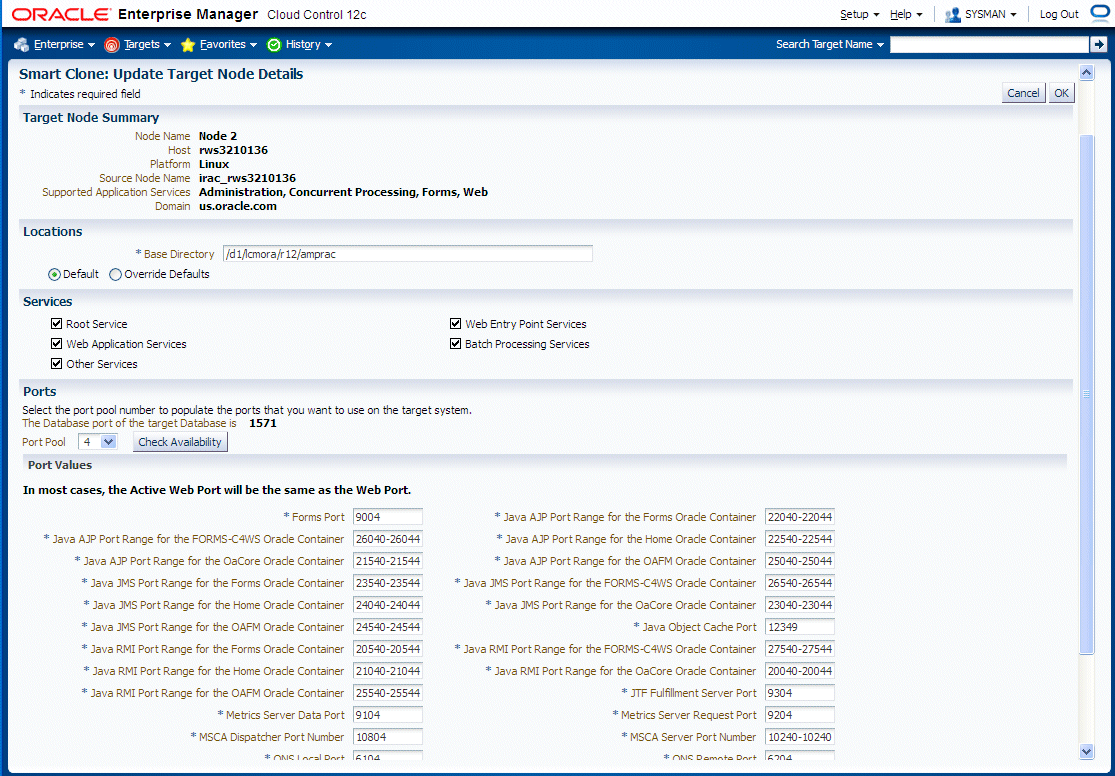
The port pool and individual port values are updated from the source instance.
If there is an invalid value in the port pool from the source instance: following error will be shown: "NOTE: Source Apps portpool context variable (s_port_pool) is invalid: <value>. Setting to default value '0'. Please update as needed!"
The next step is to Copy Parameters.
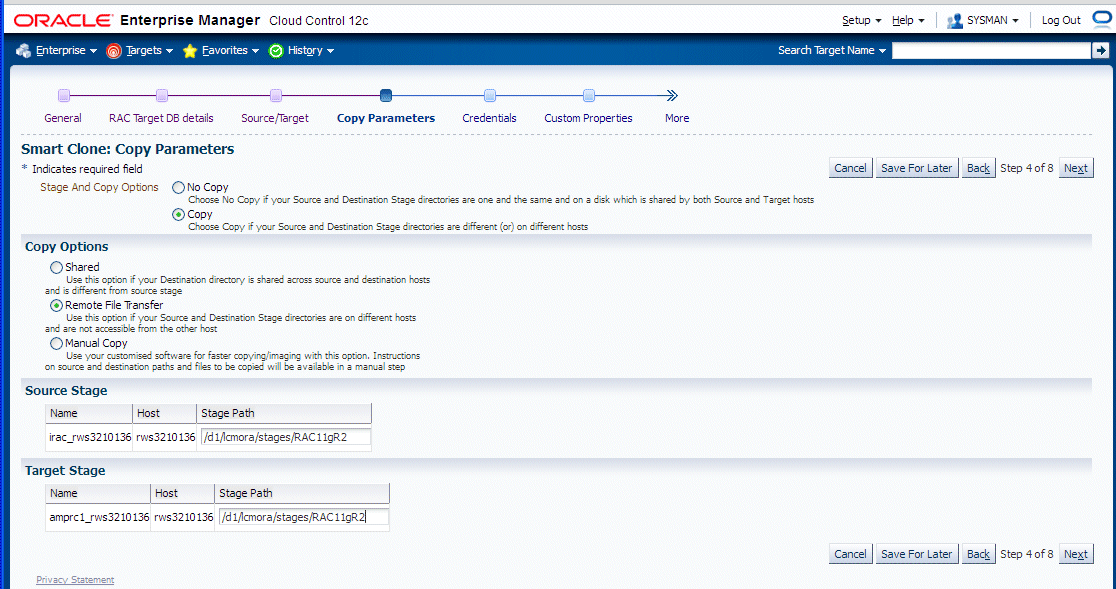
Enter Credentials.
Smart Clone uses Named Credentials. You can select and test the named credentials on this page.
Named credentials can be created by navigating to the Setup menu, then Security > Named Credentials, and clicking Create.
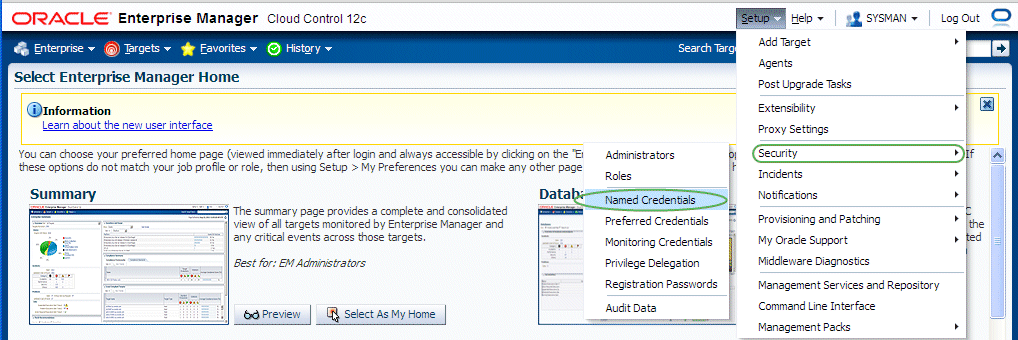
Smart Clone requires the following credentials to be created:
Application Node OS Credentials and Database Node OS Credentials.
Authentication Target Type - Host
Credential Type - Host Credentials
Database Schema Credentials
Please refer to the section Creating Named Credentials for Oracle E-Business Suitefor information on creating the Oracle E-Business Suite Database Credentials.
Note: Database Schema credentials appear only when the source applications system is on Release 11iand using a non-shared file system.
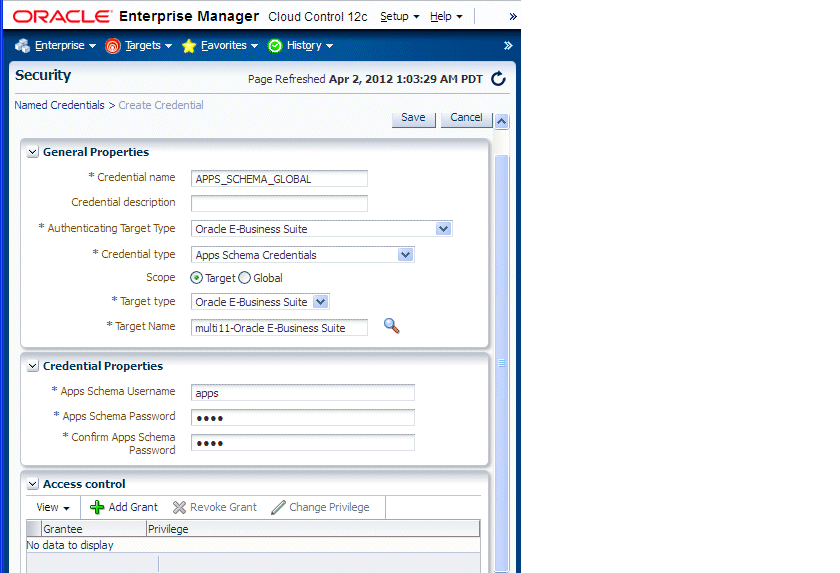
The Credentials page for a Smart Clone procedure where the source applications system is multi-node and the target database is non-RAC allows you to enter in and test all required credentials.
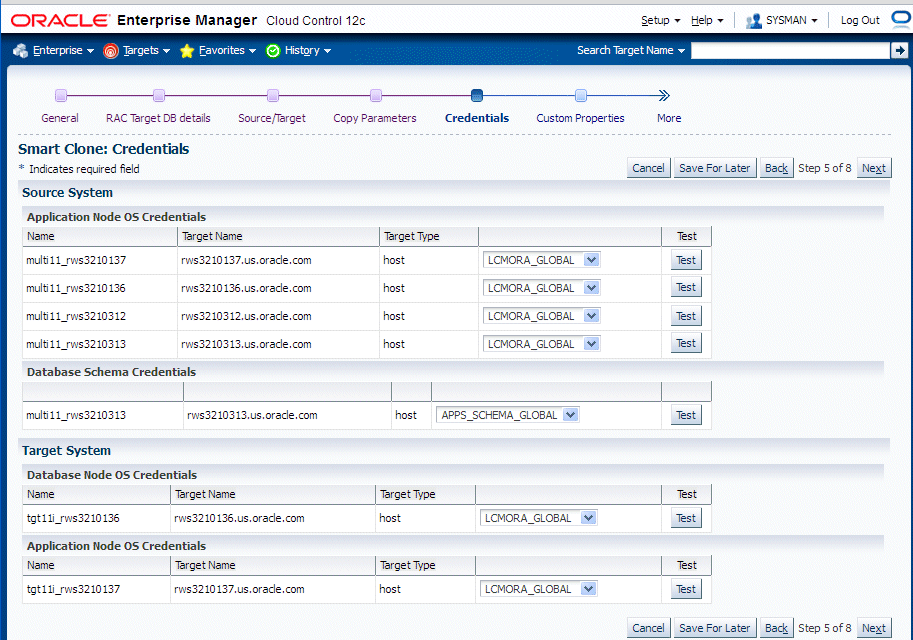
The Credentials page for a Smart Clone procedure where the source applications system is single node and the target database is RAC allows you to enter in the required credentials.
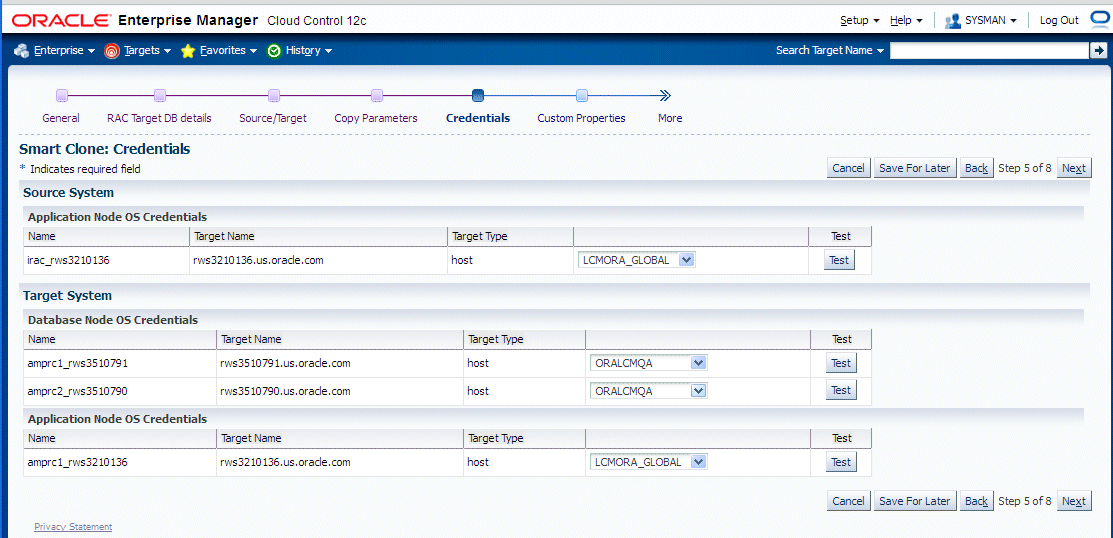
Enter values for custom parameters.
You can create directive steps to be integrated into a deployment procedure. For more information, see the Oracle Enterprise Manager Cloud Control Administrator's Guide.
For a description on how to create a directive step and insert it into a procedure created using the "Create Like" feature and a shipped Smart Clone procedure, see:Adding Custom Steps to a Smart Clone Deployment Procedure.
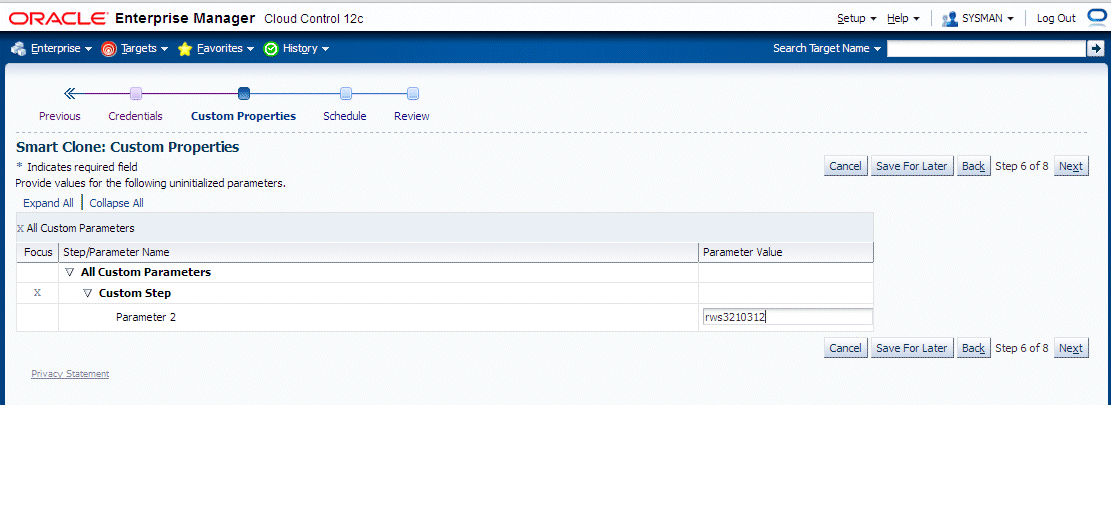
Schedule the deployment.
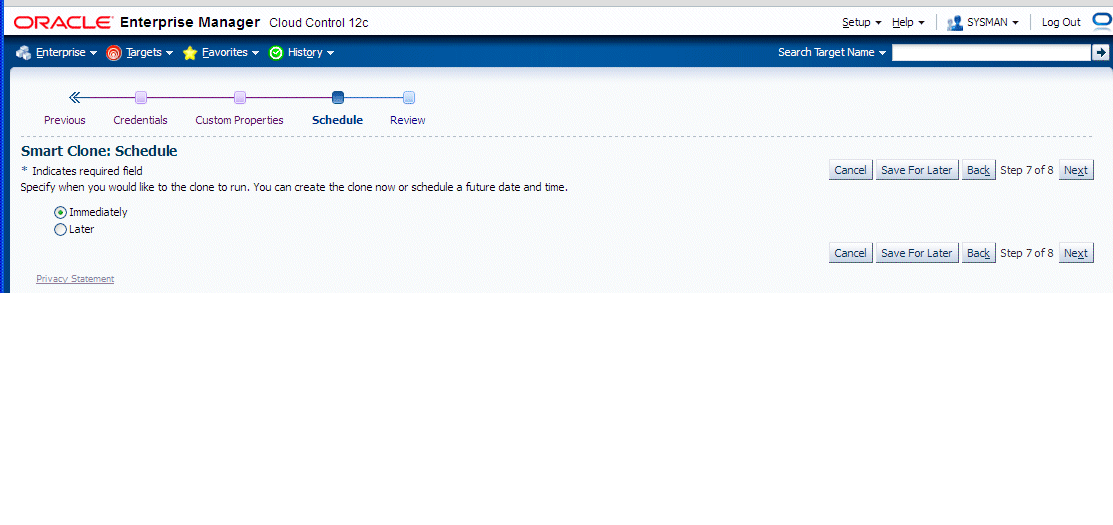
Review your Smart Clone deployment procedure and click Finish.
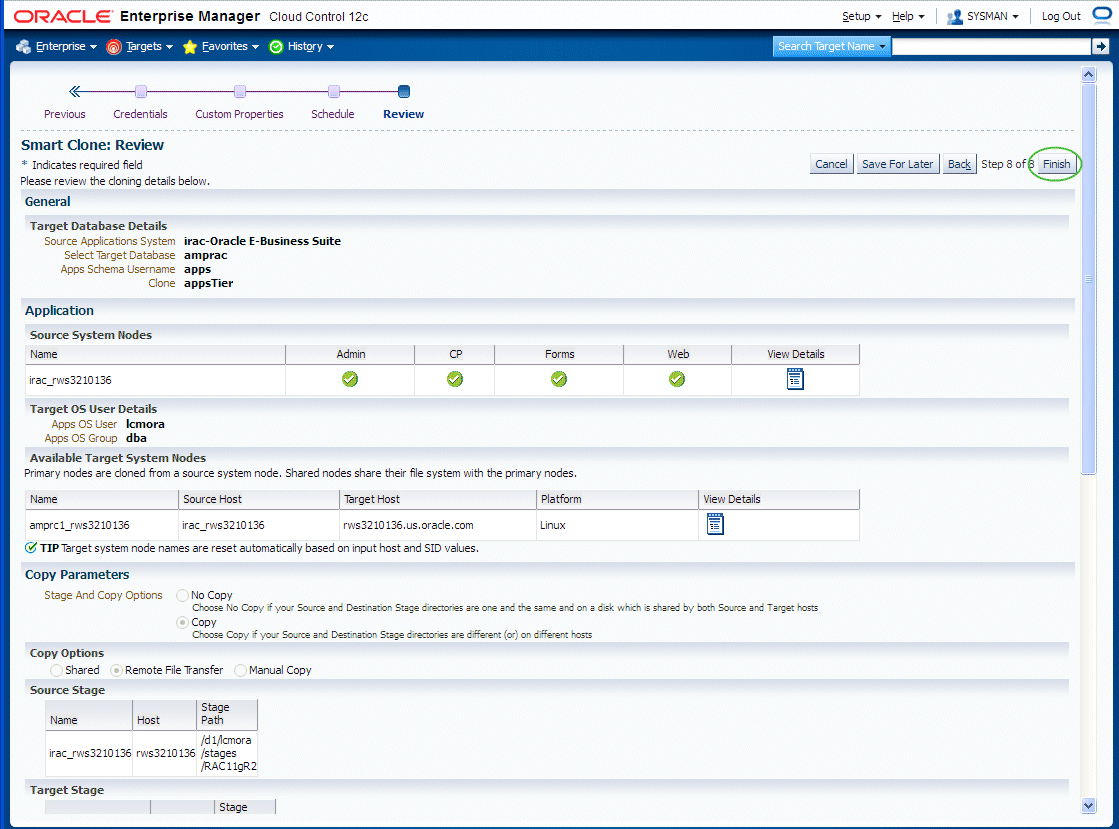
This section describes creating custom steps and adding them to a Smart Clone deployment procedure. For more information generic information on how to create a Directive step and add it to a copy of an out-of-the-box Deployment procedure, refer to the Oracle Enterprise Manager Cloud Control Administrator's Guide.
Create a directive step
From the Enterprise menu, select Provisioning and Patching, then select Software Library.
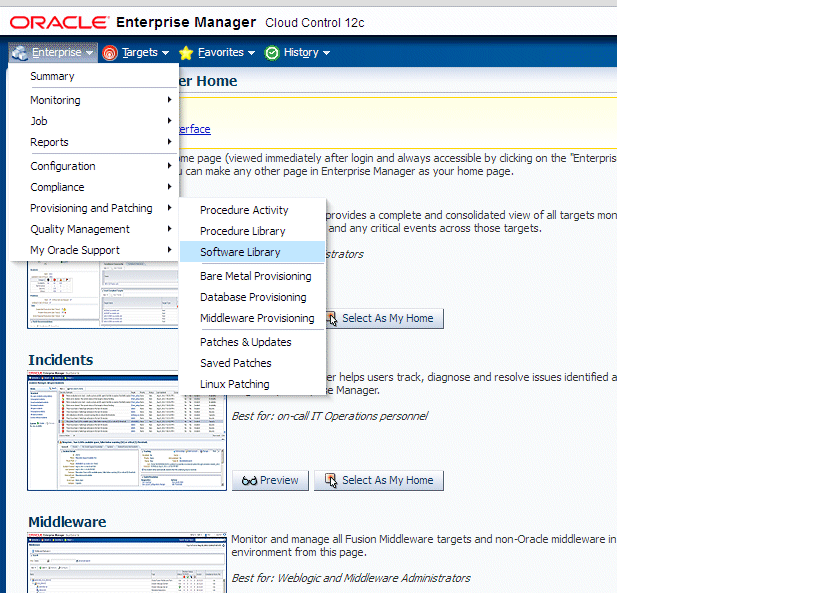
Create a new directive. From the Actions menu, select Create Entity, then select Directives.
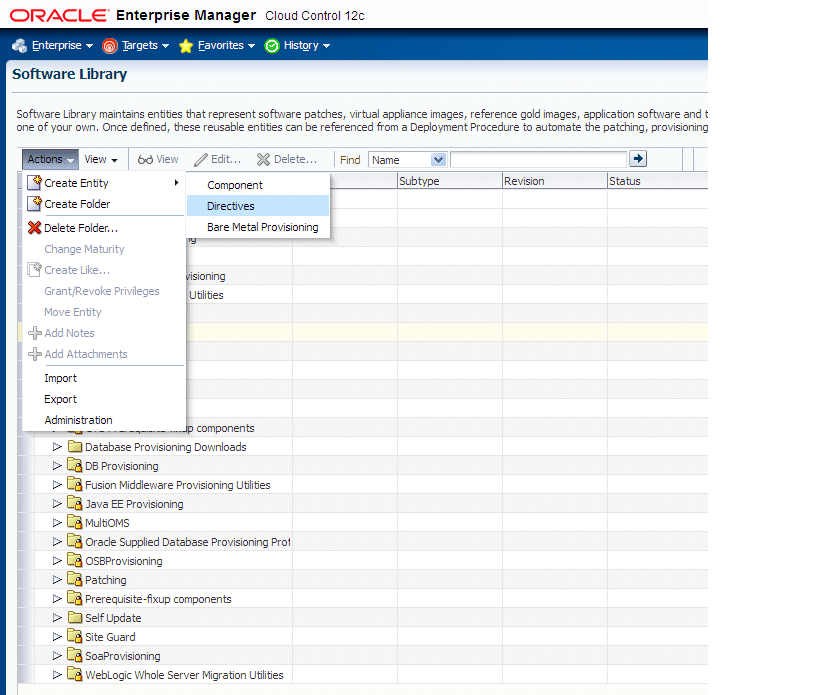
Specify a name and other attributes for the directive.
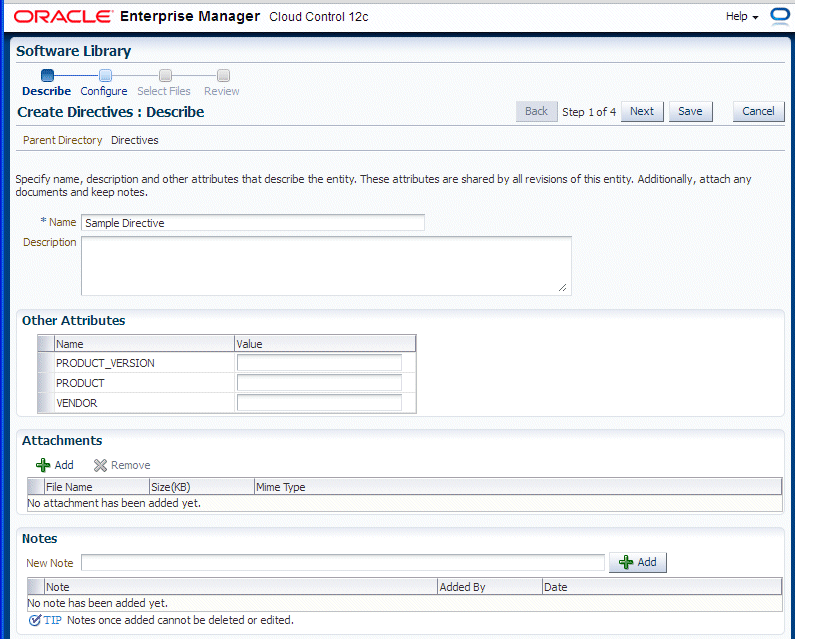
Add parameters for the directive.
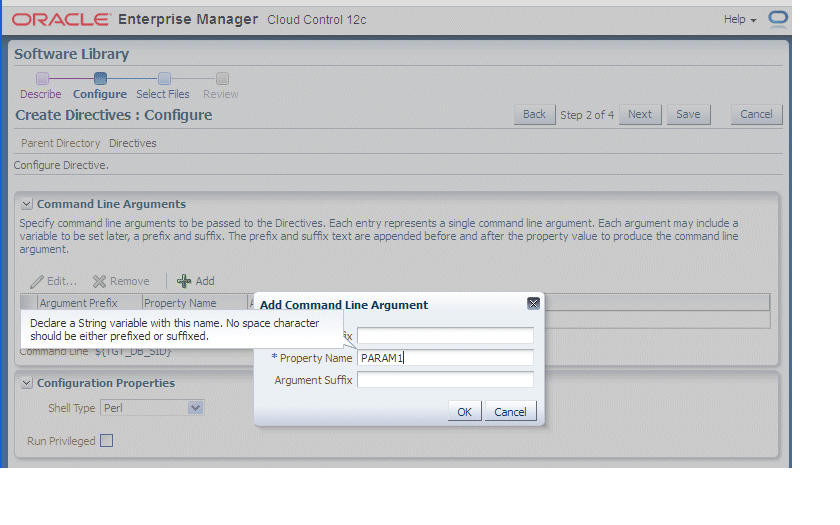
Select the "Software Library" location and the script to be executed. In the example below, a Perl script is used.
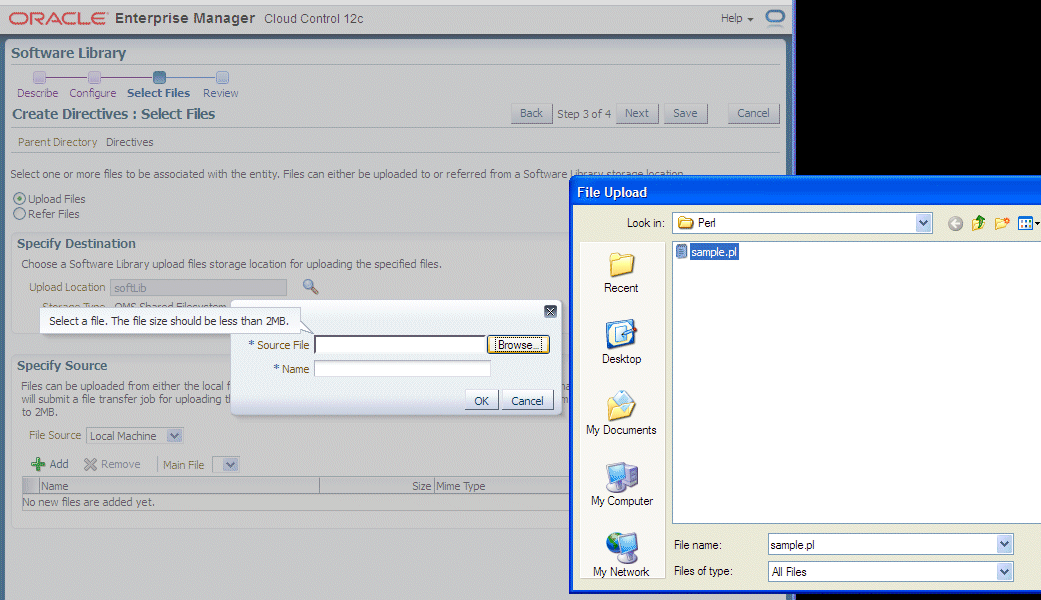
Click Next and Save and Upload.
Create a copy of the out-of-box Smart Clone deployment procedure
From the Enterprise menu, select Provisioning and Patching, then select Procedure Library.
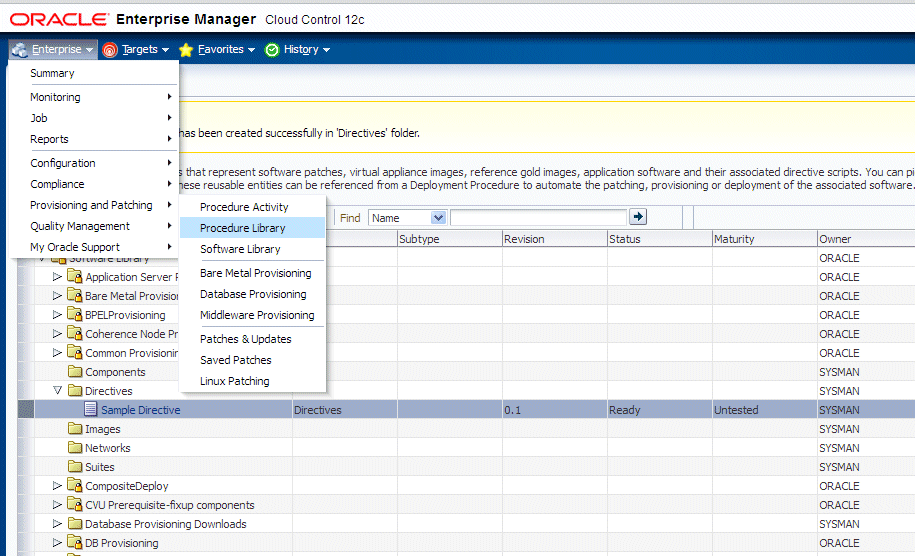
Select "Smart Clone" and click "Create Like".
Enter a name and other general information.
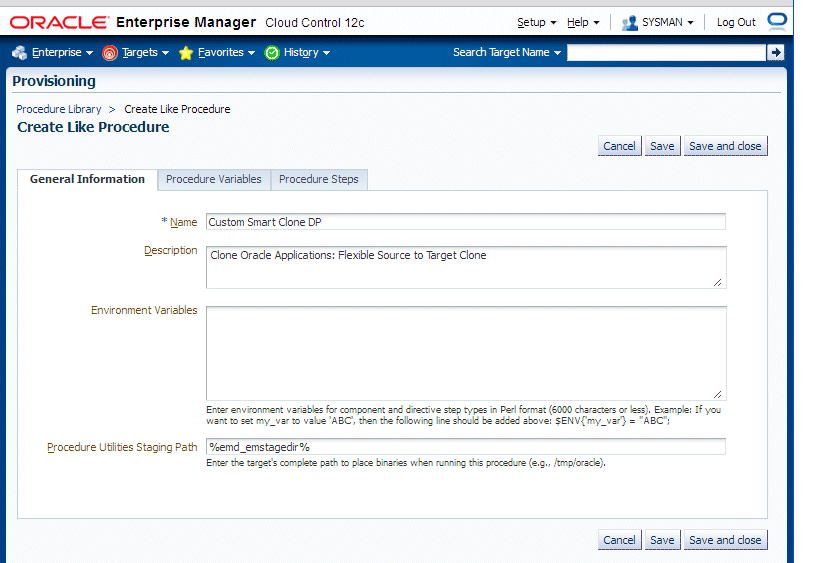
On the Procedure Steps tab, select the step before, inside, or after which you want to add the custom step, and click Insert.
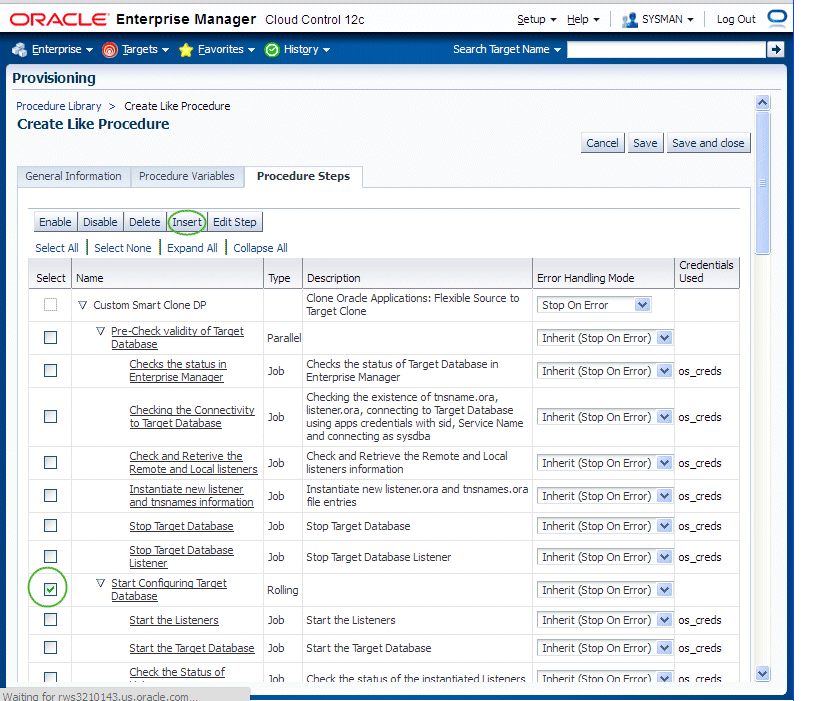
Give the new step a name and enter additional information for the step.
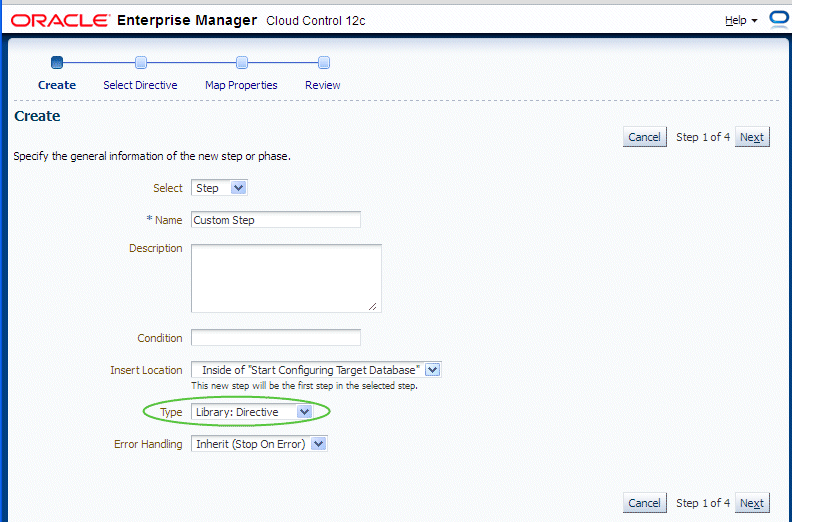
Search for the directive and click Next.
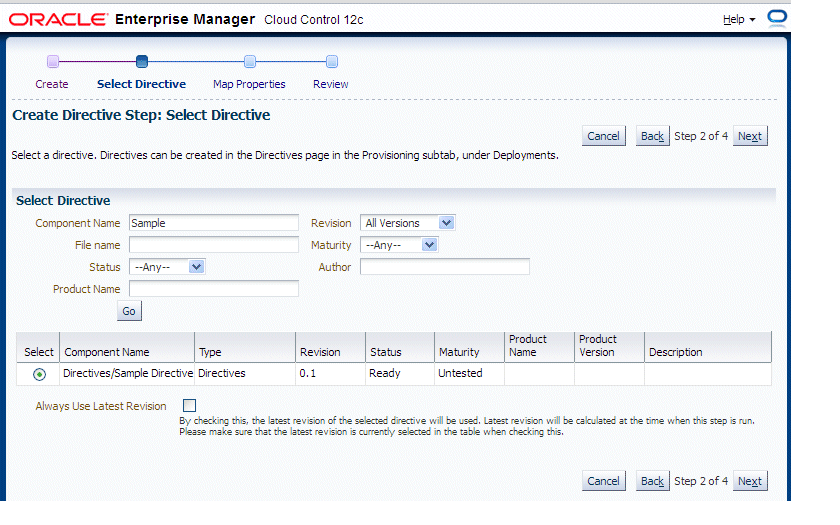
Map the parameters as required in the Map Properties step.
In our example, a text book will be provisioned in the Smart Clone procedure interview to provide the value for "Parameter 2".
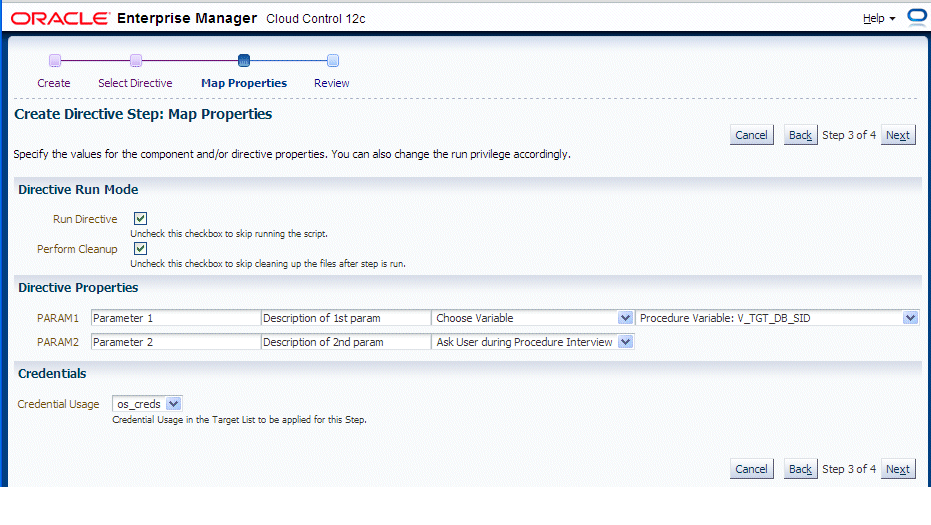
Save the custom step and then save the procedure.
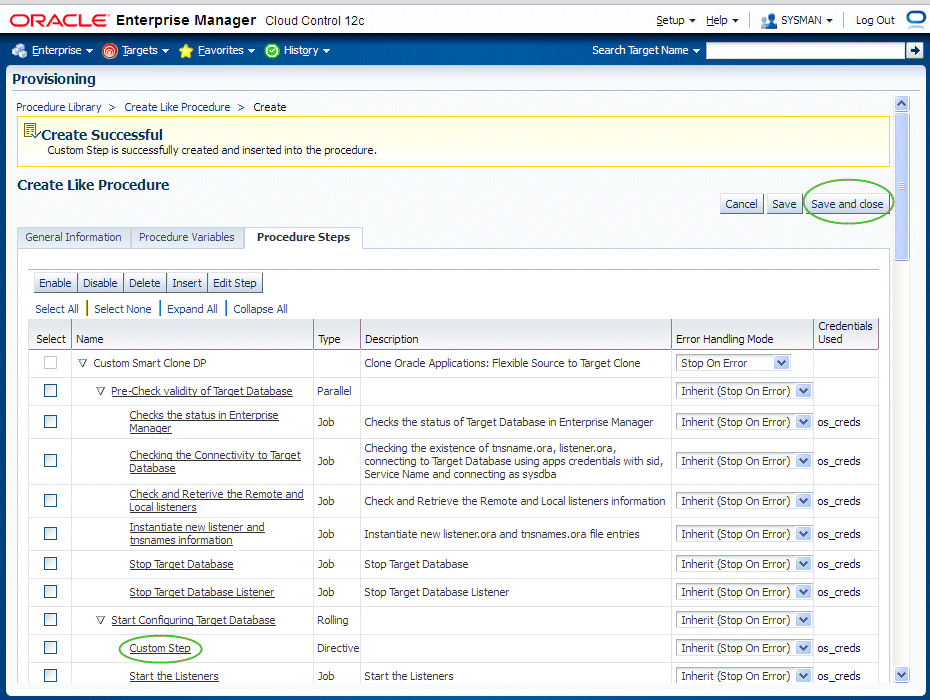
You can now submit the newly-created deployment procedure.
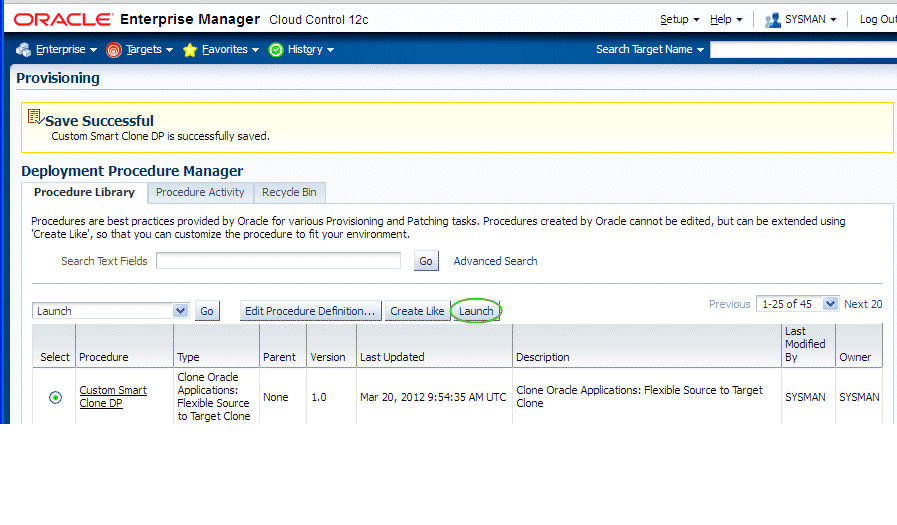
![]()
Copyright © 2007, 2012, Oracle and/or its affiliates. All rights reserved.