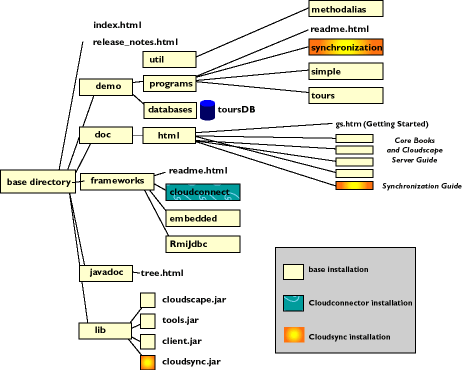|
After Installing,
Page 2 of 6 |
 [top]
[top]
 [prev]
[prev] 

 [next]
[next]
Documentation Top

Global Index

Reference Manual

 TOC Index
TOC Index Grammar index
Grammar indexDeveloper's Guide

 TOC
Index
TOC
IndexTuning Cloudscape

 TOC Index
TOC Index The Installation Directory
The installation program installs the Cloudscape software in a directory of your choice, called in this document the cloudscape base directory.
NOTE: We recommend that you install the Cloudscape software in a directory called cloudscape.
Some versions of the installer automatically create an environment variable called CLOUDSCAPE_INSTALL and set its value to the path to the cloudscape base directory.
C:>echo %CLOUDSCAPE_INSTALL%C:\cloudscapeIf your installer did not create and set the value of this variable, Getting Started with Cloudscape instructed you to create it and to set its value to the path to the directory in which you installed the Cloudscape software.
The installer for Cloudscape, the main component, installs all the files you need, including most of the documentation set and some example applications and a sample database. The installer for Cloudconnector installs additional libraries, batch files, and documentation for working with Cloudconnector. The installer for Cloudsync installs an additional Cloudscape library, an additional example program, and an additional book.
Figure 1-1 shows the layout of the cloudscape base directory.
Figure 1-1 . The product installation. You specify the cloudscape base directory during the installation process—for example, C:\cloudscape.
Here are some details about the installation:
-
 index.html in the top-level directory is the top page for the on-line documentation.
index.html in the top-level directory is the top page for the on-line documentation.
-
 release_notes.html, in the top-level cloudscape base directory, contains important last-minute information. Read it first.
release_notes.html, in the top-level cloudscape base directory, contains important last-minute information. Read it first.
-
 /demo contains some sample applications, useful scripts, and a prebuilt database.
/demo contains some sample applications, useful scripts, and a prebuilt database.
- /databases includes a prebuilt sample database that you can browse from Cloudview.
- /programs includes sample applications, including Java programs for the sample database toursDB, featured in Learning Cloudscape: The Tutorial. Many examples in this book refer to the toursDB sample database; you can cut and paste them from the book into either ij or the SQL window of Cloudview.
- /util/methodalias contains scripts for creating useful method aliases.
-
 /doc contains the on-line documentation (including this document).
/doc contains the on-line documentation (including this document).
-
 /frameworks contains the libraries, utilities, batch files, and documentation for a specific framework or environment in which to run Cloudscape.
/frameworks contains the libraries, utilities, batch files, and documentation for a specific framework or environment in which to run Cloudscape.
Cloudscape installs:- /embedded/bin—batch files for working in an embedded environment
- /RmiJdbc—batch files and libraries for working in a client/server environment if you are using RmiJdbc.
Cloudconnector installs: -
 /javadoc contains the documented APIs for the public classes and interfaces. Typically, you use the JDBC interface to interact with Cloudscape; however, you can use some of these additional classes in certain situations.
/javadoc contains the documented APIs for the public classes and interfaces. Typically, you use the JDBC interface to interact with Cloudscape; however, you can use some of these additional classes in certain situations.
-
 /lib contains the Cloudscape libraries.
/lib contains the Cloudscape libraries.
 Batch Files and Shell Scripts
Batch Files and Shell Scripts
The /bin subdirectories in environment-specific directories in the frameworks directory contain scripts for running some of the Cloudscape tools and utilities.
NOTE: These scripts serve as examples to help users on all platforms get started with these tools and utilities. However, they may require modification in order to run properly even on Windows or UNIX platforms.
Some of these files have the same name. To customize your environment, put the appropriate directory first in your path. For example, to use ij in an embedded environment, put CLOUDSCAPE_INSTALL/frameworks/embedded/bin first in your path. To use ij in a client/server environment when working with Cloudconnector, put CLOUDSCAPE_INSTALL/frameworks/cloudconnect/bin first in your path. To use ij in a client/server environment when working with RmiJdbc, put CLOUDSCAPE_INSTALL/frameworks/RmiJdbc/bin first in your path instead.
 [top]
[top]
 [prev]
[prev] 

 [next]
[next] 

Cloudscape Version 3.0

For technical support, go to: www.cloudscape.com and click Support.
Copyright © 1998 and 1999 Cloudscape, Inc. All rights reserved.